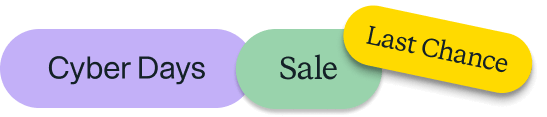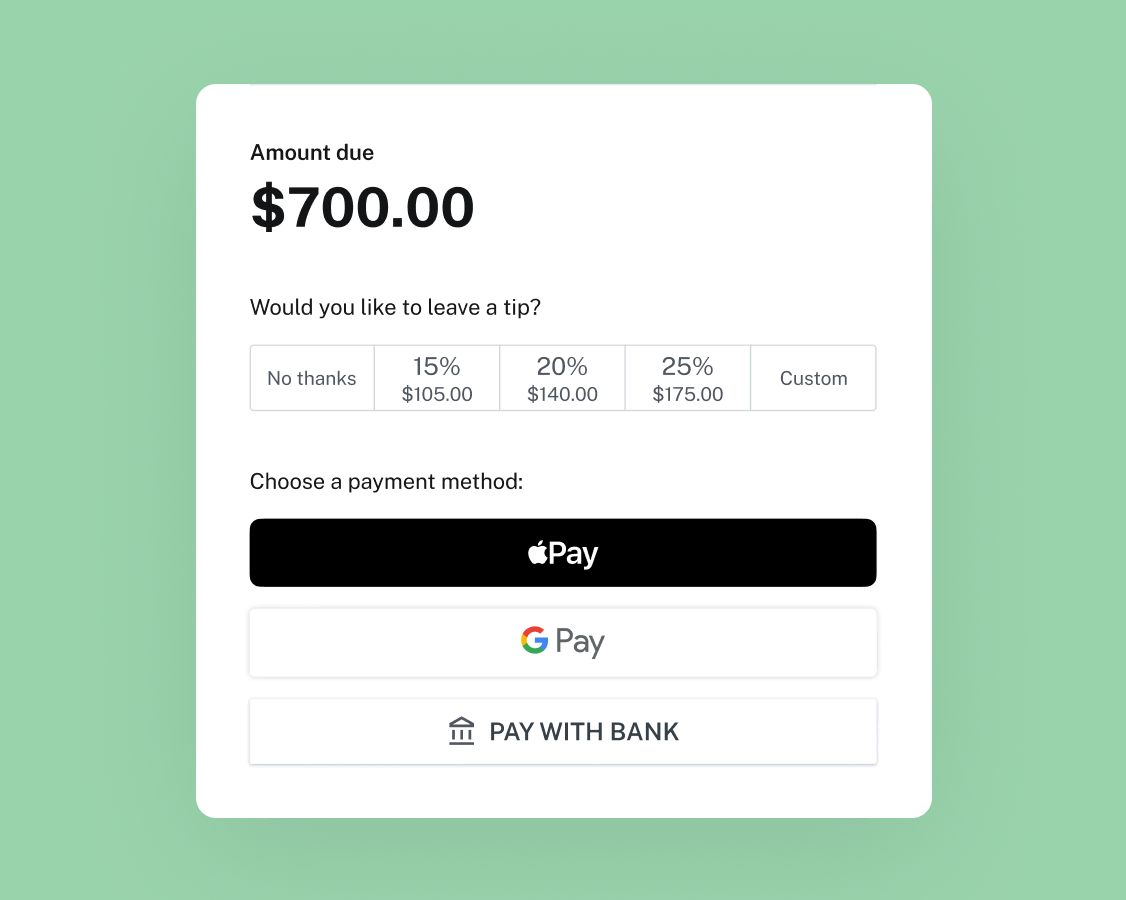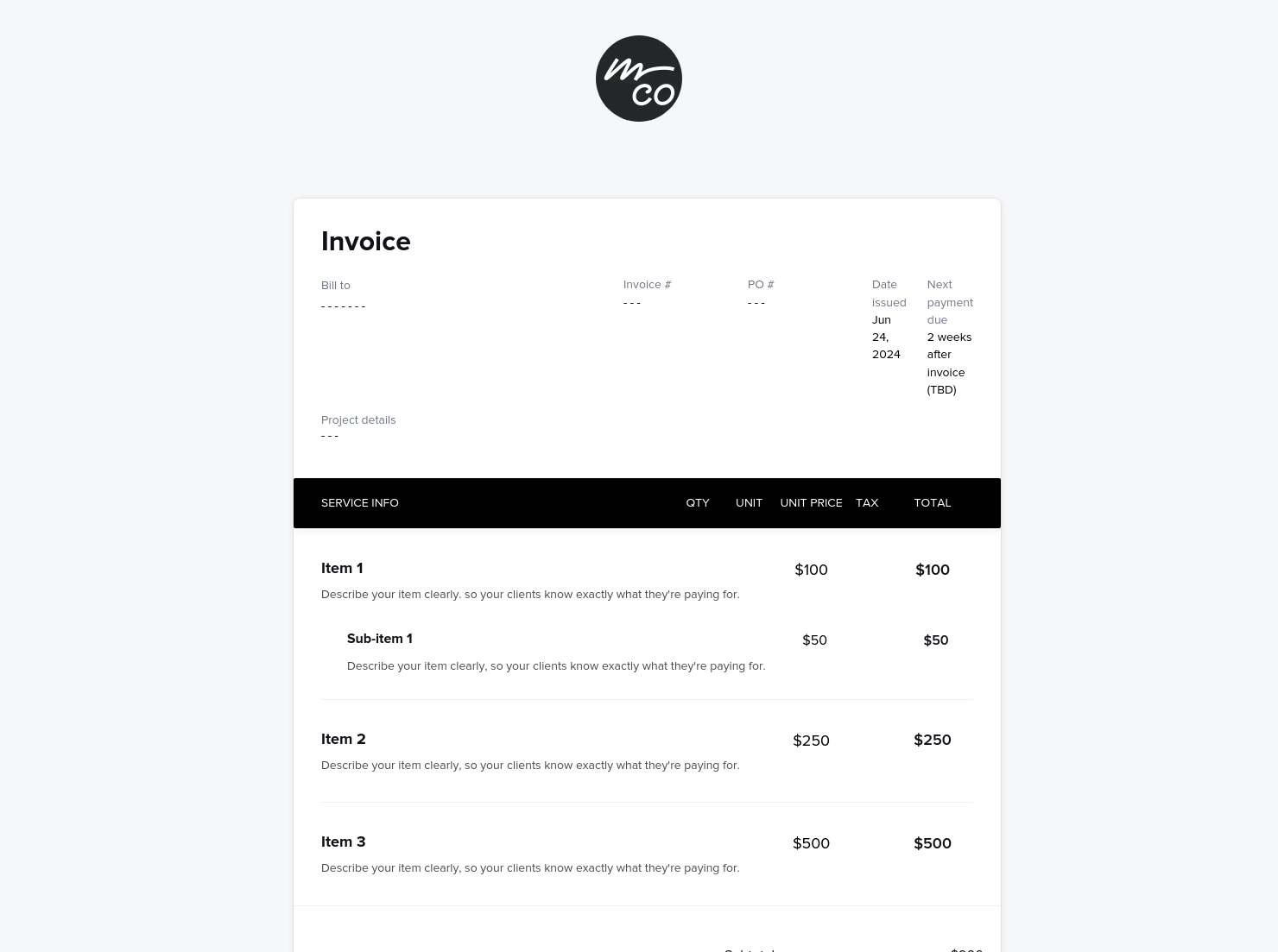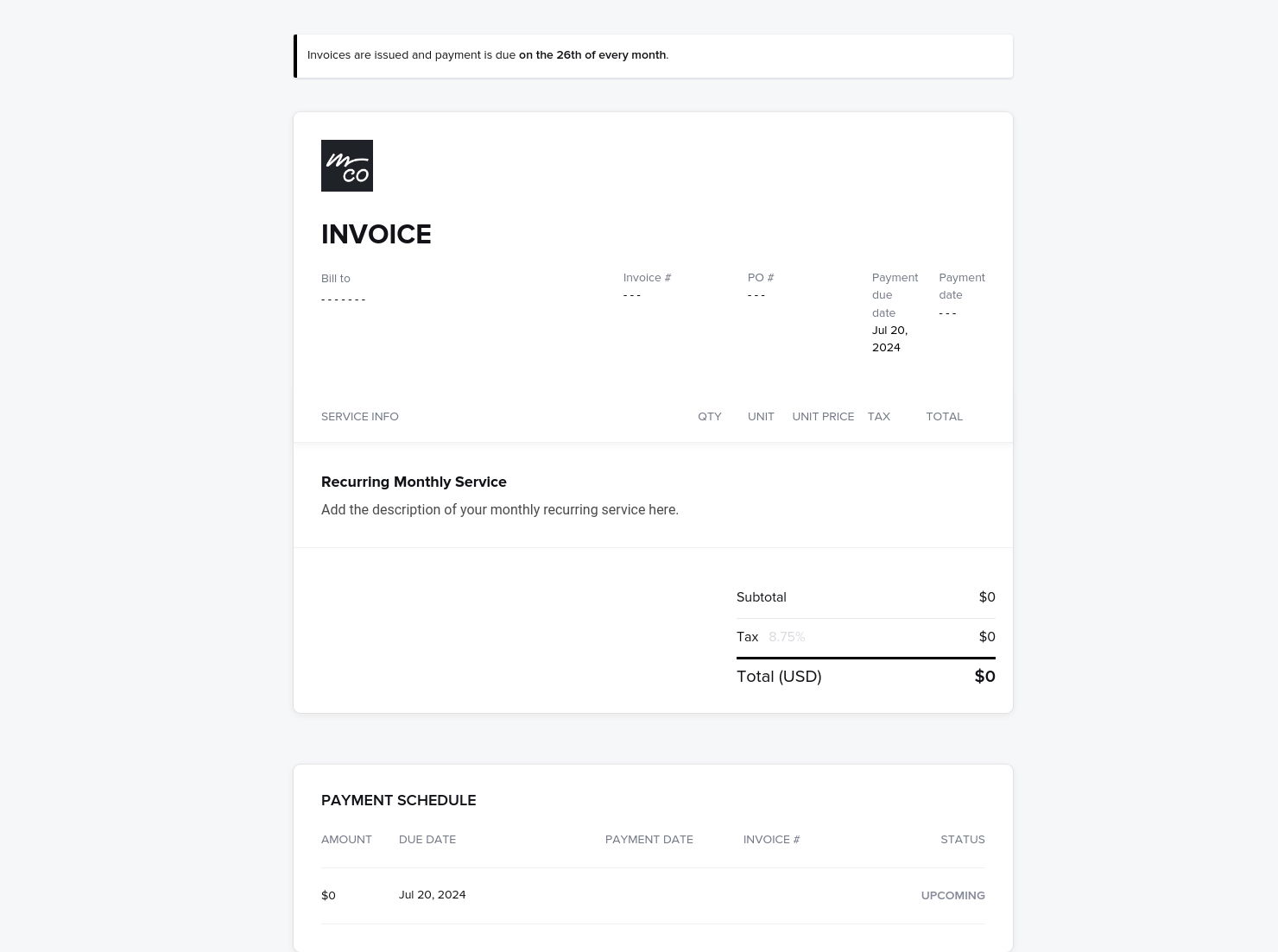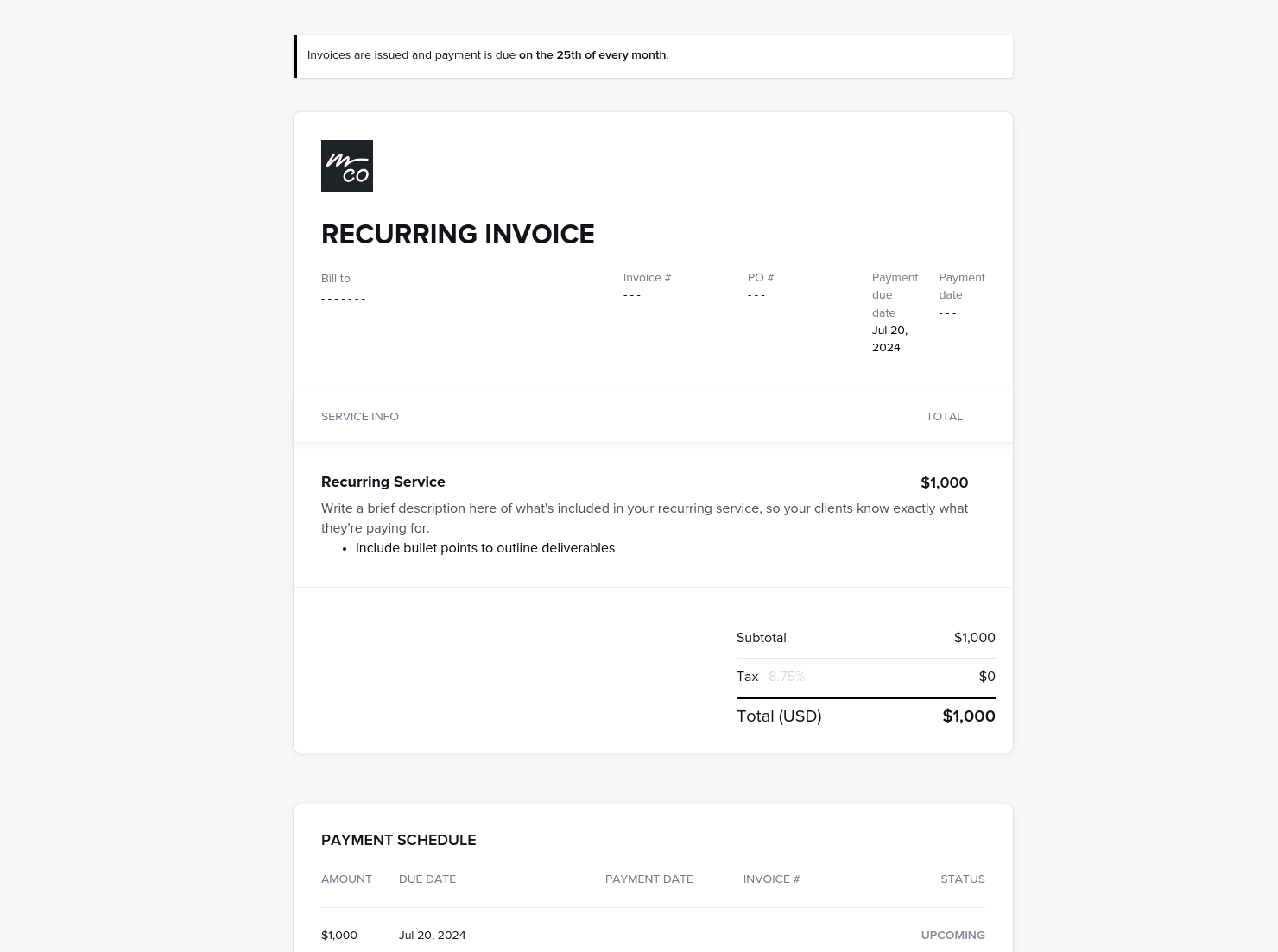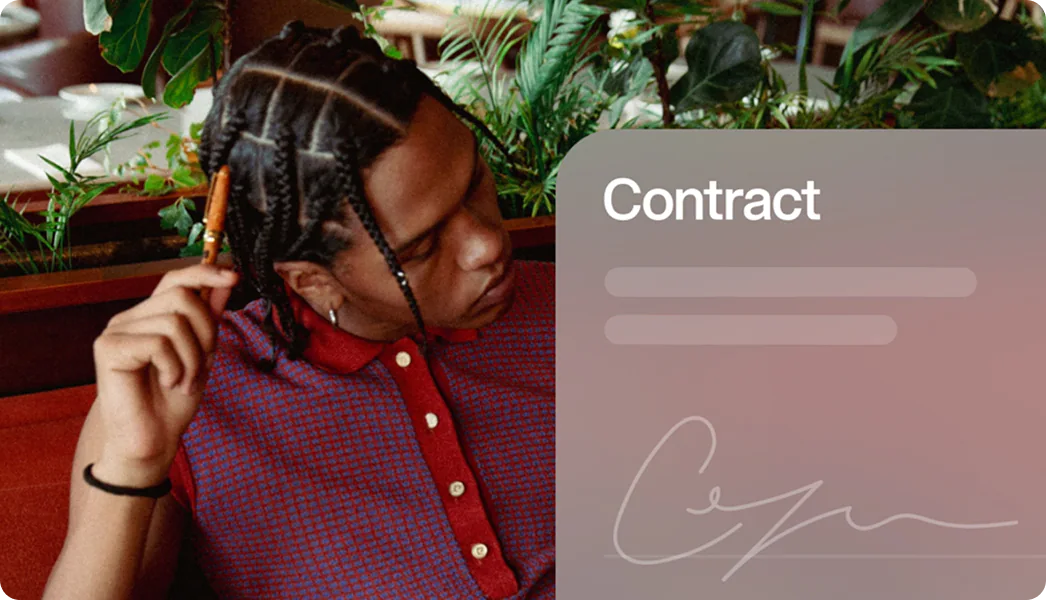Online Invoices
Take the work out of
Send sleek, branded invoices that save you time and get you paid faster—without the chase.
Send with confidence, get paid with ease.
HoneyBook helps you simplify invoicing, look more polished, and deliver a smoother experience for every client.
Save time
Let templates, automations, and payment tools do the heavy lifting.
Get paid faster
Skip the extra steps with built-in payments that make it easy for clients to pay.
Look more professional
Send invoices that reflect your brand, not just your balance due.
Keep clients happy
Deliver a smoother experience from the first send, to the final payment.
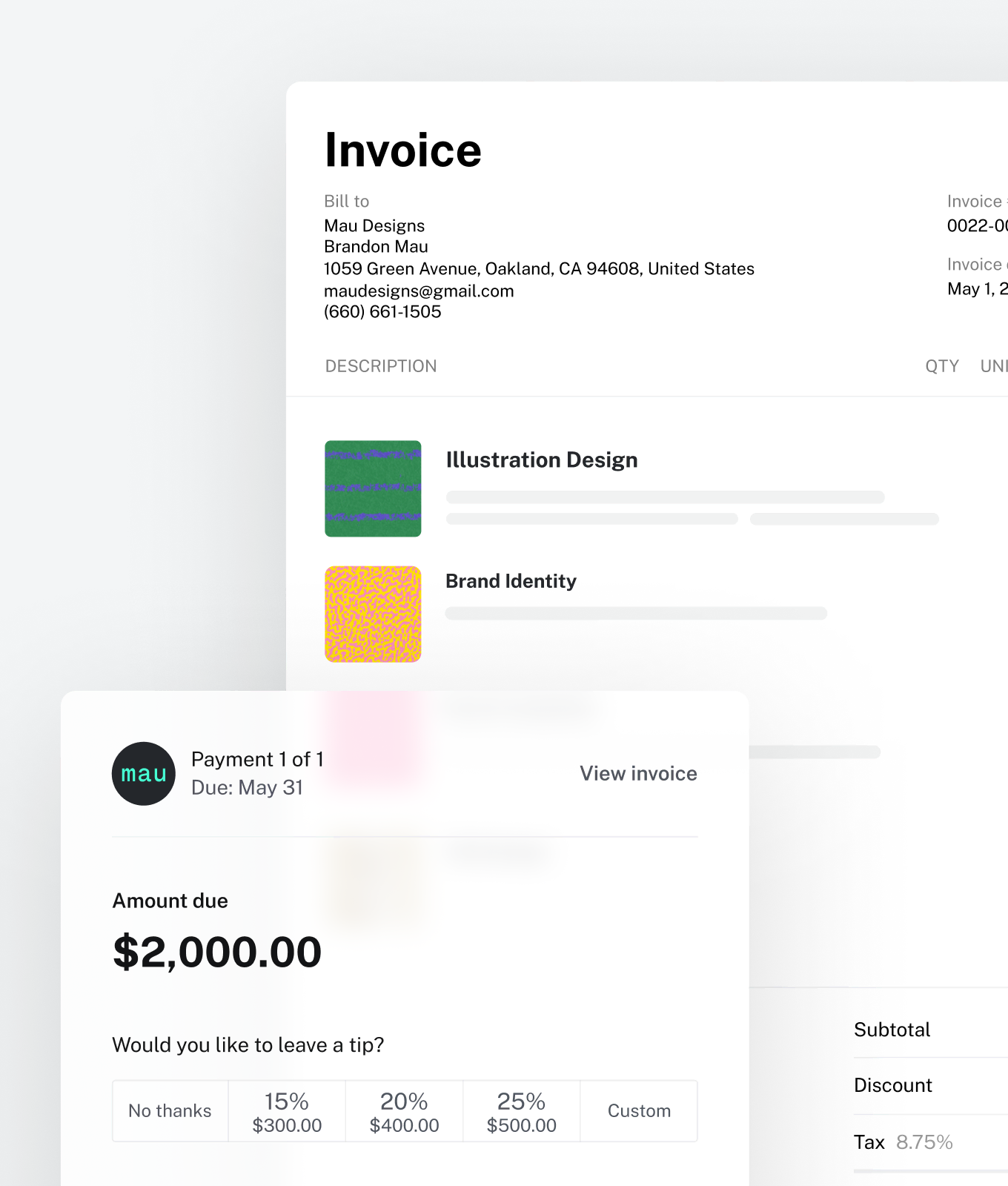
Invoices that work harder,
Browse invoice templates.
Start with a professionally designed invoice template, or build your own. Add your fonts, colors, and logo and you’re ready to impress.

Don't stop there.
HoneyBook does a lot, because so do you. Keep exploring how HoneyBook can help your business thrive.
Invoice FAQs
Start by choosing a template, then add your business name, logo, and payment details. Set clear terms, review the invoice, and send it to your client—all in just a few clicks.
Online invoices are faster for you and more convenient for your clients. They can view and pay from any device—and HoneyBook handles payment reminders automatically, helping 90% of invoices get paid on time.
HoneyBook’s online invoice templates include the following customizable invoice fields:
- Business name
- Business logo
- Invoice number
- Contact information
- Service details and photos
- Pricing field
- Tax toggle
- Discounts
- Payment schedule
Yes. With the HoneyBook app for iOS and Android, you can create and send invoices on the go.
You bet. HoneyBook offers editable invoice templates tailored to your business type. Customize them to match your services and brand. Learn more about how to create an invoice
You can download any invoice you create in HoneyBook as a PDF. Just need a quick, one-time invoice? Try the free online invoice generator to create and download a professional invoice in minutes.
Yes. Connecting QuickBooks Online syncs your HoneyBook payments automatically. When a client pays, HoneyBook creates an invoice and payment record in QuickBooks. Deposits appear in your banking section, and transaction fees are tracked in the expenses tab—no manual entry needed.
No. An invoice is a request for payment—it lists the services, prices, and total amount due. A receipt is proof of payment, sent after the invoice is paid. One asks for payment, the other confirms it.
Clients receive an email with a secure link to their invoice, accessible on any device—no login or password needed.
They’ll see it exactly as you’ve designed it, complete with your logo, business name, payment details, and the option to enroll in Autopay (if enabled). Once their payment is submitted, the funds hit your account instantly.