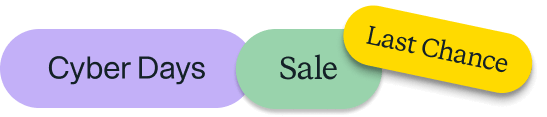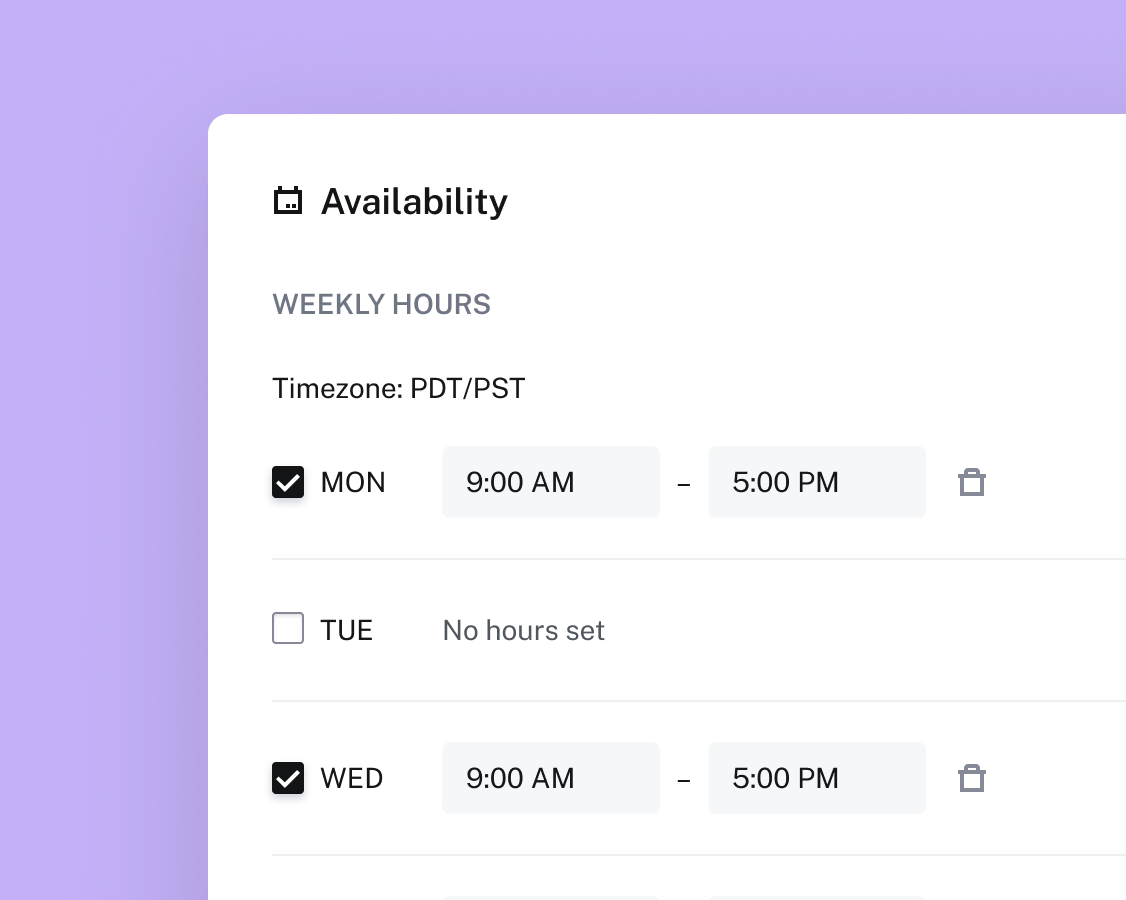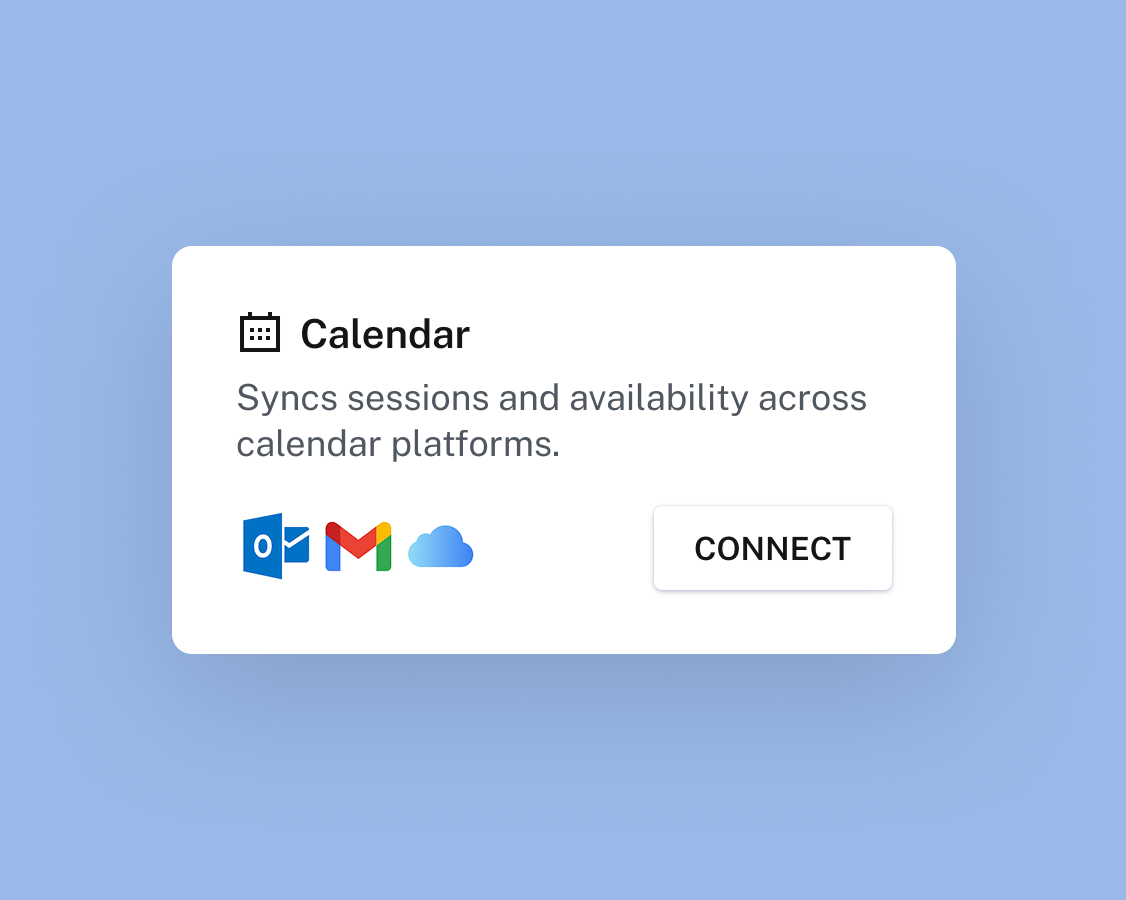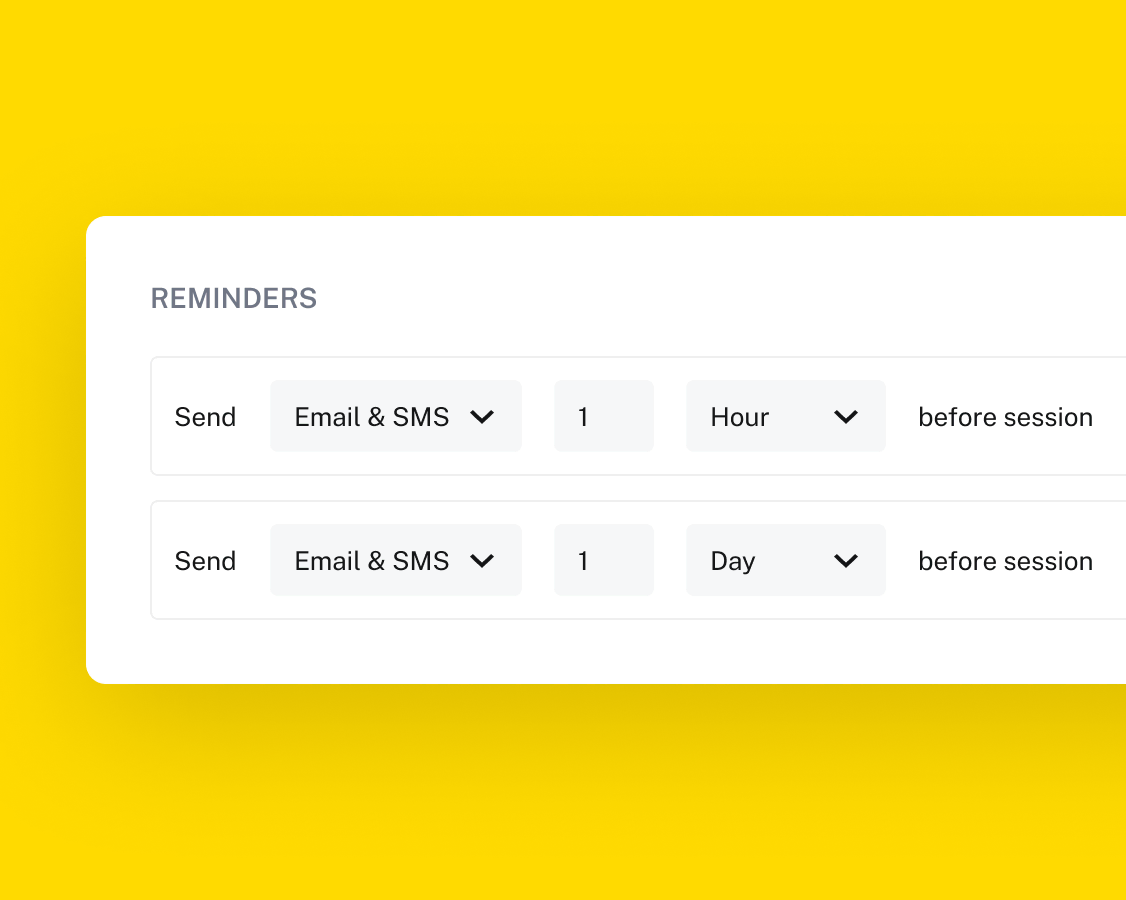Online Scheduling
Professional scheduling
Share your availability, let clients book meetings online, and take back control of your calendar.
Meet
Add scheduling to any step of your process so leads and clients can easily book time with you at any phase in your working relationship.
Meet on your terms
HoneyBook works with your existing calendar, Zoom, Google Meet, and more.
Show up prepared
Get an AI-generated summary of key client and project details ahead of meetings.
Stay focused
Let HoneyBook AI capture notes, to-dos, and next steps so you don’t have to.
Stay organized
Access past meeting notes or outline future topics in one organized project workspace.
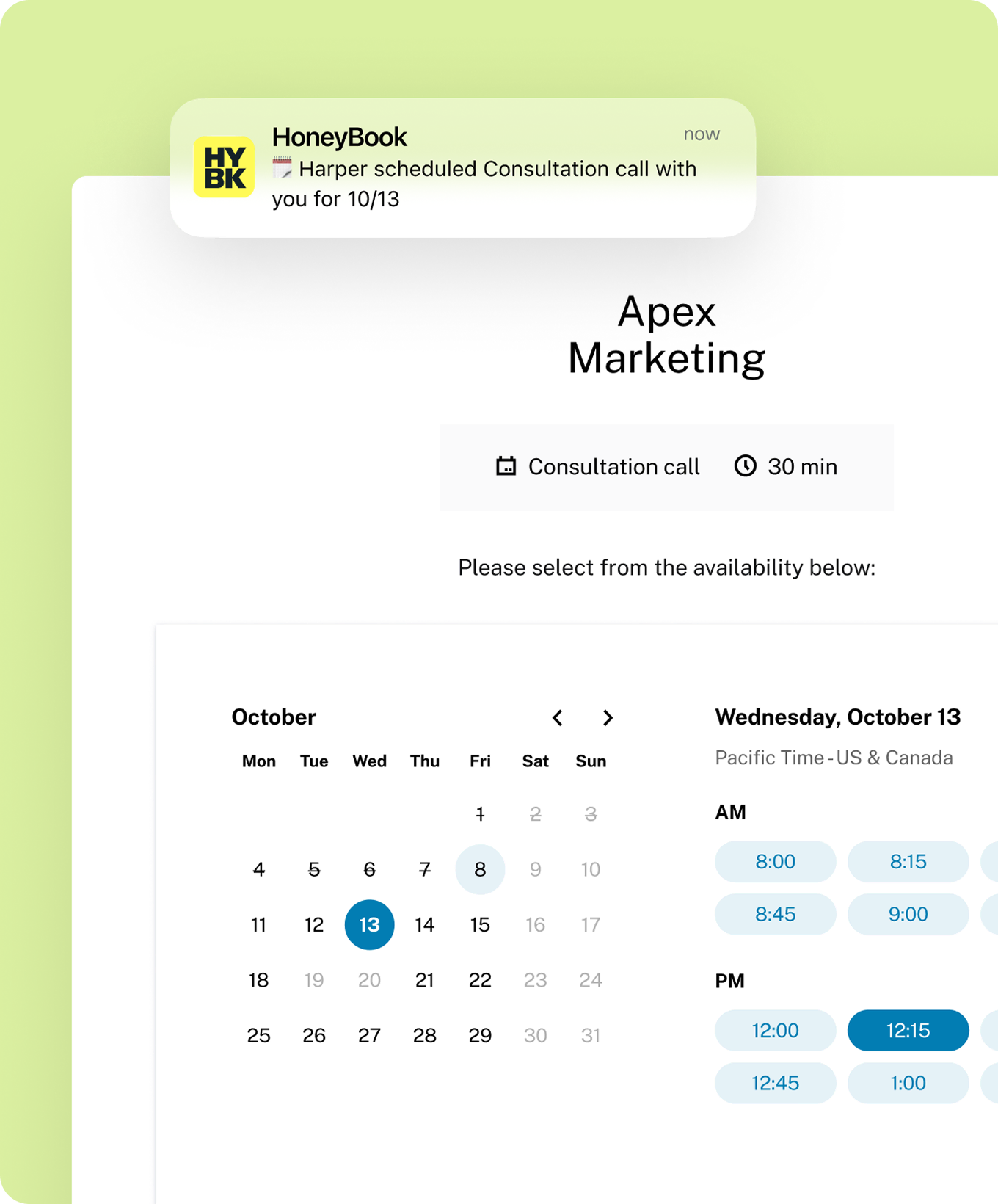
Book meetings without
More scheduling features
Give yourself breathing room by adding buffer time before or after meetings.
Set limits on how far in advance clients can book or cancel.
Create different session types with tailored durations, instructions, and availability.
Use intake forms to get important info before you meet so you show up prepared.
Drop your session link into emails, social bios, or embed it right on your website.
Offer dates, times, packages, and add-ons so clients can pay for scheduled sessions.
Distribute client meetings evenly across your team with a round-robin system that keeps schedules balanced.
Let clients schedule or reschedule from any device.

Don’t stop there.
HoneyBook does a lot, because so do you. Keep exploring how HoneyBook can help your business thrive.
Online scheduling FAQs
HoneyBook’s online scheduling lets you customize sessions to fit the way you meet. Refer to this help article for full step-by-step instructions on setting up scheduling in HoneyBook.
Session types can be simple time blocks, like a 15- or 30-minute calls, or more specific to your business, such as photoshoots, kick off calls, or project check-ins. When scheduling, you can create a new event or choose from your existing session types for a quicker setup.
HoneyBook makes it easy to share scheduling and meeting links. Add session links to email templates, include them directly in emails from your project workspace, or copy them from your scheduling dashboard to send via email, text, or social media.
When you set your session availability, clients only see those time slots. If you add something to your Google, Apple, Outlook, Yahoo, or AOL calendar that overlaps, syncing your HoneyBook calendar will automatically block off those times to prevent double bookings. Use this help article to sync your calendars.
Yes, you can assign colors to different sessions to make them easier to tell them apart. And since branding matters, your session link page will automatically display your logo and company colors for a consistent client experience.
HoneyBook has similar scheduling features as tools such as Calendly or Acuity. But since HoneyBook scheduling can be added to your other client-facing files, it makes it easy to combine steps of your process into a smoother client experience. For instance, new leads can book a consultation call right from your contact form. Or new clients can book a kick-off call right after signing their contract and paying a deposit.