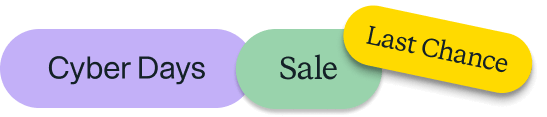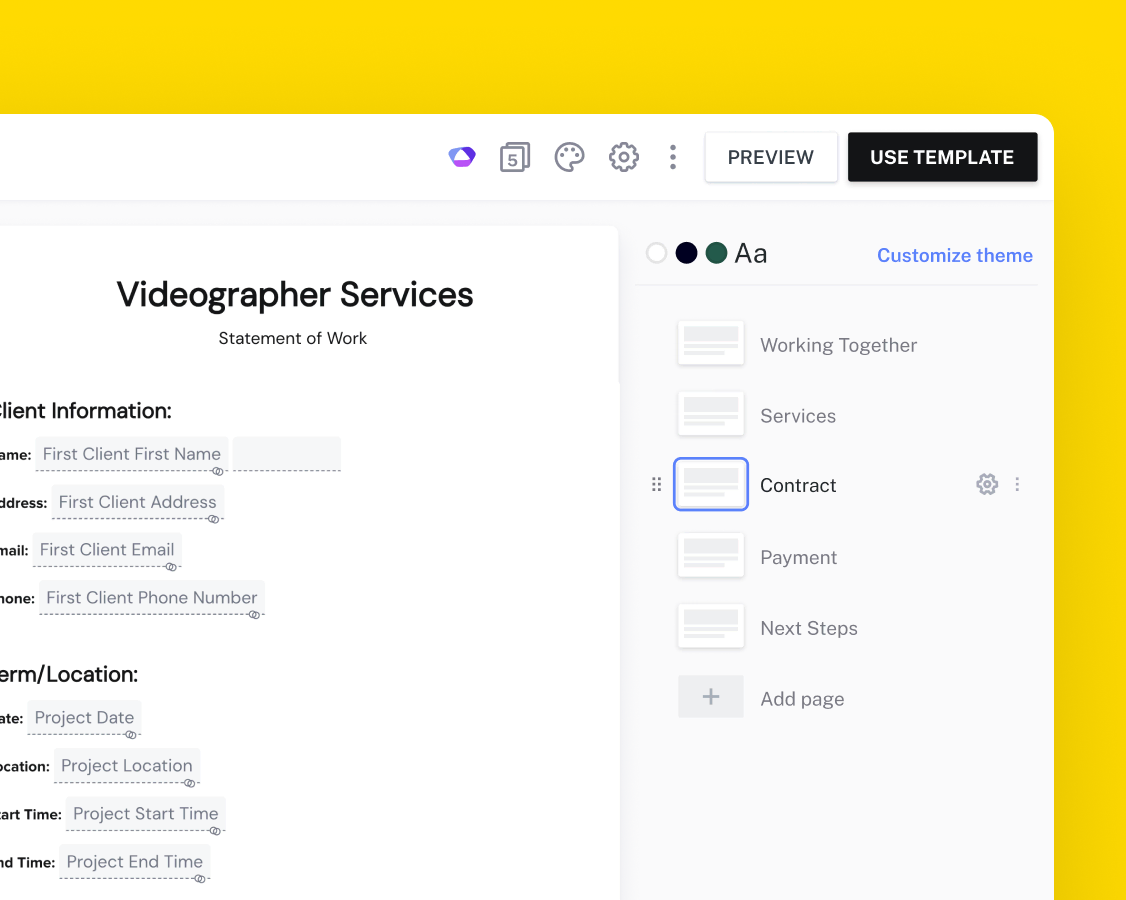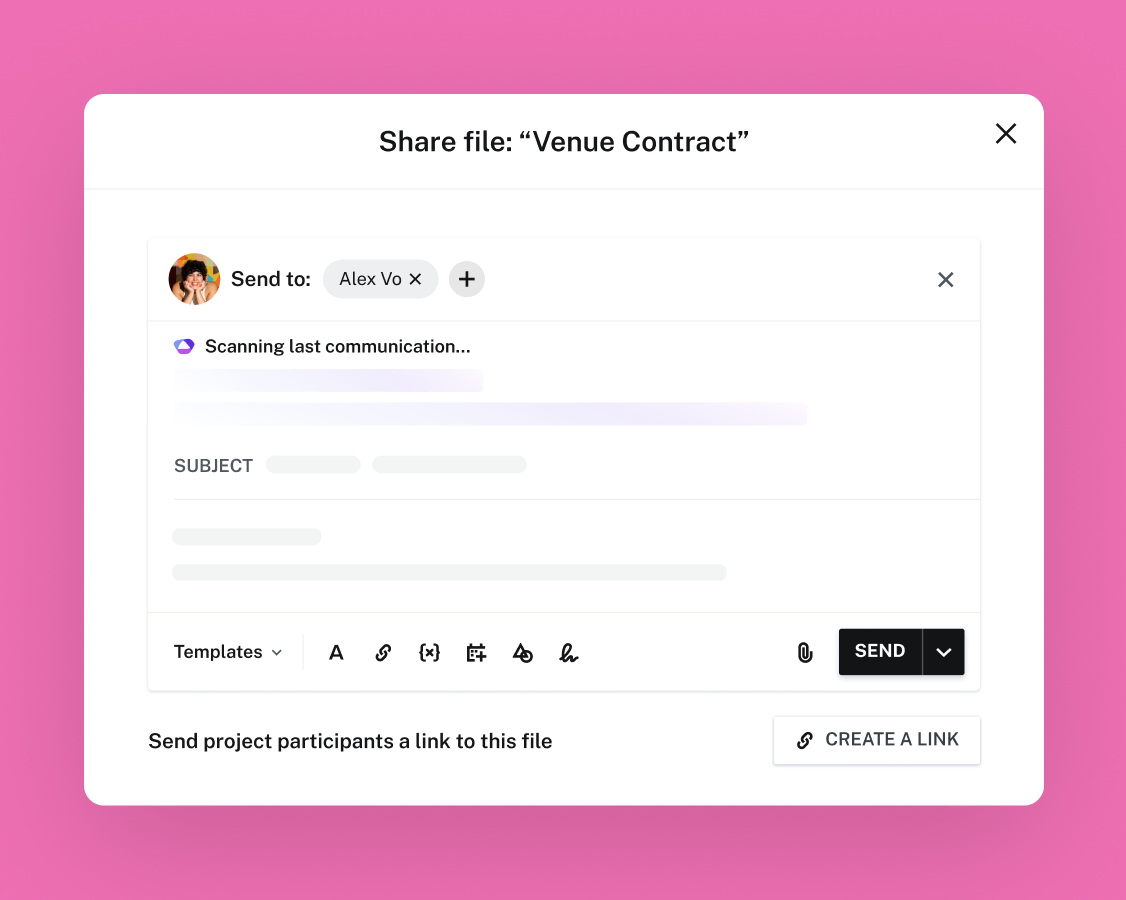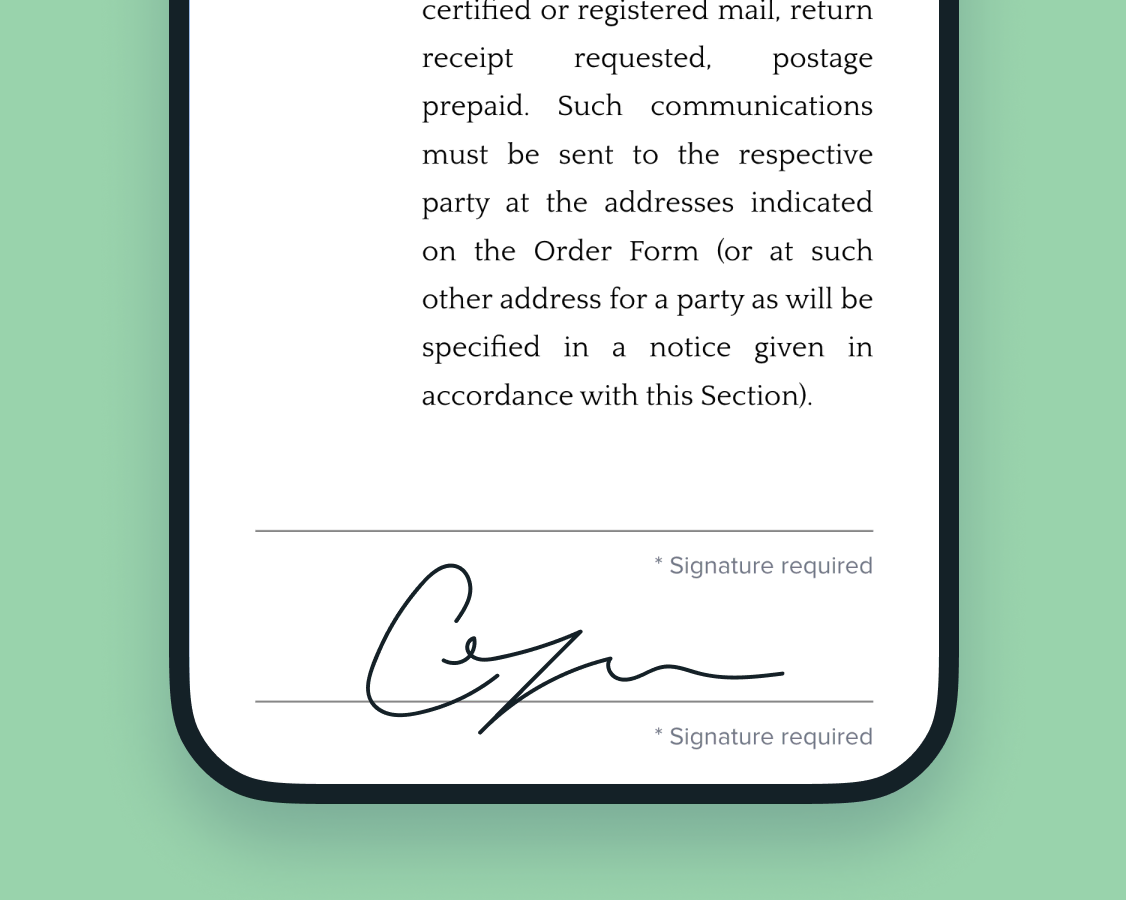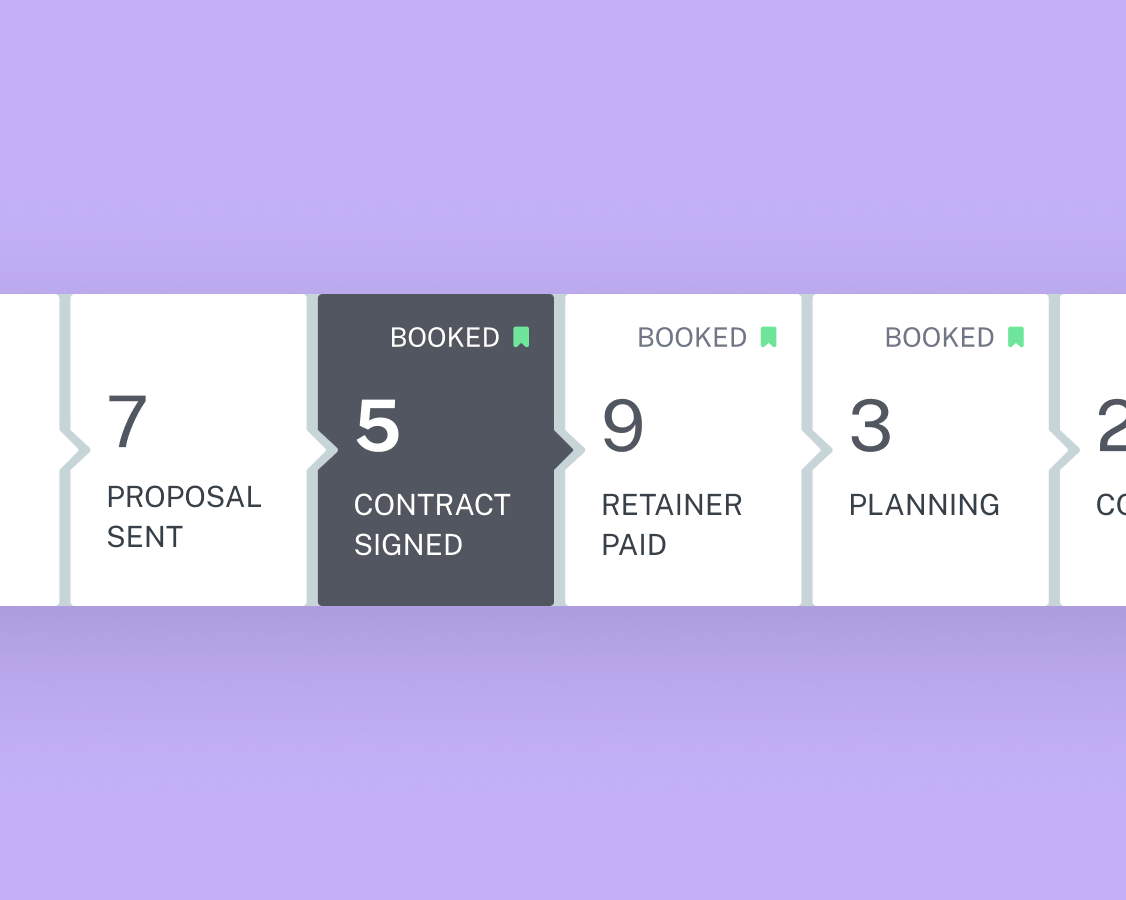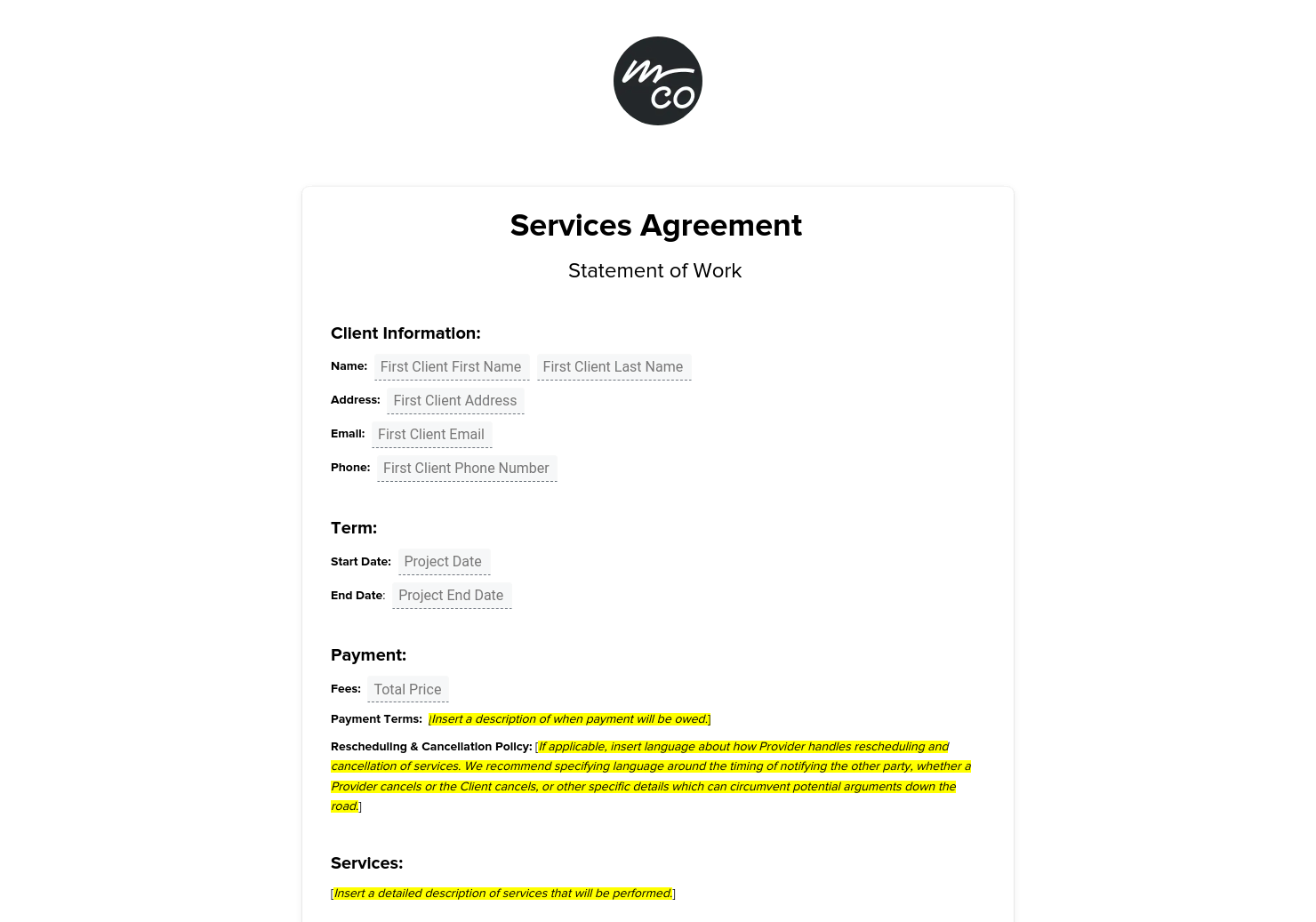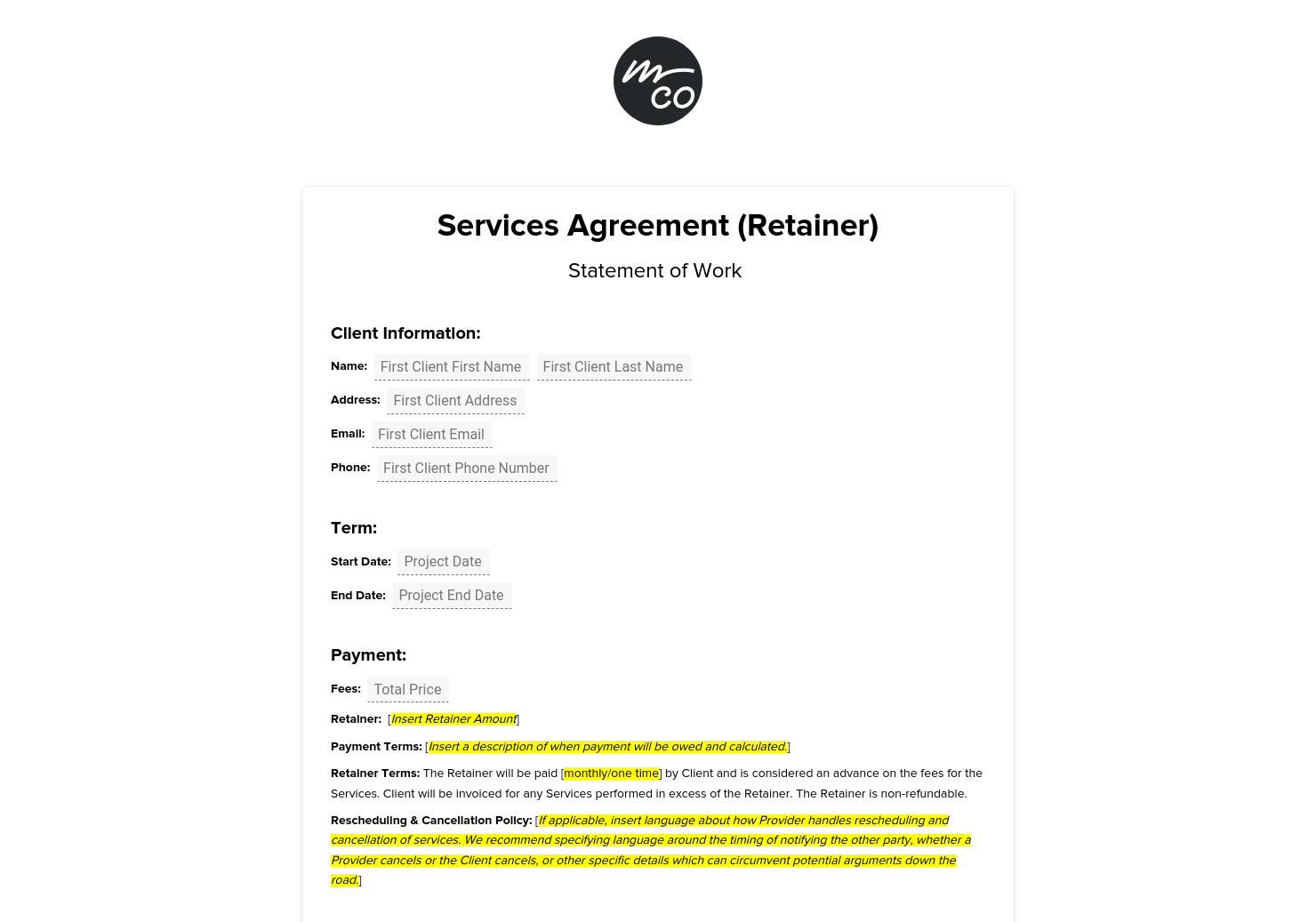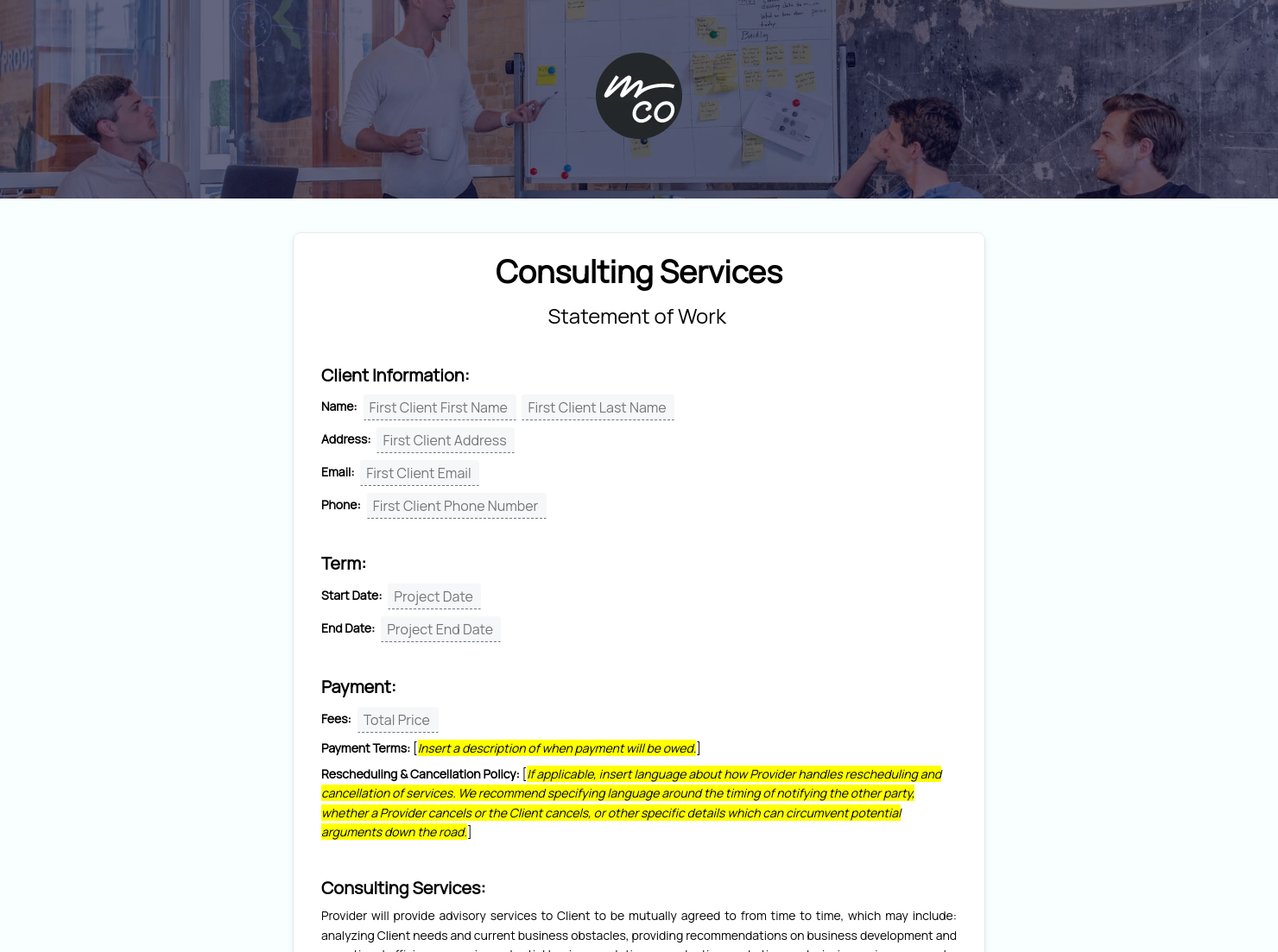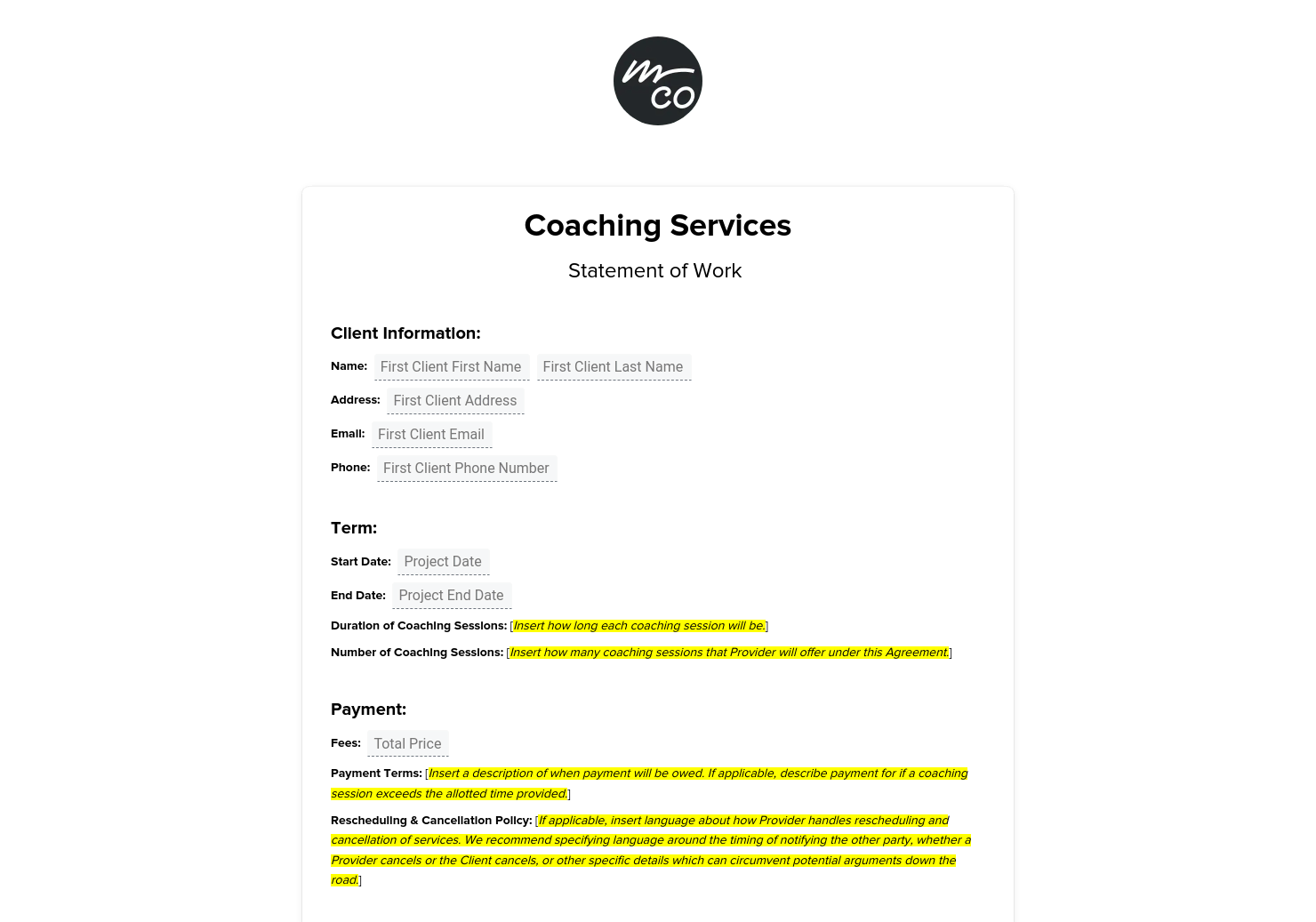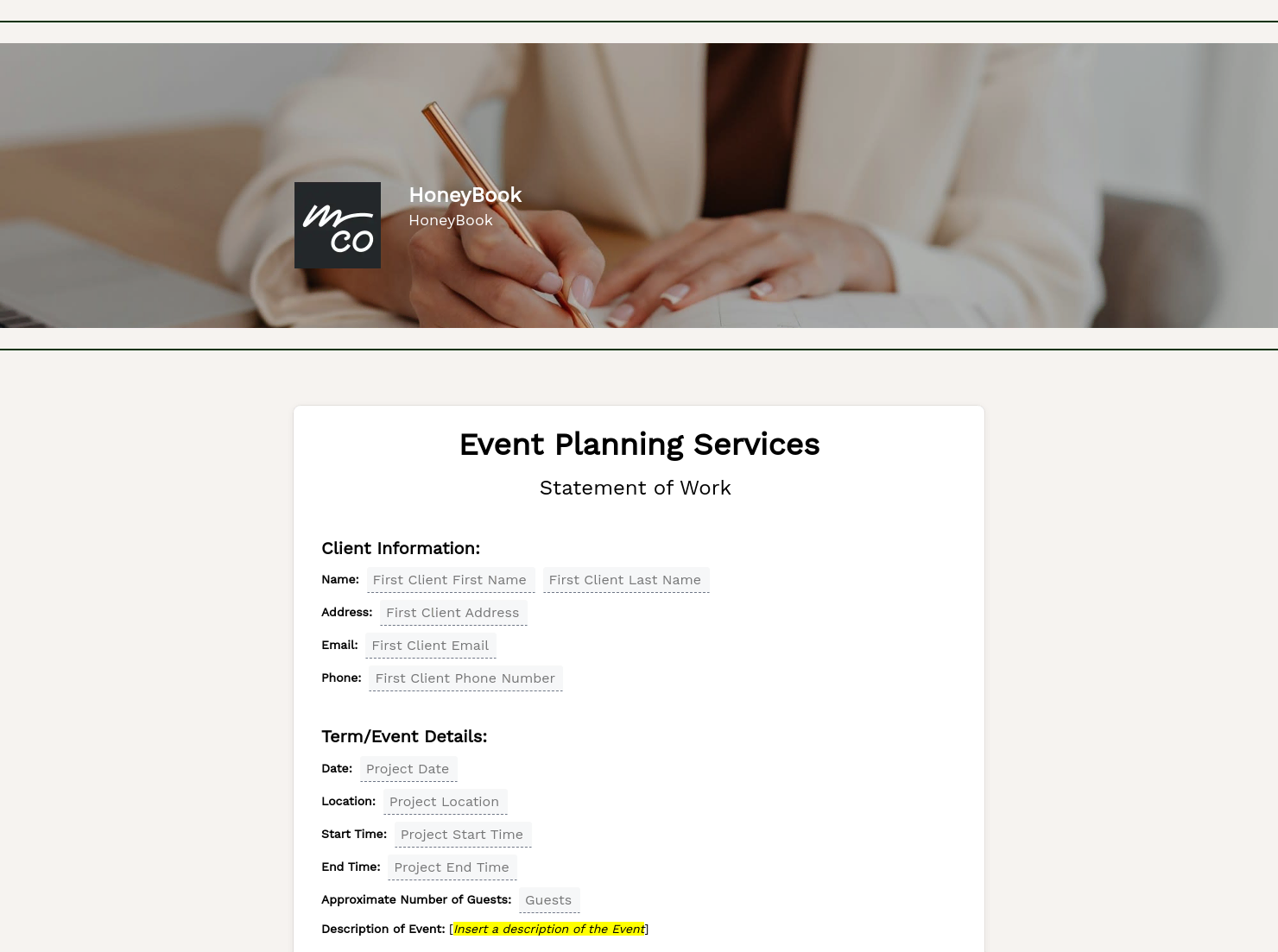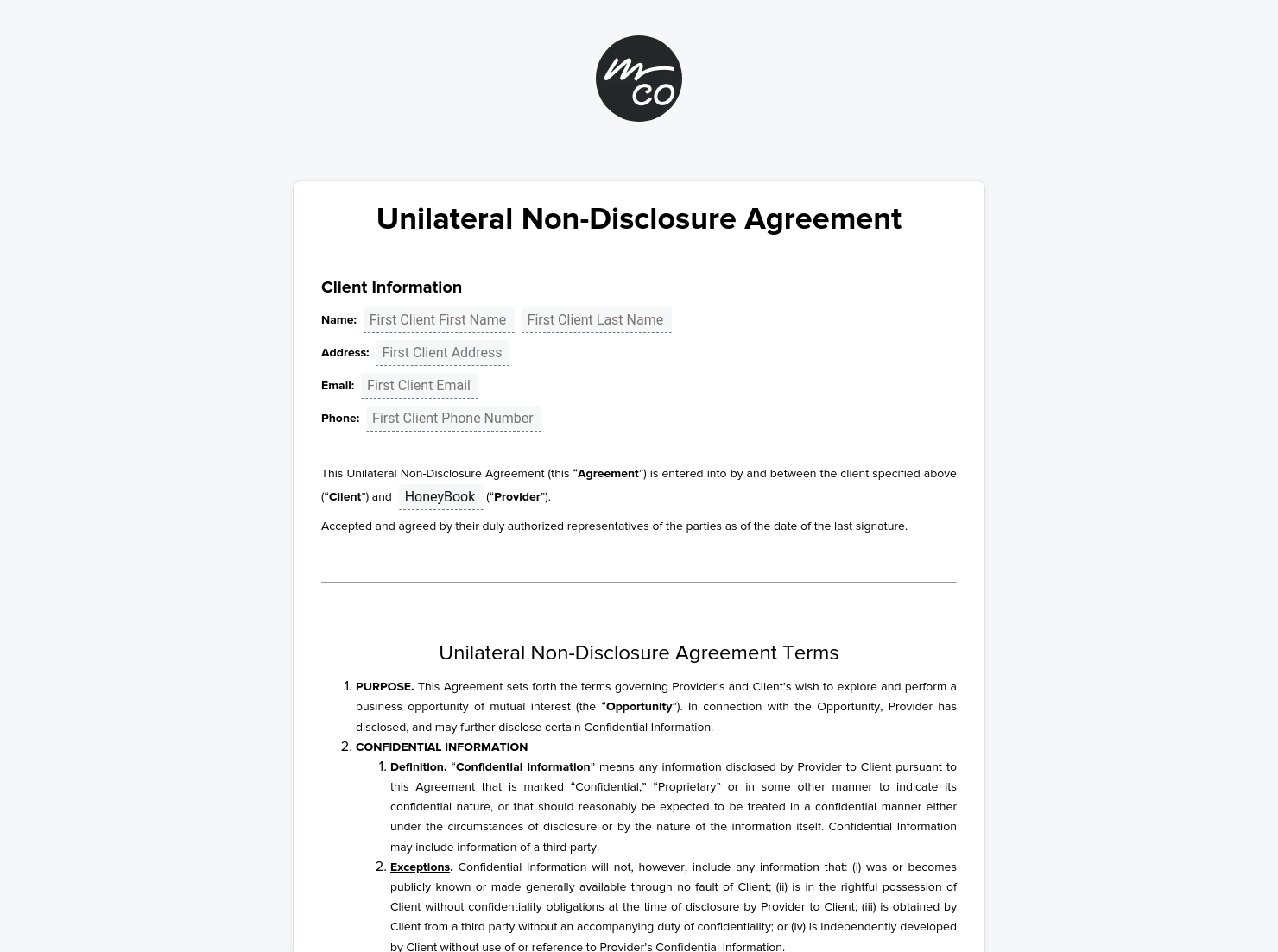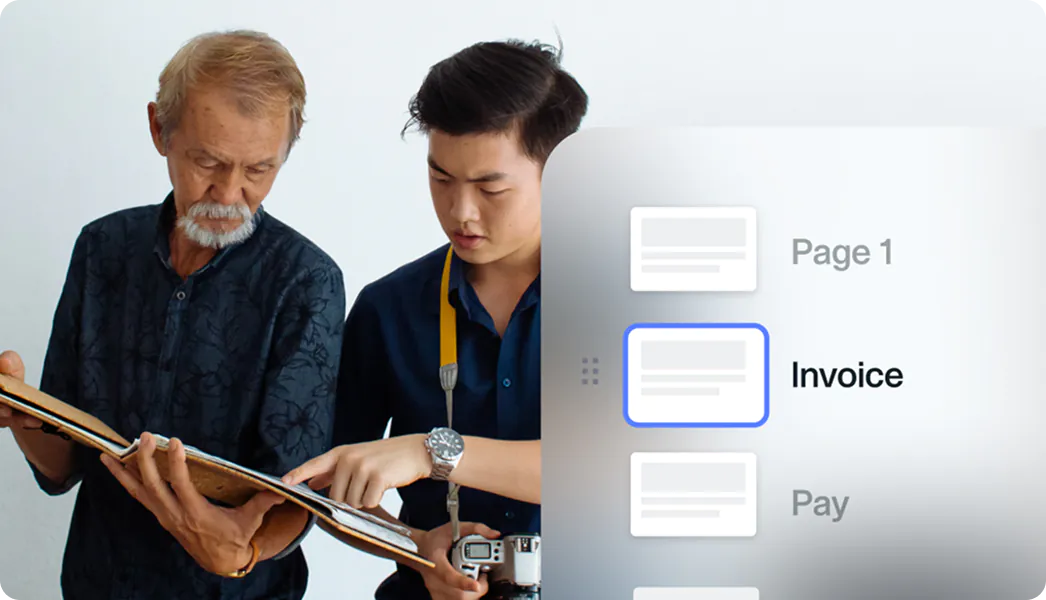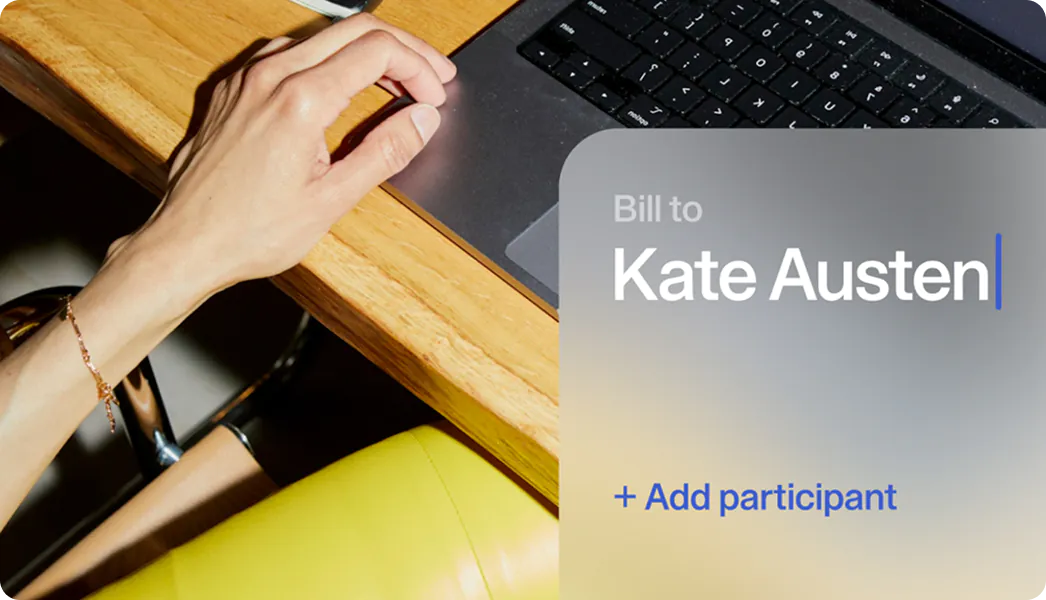Online contracts
Protect your business with
Create, customize, and send eSign-ready contracts to seal the deal with your clients.
Go from sent to signed
Make signing effortless with interactive contracts that walk clients through your services, pricing, and process.
Set expectations
Clearly define deliverables, timelines, usage rights, payment terms, and other details to stay aligned from the start.
Build trust
A well-crafted contract shows clients you value their investment as much as you value your own work.
Protect your business
Money talk is awkward. So let your contract spell out the details so you’re prepared if payment issues ever pop up.
Protect yourself
Contracts provide a clear path to resolving disagreements, limiting liabilities, and safeguarding your creative work.
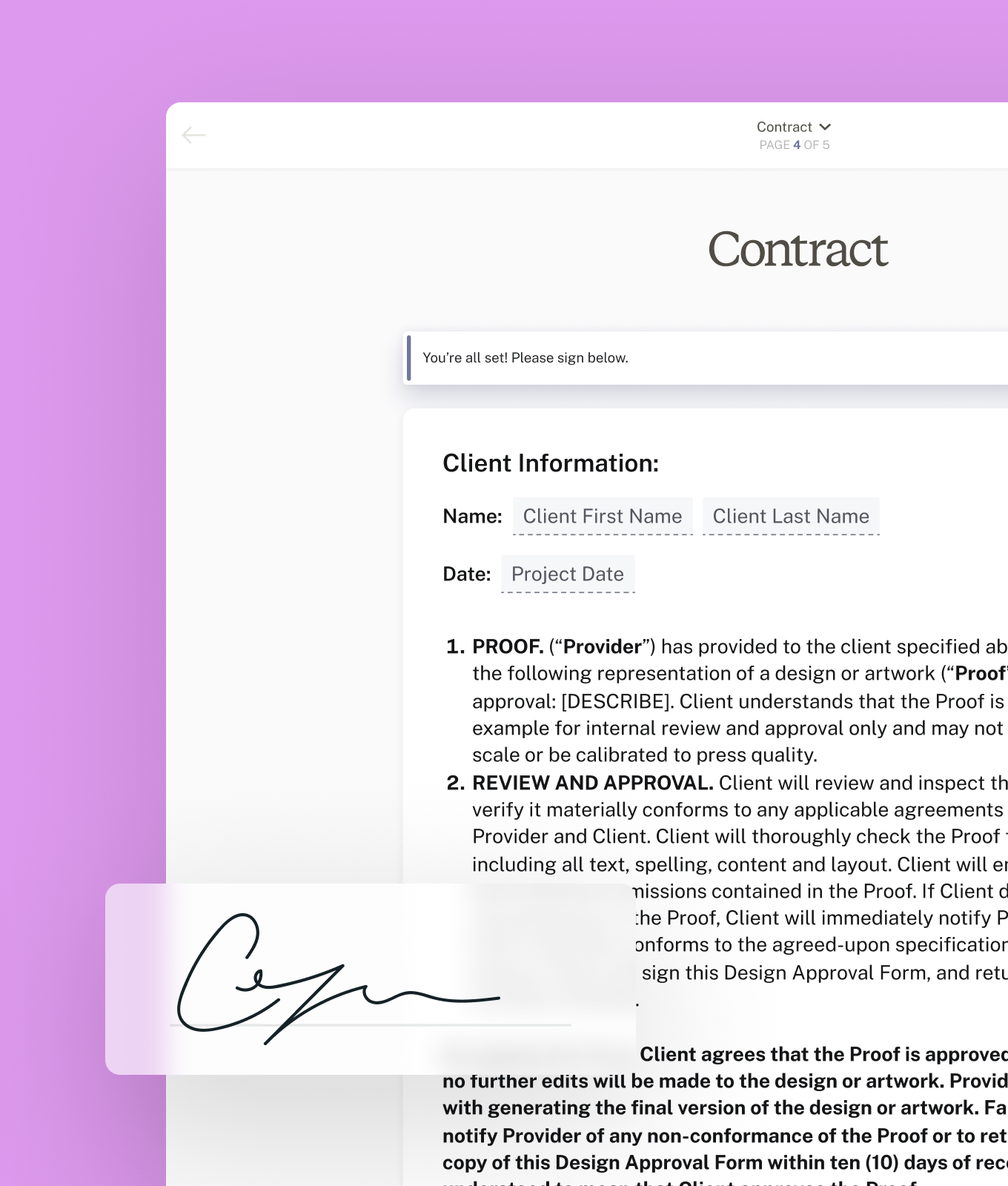

Start from a contract template.
Access hundreds of lawyer-approved templates so you don’t have to start from scratch—or have a law degree.
Don’t stop there.
HoneyBook does a lot, because so do you. Keep exploring how HoneyBook can help your business thrive.
Contract FAQs
Similar to popular eSignature tools, digital contract makers streamline the contract creation and digital signing process. Whether you're starting from scratch or tweaking a template, online contracts are easier to send, revise, and sign by all parties.
HoneyBook contracts live as a digital, online file. You can start from a template, paste in content from an existing contract, and edit anything you need manually. Unlike contracts in Microsoft Word, Excel, or Google Docs that need to be saved, exported, and sent, HoneyBook contracts can be sent via hyperlink so you can accept eSignatures and track the entire signing process.
It’s always recommended to review your contract for formatting, typos, terms of service, and accurate information—and have an attorney review to be safe. When you’re ready to send your contract to a client, you’ll want to add an accompanying message to give them context about what they are about to review and sign.
- Online contracts are faster to create, edit, and sign. HoneyBook’s online contract tools allow you to start from a template and use dynamic smart fields to auto-populate client information. This lets you lay out contract terms only once and reuse for new clients in the future.
- Mobile-friendly contracts speed up the signing process. Being able to review, customize, and send contracts from your mobile device is great for working on the go. And, on the flip side, providing a mobile-friendly experience for your clients makes it easy for them to sign documents from anywhere.
- Managing your contracts online means you can track the contract signing process, and you get more insight into when a client has viewed and signed. With HoneyBook, you’ll receive status notifications when a client has opened a contract, viewed it, and of course, signed.
Generally, yes. Anytime money is exchanged for professional services, online contracts are essential. Online contracts outline project details, timelines, payment terms, and other protections for both parties so everyone feels comfortable moving forward. They also serve as a roadmap for how to navigate disputes, payment issues, or unforeseen circumstances that may arise.
Once you send a HoneyBook contract, your clients will be sent an email that includes a secure link to the contract. You can, of course, customize the content within the email to fit your business’s brand and voice. Clients can open the contract from their laptop or mobile device, review it, initial as needed, and sign electronically using a legally binding typed or hand-drawn signature. The last step for clients to sign the contract electronically is simply to hit submit, which will then notify you that your contract has been signed. When your client is ready to receive their online invoice, they will be able to make a direct payment through HoneyBook's online payment software.
Yes, online contracts are legally binding. Just like traditional paper contracts, online agreements hold legal validity, ensuring that the terms and commitments outlined are enforceable. And all HoneyBook online contracts are lawyer-approved, providing an additional layer of security. This ensures that your agreement is not only legally sound, but also that your business is thoroughly protected.
Yes, your HoneyBook account will come equipped with contract templates to use as a starting point for your contract. You can edit the provided contracts or start from scratch and create your own template with the easy-to-use drag-and-drop editor. While a professional was consulted in drafting the contract templates, it is not a substitute for legal advice. If you have any questions about contract templates or your finished contract as it relates to your specific business, please contact an attorney.