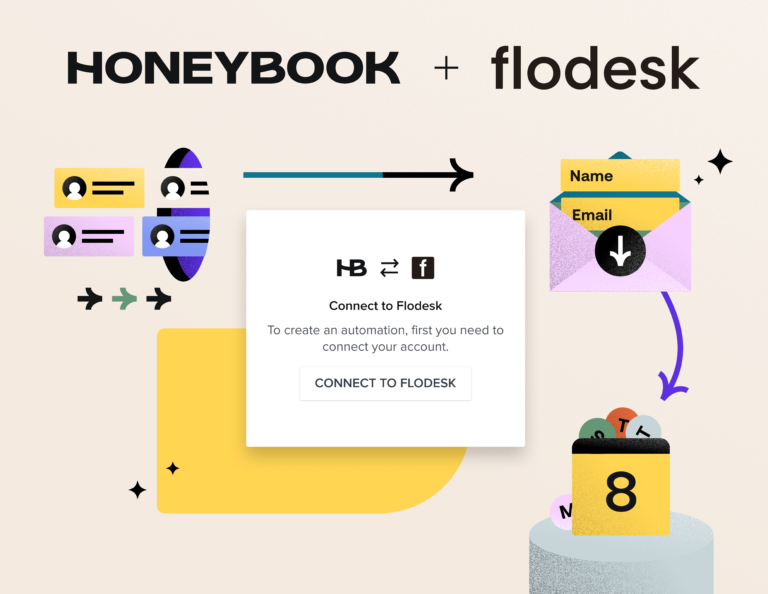This month, we released some exciting new features and updates to help you run your business smoothly. We also ran a fun campaign for Earth Day to celebrate our planet. Take a look to see what’s new.
Showcase your brand with your own unique client portal
Now you can create a unique client portal URL and brand the login screen with your logo and company colors for a seamless client experience.
Your clients can now access their portal in the following ways:
- Link: Share your unique link for clients to log in and access their specific project and files. They’ll be able to log in from anywhere that you’ve shared your link, including your website, text, email, etc.
- Email: Share the portal login with clients directly from your settings or within their project. Your client will receive an email letting them know that they now have access to the client portal with a link to create their login. From there, they’ll be able to select a password and access their portal!
- Activity & Files: Clients are able to click “Reply” or “View File” from their inbox when you send a message or file through their project. This is how clients have accessed their portals in the past. It requires no login, and will remain the same.
Keep in mind that clients/participants can only log in through your portal if they are in the system and part of a project with you.
If you haven’t done so already, create your unique URL and start sharing!
👉 Claim My URL
We’ve continued to update the brochure
You’ve probably seen the new layouts, but we’ve continued to make improvements!
Services section for packaged pricing
Now, any packaged services will be organized under one section titled “Services.” This gives your clients a quick view of the different packages you offer and freedom to select the package they’re interested in.
If you have any à la carte items that you would like clients to select from, then you can list them in a separate section below. This new layout makes it easy for clients to select packages and add additional services to their selections.
👉Learn more about your brochure templates
Review client selections in the new brochure
For each submitted brochure, we added a new section that lists everything your client selected.
Just open the submitted brochure and click “Review” to see your client’s selection summary. This will remain the same, even if you make changes to the automatically generated proposal.
👉 Learn more about your client selections
Things to know
Any old brochure templates are still available, but cannot be sent. You can convert them under your templates section.
Brochures were just the first file to get a creative revamp. Stay tuned to see what else we have in store!
We planted trees for Earth Day
Thank you to everyone who participated in our Earth Day campaign. HoneyBook partnered with One Tree Planted to plant almost 200 trees for new members and those who referred friends to HoneyBook (on top of receiving the customary referral bonus).
And a special thank you to all of our members: You’re doing your part to help the environment 365 days a year just by using HoneyBook. By using digital invoices, contracts, brochures and proposals, you’re saving 2.5 trees, 938 gallons of water and 12.15 cubic feet of landfill space EVERY YEAR!
Learn more about the benefits of taking online payments
Still collecting payment via cash and check? We understand the draw, but did you know small businesses that accept online payments make 2x more than those who don’t?
You can read more about the benefits of taking online payments through HoneyBook below.
👉 Learn how online payments can change your business
Until next month…
We hope you’re as excited as we are about our new features and updates. You can find out what’s new in our monthly release notes on the blog and in our monthly member newsletter. And please keep giving us feedback at [email protected]. We build HoneyBook for you and we wouldn’t be where we are without your help.
Any questions about the current releases? Head to our Help Center to learn more.
We’re excited to continue growing with you!