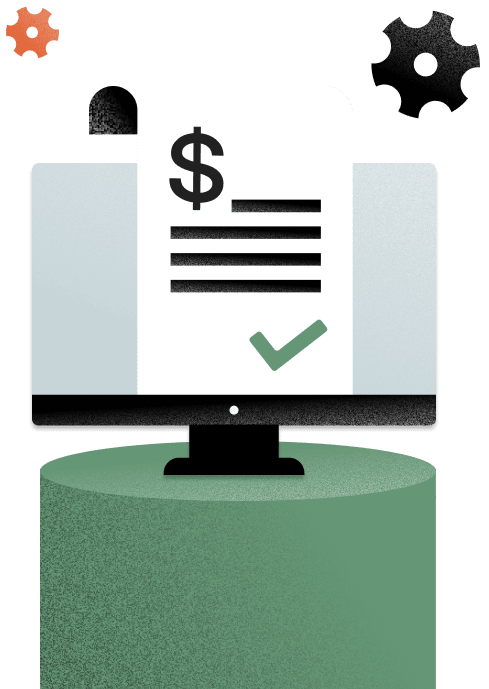Use time and billing software to create more accurate invoices and automate your accounting processes. Learn what to look for and how to get started.

Accurately tracking time for invoices and getting those invoices paid on time is an all-too-common point of friction for independent business owners. Using too many different tools to track time, calculate invoices, send invoices and track payment can also slow the payment process down.
The solution to delayed invoicing (both issuing invoices and receiving payment for them) is to use time tracking and invoicing software that not only calculates your online invoices for you but also automatically sends follow-up emails when invoices have not been paid.
Jump to:
- How to effectively use time and billing software
- The benefits of time tracking software that includes invoicing
- HoneyBook offers professional time and billing software–all in one place
How to effectively use time and billing software
Combining the best time tracking and invoicing together under one digital roof will quickly benefit your business. A combined time tracker and invoicing tool will allow you to:
- Accurately track and invoice time on hourly and estimated contracts
- Reduce time spent on accounting and invoicing
- Free up hours each week for more paid work
- Collect valuable data that can be leveraged for actionable business decisions and better time management
Related Post
Compare the 5 best freelance time tracking apps
You should also extend your must-have features beyond just the option to track time and send invoices based on that data. The quality of your invoices matters, as well. Clients are more likely to pay quickly when your online invoices offer flexible digital payment methods, such as credit cards or direct bank transfers.
Essentially, the software you use should allow you to create professional invoices that result in faster, more reliable payments from clients.
Accurate time tracking on hourly and estimated contracts
Methods for freelance billing may vary, but if you and your client have agreed to hourly billing or have a contract estimate, you’ll inspire more billing confidence with time reports that legitimize your invoices.
The right software will allow you to track billable and non-billable hours, making it far less likely that your clients try to push back on the invoice. Even if it’s higher than the original estimate (and as long as you communicate along the way), you can show where your time was spent.
Note that we’re using the word “accurate” here for tracked time. It’s almost impossible to track every minute. However, your invoices shouldn’t be based on wild hourly estimates, either. You could either miss hours and lose money that you should have earned, or overbill clients and ruin the relationship. To that end, a good hourly time tracker will allow you to enter time manually, or have a stopwatch feature that records and tracks your time.
Reduce time spent on accounting and invoicing and free up hours for more work
In business, the time you spend on paid work is known as your “utilization time” or “billable hours”. These are the hours you spend any given week on contracts that earn you money. Outside of that are your “non-billable” hours. The more hours you spend on non-billable work, the lower your utilization rate. And the lower your utilization rate, the lower your revenue will be.
The bigger your business grows, the more time you’re going to have to spend on nonbillable accounting and invoicing tasks. Growing pains are definitely a good problem to have, but too much admin work will ultimately lead to you spending excessive amounts of time on unpaid activities that negatively impact your bottom line.
There are solutions to this issue (such as hiring help or increasing your rates), but operationalizing time tracking and invoicing software will allow you to scale at a better pace without breaking the bank to do it.
The best time tracking app should offer some accounting features, or at least enable reporting that’s associated with your invoices. With that off your plate, you can spend more time on revenue-generating activities.
Collect data for actionable business decisions
Now is a great time to begin leveraging your financial data. Your tracked time data is valuable beyond just telling you how much to bill your clients. It can also serve as the basis for understanding whether or not your projects are profitable, and help properly time your rate increases.
To understand the value of your projects, take the invoiced cost and divide it by the amount of time you invested. A $1,000 contract might sound like a winner, but if it takes you 40 hours to complete, it might not be worth the energy you put into it. Small business owners may forget to account for the overhead costs associated with being a sole proprietor, including self-employment taxes. Add on any other non-business spending you may be incurring regularly (such as child care and your hot lavender lattes) and your earnings can get reduced to unsustainable levels.
Your rate might seem amazing until you understand the impact that time has on profitability. Time tracking and billing software can help you get head around this exceptionally important data, and then empower you to make important business decisions related to project budgeting, pricing, and more.
The benefits of time-tracking software that includes invoicing
When you combine time tracking and invoicing together, you speed up the process of creating invoices, saving you time and money. Additionally, combining these two processes results in more accurate billing, which reduces the chances that you either underbill and lose money, or overbill and potentially anger clients or create payment delays while clients contest the invoice.
The primary goal of time tracking and billing software is to increase the efficiency and effectiveness of your billing practices. That’s going to be essential for the long-term success of your business, especially since 61% of small businesses struggle with cash flow.
One easy solution to boosting cash flow issues is to use automated time tracking and billing software. Tracking time leads to more precision in the accounting process, allowing you to capture the value of your work more effectively. And automated invoicing software that utilizes professional invoice features spurs clients or customers to pay invoices more rapidly.
HoneyBook offers professional time and billing software–all in one place
When you’re ready to start improving your cash flow, take a look at HoneyBook’s time tracking and invoicing software. As an all-in-one clientflow platform, HoneyBook already streamlines the process to capture leads, book clients, manage clients, and maintain relationships.
The HoneyBook mobile app also offers time tracking in real time, so you can better understand your working hours. Once you’re ready, you can automatically bill clients based on what you’ve recorded in the time tracker.
HoneyBook’s versatile time tracker also offers manual time input when working on a desktop computer. You can also add notes that you and your clients can use to verify the accuracy of the tracked work and to separate out unbillable admin time from billable hours.
Because HoneyBook allows you to add the hourly rate for tracked time, it does the invoicing calculations for you. All you need to do is select the hours to be included on the invoice and send it off either immediately or at a scheduled time.
What’s more, HoneyBook’s online invoice maker helps fix many of the common invoicing mistakes we discussed earlier. Importantly, you can create invoices with a professional design that includes your company name and logo. You can also schedule HoneyBook to automatically send payment reminders to your clients so that you don’t have to use your valuable time chasing unpaid invoices.