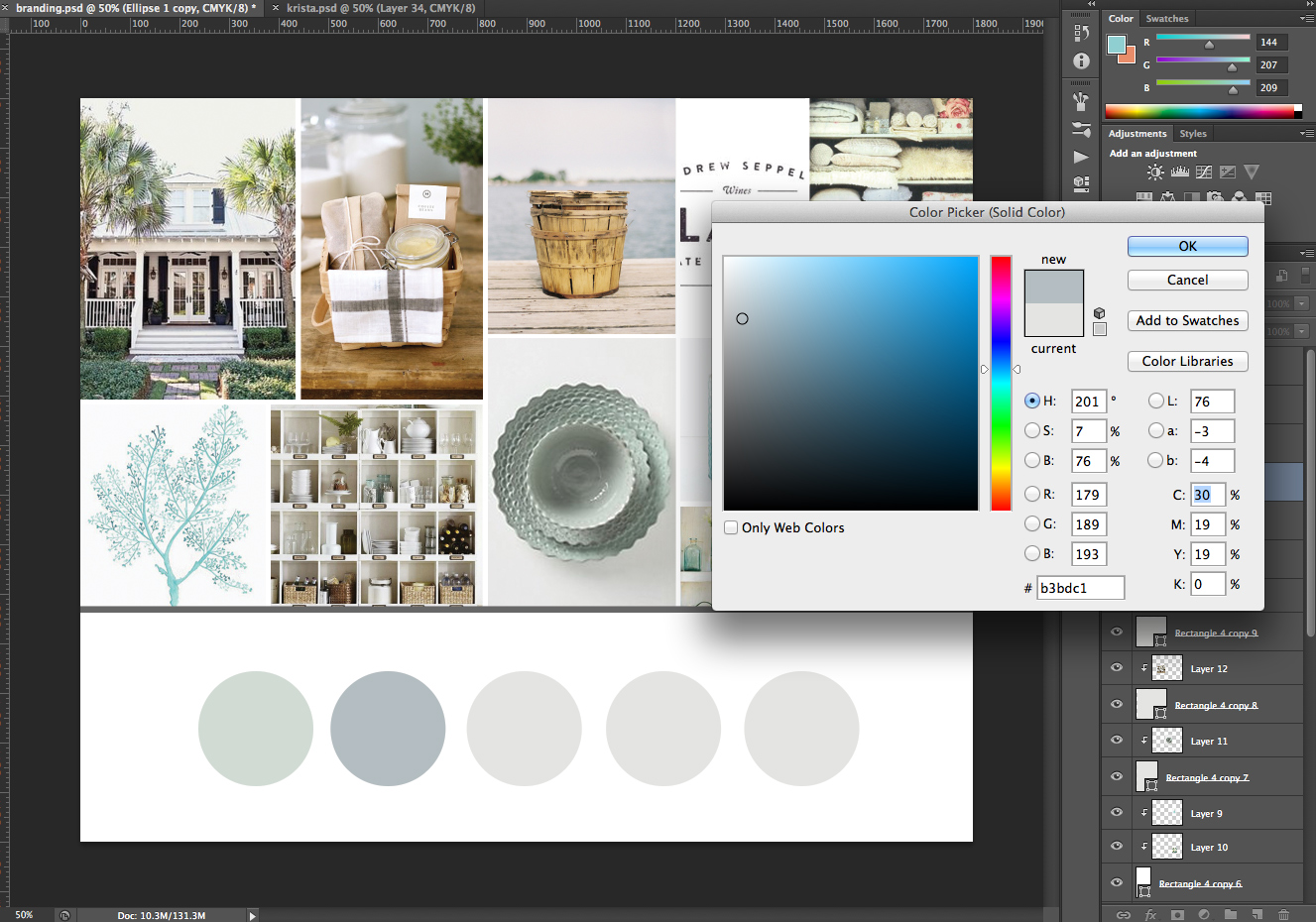Make rebranding and brand optimization easier and more coherent by following these 4 simple steps for branding and defining a brand aesthetic.

Why the aesthetic is an important part of brand identity
The visual part of your brand, also known as your brand design, is one of the first things people will interact within your business. Whether they see one of your social media posts or visit your website, they’ll be taking in all the color schemes, font, imagery, and illustrations that you use. Though there’s always more than meets the eye, we tend to take in most of our information visually. Think about the last time you visited a new website–just from glancing at the page, you probably have a good sense of the brand already. You’ll know whether they’re more professional or more casual or catered to a specific age range. For these reasons, it’s especially important for you to make sure your visual brand is communicating what you want it to.Step 1 : Gather visuals that you like
Create a new (secret) board in Pinterest. Go back through all of your past pins and add the ones that really feel like you to that new board. You can even add some of your own work to the board. If you don’t have a lot of pins yet, or most of your pins are recipes, try searching for home inspiration, outfits, specific colors and even mood words like “romantic”, “classic” or “rustic”. As an Independent business owner, you’ll likely want to incorporate your preferences and personality into your brand. However, if you already have an idea for your brand, you can search for pins that relate to your vision.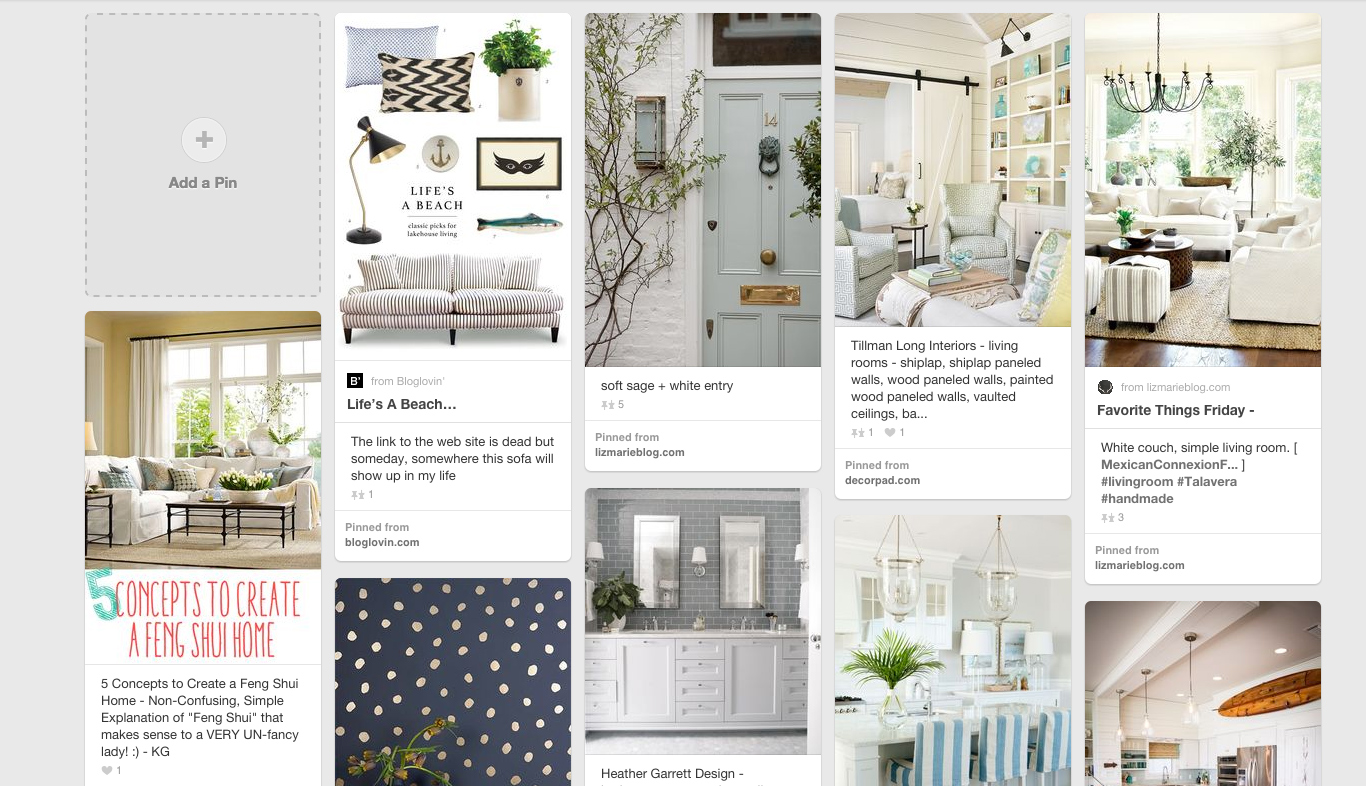
Step 2: Create a mood board
Once you have that board together and refined to your favorite thirty or so pins, open up Photoshop and start adding your all-time favorite pins to the document. If you don’t use Photoshop, you can always use a free tool like Canva instead. All you need is a mood board template that will let you drop in multiple images on the same page so you can view everything at once.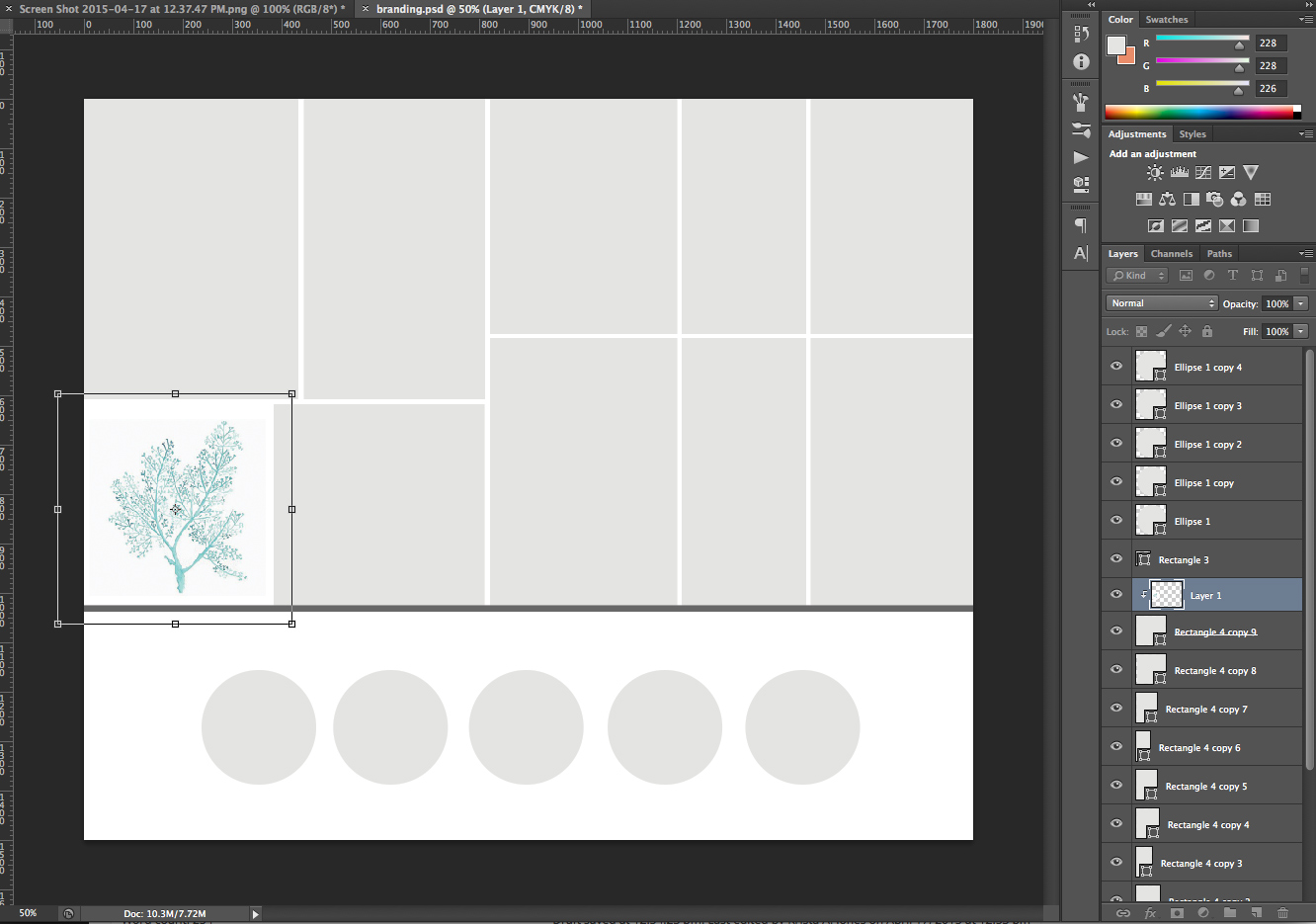
Step 3: Determine your color palette
From there, use the eyedropper tool in Photoshop or Canva to sample the images and create a color palette. It might sound difficult, but if you’re choosing your favorite pins, themes and color palettes tend to emerge pretty naturally!