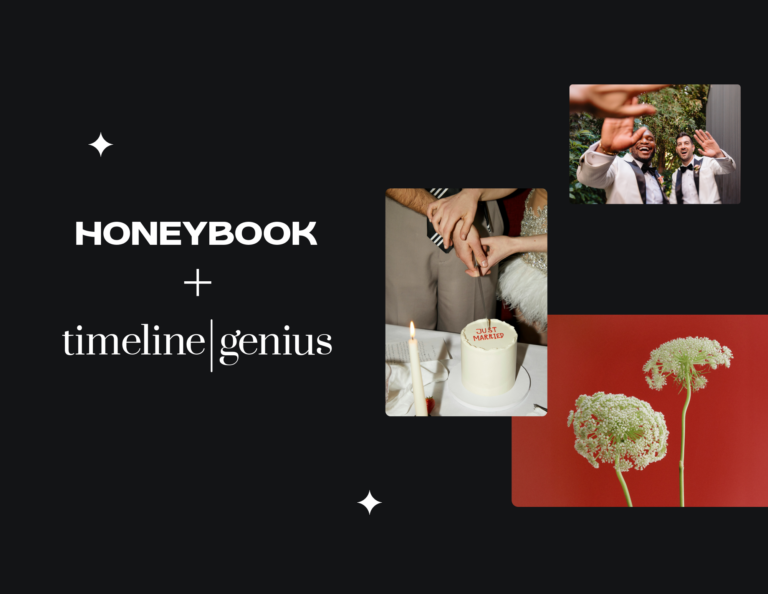You asked, we built! Stay up-to-date with all of the features we’re announcing this month based on the most highly requested features from HoneyBook members.
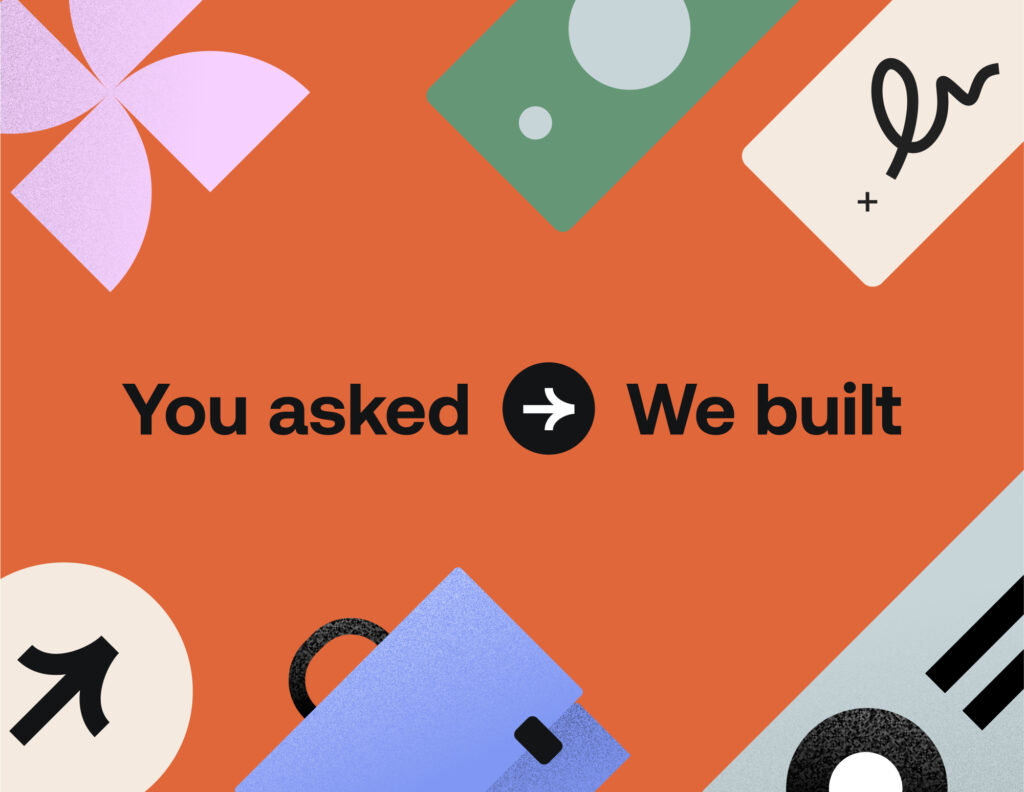
We built HoneyBook to make it easier to run an independent business, and we know your goals, clients, and services are always evolving. So who better to help us ensure the platform is advancing in step with these changes than our HoneyBook members? That’s why feedback from our member community is so important to our team. Your insights help us continually make our product better, and we keep track of the most highly requested features.
To kick off 2024 we’re taking action on over 30 of those feature requests. Between January 16 and February 6, we’re announcing new batches of features to support every stage of your clientflow.
Keep an eye on your account as these features are gradually rolling out to all members–if they don’t see them now, you will soon! From capturing new business, booking clients, managing your projects, and maintaining client relationships–take a look at the latest features available to help you run your business. You asked, we built.
Jump to:
- Features to help you capture and qualify new business
- Features to support your booking process
- Updates that make managing projects easier
- Features to help you maintain great client relationships
Features to help you capture and qualify new business

At the beginning of your clientflow, you need to be able to move fast to get new clients into your pipeline, introduce them to your brand, and gather information.
Through it all, it’s important to stay organized and up-to-date so you know how best to move each client forward. From our updated homepage to improved scheduling and more robust lead forms, see how you can capture and qualify business more successfully.
New home: find all your important business info in one place
As a business owner, you’re often moving at light speed. You need information from a high-level view so you can understand where projects stand, who you need to email, what you have scheduled for your day, and more. That’s why we’ve updated your HoneyBook home page to give you the most important information about your business upfront.
When you log in, you’ll get an at-a-glance view of your business status from one centralized place. This includes the latest information on your payments, leads, upcoming meetings, outstanding tasks, and more. Easily stay on top of your most important business details and never lose track of what’s coming up next.
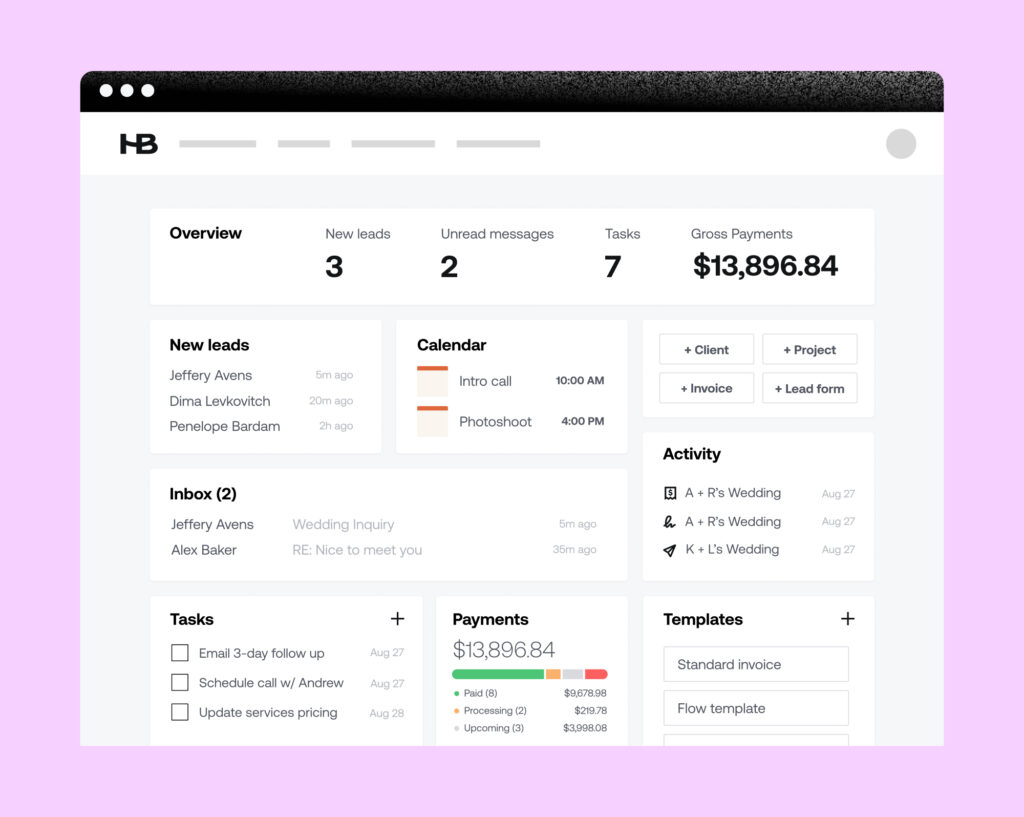
Digital products: sell eBooks, courses, and more
You can now run even more of your business from HoneyBook by adding digital products to any lead form. Easily and instantly sell worksheets, e-books, courses, photo albums, and more to expand your revenue streams! Grow more of your business on HoneyBook.
Calendar colors: customize your schedule for greater organization
Whether you’re someone who appreciates visual organization or just enjoys a touch more customization in their account, you can now adjust your calendar colors for meetings, projects, payments, and team member events in HoneyBook. Choose the look you like best.
Custom domain: use your subdomain for all your links sent to clients
The more consistent you look across client touchpoints, the stronger your brand will be. Now, you can personalize and brand all of the links that you send to clients through HoneyBook by using your own subdomain, including your client portal, proposals, invoices, contracts, and more Your clients will see “yourdomain.hbportal.co” for every link that you send, making them more consistent with the rest of your website.
File uploads: capture client information in your smart files
Capture more information from your clients in HoneyBook so you can ensure you have what you need for a successful working relationship. Clients can now upload images and PDFs as a response to a question in a smart file or lead form, making it easier for you to collect the information you need faster.
Customizable lead form links: make your lead forms more descriptive
Especially if you offer a variety of services, it’s important to stay organized–both internally and in terms of what you share with clients. Now, you can create shorter lead form links that look better to your clients and customize them to make sure they’re more descriptive in the URL slug, which is at the end of the URL. For example, add “30-minute-call” to your lead form URL that’s specific to that call type. Your links will be cleaner and you’ll look more professional to your leads and clients. You can edit a link up to 10 times.
AirDrop lead forms: share easily in person
Lead forms enable you to capture potential client information and move them forward in your clientflow at the top of your sales funnel. We know in-person events and networking are key for many businesses at this stage, which is why you can now AirDrop lead form links in person. Just open the mobile app to share instantly.
Session invites: automatically add sessions to your clients’ calendars
A scheduled session with a client or lead will now be automatically added to their calendars and include details such as the meeting link, cancel/reschedule link, and any other details you add within the scheduler. Currently, If your client uses Outlook for their calendar, the meeting won’t be automatically added to their calendar. However, all your clients have the option to manually add the meeting to their calendar from the confirmation page. Feel good knowing your calendars are aligned and your clients are equipped with easy access to the information they need about your upcoming session.
Features to support your booking process
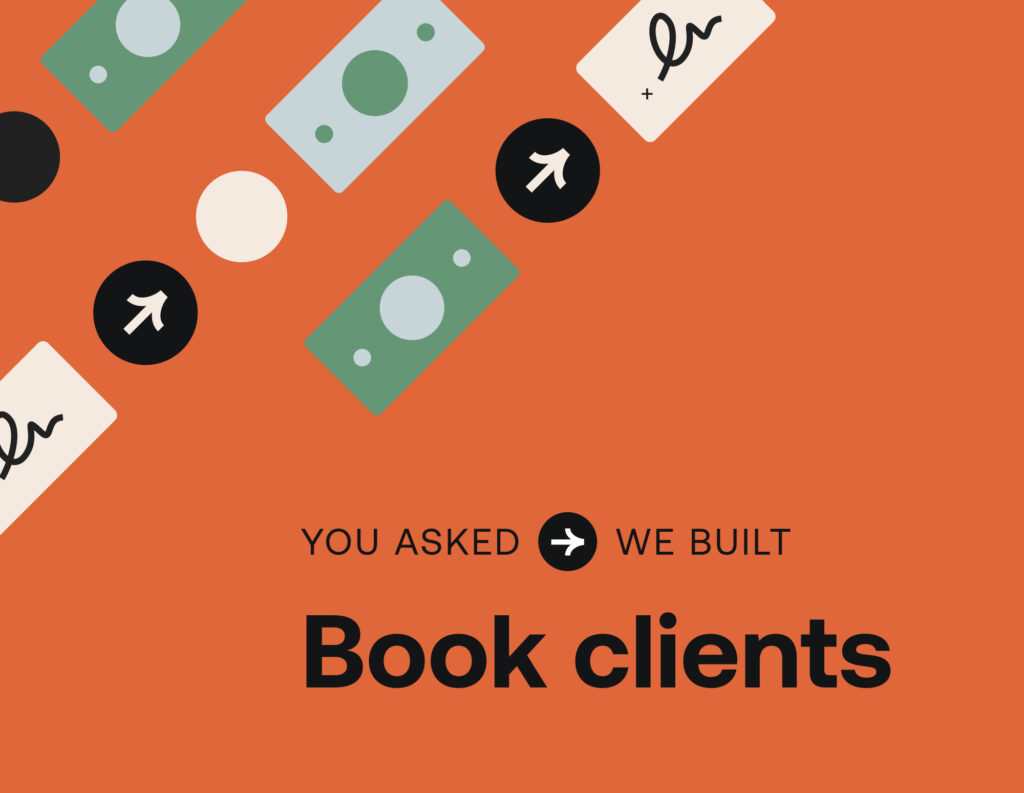
Your booking process needs to be frictionless for you and your clients. They should be able to select their services, schedule a session, sign a contract, and pay–all in one place. While you need to be able to view progress and client details simply and quickly.
With updates to HoneyBook automations, invoices, and scheduling, it’s easier than ever.
Automations in the mobile app: greater control while you’re on the go
We’re enhancing the automation capabilities in the mobile app to bring it closer to our desktop version. You will be able to view, disable, approve, and apply an automation template from the mobile app.
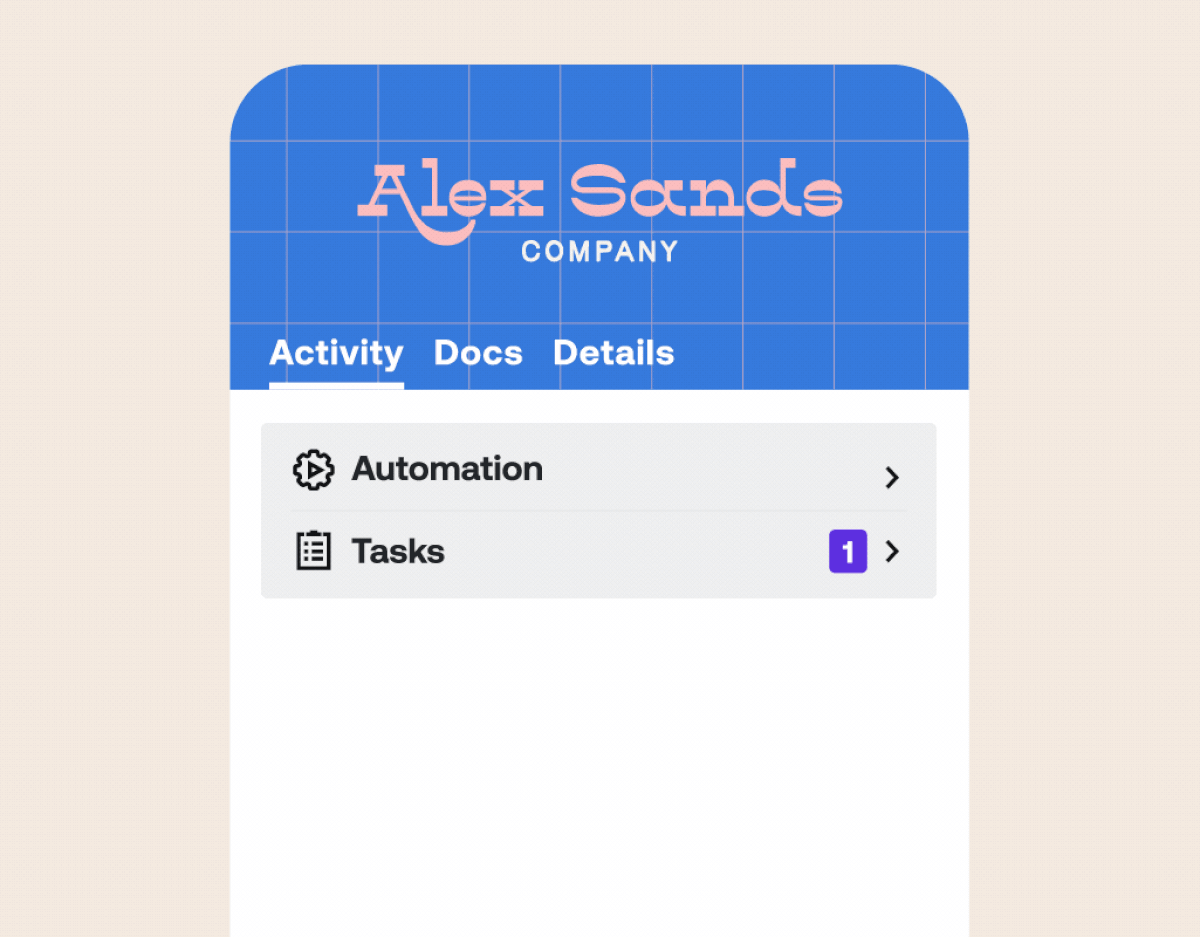
Automatic late fees: encourage timely payments
No one likes chasing down late payments. Charging late fees can help encourage clients to pay on time, and it’s now possible in HoneyBook. When setting up invoices, you have the option to set a late fee percentage up to 10%, which will automatically apply to payments that are 30 days past their due date. These late fees should be added to the terms in your contracts, and they do not compound over time (your clients won’t get late fees on their late fees). You also have the option to waive the late fee at a later date should you choose to do so.
When late fees are applied, they’ll automatically show up on your invoice as a line item so your clients can see the additional amount.
To help your clients avoid incurring these fees, we’ve also updated our payment reminder emails. If you have the late fees setting turned on in your account, the payment reminder emails will include mention of this penalty for overdue payments. We’ve also increased the frequency of payment reminders to include an email once the payment is overdue and again the day before the late fee is applied. Altogether, these capabilities should help keep your clients accountable for their payments and ensure you are paid on time.
Tips on payments: decide which invoices in a payment plan include gratuity
Requesting a tip can be an impactful revenue strategy for your business. After all, who doesn’t appreciate recognition for quality work? But the timing of when you request a tip can make all the difference, which is why we’ve updated the tip capabilities on HoneyBook to provide you with more control.
You can now decide which of the invoices in a payment plan you’d like to include a request for a tip: enable a tip option on all payments, enable tips on the last payment only, or choose to not offer a tip option at all.
International time zones: easily accommodate clients outside of the U.S. and Canada
Calculating meeting times in different time zones can be confusing, and you’ve got better things to worry about. That’s why we’ve added international time zones to HoneyBook so that you can better accommodate international clients who live outside the US and Canada.
When scheduling with you, your clients can choose their time zone to see your availability already calculated in their respective zones, making scheduling easier for everyone.
Add project details to your invoice headers
You can now include more information in your invoice headers, making it easier for your clients to understand the scope and details of the project and helping to expedite the payment process. By pulling details directly from the project, the invoice header can now include the project name, location, date, and type. Just toggle on what you want to show through your invoice settings.
Add company info to your invoice headers
It’s now possible to easily add company details directly to the invoice header so more of your business information is available to your clients at a glance. Pull in your company name, phone number, email address, and even your logo. Simple as it may seem, this update will enable you to create detailed invoices that look more professional to your clients.
Session-related contract fields: automatically add more information to your contracts
We’ve added new dynamic smart fields to the contract block so that session information is automatically added to your contract—which means you don’t have to do it. This includes session date, time, location, and name. Automatically populating this important information into the contract for you will cut down on manual back-and-forth for both you and your clients. Win-win. Session information will populate automatically into your contract via the session field when you’re also using a session block inside the same smart file.
Automate more actions based on your files
Using automations at critical points in your clientflow can enhance your client experience and take tedious manual tasks off your plate. With this latest automations update, you can configure an automation to trigger once a specific smart file is complete. This is important if you have multiple smart files in one automation, but want different things to happen after each one is completed.
Updates that make managing projects easier
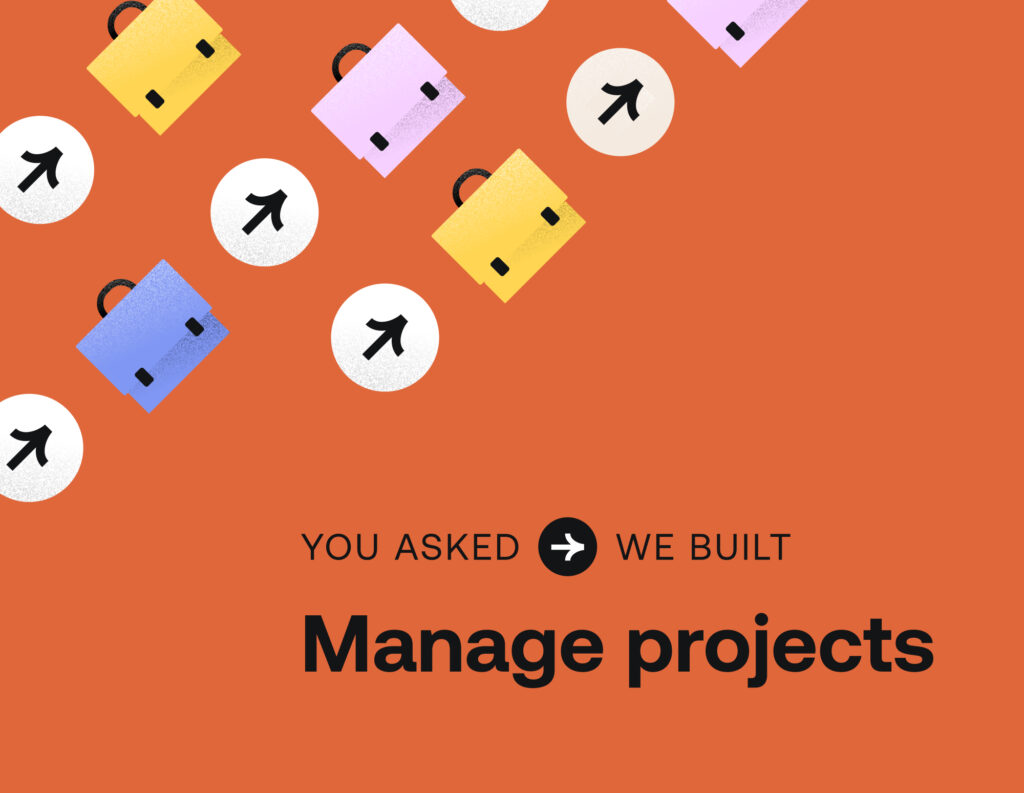
Your projects are as unique as your business, which is why you need the right features to customize your project management. Enjoy more ways to communicate with clients, track your pipeline, and move projects toward completion.
SMS session and payment reminders: new ways to communicate with your clients
Speed up payments and say goodbye to meeting no-shows with SMS reminders. Clients can now receive SMS notifications after inquiring through your contact forms and lead forms. This update is automatically turned on for all HoneyBook members and clients who provided their phone number and opted in to receive SMS when inquiring. Clients can receive two-factor authentication, payment reminders, and meeting reminders. You can turn this capability off for all clients by going to your settings, or individual clients can opt-out by responding “opt-out” to the reminder texts. Free for all tiers while in BETA.

Fully customizable pipeline: rename, reorder, and remove stages
Rename, reorder, and even remove the previously locked stages of the HoneyBook pipeline so that it properly reflects your business processes.
But that’s not all! These changes will also give you more visibility and control over your pipeline automations. You can now choose to enable or disable the default pipeline automations and select which pipeline stage projects are moved to when an automation is triggered. You’ll always know which pipeline stages are associated with an automation thanks to the new lightning bolt icon that we’ve added to the top left corner of each stage.
Lastly, we’ve increased the number of new stages that can be added to the pipeline from 10 to 20. Three cheers for more control of your clientflow!
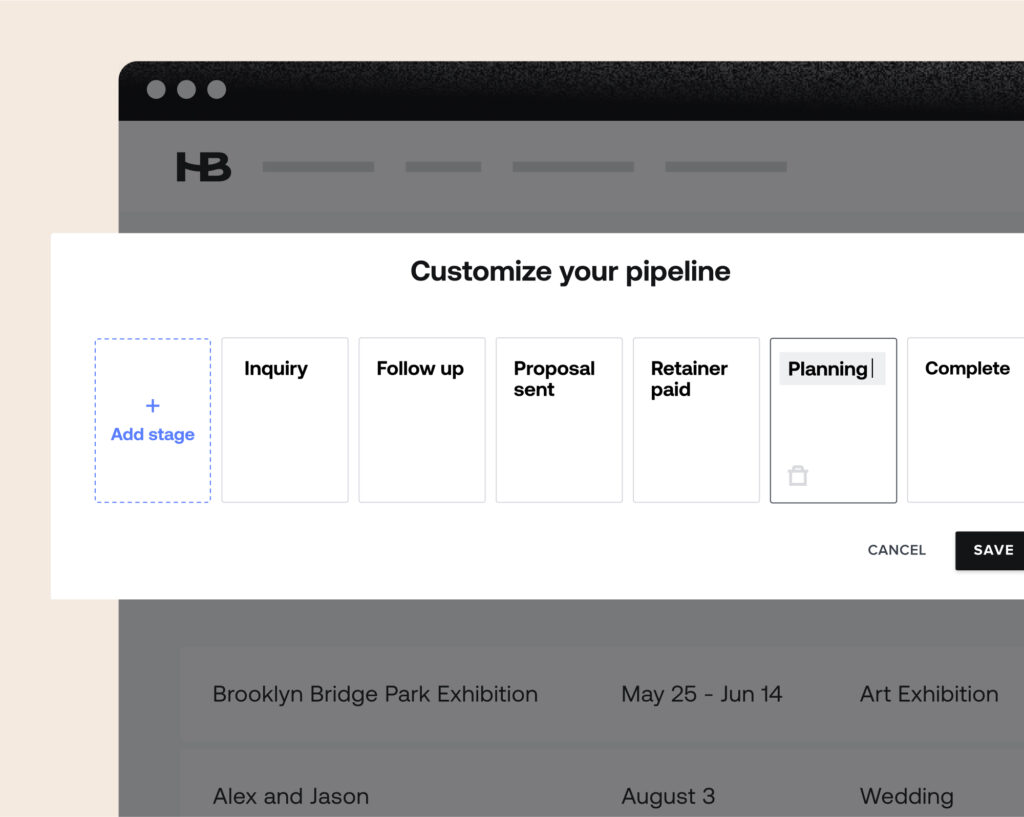
Use the first scheduled meeting date as your project date
It’s now possible to automatically use the date a session is scheduled as the project date—because sometimes the meeting is the project itself.
This eliminates the need to manually set the project date after a session is scheduled. This is important because having a project date is key to unlocking valuable platform capabilities in HoneyBook. For example, a project date enables you to sort pipeline projects, access an accurate booked projects view in the calendar, trigger certain automations, apply smart fields, track accurate information in your reports, and more.
Allow clients to share view-only files that can’t be edited
It is now possible to create a ‘view-only’ link for a smart file. When applied, the recipient of the file will only be able to view the contents of the file but not take any actions (like sign or pay).
This capability will enable you or your clients to more easily share project information with additional people, facilitating faster communication and approval between relevant stakeholders, and reducing time to book.
Remove default email templates: keep your account organized
Email templates make it easy to compose important client correspondence but not all templates are useful for every business. You can now delete the default email templates connected to legacy files you aren’t using and don’t need. Less clutter, more control!
Time zones displayed on your calendar: more information to maintain your calendar
Don’t let time zones trip you up. We’ve now added time zone information to a few important places in HoneyBook, including the calendar and activity feed notifications. This way you can feel more confident about upcoming meetings and sessions when you schedule with clients outside of your time zone.
Weekday visibility as part of the default date format
Perhaps it goes without saying, but knowing which day of the week a date falls on can be helpful. That’s why we’re adding the day of the week on both desktop and mobile in your project date and contract smart fields, when scheduling meetings, and more. Because more information is helpful for everyone.
Enhanced workspace navigation
We heard from members that the navigation within a workspace was confusing, so we simplified the experience.
Now, whenever you navigate to a project workspace you will automatically land on the “Activity” tab unless you create a new project. When you create a new project you will still land in the project “Details” tab. We’ve also added a notification within the project workspace for draft files, enabling you to easily navigate to the draft file and pick up where you left off. These draft files are not visible to clients.
Pipeline automation updates: take the manual work out of moving projects forward
Take the manual work out of moving projects through your pipeline with this new automation. The “move to pipeline stage” action allows the automation to move the associated project to a particular pipeline stage when the chosen trigger occurs. For example, after a smart file is completed or a session concludes.
Bulk-add team members to projects: assign projects faster
Bulk add team members to multiple projects at once to save time managing your projects. In your pipeline view, just select multiple projects using the checkboxes on the left side, then use the bulk actions to add them to the team members who will be working on them.
Features to help you maintain great client relationships

Maintaining great client relationships is critical to long-term success, and it requires professionalism and personalization. Enjoy updates to your client portal, contact list, client workspace, and more to help you stay on top of client history and details.
With more organized information, it’s easier to correspond with clients at the right time and ensure you’re both on the same page.
Email smart fields: enhance emails with detailed automation
Take more manual work off your plate with new smart fields in emails! You can now add client-specific and project-specific details to your emails so that more of your communication can be automated. Some examples of smart fields include project name, project date, client name, and more. These smart fields will be supported in all email composers and templates.
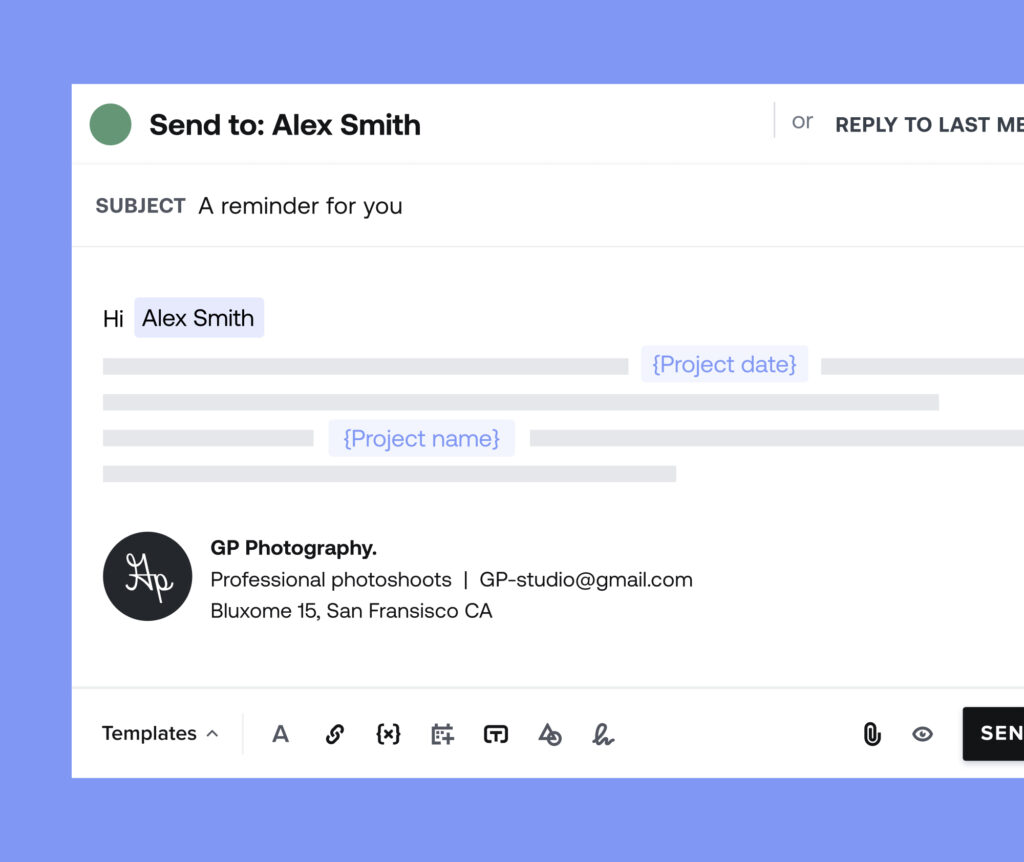
OOO auto reply: let clients know when you’re not available
You can now create an automatic response for new inquiries and messages directly from your HoneyBook account. Easily let new and current clients know when you’re out of office and taking some well-deserved time off. We’ll also email you a recap of everything that happened while you were out of office so you can get up to speed quickly when you’re back online.
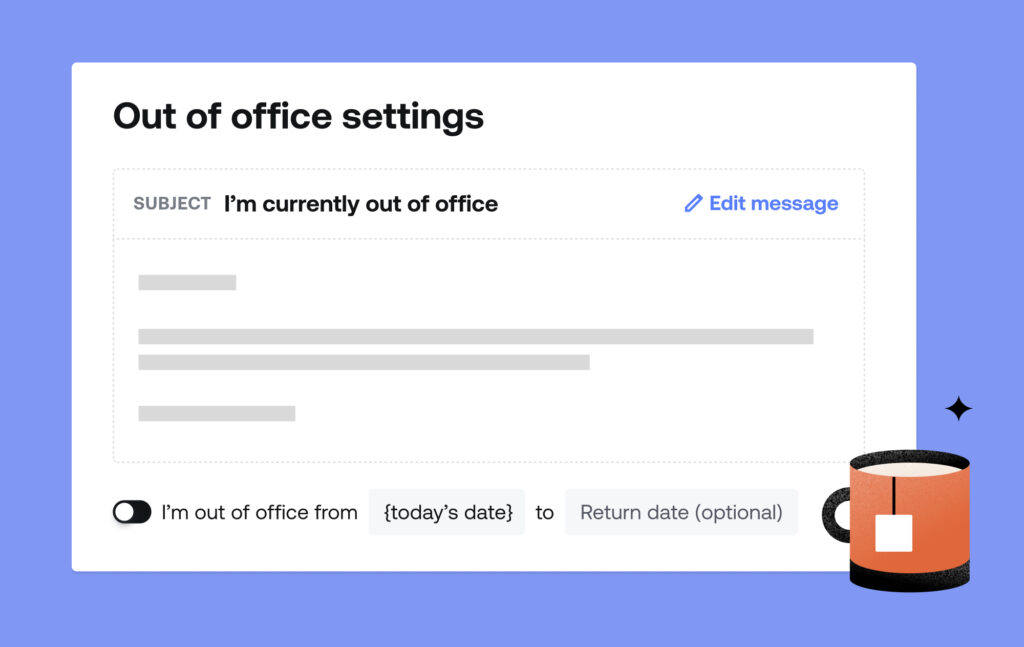
Simplified client portal login: magic links for clients
The last thing you want in your client experience is friction, so we’ve made it easier for your clients to log into your client portal using a magic link. Seamless access to the client portal is important because it’s the centralized hub where your clients can access essential project information.
Now, if you copy and share your general client portal link from your settings, your clients will be prompted to either “create your login” and enter their password, or receive a magic link by email. With the magic link, they easily log into the client portal without having to create a password, reducing friction in the process of accessing their portal and project information.
Preview attachments without downloading
Sometimes you just want to view a file without downloading it—we get it, no one likes wasting time deleting all those duplicate downloads from their desktop. Thankfully, you now have the choice to either view or download images and files from the project activity tab and files tab, the client workspace, and the library.
Monthly sales reports: see monthly bookings and associated revenue
The more you understand about your business performance, the better decisions you can make. That’s why we added a new sales report to show monthly bookings and related revenue. With more visibility into your monthly sales, you have the information you need to make data-driven decisions quickly about your operations, goals, and growth.
Contact list updates: new look and capabilities
We’ve updated the contacts page to make it more actionable. This includes minor UI changes to improve search, filters, and actions. Now, you can view all contacts, clients, and leads separately. Plus, assign contacts to organizations and filter by organization as well.
Client workspace improvements: find all project files and messages in one place
The client workspace is a brand new page in your HoneyBook account that centralizes your client details in one easy-to-access place. This includes your client’s contact information, projects they’re involved in, payments, and more. To get there, simply click on a client’s name from the contacts page, when they pop up as a search result, or from “participant info” in the project workspace.
Homepage greetings: refreshed daily messages to make you smile
We’ve refreshed the greetings that welcome you into your account each time you sign in. As one of the most frequently screenshot areas of the platform, we know how much you appreciate a light-hearted quip celebrating and acknowledging all the feels that come with being an independent business owner. So we decided to give them a copy refresh to better reflect how we understand our members. We hope they make you smile!
Unsubscribe link: allow clients to opt-out of marketing emails
As part of Yahoo and Google’s latest spam updates, anyone who sends marketing emails will need to ensure they’re offering an easy unsubscribe option. To make that easy for our members, we’ve released a new feature that allows you to quickly mark an email as a marketing message and add an unsubscribe link in the footer of your email.
Your clients can click the link to land on an unsubscribe page that’s unique to your brand. Once clients are unsubscribed, you’ll see that noted in your client and project workspaces as well as your contacts list.
Keep in mind that the unsubscribe link is only required on marketing emails, so clients who unsubscribe from those will still receive your project-related emails, such as two-factor authentication, reminders, and one-on-one communications.
Bonus feature: service-based scheduling for clients scheduling from a file
We’ve simplified the scheduling process. It’s now possible to schedule a meeting based on the service selected by your clients. That means you can offer clients a selection of services to choose from which will automatically schedule a meeting based on that selection.
This enables clients to select and schedule different session types from a smart file, enabling a smoother booking flow and time saved for you and your clients.
This feature is gradually rolling out, so may not be available to all members at publication. Keep an eye out to see this feature in your account!
Your feedback matters: help us make HoneyBook even better for business owners!
It’s thanks to our members that we were able to prioritize and launch these new features–this list was based on your direct feedback and feature requests. Because this was a member-driven initiative, we’ve ensured each feature is available to everyone in our community, regardless of your HoneyBook pricing plan.
Moving forward, we invite you to continue to share your feedback and requests with HoneyBook. The best way to do so is by joining the HoneyBook community, where you can submit your feature requests, engage with other business owners, and speak directly with the HoneyBook team. If you’re a HoneyBook member, you can find the community under the Tools section of your account.
If you aren’t a HoneyBook member yet, start a free trial to explore these features and join a growing platform built for independent businesses. We’re continuously improving the product for a variety of industries in order to empower you to manage and grow your business.
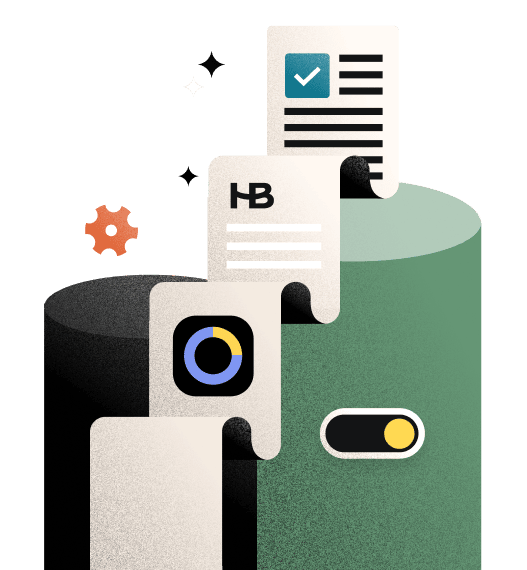
Capture leads, sell services, manage projects, and nurture client relationships from one platform. All that and more with HoneyBook.