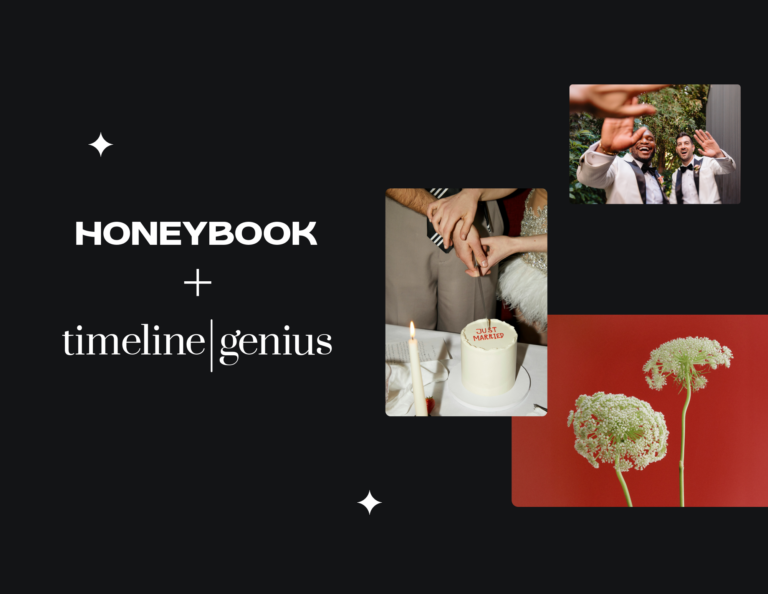This Pride Month, HoneyBook has been hard at work releasing features we can all celebrate! From making client communications more seamless to giving you increased visibility into your payments, these improvements were made with you in mind. It all comes from your feedback, so take a look below to see what’s new.
Customize Automated Payment Reminder Emails
You can now customize the automated emails for payment reminders so they reinforce your brand and voice.
By clicking on “Customize” beside each of the reminder types, you can edit the subject line and text. If you get stuck on what you want to say, no worries! You can always reset back to the default text.
You will also be able to turn different types of reminders on or off. Want to have upcoming and day-of reminders off, but outstanding payment reminders on? Now you can.
👉 Customize my payment reminders
Estimated Deposit Date
You can now easily see your estimated deposit date on payments through HoneyBook. Just head to the payments section of your invoice/proposal, the bookkeeping tab or to the payment tab under your client’s workspace.
👉 Learn more about payment processing times
Improved Print Formatting
Though a lot of your business is conducted online with HoneyBook, we know that sometimes printed copies are necessary. For that reason, we fixed the printing formats so you can easily print (or print to PDF) online invoices, online contracts, proposals and brochures so they look as good as they do online.
Pro Tip of the Month
Check out Lead Source Reports<br />
Make sure to ask your clients how they found you! You can do this on your contact form or in your project details. This will automatically add your projects to your lead source reports so you can get valuable insights.
👉 Take a look at my leads reportsl
Lead Source Report Types
- Distribution: This graph shows you how many projects you get from different lead sources, so you can see where you get the majority of your inquiries.
- Leads Value: This report makes it easy for you to see your average value of projects based on lead source. Take a look to see where your most valuable projects are coming from.
- Conversion Rate: This report details what percentage of leads from a particular lead source have been booked. (The results may surprise you!) A particular lead source might give you fewer leads, but if a higher percentage of them book, then they might be more qualified leads.
- Time to Booked: This report will provide the average number of days between when a project is created and when the project is booked (i.e., when a payment is made), broken down by lead source. It’s good to know which leads you can book more quickly, and hopefully you can take advantage of HoneyBook features (like automations and brochures) to reduce the number of days to book your leads with longer conversion times.
👉 Take a look at my leads reports
Until Next Month…
We hope you’re as excited as we are about our new features and updates. You can find out what’s new in our monthly release notes on the blog and in our monthly member newsletter. And please keep giving us feedback at [email protected]. We build HoneyBook for you and we wouldn’t be where we are without your help.
Any questions about the current releases? Head to our Help Center to learn more.