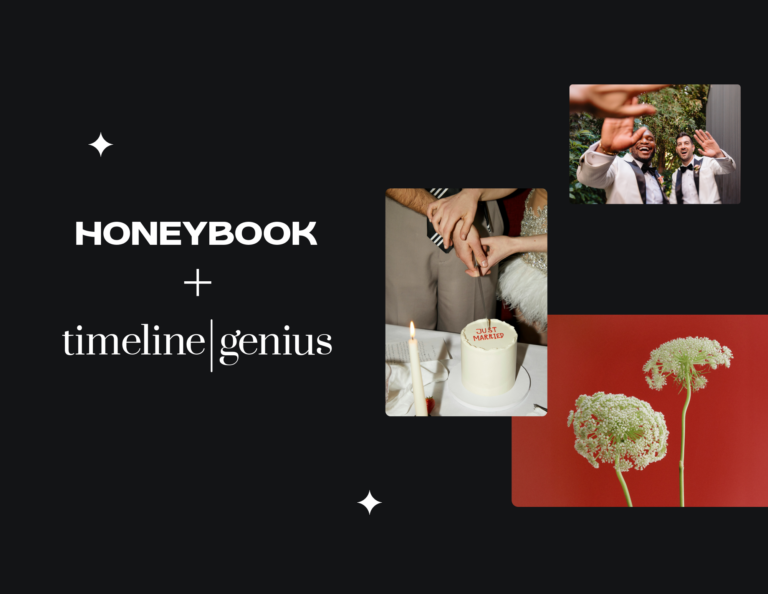Cheers to the start of a new year! We love the excitement that comes with a new chapter, but also know that big goals need support. At HoneyBook, we’re constantly working to help you make better business decisions and reach the goals you’ve set for your business.
Take a look at the new features to see how they can help you work more efficiently and give you the info you need to know what’s going on with your business — and where to take it.
Make better business decisions this year with HoneyBook
Want to learn more about how you can:
- Save time and money – Know what’s working well and what’s not to stop wasting time and focus where it matters, including where your most valuable leads are coming from so you can double down on marketing spend and efforts.
- Maintain financial health – Understand your business’ seasonality and predict cash flow so you can prepare for slower periods or making business investments.
- Grow your business – Use your saved time to be more strategic to scale.
We’ve created the following resources just for you:
- Hidden gems – we’ve hidden three surprises inside your account to help you focus throughout the year and reach your 2020 goals.
- Video: Make better business decisions with HoneyBook – a quick 2-minute video highlighting the three features that can help.
- Guide: Make better business decisions with HoneyBook – a short guide to making better decisions with these three features.
- Webinar: Join us for a live webinar on 1/16/20 to get a walk-through of how you can maximize your HoneyBook membership to make better business decisions.
- Blog: 4 Steps to a Year of Growth with HoneyBook – Learn about Laura Neff’s “secret weapon” to never getting ghosted by her inquiries and how she uses HoneyBook reports to help her analyze patterns, set goals, and make those goals happen.
- Blog: How I Stopped Chasing Every Lead to Focus on Ideal Clients – See how Cristina Barragan uses the contact form and workflows to stop wasting time and automate 50% of her business.
Pipeline Updates
The Projects pipeline is your one-stop-shop for all of your projects, providing you with a high-level overview of where each project is at any time, from inquiry to payment — and everything in between.
With this update, you will now see:
- New columns for ‘Project Type’ & ‘Lead Source’
- Quick-action icons to move a project’s stage or archive a project
- ‘Archive Reason’ column added to Archived projects
- A more practical way to perform bulk actions (move, archive & delete)
With an easy-to-read dashboard, you know where every project stands at a glance so you can quickly decide who to follow up with, whether that’s an inquiry that needs a follow-up email or a client who needs an invoice. Make smarter decisions on where you’re spending your time each and every day.
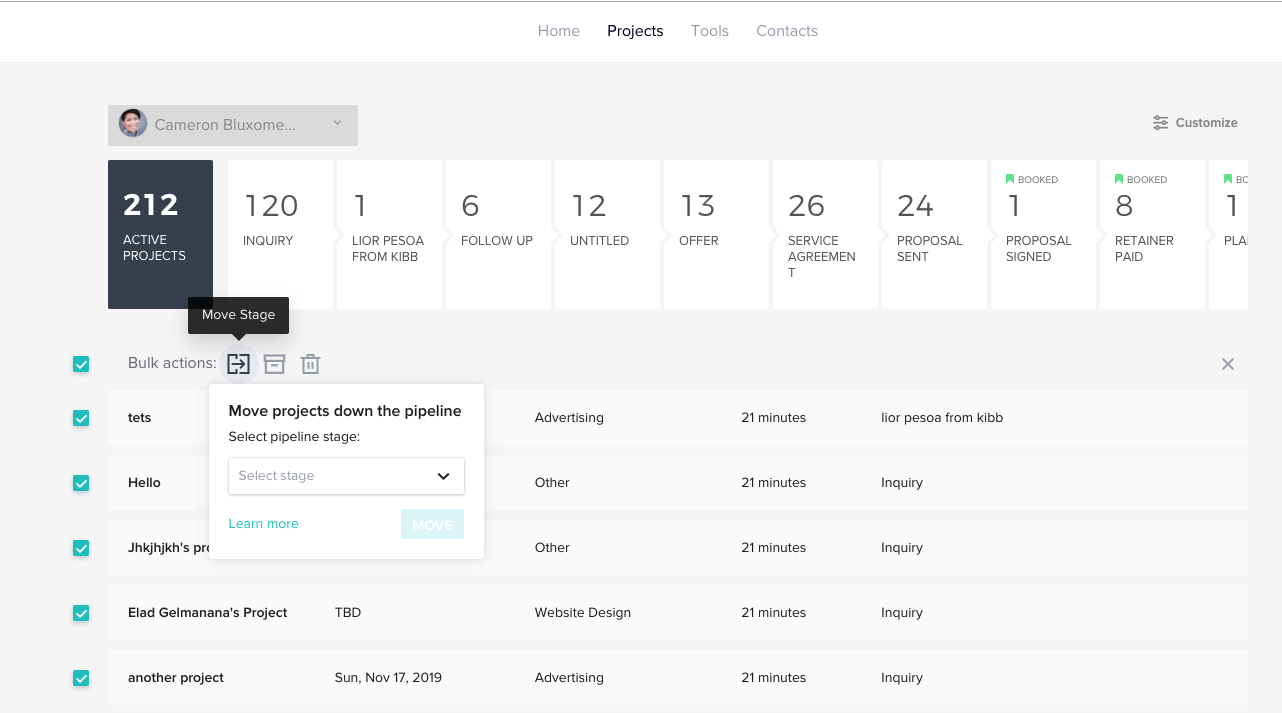
Set a default project type to contact form submissions
In HoneyBook, project types allow you to quickly categorize everything you’re working on as a particular kind of project. By assigning a project type to each project, you can quickly see what each client needs and keep a pulse on which services your clients are most interested in.
Now there are two ways you can assign project types to inquiries submitted through your contact form. You can:
- Include a project type question in your form for leads to answer
- Assign a default project type to a particular contact form
Setting a default project type to a form is perfect for those who have individual contact forms for individual services, or for companies that simply offer one project type (or service). This allows you to determine which project type will be assigned to new inquiries submitted via that contact form — which means your clients have one less question to answer.
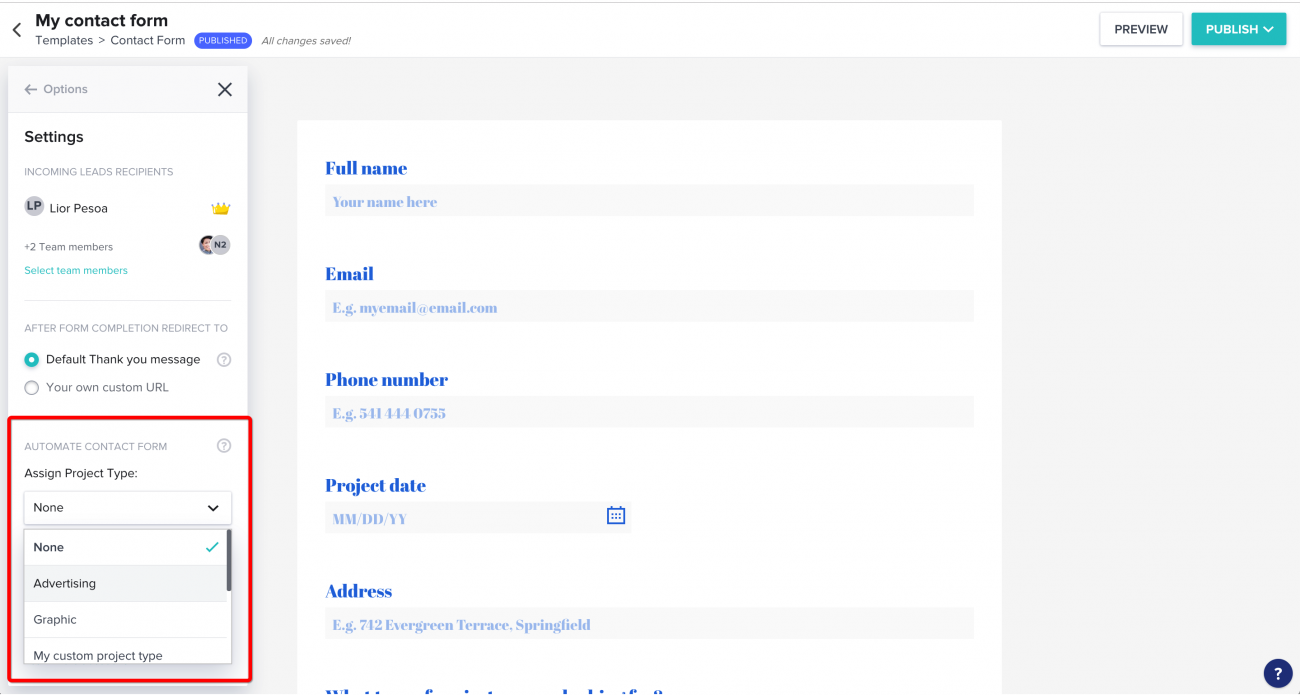
Pro tip of the month: Using workflows<br />
There are probably steps in your process that you find yourself doing over and over for different clients. Whether you have specific tasks, reminders or emails, these repetitive steps can create busywork for you.
Workflows allow you to automate the repetitive steps in your process while allowing you to maintain control over the steps that need more attention. And by freeing up your time, workflows allow you to be more strategic on where you focus your energy and efforts.
For example, every inquiry deserves a response, and being first to respond is a big competitive advantage when your potential client is shopping. Create workflows so inquiries receive a custom response with a brochure or questionnaire within minutes of inquiring.
You can also set up to-do lists for yourself and reminders for your clients. Need to finalize details 2 weeks before a project date? Create a workflow, set a task for 2 weeks before your project date, and apply it to different projects. You will automatically get different 2-week reminders before each project date.
There’s so much you can do with workflows, so make sure you’re up to date.
Start free trialUntil next month…
We hope you’re as excited as we are about our new features and updates. You can find out what’s new in our monthly release notes on the blog and in our monthly member newsletter. And please keep giving us feedback at [email protected]. We build HoneyBook for you and we wouldn’t be where we are without your help.
Any questions about the current releases? Head to our Help Center to learn more.
We’re excited to continue growing with you!