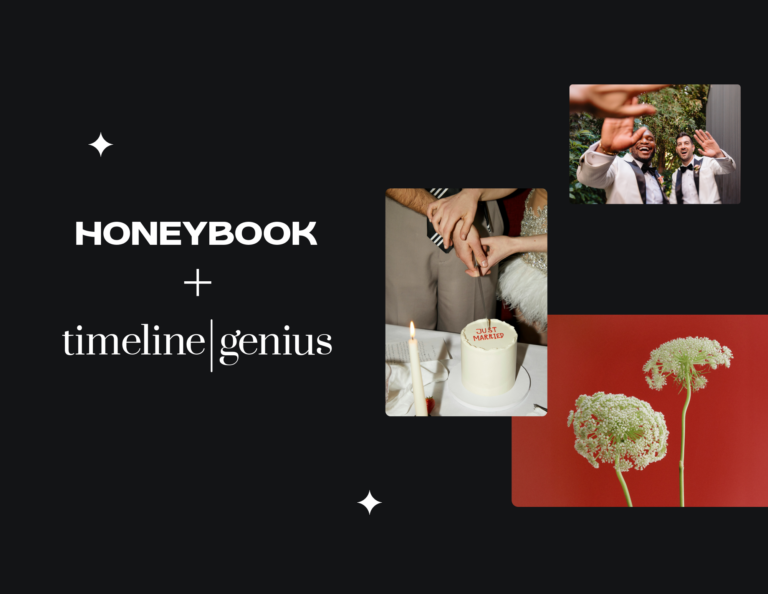Understand everything you need to know about HoneyBook payment fees, including how they compare to others, which fees are applied to different transactions, and the benefits of processing payments on the platform.

HoneyBook is the standard for independent businesses to manage every part of their business in one place. With one tool to manage selling your services, booking clients, organizing projects, and more, you save time and money without navigating multiple platforms.
One example of a critical tool that’s already built into HoneyBook is payment processing. Unlike other platforms, you don’t need to worry about selecting a separate payment process to integrate. Payments are easy and efficient to facilitate whether you’re looking to book clients instantly or have a longer sales process.
HoneyBook also offers some of the most competitive transaction fees in the industry, making it a more appealing option for small businesses.
Jump to:
- Does HoneyBook charge fees?
- Why does HoneyBook have transaction fees?
- What are HoneyBook’s payment fees?
- How do HoneyBook’s fees compare to others?
- Why use HoneyBook for payment processing?
Does HoneyBook charge fees?
HoneyBook charges subscription fees, online payment fees, and optional instant deposit fees.
There are no additional or hidden fees, so you can accurately add HoneyBook to your budget and feel confident you’re getting exactly what you pay for.
Why does HoneyBook have transaction fees?
Transaction fees are an industry standard for payment processors like HoneyBook to be able to facilitate the transaction between your client’s card or bank accounts and your account.
Without a payment processor, you would have to set up your own payment gateway, comply with certain requirements, and take full responsibility for protecting cardholder data. TLDR; it just isn’t realistic for independent business owners to accept payments without one.
By using a payment processor like HoneyBook, the fees cover the convenience, security, and professionalism of offering online payments.
HoneyBook has transaction fees when a client pays you by card or ACH payments (bank transfer). You can still accept cash and check payments and mark them as paid in HoneyBook without incurring fees.
However, the convenience and professionalism of online payments are unmatched. Your clients are already used to checking out instantly when they’re online shopping, and they’ll expect a similar experience when they book your services.
82% of Americans are already using digital payments, and that trend will only continue to grow. Millennials and Gen Z are beginning to become the majority of the workforce, and they’re already showing a strong preference for a variety of digital payment methods as well.
What are HoneyBook’s payment fees?
HoneyBook transaction fees apply to credit card processing, including cardholder-entered payments and card-on-file payments. There are also separate fees for ACH bank transfers and instant deposits.
| CardholderEntered | Card on File | ACH Payments (received from clients) | Instant Deposit (optional service for transfer of received funds) |
| 2.9% + 25¢ | 3.4% + 9¢ | 1.5% | Additional 1% |
Cardholder entered payment fees
For cardholder-entered payments, HoneyBook charges 2.9% + 25¢ per transaction.
Cardholder-entered payments mean you or your clients are entering their card information for a first-time payment or manually entering it again at any point. These payments take about 2-3 days to deposit into your bank account. Some examples of these transactions include:
- You’re accepting payment for a one-off transaction
- You’re charging your client for the initial deposit before moving to autopay
- Your client is changing to a new card to complete payment
Card-on-file payments
For card-on-file payments, HoneyBook charges 3.4% + 9¢ per transaction.
Card-on-file payments are made using a card stored in your HoneyBook account. Because these are card payments, they also take 2-3 business days to deposit.
The best example of a card-on-file payment is when you have an ongoing project with a client and you’ve set up recurring payments to automatically charge their card throughout a predetermined payment schedule.
Among HoneyBook members, we found that card-on-file payments are 20% more likely to be paid on time. They make the payment process easier by enabling auto pay and ensuring clients don’t need to input their credit card information manually for each invoice.
ACH payments
HoneyBook charges 1.5% for ACH payments from clients.
ACH payments are direct transfers from your client’s bank account to yours. ACH payments have lower processing fees than card payments, but they take longer to deposit (7-8 business days) and are less secure than card payments.
With ACH transfers, you can face nonpayment due to insufficient funds or closed accounts, which is why card payments tend to be more reliable for business owners.
Instant deposits
Instant deposits are an option to fast-track the process of receiving card payments to your bank account. They only work for payments received via debit and credit cards, so you wouldn’t be able to instant deposit an ACH payment.
While card payments typically deposit in 2-3 business days, you can use HoneyBook instant deposit to receive your payments in about 30 minutes. Because of the convenience, instant deposits include an additional +1% fee, but they’re optional for depositing your payments.
How do HoneyBook’s fees compare to others?
Not only does HoneyBook offer some of the most competitive processing fees on the market, but it also offers more convenience for independent business owners. While other business management tools leave it up to you to research, set up, and integrate payment processing, HoneyBook already has it built into the platform.
| HoneyBook | Square | PayPal | Stripe | |
| Cardholder entered | 2.9% + 25¢ | 3.5% + 15¢ | 2.9% + 49¢ | 3.4% + 30¢ |
| Card on file | 3.4% + 9¢ | 3.5% + 15¢ | 3.49% + 49¢ | 2.9% + 30¢ |
Other common payment processors like Stripe, Square, and PayPal have higher transaction fees, without additional features built for independent businesses. Some may also include hidden fees, like statement fees, monthly minimums, annual fees, and more.
Fees not included in HoneyBook payment processing
If you’re evaluating different payment processors, keep an eye out for these additional fees on top of transaction fees. HoneyBook doesn’t include these additional fees, so you can process payments with more clarity around your total payments:
- Foreign transactions: Charged by payment processors based on the currency being processed and sometimes also for international transactions between countries. Payment processors such as PayPal, Stripe, and Skrill typically levy fees for currency conversions. Many banks worldwide, however, do not charge additional conversion fees for international payments using their own networks/payment systems.
- Fees based on card types: Through some payment processors, American Express cards typically have higher fees than Visa or Mastercard. This is because payment processors usually consider them a riskier investment for businesses.
- Tiered fees: Some payment processors will charge different rates for higher-volume transactions.
- Chargeback settlement fees: More of a risk incurred than a regular fee, these fees are typically charged by payment processors or issuing banks when a consumer’s credit card is used to make fraudulent purchases, or a client issues a chargeback.
Why use HoneyBook for payment processing?
HoneyBook isn’t your standard payment processor. Along with additional features that help you manage your business, you also get the following benefits while accepting payments:
- Invoicing: Use invoice templates with customizable payment schedules, including recurring and milestone-based payments
- Autopay: Ability to allow clients to pay faster and on time with autopay
- Digital wallets: Accept payments through Apple and Google Pay
- Payment reminders: Toggle on automatic reminders and notifications to ensure you get paid on time
- Security: Rely on secure, encrypted end-to-end payments
- Bookkeeping: Keep an eye on outstanding and collected payments to better understand cashflow.
- Dedicated support: Rely on HoneyBook specialists for fraud monitoring and dispute management
- Capital: Access HoneyBook Capital* to invest in your business
- No hidden fees: No international transaction fees or premium card/card brand fees (e.g. to accept American Express cards)
*HoneyBook Capital is currently only available for eligible users
HoneyBook also goes beyond payment processing to offer an all-in-one platform to manage your entire process of capturing leads and managing clients.
You can capture leads with a branded contact form, vet inquiries with questionnaires, set meetings and sessions with our scheduling tool, and book clients with invoices, contracts, and proposals. With customizable file templates, build the process that best fits your business and the way you want to work.

Process client payments quickly and securely with some of the lowest fees in the industry.