
“SEO”. As creatives, we hear this acronym all the time, but how many of us actually understand it? Like, really understand it?
If your knowledge of SEO extends to, “something to do with ranking well on Google,” it’s time you learn how to optimize your business in the online world.
After word-of-mouth, the internet should be your second biggest lead-generating tool. If you don’t know how to use it in your favor, your business suffers.
I can say this confidently because I used to avoid learning too much about SEO. But now I get a lot of business through my properly optimized website.
If you had to guess what “a lot” means, how many of my wedding planning clients would you say found me online via Google? 10%? 35%? 60%?
In fact, 84% of my inquiries last year found me through a Google search. Eighty-four percent!
Below, I’ve rounded up a few quick SEO tips that helped me make this happen. But first…
What is SEO, anyway?
Search engine optimization (SEO) is about following best practices that make your website more likely to be found through search engines.
In North America, when we talk about search engines, we’re almost always talking about Google, however search engines like Yahoo, Bing, and DuckDuckGo also boast fairly significant search volumes. In Russia, Yandex is the biggest search engine, while Baidu is the biggest search engine in China.
SEO is about providing content that’s matched to searcher’s needs so that search engines want to send people to your website. Search engines use a variety of ranking factors to determine which sites are best suited to match a particular search.
Most SEO best practices can be summarized as:
- Creating unique, high-quality content
- Having a thoughtful on-page keyword strategy
- Providing a great user experience on your website
- Earning backlinks from third-party websites to your website
- Tracking your results and adapting your strategy
But what does that mean in practice? Here are some tips to turn those best practices into action.
On-Page SEO Tips
Let’s start with SEO tips that you can apply to your website itself. This is known as on-page SEO.
1. Create awesome content
The best thing you can do for your SEO is to create amazing website content. There are nearly countless SEO benefits to doing so.
First of all, content is great for business—SEO aside. When you provide value to your site visitors, whether it’s in the form of informative blog posts or helpful product pages, it makes customers more likely to want to do business with you.
But great content also helps you rank well in search engines. Google’s search bots crawl your website, assessing several factors, such as keyword usage, content depth, links to internal and external sites, and more. They don’t quite “read” your content, but they do scan your text to see how deeply you cover a particular topic.
Google will assess which keywords you used on the page to decide what the page is about, to try to determine what types of searches are best-suited for your content.
For example, if you answer a question directly in your content, there’s a chance Google will feature your answer in the answer pack:
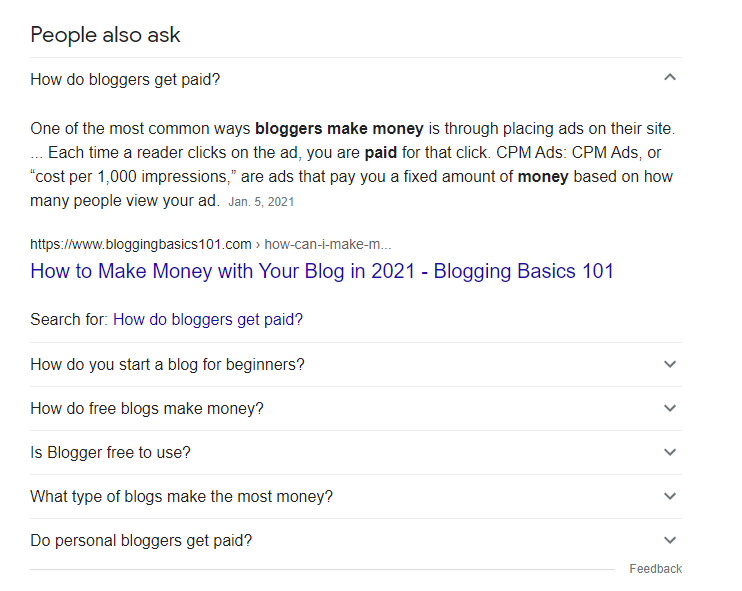
Great content could come in many forms. Content can include:
- Home page
- About page
- Product/service pages
- FAQs
- Courses
- Blog posts
- eBooks and whitepapers
- And more!
Adding new content to your website frequently signals to search engines that your website is fresh and relevant, which is also proven to boost SEO rankings.
2. Use helpful URLs
For all the content you create, make sure the pages or blog posts have simple, informative URLs that indicate what the page is about.
Change your blog post URLS to display an actual title, not the date or random characters. By doing this, search engines will pick up keywords relating to your post rather than just the date.
For example, if you were creating a page about wedding photography services:
- Bad example: yourwebsite.com/wp1/
- Good example: yourwebsite.com/wedding-photography/
You should also make sure your URLs aren’t too long, as that makes them look unappealing. For example, if you had a blog post titled “10 Things You Didn’t Know About Search Engine Optimization”:
- Bad URL: yourwebsite.com/blog/10-things-you-didnt-know-about-search-engine-optimization/
- Good URL: yourwebsite.com/blog/seo-things-you-didnt-know/
3. Use keywords in your page titles and meta descriptions
Keywords help search engines understand what your page is about. Therefore, they should be used intentionally throughout your content.
Outside of your on-page content, you should also include keywords in your page’s title tags and meta descriptions.
These show up as the page title and description in search results. In the example below, “HoneyBook…” is the title tag and “Get clients faster…” is the meta description.
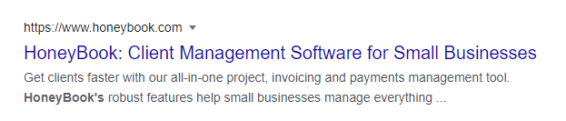
Your title tag and meta description should both feature the most relevant keywords for your page.
You can technically make title tags and meta descriptions as long as you want, but Google will cut off your title tag after 60-65 characters and your meta description after about 160-165 characters, depending on the number of pixels they take up.
Here’s an example of a search result for “website design services”:
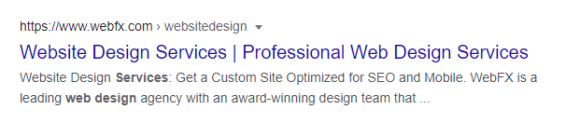
You can see the title tag is optimized for “website design services” and “professional web design services”. The meta description also features “website design services” and “web design agency.”
Not only does this help search engines understand what your page is about, it also makes your search result more enticing for searchers to click your page.
4. Use proper heading tags
Another place to include keywords is your website’s page headings. But don’t go overboard.
Headings are also helpful for breaking apart content into visually appealing chunks. Take this blog post for example. The blog title uses an <h1> tag, the on-page and off-page SEO tips sections use <h2> tags, and each individual tip uses an <h3> tag.
Visually, this helps users understand the structure of the blog. And for search engines, they can better understand the importance of each section, and what each section is about.
5. Write longer content
Evidence suggests that longer blog posts rank better than short blog posts. This isn’t simply because Google favors longer content, it’s because Google favors deeper content.
Think about it: Google wants to answer the searcher’s query. A longer blog post that covers every angle of a topic is more likely to leave a searcher satisfied. So if you’re writing an informative blog post like this one, you’re better off covering a topic with an in-depth 2,000-word post rather than writing a series of shorter posts.
But longer isn’t always better. Always keep the searcher in mind. If your product page, for example, can give a succinct overview of the benefits of your product in under 500 words, that may be enough! Don’t overthink it.
6. Optimize image text
If you’re in a creative field, images on your website showing up on Google Images can be just as valuable (if not more valuable) than your written content ranking well. Clicks from Google Images through to your website can generate a ton of traffic and interest for your business.
Therefore, you have to carefully consider your image SEO as well.
Google’s search engine bots can’t tell what an image is by just looking at it—search engines can only file away written data—so image names help explain what your website is about.
Therefore, naming all of your images properly is invaluable, even if you aren’t displaying the captions, titles, or filenames to your website visitors.
There are a few elements you can optimize for each and every image:
Filename: Use a keyword-rich (but not spammy) filename that describes what’s contained in the image.
- Bad example: image1.jpg.
- Good example: white-wedding-bouquet.jpg
Alt text: This is an HTML tag that describes what’s found in the image, should the image fail to load. It’s also used by screen readers to help visually impaired website visitors understand what’s contained in the image. Use a keyword-rich alt tag for every image as well.
- Bad example: <img src=”white-wedding-bouquet.jpg” alt=”wedding bouquet”/>
- Good example: <img src=”white-wedding-bouquet.jpg” alt=”wedding bouquet with white flowers and ribbon”/>
But there’s obviously more to an image than its text…
7. Optimize image formats and sizes
Google uses site speed as a key metric for ranking sites. Large images are one of the biggest culprits when it comes to slowing down your websites.
To avoid huge images, you should take a few steps before uploading every image:
- Choose the right format – If an image doesn’t require transparency, choose JPEG, as it’s smaller in size.
- Resize the image dimensions – Scale down your images to the biggest possible size they will appear on your website. In most cases, 2000 pixels is plenty wide.
- Compress the file size – Make sure your image resolution is less than 60MP. Using an image compression service like TinyPNG will make your life way easier (and it’s free!).
- Specify image dimensions – When including an image on your website, specify the dimensions at which it should load. This stops your image from loading bigger than it needs to be.
Do this with every image on your website, and it will significantly speed up every page’s load time!
8. Include your business address
Adding your address and contact info to your website helps ground your website in a particular physical location, which can help your local search presence.
Include your physical address on your website’s contact page and footer. If you want to get fancy, you can also use local business schema markup to help search engines better understand your location and contact info.
Off-Page SEO Tips
There are also off-page SEO factors to consider. Here are SEO tips for things you can do outside of your website content and design.
9. Install Google Analytics
Okay, installing Google Analytics won’t help your SEO directly, but it will help you track how many people come to your site and what they do once they get there.
Sign up for Google Analytics and add your unique tracking ID to your website. Once you have Google Analytics installed, you can track all sorts of helpful metrics, such as:
- Website visitors
- Pageviews
- Traffic sources (e.g. social media or search engine traffic)
- Time on page (the average amount of time users spend on a page)
- Bounce rate (the percentage of people who leave your website without taking an action)
- Form submissions
This information is invaluable in tracking your SEO success over time. If a page isn’t receiving traffic, try improving the content or keyword usage. If the page has a high bounce rate, consider reducing image sizes or restructuring the content.
10. Sign up for Google Search Console and submit your sitemap
Google can’t rank your website well if it can’t find you. When you’re just starting out, submitting your website to search engines gives them a little nudge so they know you’re there.
Your sitemap is a list of all the pages on your website. It’s typically found on your site at /sitemap.xml. For example: https://www.yourdomain.com/sitemap.xml.
If you don’t have a sitemap, you can generate one using a website plugin, such as Yoast SEO for WordPress.
To submit your sitemap to Google, you have to first create a Google Search Console account. Once you’ve created a Search Console account, choose “Sitemaps” from the left navigation. Then, you can add your website’s sitemap URL. When submitted successfully, it should look like this:
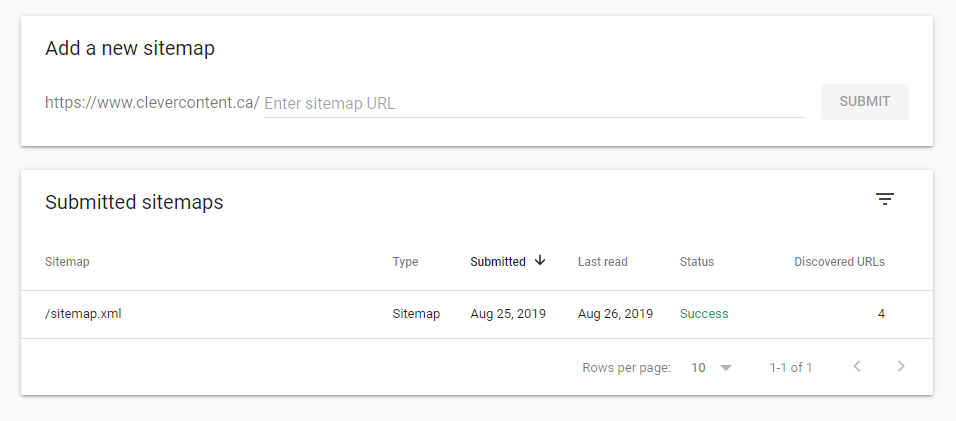
Bing Webmaster Tools is Microsoft’s equivalent of the same service. To install Bing Webmaster tools, first create an account associated with your website.
Then choose “Sitemaps” from the left navigation and select “Submit sitemap”. You should then be able to monitor your sitemap details:
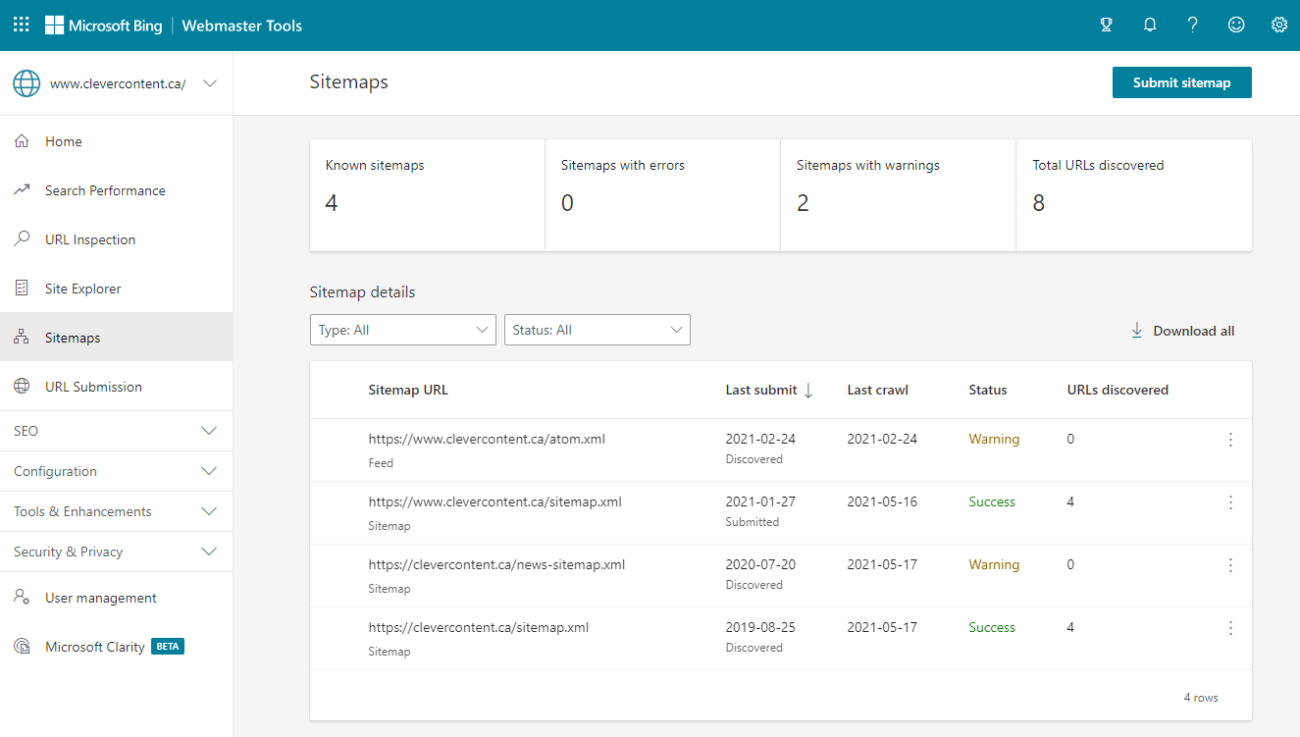
Submitting your sitemap won’t automatically improve your rankings, but it will help search engines discover you in the first place.
Search Console has other benefits like tracking:
- Search impressions
- Search clicks
- Average keyword rankings
- Which keywords your pages appear for
- Which pages on your website are indexed in search results
- Slow-loading website pages
- Errors on your website (e.g. 404 page-not-found errors)
This information is useful to both beginners and experts, so I highly recommend you create accounts on both Google and Bing!
11. Sign up for Google My Business
Sign up for Google My Business. It’s completely free, and allows you to show up on a Google Maps search.
Plus, it allows you to control some of the information displayed when someone searches your business, such as your physical address, working hours, phone number, website, social media profiles, and more.
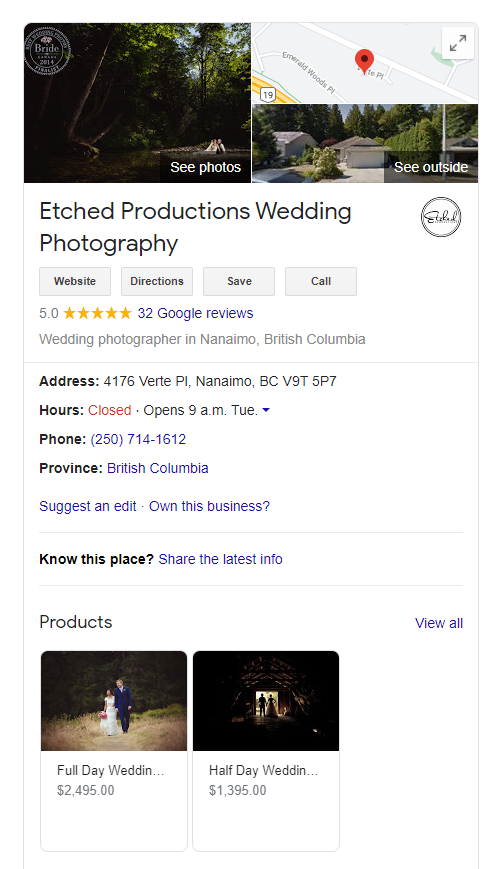
Not only does this allow you to compete on map searches, it also makes it easier for people to learn about your business.
12. Sign up for other local business listings
Links back to your website are an SEO signal that your website is worth checking out.
When you’re just starting out, it’s hard to earn links to your website, so signing up for local business listings is a great place to start.
Try searching “[your city] business listings” for websites where you can submit your website’s URL. However, avoid any super spammy sites. They likely won’t provide much value.
Patience is a Virtue
You’ll hear this a lot when it comes to SEO, but it’s true: SEO is a long-term game.
Wait a few days for Google to “crawl” your website. Then, check out Search Console to see which pages have been indexed in search results, and track how many impressions each page is receiving.
Don’t worry if you don’t immediately get a ton of traffic. That’s normal. SEO growth normally looks like a slow and steady upwards-rising curve rather than an immediate spike.
By the way: rankings can vary from day to day, so don’t get too excited or too worried if your traffic fluctuates a lot at first.



