Setting appointments is crucial to establishing an excellent client experience. Use this guide to set and manage appointments efficiently and grow your business.

Appointments and meetings are the lifeblood of kicking off a strong client relationship. By setting appointments and scheduling meetings, you set yourself up to foster stronger long-term relationships with your clients.
At first glance, setting appointments seems quite simple. However, there’s an art to scheduling meetings with clients, especially if you want to secure future interactions. Once you nail your process for scheduling and meeting with clients, you’ll likely notice a significant increase in revenue as you close more deals—and your relationships with your clients become stronger.
Follow our guide to strengthen effective appointment-setting skills and grow your business.
📍Explore more on meetings and scheduling:
Scheduling
- When to schedule in-person meetings vs. virtual
- 6 tips to schedule and run a client meeting successfully
- How to use round-robin scheduling with your team
Preparing for meetings
Scheduling tools
Jump to:
- Why you need a plan for appointment setting
- Tools for setting appointments and meetings
- Setting the stage for your appointments and meetings
- Avoid no-shows
- Preparing for client meetings
- Separating meetings and paid appointments
- Make your appointment setting process more effective today
Why you need a plan for appointment setting
Every business is different. You might use appointments to qualify your leads or make the sale, to onboard your clients, and touch base on important project milestones. You might also use paid appointments for consultations, sessions, and more.
Because appointments have so many different use cases, it’s crucial to set a strategy for scheduling them.
When you plan your appointment-setting process, you should consider each of these different scenarios to determine the proper business etiquette for you and your client. For example:
- New customers are more likely to purchase your services when they get to know you on a face-to-face level.
- Existing customers may be more comfortable with a virtual meeting that offers the convenience of being able to talk to you wherever they are while making it possible to maintain a face-to-face feel.
- The most efficient option for vendor meetings is over the phone.
However, the need for an appointment-setting plan goes far beyond that. When you create a plan for setting appointments, and tracking them, you’re less likely to double-book yourself and disappoint a client or prospective client.
Tools for setting appointments and meetings
Could you imagine a roofer showing up to your house without a hammer? Or a dentist trying to fix a cavity without sealant? As with any process, it’s important to have the right tools for the job when you set your appointments and meetings.
At first glance, you may think the only things you need to set appointments are a pen and some paper. Without the right tools and systems, you’ll get stuck in endless back-and-forth emails when trying to find a time that works. Furthermore, a lot can slip through the cracks (think meeting reminders, agendas, and more).
Here are the tools that can make it easier to book appointments, share time with your team, and integrate seamlessly with the rest of your business processes.
Shared calendars
Shared calendars are digital calendars with tools to make scheduling faster. You can share these calendars easily with other team members—making it easy to organize your time without jumping back and forth between multiple calendars.
Today’s most effective calendars are available online and as mobile apps, so you can use them even when you’re on the go. These calendars are typically easy to share with employees, clients, and others who might need access to your schedule. Consider using one to improve the efficiency of managing your appointment setting process.
Round-robin scheduling
Round-robin scheduling ensures everyone participating in the meeting has fair opportunities and an equal workload, which is a strong tactic if you have an involved team. This scheduling style assigns each task to the next person in line, giving no priority to which person receives the assignment. When all team members have received an assignment, round-robin scheduling circles back to the beginning of the list and starts the process again. This is effective in both sales and client management. Here’s how:
- Sales: In sales, each team member gets an equal shot to make a sale and earn commissions. Round-robin scheduling leaves no opportunity for lead favoritism if you have a team.
- Client management: Round-robin scheduling is also an effective way to equally share client management responsibilities with your team since each member gets an equal number of tasks.
Business scheduling apps
Business scheduling apps make it possible for you to set appointments without any manpower at all. That’s because these apps give you a front-facing place where your clients can book their own appointments—that don’t conflict with your schedule. The process is simple:
- Populate your scheduling software with the sessions you offer.
- Your clients visit your scheduler to book time with you or your employees.
- They look at your schedule and find the open slot that works best for them.
- They book the slot online.
- You receive a notification that you’ve received a new booking.
Pro tip
If you use a clientflow management platform like HoneyBook, you can use lead forms to capture and qualify leads, as well as schedule your first appointment.
In most cases, you’re able to sync your business scheduling app with your shared calendars. That way, when a client books an appointment, it is automatically added to your calendar.
Online booking calendars
If you offer paid appointments through your business (photo sessions, consultations, and workshops, for example), you need an online booking calendar to make it easy for potential leads of clients to book your services. With this type of tool, clients can do the following in one place:
- Find and book open time slots in your schedule
- Send payment for the session
- Sign a contract for the services (if applicable)
Because all of these tasks are managed automatically with online booking calendars, they give you more time to focus on other, more pressing areas of your business, beyond setting appointments.

Getting started with HoneyBook lead forms is easy – just start with a template, then decide what actions you want to include, like intake, scheduling, payment, and more.
Client relationship management software
Your client relationships are key to your company’s success. The better your relationships are with clients, the more referrals you’re likely to get, and the more successful you can expect to be. Ensuring your clients have a positive sales experience supports what any business type needs for organic business growth.
Once you’ve booked initial meetings or appointments with ideal prospects, you need to track their place in the pipeline of your sales process.
Client relationship management (CRM) software gives you the ability to track your clients through their entire relationship with your company. That means you and your employees will know where in the sales cycle or client process each customer is and how to address and manage conversations with them. This helps ensure that qualified prospects have the best chance to become ideal customers.
The best CRM tools should sync with your scheduling tools so new clients’ data are always tracked throughout their experience with you.
An alternative to a traditional CRM is a clientflow management platform. With a clientflow management platform, you can customize your client-facing tasks and administrative tasks so they’re as friction-free as possible. Curious to learn more? Read on.
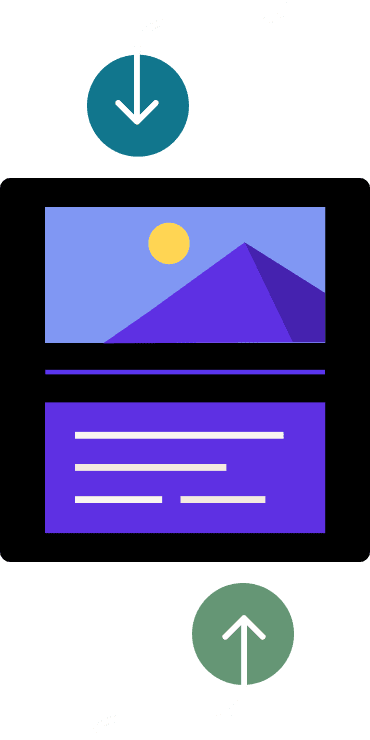
Get the data behind exceeding client expectations in our clientflow report.
Complete client management solutions
The final tool you should consider for setting appointments and meetings is a complete clientflow management platform like HoneyBook. When you think about scheduling as a piece of your clientflow, it’s easy to see how it connects to so many other processes.
For example, you still need tools necessary for booking (invoices, contracts, and payment processing), as well as project management.
HoneyBook comes with a wide range of tools to get you through the challenging aspects of being a business owner and make your job easier, like:
- Payment processing: Give your clients a way to pay for their sessions as they are booking appointments.
- Automation: Automate tasks and send emails, such as reminding your clients about upcoming appointments to free up more of your time.
- Contracts: Create and execute contracts online to increase your closing rate.
- Proposals and invoices: Build and send proposals and invoices to your prospective and current clients with the click of a mouse.
Setting the stage for your appointments and meetings
When you go to a romantic dinner, you expect low light. When you go to the dentist, you expect bright white lights. However, there’s no single ideal setting for meetings. This is why it’s important to decide where and how to hold your client meetings based on your services—and your client.
Some client meetings are best held in person. Some meetings that might be better held in person include wedding planning services. In this instance, you may want to do a walk-through of the venue together.
If you’re a web designer, you may want to hold the meeting virtually so you can easily share your screen and walk through a wireframe or website changes.
In some cases, you may decide that a telephone call is the most advantageous way to go. If the project is simple and you’ve received all of the guidance you need in an email, it’s likely you can execute with a simple audio-only conversation.
In-person meetings
People are generally more comfortable doing business with someone in person than they are any other way. There’s something about the human connection that makes buying decisions easier to make. Moreover, if your product or service is one that needs a visual demonstration to close the sale, in-person meetings may be the only way to go.
On the other hand, these meetings don’t fit the bill 100% of the time.
The recent COVID-19 pandemic is still fresh in people’s minds, and many would rather not have close contact with people they don’t know. Moreover, if you have a large coverage area, in-person meetings may be impractical.
RELATED POST
Virtual meetings
Virtual meetings are another stage that makes it easier to demonstrate visual products. They also give your potential clients a similar level of comfort as in-person meetings when making buying decisions. So, if the in-person option really isn’t an option, you may want to consider going digital with your appointment setting.
As is the case with in-person meetings, there are some cases when online meetings aren’t the best option. Some of those include:
- When you work with on-the-go clients who don’t have the time to sit in front of a camera and meet with you.
- When you work with clients who aren’t comfortable using computers.
- When you work with clients who have a weak internet connection.
Phone call meetings
Phone call meetings are the least personal option. There’s no hand-shaking or visual feeling that your clients experience with in-person or virtual meetings. Moreover, they can be a difficult option when it’s important that you provide a visual demonstration to your clients.
However, in many cases, phone meetings may be your best option. Some of those cases include:
- When you have clients with limited mobility
- When clients can’t make it to your office or an internet cafe
- If clients have weak internet connectivity
- If your clients are often on the go
- When you have clients who simply prefer meeting over the phone for an initial interaction
Take steps to avoid no-shows
No-shows are costly. When you set aside time for meetings and the other party doesn’t show up, you’ve given up valuable time you could have been using to make a sale, focus on cost reduction, or even spend time with your family.
That’s why it’s important to actively avoid no-shows.
There are a few things you can do to reduce your no-show rate:
- Document a commitment: Send your clients confirmation emails for the appointments you set and make sure they approve your calendar invite.
- Send reminders: It’s also a wise idea to send email reminders to your clients a few days before their appointments and one hour before their appointments. Always include the date and time so they have it readily available.
- Give your clients a way to cancel appointments: Make it easy for your clients to cancel appointments if necessary. If your appointments are paid for, create a policy that defines when your clients can cancel for a refund or re-book and how the cancellation notice is accepted.
Preparing for client meetings
When you plan meetings, you can take one of two approaches:
- You can set the meeting time and date and call it a day.
- You can take the time to create a plan for your meetings so you have a roadmap to follow when the appointment takes place.
Of course, the second option is the better way to go and may increase your chances of success. After all, any process is likely far more efficient when you have a plan. Follow the tips below to prepare for success with your clients.
Know your clients
Before you meet with your clients, it’s important to know who they are and why they’re considering your services or using them.
Part of this preparation for clients meetings means doing your due diligence to gather this information. If you offer B2B services, look at your clients’ websites to understand more about what they do as well as their mission and goals.
If you service individuals, you can send questionnaires during your lead qualification process or onboarding process to gather more information. Ask questions about how they like to work, how they’ve worked with similar service providers, and what their expectations are.
People are more likely to do business with people they know, so laying a foundation for your client relationship is important even before you meet.
Prepare a script for the beginning of the conversation
No conversation should be completely scripted. When they are, it feels like you’re talking to a robot instead of a human being. On the other hand, it’s a good idea to create a script for the beginning of conversations and prepare answers to common questions before meetings start.
Consider everything you learned from researching your audience and your particular client and create a short script for the beginning of the conversation. Your script should guide the conversation to the topic you want to discuss. From there, have a human-to-human conversation, using your prepared answers and rebuttals if you get stuck.
Separating meetings and paid appointments
It’s also important to create separate systems for meetings and paid appointments. Paid appointments are your bread and butter, but meetings often lead to paid appointments.
Have a separate process for organizing these to keep your calendar and books clean. If you have a team, train them to distinguish these types of meetings. After all, some employees who are incredible at sales may not be the best in terms of customer care, and vice versa.
Make your appointment-setting process more effective today
Setting appointments doesn’t have to be a friction point for your business. Consider using a tool like HoneyBook to make the process more effective with a mix of calendars, lead capture tools, scheduling technologies, automation, and more.
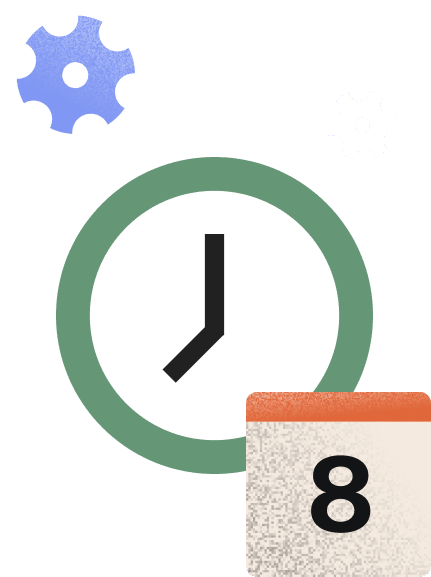
Skip the back-and-forth: Schedule meetings, sessions, consultations, and more in one click.





