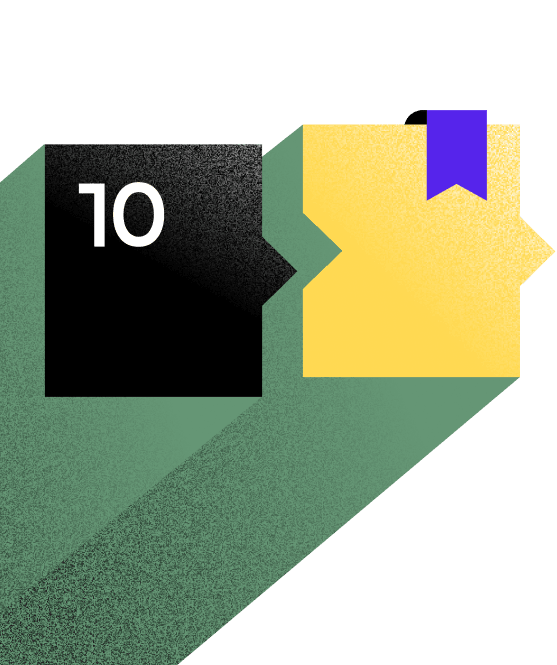Project management for consultants is important to ensure solid client relationships and long-term success. Get the tips and tools you need to make sure your business operates smoothly.

Project management can be a daunting task. That’s especially true if you have multiple projects taking place at one time. It can be difficult to keep track of where you are with each project, the risks involved, and more.
The good news is that there are a few things you can do and tools you can use to simplify the process. Continue reading to learn about five tips and five tools for better project management for consultants.
Jump to:
- Define the scope of the project
- Identify and plan for risks
- Set up a project schedule and budget
- Monitor your progress
- Foster clear communication
- 5 effective project management tools
5 project management tips
Here are five tips to help ensure that your project management processes run smoothly:
1. Define the scope of the project
The scope of a project is a detailed outline of the work involved in completing the project. These documents outline the tasks and milestones of the project, materials and other resources needed, time involved, and deliverables the client can expect to receive.
Defining the scope of the project is important for you and your clients:
- For you: The scope of the project outlines the work that you need to get done. It also makes it easier to budget for the project and bill correctly since it details the resources needed to finish the project.
- For your client: The scope of the project shows your client when they can expect the project to be completed, what resources are involved, and a breakdown of the cost so there’s no miscommunication between starting and finishing the work.
2. Identify and plan for risks
There are risks involved in any successful projects you take on. For example, let’s say you’re a roofer and you provide a quote based on what you see. But when you pull the shingles off of a roof, you realize that there’s additional damage that you couldn’t see when you quoted the job. It’s important to plan for these instances as the additional damage will take more time and resources to repair.
Keep in mind that roofers aren’t the only service providers who will face risks. Take time to consider the risks you may face with your project, and address those risks before they take place.
3. Set up a project schedule and budget
Making sure your projects are completed on time is a significant part of the project management process. But it can be difficult to stay on top of quoted project timelines. That’s especially true if you don’t have a set schedule.
So, the next step is to create your schedule. Think about the different tasks and milestones associated with your project and how long each of those milestones will take to accomplish. Then set a schedule based on reasonable timeframes for each milestone. This is important as it will help you stay on track and let your clients know when they can expect each step in the project to be completed.
Finally, keep a project budget based on the cost of each step and the payments you expect when those steps are complete.
4. Monitor your progress
Setting up a schedule and milestones is important. But doing so is only a small part of the work. Next, you’ll want to make sure to monitor your progress. As you monitor, you may find that you’re either ahead of schedule or that you are falling behind. In either case, monitoring your progress gives you the ability to adjust timelines and makes it more likely that you’ll meet your client’s time-related expectations.
5. Foster clear communication
It’s also important to foster clear communication. That’s true in terms of communication with your team as well as communication with your clients. Here’s why communication is important:
- Your team: Your team needs to fully understand the project and deadlines. It’s up to you to communicate those details with your team so you can complete your projects on time.
- Your clients: Your clients want to know when things are going well. They may also be more willing to work with you when things go wrong if you have solid communication throughout the process.
5 effective project management tools
No matter what job you do, chances are that there are tools that make your job easier and more efficient. For example, a roofer with a nail gun will likely complete their job faster than a roofer with a hammer. So what tools can improve your project management outcomes? Here are a few that might help:
1. HoneyBook
HoneyBook is a must in project management. The platform is known for automating booking and scheduling, but its project management features go far beyond that. With HoneyBook, you’ll enjoy the following:
- Task management: Keep and maintain an internal to-do list for each project. You can even connect your tasks to a specific project to maintain organization.
- Automation: HoneyBook offers a wide range of automation. This may include reminders of upcoming task due dates and project due dates. For example, you may take advantage of automated reminders to set up a phone call with a client or to remind you that a specific step in a project must be completed by a specific date.
- Easily find project data: You can take advantage of filters to find your projects by name, date, type, and more.
- Notes: You can maintain notes on each project. You can make those notes visible to your clients so they can track your progress. You can also maintain private internal notes.
2. ClickUp
ClickUp is a cloud-based project management tool that comes with a laundry list of features that may help you get your projects done more efficiently. With ClickUp, you can easily track and manage tasks, collaborate with team members, and more.
Perhaps one of the most powerful features of the ClickUp platform is ClickUp Brain, its artificial intelligence-powered assistant. You can use ClickUp Brain to save time taking notes and automate mundane tasks. It can even help you understand the various projects you have ongoing and prioritize the most pressing work.
3. Trello
Trello is a project management platform that’s best for companies with multiple ongoing projects and teams at any given time. Trello is built using what it calls boards. Boards can be used as project management milestones.
Once each step in the project is complete, you can move your Trello card to a new board, commencing the start of the next task in the project. Trello also makes it easy to attach notes to each project and communicate with your team as you make progress.
4. Asana
Asana is a complete project management platform designed for companies with teams. The platform makes it easy for those teams to collaborate on projects, communicate, and track tasks. It also provides automatic updates to help you decide if your project is staying on track.
The platform’s home screen may be its most impressive feature. On the home screen, you can see multiple projects and prioritize your most important work.
5. Monday.com
Monday.com is another complete project management platform. In particular, this platform is best for visual people as it offers a visual approach to project management. It’s also worth noting that Monday.com was designed for teams rather than individual users.
Pricing on the platform is based on per-team rates rather than per-seat rates. So, team communication and tracking features on the platform are some of the best in the business.
Final thoughts
Project management can be a tough job. That’s especially true if you don’t have the right tools at your disposal. Follow the tips above and take advantage of the tools outlined to improve your project management skills.