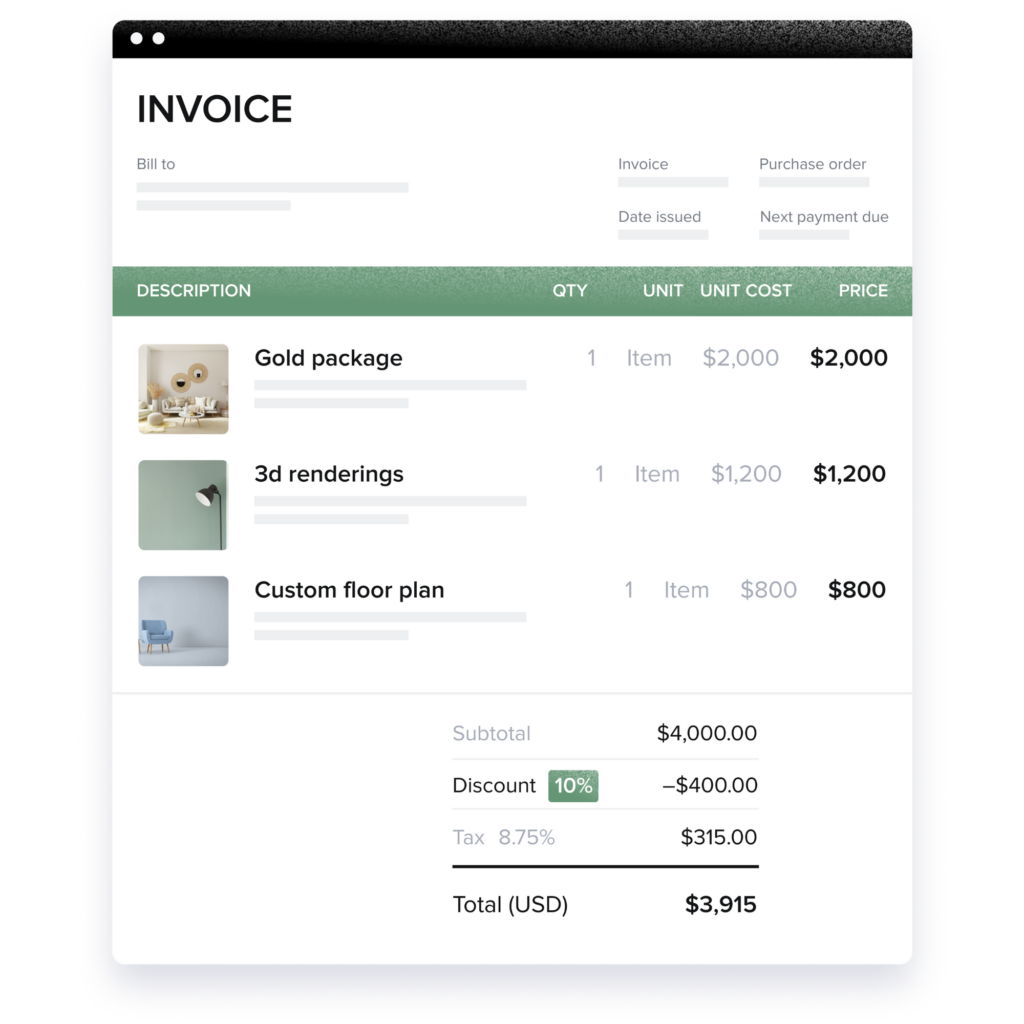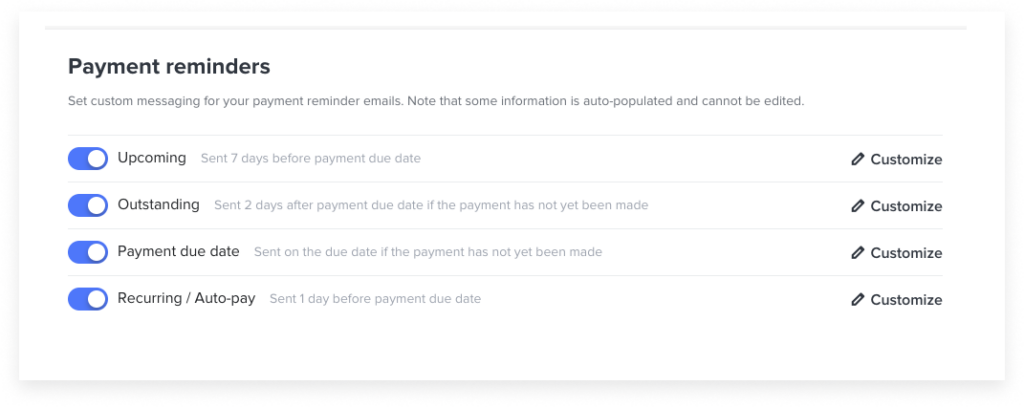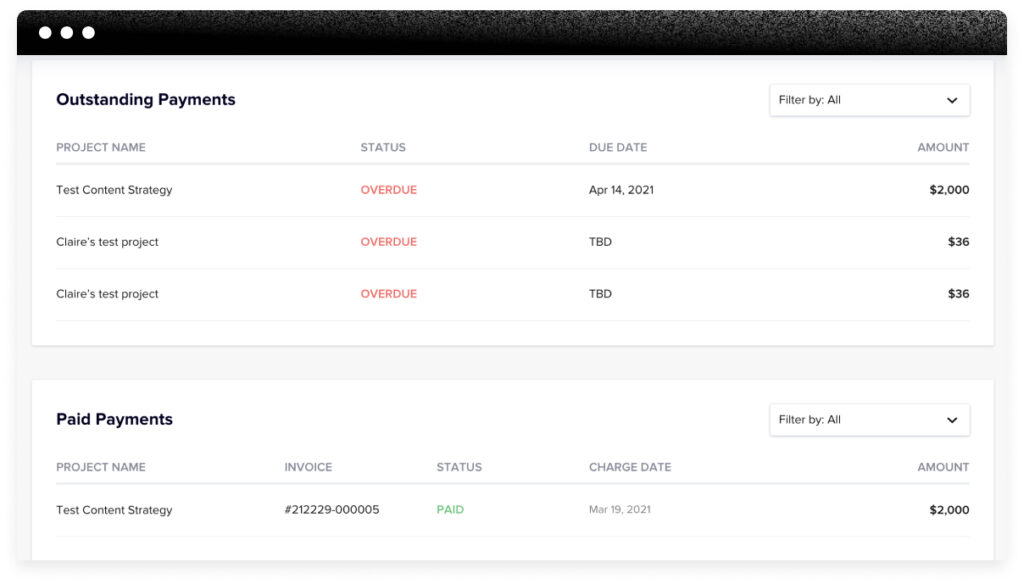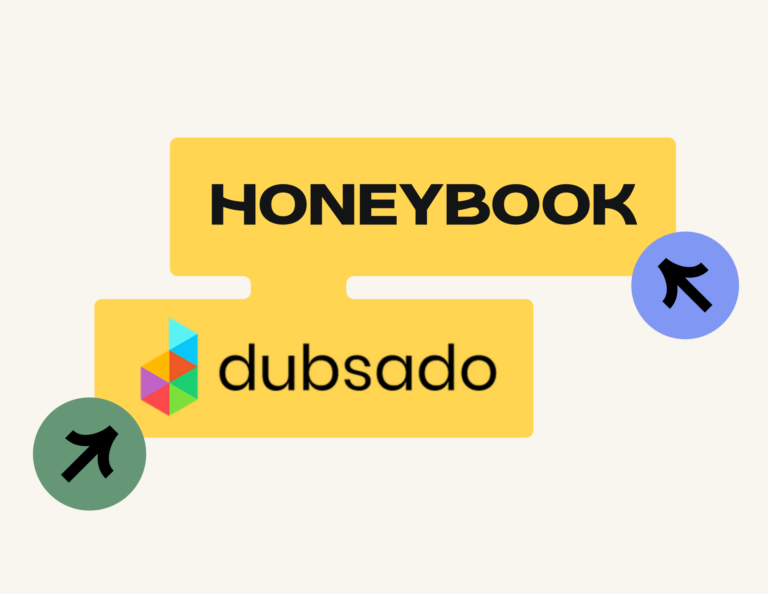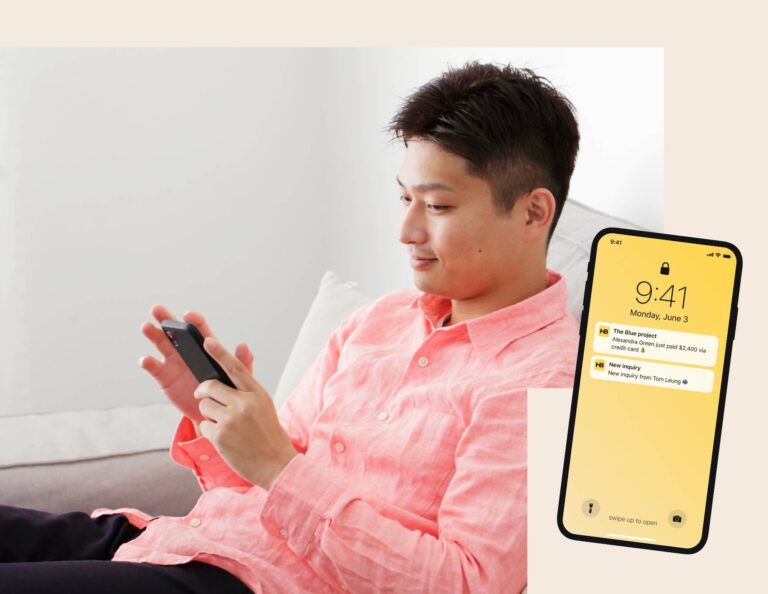Explore the essentials of professional services billing in this comprehensive guide tailored for small-business owners. Learn about different billing models, time and expense tracking, and building a billing process that gets you paid fast.

When it comes to running a client-based small business, there are plenty of rewards to be had. Helping a client achieve a personal milestone, tackling an ambitious marketing campaign, capturing an unforgettable moment through your camera lens—this is why you got into the business in the first place.
However, with the independence of small-business ownership comes the work of administrative tasks, like billing clients for your professional services. Though professional services billing may seem daunting, and many business owners fall victim to a chaotic billing process, having an organized system for getting paid is vital to keeping your business running and cash flowing.
So how do you make it easier? Follow this guide to streamline your payment process and collect timely payments so you can continue doing what you love most—providing your clients with excellent service.
Jump to:
- Types of billing models
- Billable vs. non-billable hours
- How to bill for professional services
- Find the right software for your professional billing services
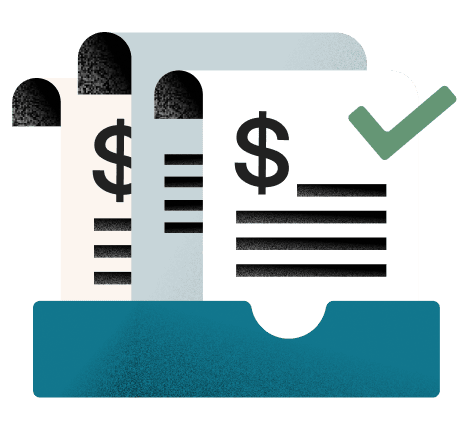
Create professional and branded invoices in minutes with HoneyBook.
Types of billing models for services providers
Before you send your clients an invoice or even offer them a quote, you’ll first need to determine how you’ll bill them for your work. There are several billing models to consider for client projects:
- Hourly billing: As the name suggests, hourly billing is based on the amount of time you spend on a project. It’s ideal for projects in which the scope isn’t clearly defined or is expected to change. Hourly billing offers flexibility but requires meticulous time tracking.
- Fixed-fee/project-based billing: This is when you charge a single, predetermined project fee. It’s suitable for projects with well-defined scopes and deliverables. It provides clients with cost certainty but requires precise initial estimates for the sake of profitability.
- Retainer-based billing: With retainer-based billing, clients pay a regular, recurring fee for ongoing services. This billing model is best for sustained, long-term client services with only minor fluctuations, if any, in the workload.
- Contingency billing: This unique model involves billing only when a particular outcome is achieved. For example, if you’re consulting for a business that wants to increase its social media presence, you may set targets for increasing the business’s follower count, its engagement rate, or the conversion rate of a particular social media campaign. When you hit those targets, you would bill the client for the agreed-upon amount.
You can also combine these billing methods to create a hybrid billing model. For instance, if you’re working on a retainer as a business’s social media manager and bill monthly for your services, you may also bill the client for an additional amount when certain contingency milestones are achieved, like a specific number of followers or social media conversions.
Billable vs. non-billable hours
If you bill your services hourly, you must understand the difference between billable and non-billable hours.
Billable hours encompass all of the time you spend on activities that directly contribute to your client’s projects or other services related to your client’s needs. This may include time spent designing, developing a plan, writing copy, scouting a location for a shoot, or preparing coaching material. It also covers direct client interactions like meetings, calls, or presentations related to a project.
Non-billable hours are when you spend time on tasks for your own business operations, such as general administration, staff training, and business development efforts like networking or marketing. Drafting proposals or conducting preliminary research for potential client projects also falls under this category as this takes place before you work on the actual job you’re hired for. Although non-billable hours do not immediately contribute to your revenue, they are vital for your business’s overall health and growth, so don’t skimp on the tasks that keep the gears of your business churning just because no one’s paying for them to be done.
Pro tip
Outline examples of your billable tasks for clients in their contracts to avoid disputes when you send invoices.
How to bill for professional services
Successful billing for professional services requires an efficient process for both you and your clients. Follow these guidelines as a road map to a better billing process.
Determine your payment terms
Determining your payment terms is the fundamental first step. These terms act as a clear agreement between you and your clients, outlining how and when payments should be made. Carefully crafted payment terms help minimize confusion and set expectations for timely payments. Some payment terms you’ll want to address are:
- Payment time frame: Set a deadline for payments once your clients receive their invoices.
- Accepted payment methods: Clients want a faster way to pay. Offering multiple payment options makes it easier for your clients to pay you on time.
- Late-payment policy: This might include late fees, interest charges, or pauses on future work until payments are received. Communicating your late-payment policy up front helps you avoid any confusion over the consequences of overdue payments.
- Discounts for early payments: If you can afford to discount your services in exchange for quick payments, this may benefit your clients and keep your cash flow moving.
By establishing clear payment terms before you begin the work, you set a professional precedent with your client, which will help build a clear and trusting relationship.
Establish your billing process
Creating a consistent billing process will help keep everything running smoothly and make the payment process easier for your clients. Consider the following to make your billing services as professional as possible.
Use invoice templates
Creating an invoice online is easy if you know where to look for great templates. Using invoice templates streamlines the billing process by providing a standardized, predesigned format that is organized and looks professional. Using templates also helps reduce the likelihood of errors, makes it easier to include branding elements for your business, and provides complete clarity for your clients.
Create your payment schedule
Establishing a structured payment schedule sets clear expectations between you and the client. If the bill is recurring, decide on the frequency of your invoicing—weekly, monthly, etc.—and set the number of days your client has to pay their bill once you’ve sent the invoice. Thirty to 45 days is a common time frame for a payment. If you need help sending recurring invoices, automated invoicing software can go a long way.
Set up payment reminders
Even your best clients may let a due date accidentally slip their minds. If you’re using invoicing software, you can set automatic payment reminders that notify your clients when an invoice is approaching its due date or is overdue. Implementing a system for payment reminders not only helps you secure timely payments and maintain a smooth cash flow, but it also helps you maintain positive client relationships by avoiding the strain that comes with late payments.
Track payment status
In the interest of knowing how much money you expect to pull in each month and to make sure your clients are paying on time, it’s vital to keep track of each payment’s status. However, doing this task manually can be time-consuming and eat into your billable hours, or time you could spend connecting with potential new clients. Again, invoicing software can help you track a payment’s status by offering an organized glimpse of your outstanding invoices right from your platform.
Implement time tracking for accurate billing
Implementing time tracking for accurate hourly billing begins with choosing the right tool. When you accurately record and share your time spent on different tasks, your clients are more likely to trust the billing process and feel assured that they’re being fairly charged. This transparency can significantly reduce disputes over invoices and strengthen your client relationships.
There are many time-tracking apps on the market, but they’re not all equally great. Test a few time-tracking applications to find the best one for your needs.
Pro tip
Using a time tracker that integrates with your invoicing software or, better yet, is part of your invoicing software will make your billing process much easier.
Track expenses for an accurate view of cash flow
Accurate expense tracking helps you clearly understand your business’s financial health. It involves recording all costs associated with delivering your services, such as travel expenses, software subscriptions, and any outsourced work. Tracking these expenses helps you price your services appropriately to secure a sustainable return on investment.
Find the right software for your professional billing services
Managing your billing services in a way that keeps your cash flowing and your business running smoothly can be a full-time job on its own. Fortunately, technology can help cut down the workload of your billing tasks. By using invoicing software like HoneyBook, you can automate invoicing tasks, track payment statuses, and set up automatic reminders that allow you to focus on your clients instead of administrative work.
HoneyBook is an all-in-one clientflow platform that helps you manage all of your client touchpoints, including billing, scheduling, communication, and contracts. Discover how HoneyBook can help streamline your workflow as your business grows.

Use HoneyBook to simplify your payment process—no more chasing payments.