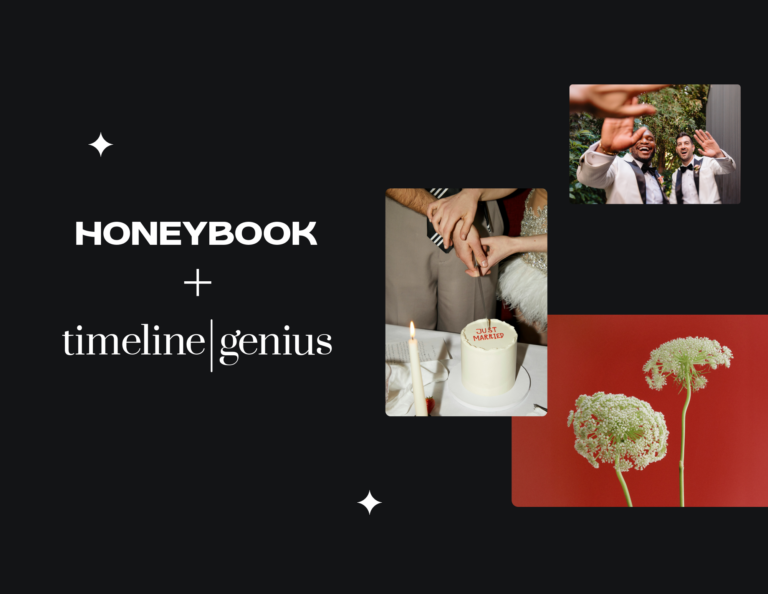Don’t miss the features we launched last month to power your business into 2025 and beyond! From streamlining leads and projects, importing contacts with ease, working on the go, and more

Streamline your leads and projects
HoneyBook x Prismm integration
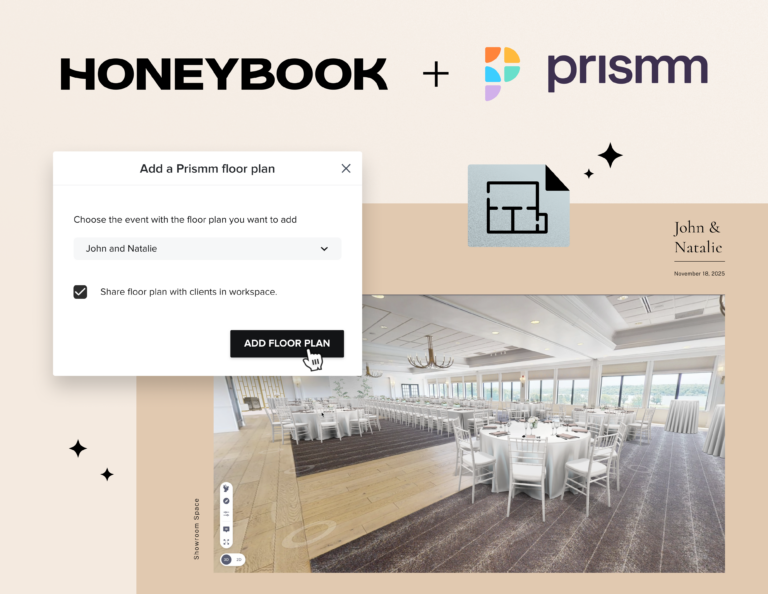
Event floorplan collaboration just got easier. Connect your Prismm account to HoneyBook and add your floorplans directly to your projects—streamlining your event planning process from start to finish.
Import leads into the pipeline
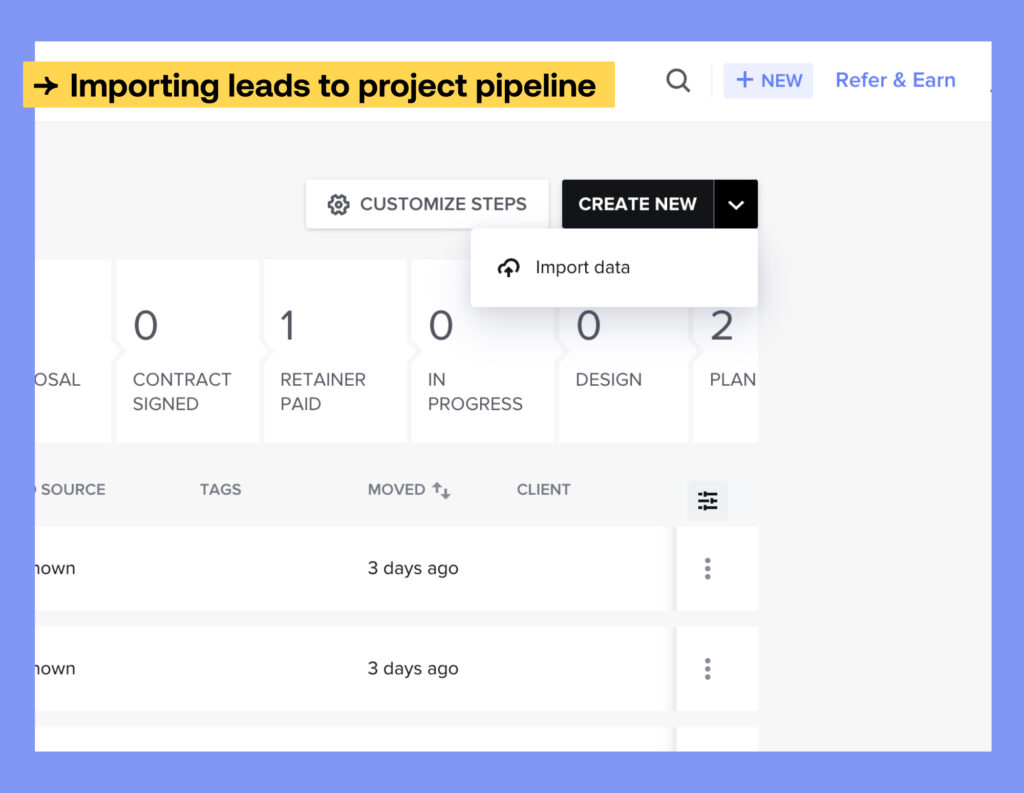
Got a spreadsheet full of leads—and not enough time? We’ve got you covered. Simply upload your file—whether it’s CSV, Excel, or Google Sheets—and we’ll automatically add your contacts and link them to the right projects. It’s that easy to keep your pipeline organized.
Create new projects from lead forms for your new clients
Work smarter, not harder, with our new lead forms setting. You now have the choice to create a new project for each new form submission, or create a new project for first-time clients only—with submissions for existing clients automatically added to their most recently created project.
Create reminders for tasks
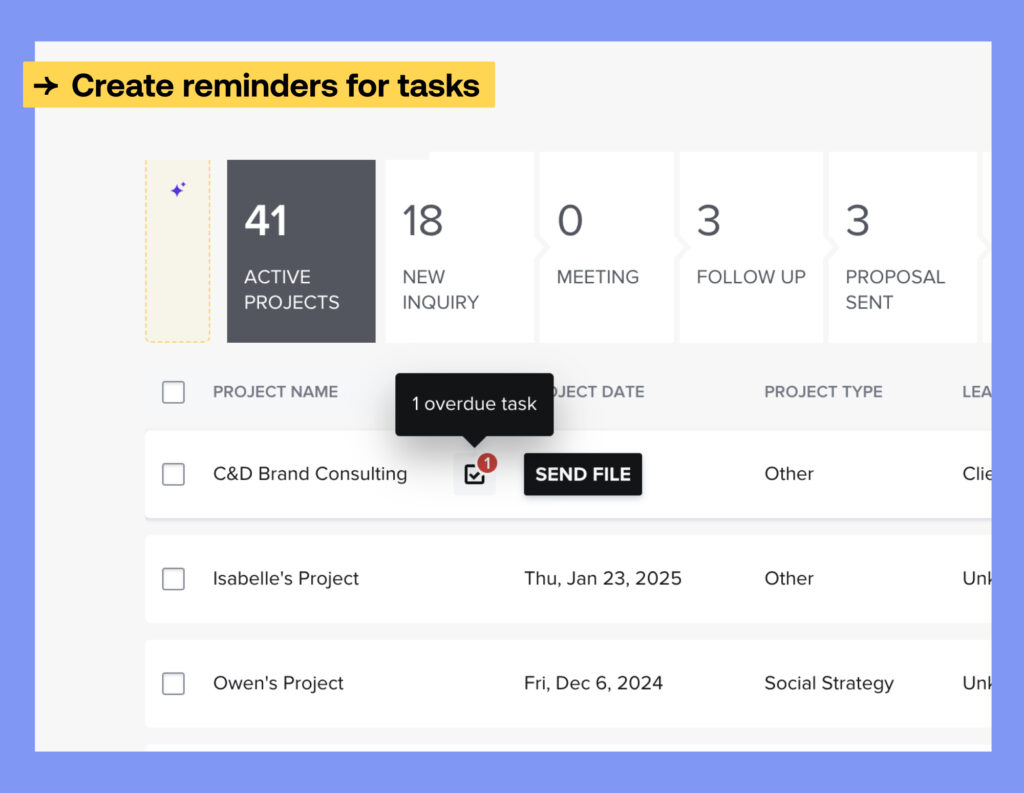
Never miss a deadline again! Add due dates to your tasks, and we’ll give you a heads-up when something is coming up. This alert will appear in the corresponding project, your notification center, home page, and tasks page.
Turn off preferred vendors list
You no longer need to reach out to support to turn off preferred vendor lists. If sharing vendors you work with is not relevant to your business and clients needs, you can now switch them off in your company settings.
Easily import leads and contacts into HoneyBook
Improved Google contacts import
Now you can connect your Google account for seamless contact management. Your Google contacts will sync automatically, and new contacts will import instantly—no manual updates needed.
Remove default lead sources
Now you can remove any default options that don’t fit your needs.
Work on the go
Enhanced scheduling capabilities in the app
Scheduling from the mobile app just got a major upgrade. You can now do even more, all from your phone. Schedule meetings the same way you do on your desktop, pick session types, make quick edits, and set up time with your existing clients.
Prepare for financial success in the new year
Add and track your annual revenue goal
Hit your revenue goals this year, with help from us at HoneyBook. Add a goal from your Finance Overview page, then simply check the tracker to view your progress. Not sure what goal to set? We’ll crunch the numbers for you, looking at your past performance and market trends to suggest a goal that makes sense for your business.