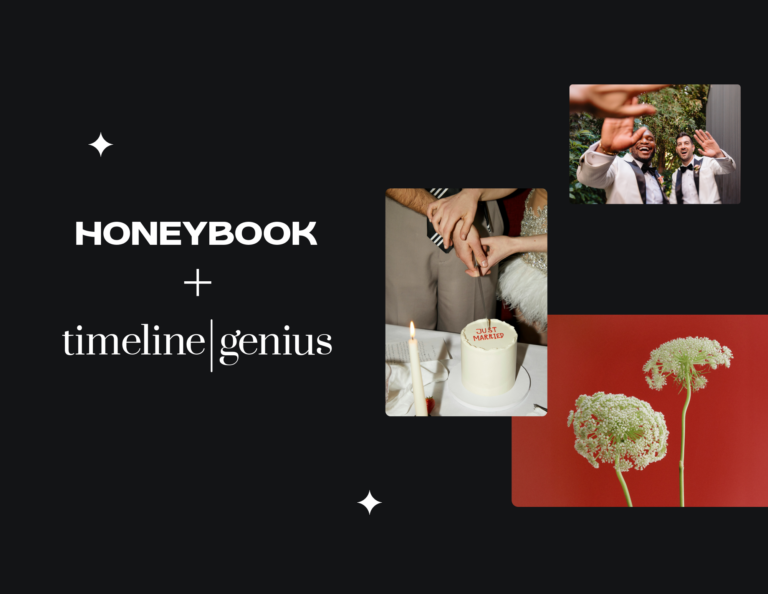Spring has sprung—and so have all these new features. Check out our new features that help you manage your business, communicate better, and streamline your work.

Work like you have a team of ten
HoneyBook AI chat
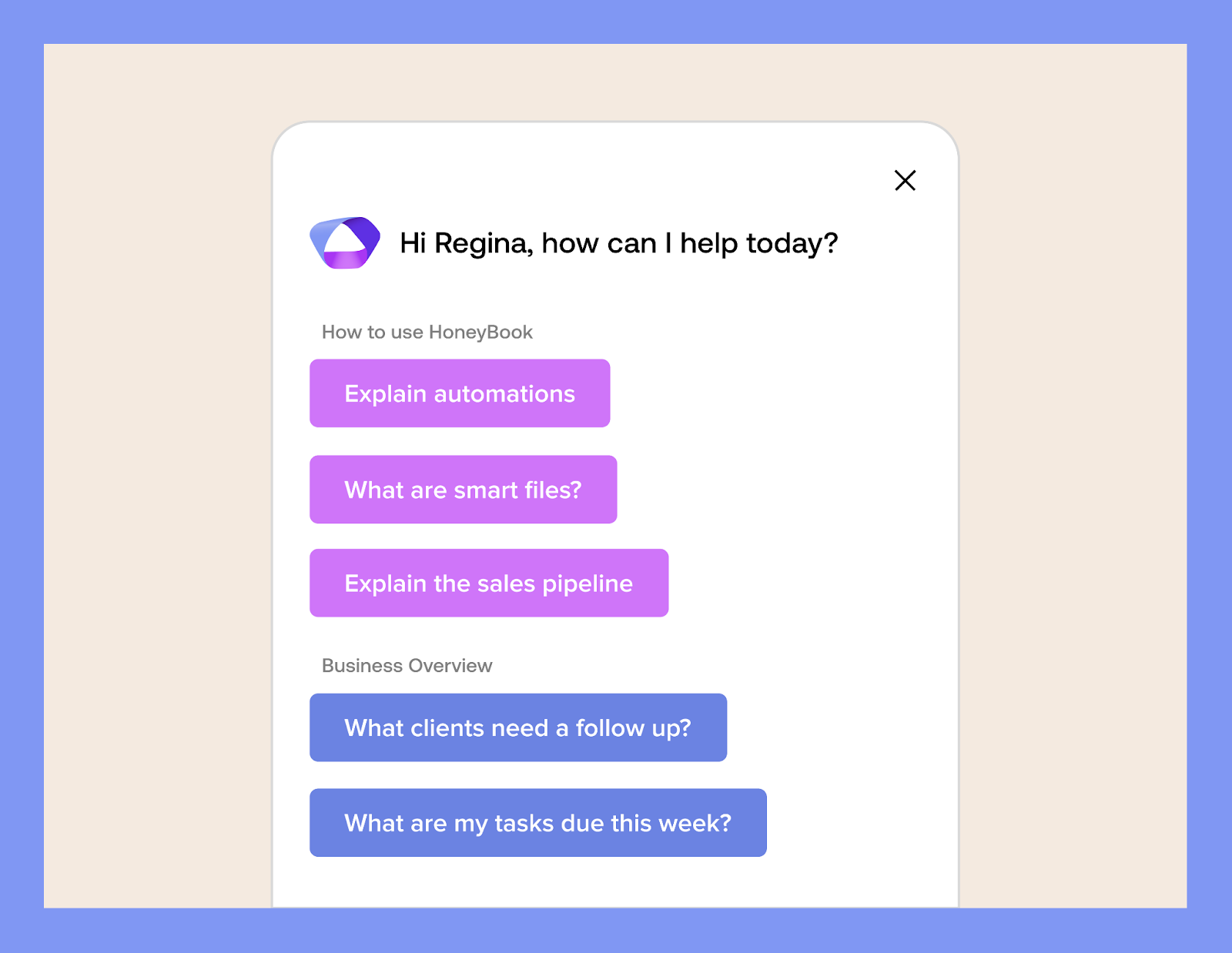
Now, you can chat with HoneyBook AI directly in your account to get personalized assistance for all your business needs. No need to explain your business—HoneyBook AI already gets it, giving you answers that reflect your business, your goals, and your flow. Ask it questions like “How much did I earn from a specific project,” “What are some strategies I can take to earn more money,” or even “What’s a marketing tagline I can use on social media.”
The options with the HoneyBook AI chat are endless. And you’re not just limited to English—it can also communicate in Spanish and French—so you’ll be able to truly customize answers and insights to specific audiences, markets, and more.
Personalized communication
Add emojis to emails 🚀
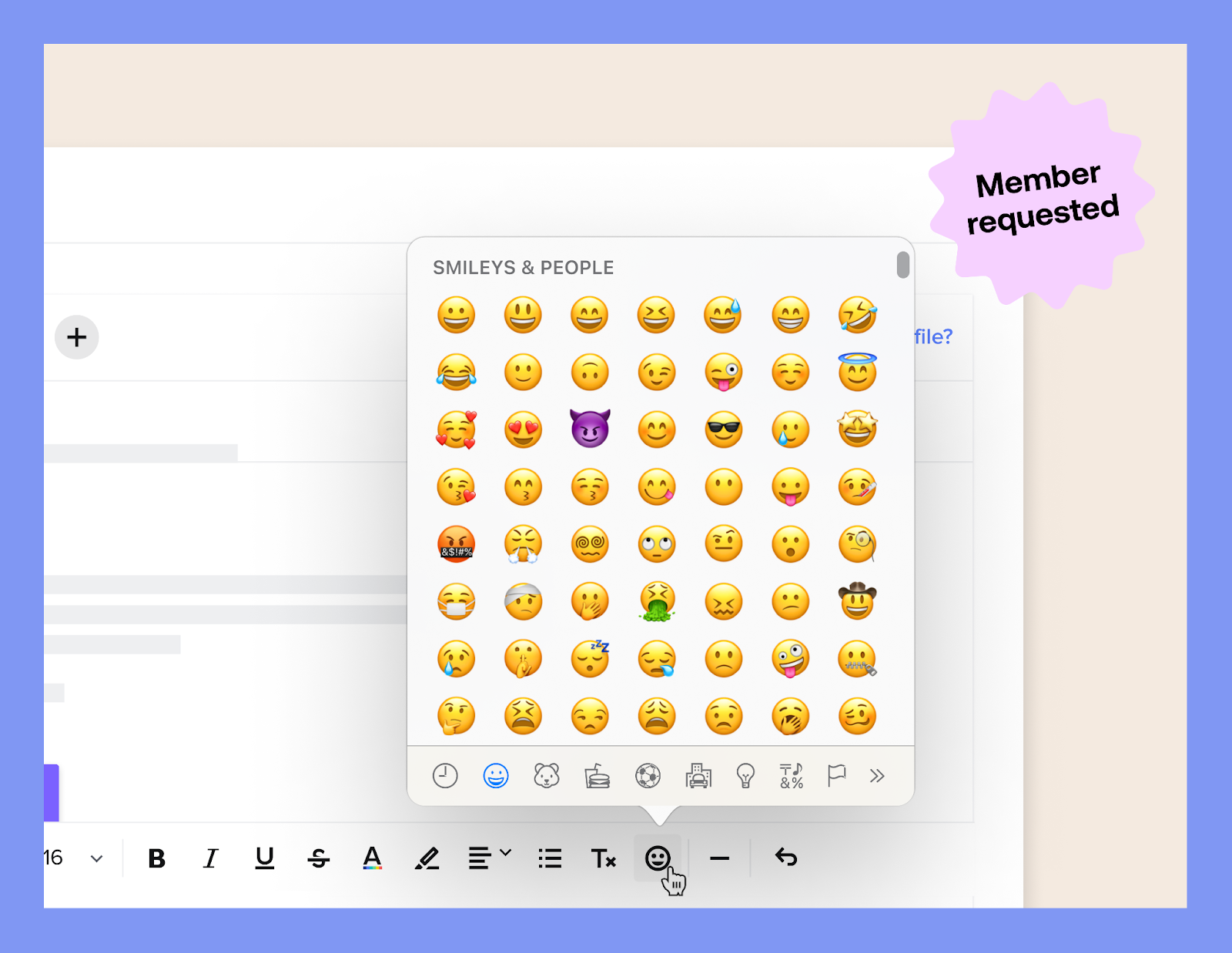
We heard your requests and are excited to announce that you can now add emojis directly from the HoneyBook email composer without needing to copy-paste from elsewhere. It’s never been easier to personalize your client messages.
Your work, streamlined
New side navigation
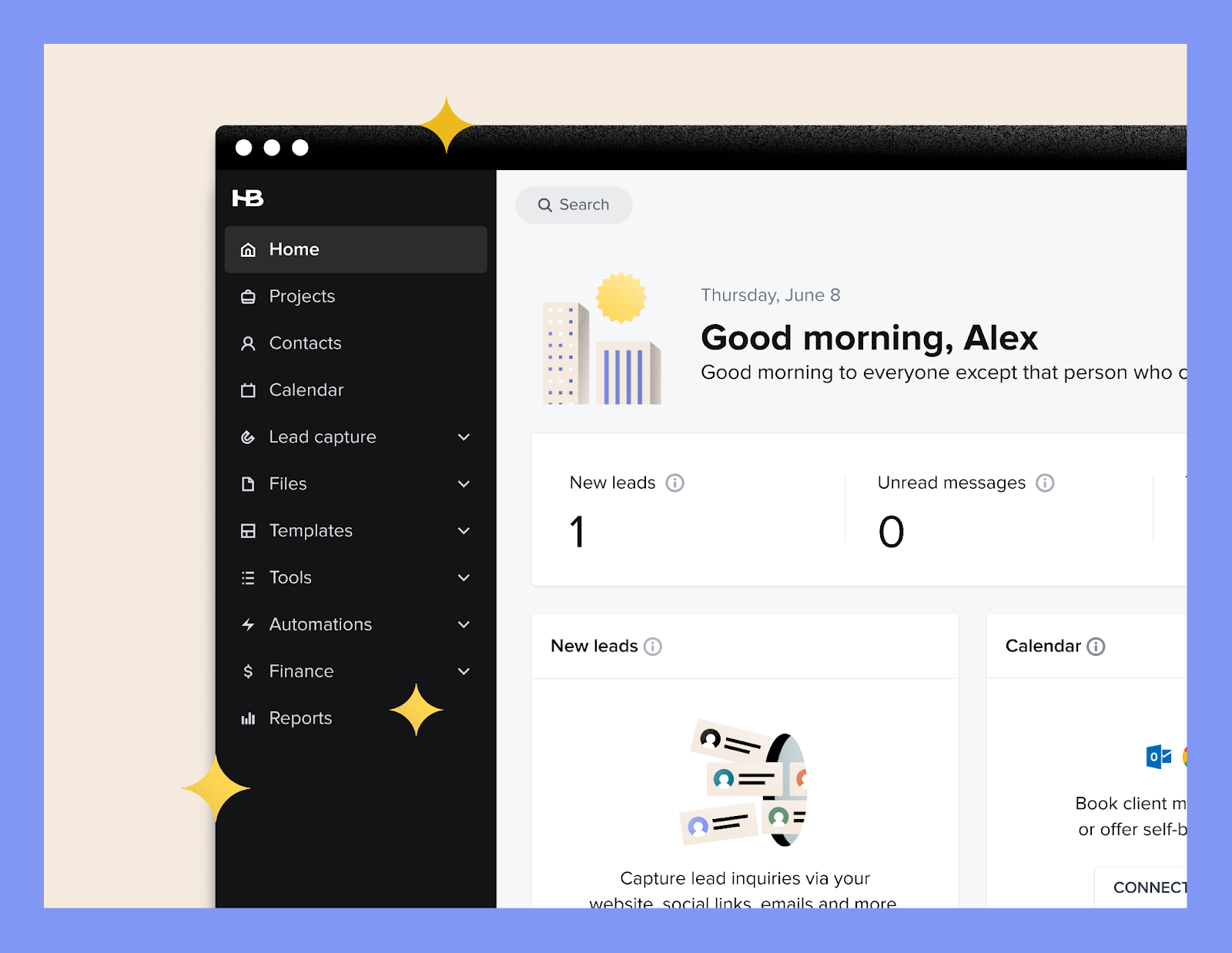
Our redesigned navigation moves the menu bar to the side. Now you have a streamlined column of essential business tools that’s easy to scan. Even better, this redesign gives you more screen space on your HoneyBook dashboard, so you can manage all aspects of your business—seamlessly.
Add bookmarks to projects
Store all your resources in one place by using the new bookmarks feature to attach external links from Google Drive, Pinterest, and other websites directly to your projects. You can customize visibility settings to control who can access these links—whether that’s everyone involved in the project, just you and your team members, or only specific participants you select.
Multi and single-select custom fields
We’ve expanded your custom contact and project field options with new single-select and multi-select capabilities. Single-select fields allow you to choose one value from a predefined list, while multi-select fields enable multiple selections from your options. These structured, reusable field types give you greater control over how you categorize and monitor your contacts and projects.