Learn five essential tips for independent business owners to prevent emails from going to spam. By enhancing your email deliverability, you can foster better client relationships and engagement.

Imagine you’re a professional photographer who’s just launched a new service package, and you’ve carefully crafted an email campaign to announce it to your existing clients. You spent hours perfecting the email content, ensuring it’s both informative and engaging. Excitedly, you hit send and wait for the inquiries to pour in.
However, days go by, and the response is underwhelming. After some investigation, you discover that many of your emails landed in clients’ spam folders, resulting in missed opportunities to book new projects and generate revenue.
As a service-based, independent business owner, effective email communication is crucial for maintaining client relationships and promoting your offerings. And the scenario above highlights the significance of avoiding spam folders when doing so. By implementing strategies to prevent emails from going to spam, you can ensure that your messages are received and read by your target audience—ultimately leading to better client engagement and business growth.
In this article, we’ll explore how to prevent messages from going to spam by discussing the CAN-SPAM Act and sharing five actionable tips.
Jump to:
- Understand and comply with the CAN-SPAM act
- Set up email authentication
- Create compelling and relevant email content
- Maintain a clean subscriber list
- Monitor your sender reputation and address issues promptly
Understand and comply with the CAN-SPAM Act
The CAN-SPAM Act is a crucial piece of legislation that every service-based, independent business owner should be aware of. It sets rules for commercial email and establishes what is required for commercial messages.
It requires that you give recipients the right to opt-out of receiving emails and enforce hefty penalties for violations. The act applies to all commercial messages, whether they are sent in bulk or individually.
To ensure compliance with the CAN-SPAM Act and prevent your emails from going to spam, here are some key guidelines you should follow:
- Be transparent with header information: Your “From,” “To,” “Reply-To,” and routing information should accurately identify you or your business as the sender.
- Use honest subject lines: The subject line must genuinely represent the content of your email.
- Disclose that your message is an advertisement if it is: Clearly and conspicuously indicate that your email is promoting a product or service.
- Provide a valid physical address: Include your current street address, a registered post office box, or a private mailbox registered with a commercial mail-receiving agency.
- Offer an easy opt-out option: Provide unsubscribe links or clearly explain how recipients can unsubscribe from future emails and ensure that you honor these requests promptly (within 10 business days). Avoid charging fees or requiring additional information beyond an email address for opting out.
Noncompliance with the CAN-SPAM Act can result in severe penalties for businesses, with various entities authorized to enforce the legislation. It’s essential to understand that while the Federal Trade Commission (FTC) primarily enforces the CAN-SPAM Act, other federal and state agencies, as well as Internet Service Providers (ISPs), also have the authority to take action against violators. Consumers themselves do not have a private right of action.
Specifically, when it comes to FTC enforcement, businesses found in violation of the CAN-SPAM Act can face civil penalties of up to $16,000 per email that breaches the regulations. Moreover, there is no maximum penalty limit imposed.
In addition to financial penalties, the FTC may also seek injunctive relief against violators. It’s important to note that criminal penalties may be enforced by the Department of Justice (DOJ) under certain circumstances.
Pro tip
Even if you hire another company to manage your email marketing, both parties may be held legally responsible for complying with the CAN-SPAM Act. So stay informed and take responsibility for ensuring compliance in all aspects of your email communication strategy.
Set up email authentication
Setting up email authentication is another crucial step in learning how to avoid the spam folder. Email authentication helps verify that a message is genuinely from the sender it claims to be, thereby increasing trust in your messages and reducing the likelihood of them being marked as spam.
There are three common email authentication methods you should consider implementing:
- SPF (Sender Policy Framework): This method verifies that your emails are sent from an authorized server by checking the sender’s IP address against a list of authorized sending IPs.
- DKIM (DomainKeys Identified Mail): DKIM adds a digital signature to your emails, allowing recipients’ servers to confirm the message’s authenticity.
- DMARC (Domain-based Message Authentication, Reporting & Conformance): This protocol combines SPF and DKIM validation while providing additional reporting and policy enforcement features.
To implement these email authentication measures, you can either work with your email service provider (ESP) or follow their guidelines to set up SPF, DKIM, and DMARC records in your domain’s DNS settings.
Many ESPs offer built-in support for these protocols and provide step-by-step instructions to configure them correctly. By investing some time in setting up these authentication methods, you’ll significantly improve your email deliverability and protect your business reputation.
If you integrate your custom email sender domain that’s tied to a Gmail account with HoneyBook for client communication for personalized communication, you can check whether your SPF and DKIM authentication protocols are set up properly.
Create compelling and relevant email content
Creating compelling and relevant email content is not only essential for engaging your audience, but it also plays a significant role in preventing your emails from going to spam.
High-quality content will encourage recipients to open, read, and interact with your messages, ultimately leading to improved open rates and fewer spam complaints.
To ensure that your email content resonates with your audience and avoids spam triggers, consider the following tips:
- Personalize your emails: Address recipients by their name and tailor the content based on their preferences or past interactions with your business.
- Keep subject lines concise: Aim for 50 characters or less to ensure readability on various devices.
- Use a clean design: Content keeps your audiences reading, but you’ll catch their eye with great email design. Opt for clear formatting, easy-to-read fonts, and well-organized layouts.
- Avoid excessive use of promotional language or “spammy” phrases: Words like “free,” “guarantee,” or “limited-time offer” are spam trigger words that ESPs often use to filter messages.
Pro tip
Experiment with A/B testing on various elements of your email content, such as subject lines, headlines, and call-to-action buttons. Compare the performance of different versions to identify what resonates best with your audience and optimize your email campaigns accordingly. This data-driven approach can lead to higher open rates and increased engagement while minimizing the risk of being marked as spam.
Maintain a clean subscriber list
Maintaining a clean subscriber list is a foundational strategy to prevent emails from going to spam and reduce spam complaints. A well-managed list ensures that you’re only sending emails to people who have expressed interest in your services, leading to better engagement and deliverability.
Here are some suggestions for managing your email lists effectively:
- Regularly update and clean your list: Remove bounced, inactive, or unengaged subscribers periodically to maintain a healthy list.
- Segment your audience: Group subscribers based on factors like interests, demographics, or purchase history so you can send targeted content that appeals specifically to each segment.
- Ask clients to whitelist your email address: To be sure your active clients receive your emails, you can ask them to whitelist your email address within their email preferences. This means that they’re asking their email provider to never mark your message as spam.
By keeping your subscriber list up-to-date and focused on genuinely interested recipients, you’ll increase the likelihood of higher open rates and fewer instances of being marked as spam. This proactive approach can significantly improve the effectiveness of your email marketing efforts while protecting your business reputation.
Monitor your sender reputation and address issues promptly
Your sender reputation, determined by various factors such as bounce rates, spam complaints, and email engagement, affects whether your messages are marked as spam or delivered to recipients’ inboxes.
Here are some tips on keeping track of your sender reputation and taking necessary actions:
- Track email metrics: Keep an eye on bounce rates, open rates, click-through rates (CTRs), and unsubscribe rates to gauge the effectiveness of your campaigns and make improvements as needed.
- Respond promptly to any issues: If you notice sudden drops in engagement or increased spam complaints, investigate the cause immediately and implement corrective measures.
One often overlooked aspect of sender reputation is the consistency of your sending patterns. Maintaining a consistent sending schedule can improve your reputation with inbox providers (IPs) and help prevent emails from going to spam. To achieve this, consider the following:
- Send emails at regular intervals: Establish a schedule for your email campaigns, whether they are weekly newsletters or monthly promotions. This consistency helps IPs recognize and trust your sending pattern.
- Avoid sudden spikes in email volume: Sending an unusually high number of emails in a short period can raise red flags with IPs and impact your sender reputation. If you need to increase your email volume, do so gradually over time.
Prioritizing good sender habits in email marketing protects your client communication
Because HoneyBook offers tools for transactional client communication, it’s important to remember that your email deliverability to clients is heavily affected by your email marketing efforts outside of the platform.
This means things like audience segmentation or mass emailing must be managed from your email sender address outside of your HoneyBook account. Though not in the app, your email sender behavior can still affect your email deliverability to clients when using HoneyBook.
Enhance your client communication with HoneyBook
Incorporating a platform like HoneyBook into your client communication strategy can help you manage your emails more effectively and streamline the administrative aspects of running your independent business. With its user-friendly interface and practical tools designed for small businesses, you can elevate your communication game while focusing on providing exceptional services to your clients.
HoneyBook provides a centralized hub for all client communications and files, making it easier to keep track of your email interactions and ensure timely follow-ups. Plus, you can automate emails to take time off of your plate while still personalization your interactions with clients.
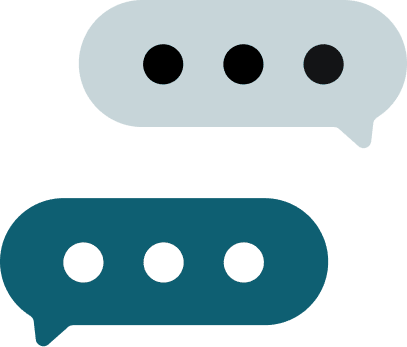
Use HoneyBook to manage all of your client communication in one place.



