Learn how to use Pinterest for your business so you can reach more potential customers, generate leads, and create more awareness for your brand.

Infographics Anyone?
Seems like all users want is condensed content in the form of images and videos. And why not? Who has time to spend 15 minutes reading a 1,500-word article? Images and videos are much easier to consume as compared to big, long articles. That’s the reason why Pinterest has 200 million monthly active users.
Don’t underestimate the power of Pinterest just because it’s used for a lot of personal mood boards and inspiration. The social platform reaches a wide range of users, making it beneficial for brand awareness as well as lead generation.
Here’s how to use Pinterest for business successfully.
Jump to:
- How do people use Pinterest?
- How to set up a Pinterest Business profile
- Create and organize boards
- Start pinning and pin constantly
- Create useful and attractive visuals
- Add “Save” buttons to your website’s visual content
- Use Pinterest for lead generation
- Unveil more with Rich Pins
- Reach more users with Promoted Pins and Buyable Pins
- Try a video campaign
- Measure your progress
- Convert more social traffic with a clientflow platform
Turn your social following into paying customers
Use HoneyBook to capture Pinterest leads, qualify, and convert them instantly.
How do people use Pinterest?
You may not find users on Pinterest the same way you do on Facebook and Instagram. Because users see Pinterest in a different way. They use it for inspiration, new ideas, and new products. If you work in the B2B space, you can still find a relevant audience on Pinterest. These users may be saving pins related to marketing strategy, business advice, and more.
Before I tell you about how to grow your business on Pinterest, let’s have a quick look at its key features:
- Pins: an image or video on Pinterest that users save as a pin
- Boards: a way to categorize and organize Pins (Pinterest posts)
- Feed: offers the latest pins relevant to users’ interest
How to set up a Pinterest business profile
Step 1: Go to the Pinterest Business Page
Step 2: Click Sign-up
Step 3: Enter your necessary details like email, password, website, etc.
Step 4: Complete your profile with remaining brand details like a profile pic with your logo
Unlike Instagram, Pinterest allows you to place a link in your pins, redirecting users to the original source. This is a crucial feature for businesses to generate legitimate traffic to their websites.
Note: As you know it’s for your business, make sure each and every profile detail relates to your business, not you.
Once you set-up your Pinterest profile, you are ready to grow your business with Pinterest.
Create and organize boards
Before you start pinning, create some boards to organize your future Pins. For example, if you are promoting your hair products, set a board under the name “Hairstyles”, another board with “Hair care tips”, etc. When you start pinning, you’ll already have a board to Pin under the appropriate category. Proper organization helps give your users more information on what your business is about and what solutions you provide.
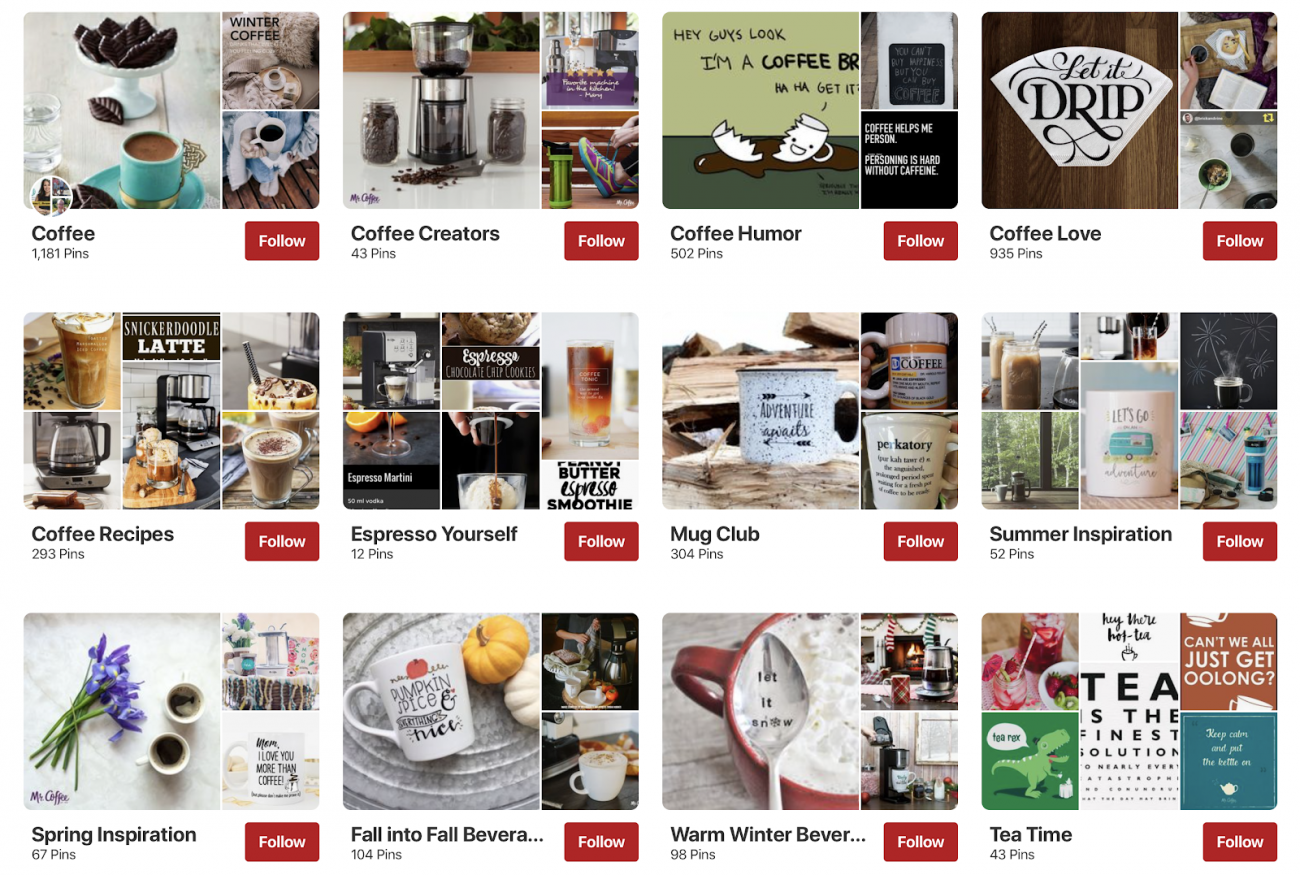
Different boards under one account give freedom to users to follow either your whole account or the particular board.
Start pinning and pin constantly
One thing I admire most about Pinterest is you don’t need content to get started on the spot. You can simply start pinning others’ content and attract audiences without your own original assets.
Yes, you heard it right.
Pinterest offers you a “Save” button on the top of every Pin. Clicking save allows you to save the Pin under your boards. The people who find your boards interesting may follow you, whether you’re posting your own content or not.
While pinning, just be mindful that the Pins you save should still be relevant to your business.
Pinning more from other users may also make your original Pins more visible when you start posting your own. Other businesses might find your Pins after you’ve saved theirs, and it creates an ecosystem. The more engagement from you, the more chances your Pins have for engagement from others as well.
Create useful and attractive visuals
Even though Pinterest offers ready-made content for pinning, I still recommend taking the time to create your own along with a strategy for content creation.
Your original content can include links to your website and spread awareness for your brand, so it’s important to create some of your own original pins.
As with most social media platforms, you need engaging visual content to catch the eye of your target audience.
Here’s what assets work best on Pinterest:
- Infographics
- User-generated content
- Visual representations of your work (if possible)
- Listed tips or how-tos
To find easy ideas for pins, use the pages on your website. If you have a blog, some of your top-performing blog posts can make for great infographics or list images. If you don’t have a blog yet, you can still use your landing pages. Take your customer testimonials or portfolio images and turn them into a Pin. Just remember to always link your Pin to the most relevant blog post or page.
Add “Save” buttons on your website’s visual content
You can also use Pinterest outside the walls of its own network.
If you use your website content to create original Pins, you can also embed those assets on to your pages. Pinterest allows you to insert the “Save” button on the top-right corner of each image. Passionate pinners won’t hesitate to click “Save” anytime they cross amazing content. By adding the “Save” option on your image, you’re making your content more shareable and increasing the chances for engagement and visibility.
Use Pinterest for lead generation
If you’re a service-based independent business, I recommend using Pinterest for lead generation. Just like how users look for inspiration, many potential clients are also looking for education and tips on Pinterest. Using infographics, you can link to a blog post or landing page where you’re promoting a more robust downloadable related to the original Pin.
For example, perhaps you’re a social media consultant and you have a Pin showing 5 tips for growing your TikTok audience. This is a great topic for businesses who are just starting with TikTok, which is likely part of your audience. Within the Pin description, you can tease your ultimate TikTok worksheet as an easy way for businesses to get started. Then when they click on your pin, they’re routed to a page where they just need to provide their email and name to download the worksheet. It’s as simple as that!

Use HoneyBook to capture leads and book instantly in a single step.
Unveil more with Rich Pins
Rich Pins add more context to your Pins.
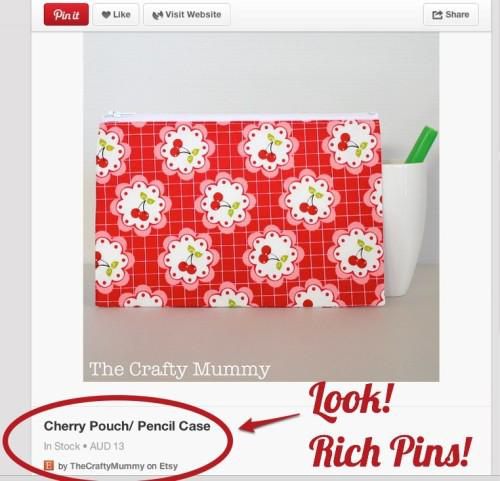
For example, say you add metadata to an image on your website. Now, when pinners pin that same image, Pinterest automatically extracts the metadata of the image from your website and adds it to the Pin for extra information.
Some images need extra information to let users know what it is about. Using rich pins is a foolproof way to unearth more details without putting in much effort.
Reach more users with Promoted Pins and Buyable Pins
Now you have boards filled with Pins. It’s time to spend some money on reaching more people via Promoted Pins (Pinterest Ads).
I recommend promoting your pins that are more focused on your brand versus educational content like infographics. If you promote Pins that link to your landing pages, you can ensure you’re money is being spent more on conversion. However, it all depends on your individual marketing goals. Like we mentioned above, blog posts can also be great opportunities for lead generation, which may be the strategy you want to put money behind.
Buyable pins are also more powerful than Promoted Pins when it comes to conversion, but they’re a bit more optimized for B2C companies.
Generally, Promoted Pins take users back to the original source from where your web page leads them to conversion. On the other hand, Buyable Pins offer direct conversion. They offer a purchase option to users without having to leave Pinterest.
Technically, Buyable Pins decrease the number of steps to conversion. But, Promoted Pins can be a better option for B2B independent businesses, like photographers, wedding planners, and more.
Try a video campaign
These days, video is king across nearly all social platforms like Instagram and TikTok. The same is true for Pinterest, so it’s important to test video assets along with static assets. With video, you can show users how to use products, share real testimonials, or provide more insight into your brand with fun behind-the-scenes clips.
Nothing can beat videos when it comes to telling a story.
Measure your progress
How far have you come?
What was your reach?
Where do you go next?
What’s working and what’s not working?
Pinterest Analytics answers all those questions. With your Pinterest Business profile, you’ll get access to important metrics like:
- Number of impressions on your profile
- Total pins received each month
- Traffic to your website from Pinterest
Keeping track of such metrics helps you hone your Pinterest marketing strategy and make better decisions.
Initially, you may not see results if you are a newbie on Pinterest, but understanding your analytics can help you keep on track.
Convert more social traffic with a clientflow platform
The more you put into your Pinterest strategy, the more important it is to manage your client relationships with the right tool. Otherwise, you’ll risk leads slipping through the cracks and unorganized projects.
To prepare for Pinterest growth, use HoneyBook to manage your entire process of selling and delivering leads. You can capture leads, qualify and sell to them, book instantly, and manage client communication in one place.
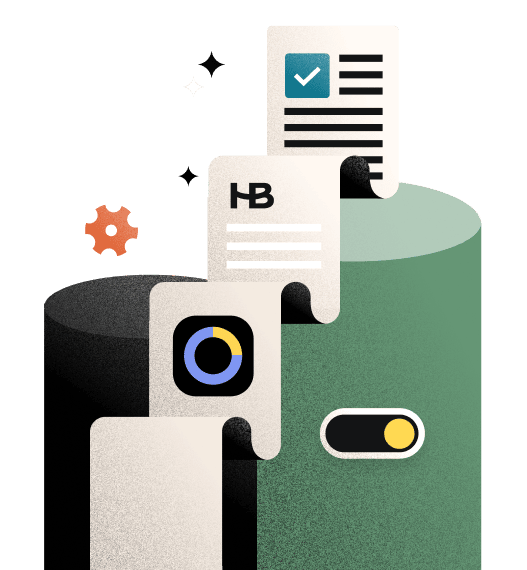
Capture leads, sell services, manage projects, and nurture client relationships from one platform. All that and more with HoneyBook.



