Explore the benefits of using online contracts, learn about the projected growth of digital signatures, and discover how to sign a contract online in this comprehensive guide.

Businesses are more online than ever before. In fact, online business has been growing steadily for the past 20 years, from 9% of transactions in 2002 to nearly 30% now. So much business is done online now that business owners are even ditching the in-person signing process and embracing the rise of digital signatures — also known as e-signatures. That’s why the digital signature market is projected to grow from its current $5.25 billion valuation to an astounding $43.14 billion by 2030.
So, with e-signatures well on their way to becoming ubiquitous, it’s good to know how to sign a contract online.
Jump to:
- What are the benefits of signing contracts online?
- How to create online contracts
- How to send a contract for e-signature
- Best practices for using digital contracts
- Online contract signing FAQ
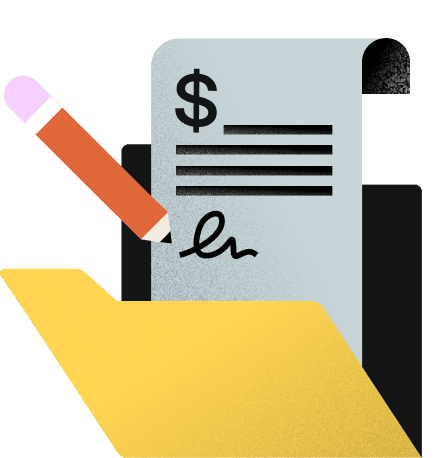
Use HoneyBook’s ironclad contract templates to protect your business and clients.
What are the benefits of signing contracts online?
Signing contracts online offers numerous advantages. As other businesses begin to go paperless, your business can also enjoy the following benefits of ditching paper contracts:
- Convenience and accessibility: You and your clients can sign online contracts anywhere, anytime. This flexibility is quite beneficial in today’s remote business environment.
- Speed and efficiency: The process of finalizing agreements is significantly faster with online contracts. Digital methods streamline the entire process from creation to execution, eliminating delays often associated with printing, mailing, or in-person meetings.
- Cost-effectiveness: By reducing or eliminating the need for physical documents, businesses can save on printing, paper, postage, and storage costs.
- Enhanced security: Digital contracts often come with advanced security features like encryption and secure authentication, reducing the risks of forgery and unauthorized access.
- Legal compliance and traceability: E-signatures are legally binding in most jurisdictions. Online contracts ensure an audit trail, making tracking changes and accessing historical data easier.
- Environmental impact: As mentioned, the shift to digital business reduces paper waste, contributing to eco-friendly business practices.
- Improved organization and management: Digital contracts can be easily organized, stored, and retrieved, simplifying contract management and archiving.
Overall, these benefits collectively contribute to a more streamlined, secure, and modern approach to your contract signing process and contract management.
How to create online contracts
It’s not just learning how to sign a contract online that’s important. Creating a contract that protects you and your business is vital in successfully transitioning to an online contract signing process. Here are some tips to help:
- Use the right template: The HoneyBook Template Gallery offers professionally designed templates tailored for various business needs—no law degree required. Simply select a template that fits your agreement, customize it for your specific client, and send it in minutes. HoneyBook contract templates make it easy to protect your business and keep processes seamless.
- Customize your template: After choosing a template, customize your template to address the specific terms of your agreement. Go through your contract checklist, considering the price, dates, duration of work, scope, and rights/obligations of each party involved.
- Legal review for compliance: If your contract has significant legal implications or complexities, it’s advisable to have a business lawyer review it. This ensures compliance with applicable laws and regulations and minimizes your legal risks.
- Thoroughly review the contract: Before sending it out, you should also thoroughly review your contract. Check for accuracy, completeness, and clarity to prevent future disputes or misunderstandings.
Once everything is ready, send the contract to the correct party, and you’ll be ready to move forward.
How to send a contract for e-signature
The process of submitting a contract for an e-signature varies slightly depending on the platform. While most platforms are straightforward and offer step-by-step guides for sending a contract to your clients, it’s still helpful to look at the differences between a few popular platforms and their offerings.
DocuSign
The biggest e-signature platform on the market, DocuSign is known to offer a highly intuitive interface that simplifies the signing process for users at all tech experience levels. It is compatible with a wide range of file types and integrates with numerous business applications. It also provides advanced features like multi-factor authentication, audit trails, and customizable templates. However, most advanced features are only available at the top pricing tier.
DocuSign offers three subscription options:
- Personal: $10/month for basic features and five e-signatures per month
- Standard: $25/month for unlimited e-signatures and templates
- Business Pro: $40/month for unlimited e-signatures and advanced business features
Zoho Sign
Zoho Sign is a part of the larger suite of Zoho applications. It offers a straightforward and user-friendly experience with enough features to satisfy the needs of most small to medium-sized businesses. Its key features include document tracking, multi-platform accessibility, and the ability to set up workflow sequences for signing.
Unlike Docusign, Zoho Sign offers five monthly e-signatures for free. If you need more, here are the pricing options:
- Standard: $12/month per user
- Professional: $20/month per user
- Enterprise: $28/month per user
It’s important to note that these prices only reflect Zoho’s e-signature services. To utilize their other tools for invoicing, marketing, and customer relationship management (CRM), Zoho offers other pricing structures.
HoneyBook
As an all-in-one platform, HoneyBook is ideal for client-based small businesses. Alongside e-signature capabilities, it provides tools for invoicing, payment processing, and client management, making it an ideal solution for handling all client touchpoints. The e-signature process is straightforward and easy to navigate, and HoneyBook offers templates for different types of client contracts.
HoneyBook offers competitive pricing plans, and all offer unlimited e-signatures.
- Starter: $29/month billed annually for unlimited clients and projects
- Essentials: $49/month billed annually for advanced features like QuickBooks integration and expense management
- Premium: $109/month billed annually to add an onboarding specialist, priority support, and more
Best practices for using digital contracts
When you are learning how to sign contracts online and switch to digital contracts, adopting best practices can significantly enhance their effectiveness and reliability. Here’s a rundown of some things to be aware of in your online contract signing process:
- Clear language and structure: Utilize straightforward language and a coherent contract structure to ensure clarity for all parties involved.
- Accurate and complete information: Include all details, such as names, dates, and terms, avoiding ambiguous language that can lead to potential disputes.
- Regular updates: Keep contract templates updated with current legal requirements and business practices to maintain validity and applicability.
- Accessibility and compatibility: Make digital contracts easily accessible and compatible across various devices and platforms for all parties.
- Review: Before finalizing everything, review the contract with clients to confirm that all terms are clear and understood. This collaborative review process can help clarify expectations, reduce misunderstandings, and foster a transparent relationship.
Of course, over time, you’ll develop your own best practices as well. Beginning with a platform like HoneyBook that offers digital contract templates and helps you collect and organize signatures, though, is a great start.
Online contract signing FAQ
How do I create an online signature?
Creating an online signature typically involves using a digital signature platform. Here, you can draw your signature using a mouse or touchscreen, type your name and convert it into a signature style, or upload an image of your handwritten signature. Each method creates a unique digital representation of your signature that can be used to sign documents online.
Are online contract signatures legally binding?
Yes, in most jurisdictions, online contract signatures are legally binding. Laws such as the U.S. Electronic Signatures in Global and National Commerce Act (ESIGN) established the legal validity of digital signatures. However, it’s important to check the specific laws in your country or state.
Can my clients sign contracts via email?
Clients can sign contracts via email if the process involves an e-signature and includes the legal elements of a binding contract. This usually means sending a contract as an attachment, which the client signs with a digital signature and then returns via email. However, it’s more convenient and efficient to use dedicated e-signature platforms that track the signing process and ensure the authenticity and integrity of the signed document.
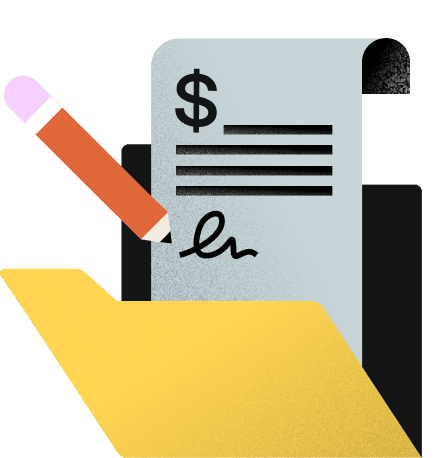
Use HoneyBook’s ironclad contract templates to protect your business and clients.
Disclaimer: The advice featured in this guide and on the blog is for sharing general information and knowledge. For specific legal advice, please consult an authorized professional.



