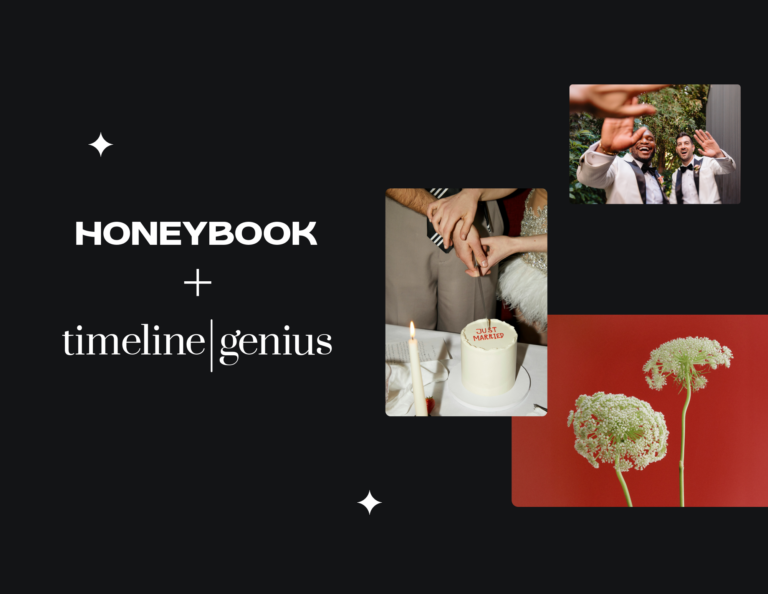Here’s how to remind someone to pay you—and be sure you actually get paid. Use these 7 tips to ask to be paid politely and get paid on time.

While nobody likes to chase after their clients to get paid, it can be a normal part of running any business.
Reminding someone to pay you is key to ensuring positive cash flow, successful projects, revenue growth, and good client relationships.
With the right tools and strategies, you can take a lot of the work off your plate when it comes to chasing down outstanding payments. With automatic reminders and online invoices, it’s now easier than ever to get paid faster—and on time. Here’s how to send a payment reminder email to pay you so you can feel less stressed about collecting payments.
Jump to:
- Include payment details upfront
- Schedule payment reminder messages
- Send payment reminders that are personalized and automated
- Offer multiple payment options
- Try a phone call
- Remember to politely remind your client to pay
- Refer to your contract details
- What can you do if your client won’t pay you?
- Examples of kind reminders for payment
- Use the right tools to avoid late payments
1. Include all the payment details upfront
The best way to ensure timely payments is to avoid hounding your clients in the first place. When it’s time for your client to pay their first invoice, make sure you provide the entire payment plan upfront.
Oftentimes, people simply forget due dates–it’s not that they’re trying to avoid paying you.
Within your online invoice, include the following details and payment terms:
- Invoice number
- Due date
- Remaining balance
- Additional due dates
- Late payment policy and any associated fees
- If you plan to charge interest on overdue payments
As soon as you send your first invoice, confirm that your client has received it. If your client has questions, you can answer them at the start of the project before you get the ball rolling and more payments are due.
2. Schedule payment reminder messages
The best way to remind your clients to pay an invoice is to send them a series of payment reminder emails.
Unfortunately, if you have many clients, the time it takes to send dozens of payment reminder messages will add up quickly.
Using payment reminder software like HoneyBook, you can make your life much easier by automating email templates to send out on a predetermined schedule. For example, you can send a polite email reminder for payment a week before the invoice is due, on the day the invoice is due, and two days after it’s due if the client still hasn’t paid.
Setting up a series of payment reminders can feel like overkill at first, but in most cases, your clients will appreciate them. This is especially true if the reminders provide them with a link to pay the invoice immediately with an online payment software such as HoneyBook.
When politely reminding someone of payment, you should include the following information in your payment reminders:
- Use clear subject lines
- Re-attach the original invoice
- Write in a friendly tone, even if payments are late
- Make the payment due date clear, and reiterate the payment terms they agreed to
- Remind them how they can pay, and list the payment methods you offer
- Provide clear details of the work they’re paying for
Once the client’s payment is late, you can rest easy knowing you’ve already provided your late payment terms.
3. Send payment reminders that are personalized and automated
If you’re automating emails, you may worry they’ll come across as too stiff or impersonal. But you can easily have the best of both worlds with friendly reminders that are both personalized and automated.
Try an email system or automation software that lets you incorporate your brand. With HoneyBook, for example, you can implement your personal email signature and branded headers.
When you’re setting up your payment reminders, write in your natural voice with a professional tone. Personalization doesn’t have to mean every single follow-up email is unique; it just means you’re still adding your personal touch while relying on automation. You want your emails to be assertive and informative but it still sounds like you.
If you’re still worried, you can choose to approve your automated reminders before they are sent. You’ll get a notification that they’re ready to go, giving you the time to update them with any specific details for your client.
4. Offer multiple payment options
When your client’s payment is due, you want to make it as easy as possible for them to pay. Always give your clients the benefit of the doubt. Everyone has a lot going on, so a late payment could just mean they’re confused about how to pay.
Offer multiple payment options linked directly from your online invoice to provide a seamless online payment experience. With a payment processor that includes invoice templates, you can offer credit card and debit card payments as well as ACH payment processing.
If your clients have to track down their checkbooks or pay via cash, you’re more likely to deal with an outstanding invoice.
5. Try a phone call
If emails aren’t working, it’s time to pick up the phone. Sometimes, a two-minute phone call is all it takes to get a payment issue resolved. They may not have checked their emails, or perhaps they went on vacation and forgot to set an autoresponder.
When calling your client:
- Introduce yourself (if needed)
- Say that you’re calling about a late payment
- Speak clearly and professionally
- Give your client the benefit of the doubt
- Be polite (even if your client isn’t)
- Summarize what was agreed to in the contract before hanging up
Try to avoid asking why the payment is late. You can provide any additional information needed to make the payment happen.
6. Remember to keep it polite
Keep in mind that your client most likely isn’t trying to swindle you. Your goal is to get paid as soon as possible and move forward with your project, not sacrifice a client relationship.
Whether you’re scheduling automated reminders, hopping on the phone, or texting with your clients, stay personable and polite.
You can use these payment reminder examples, which incorporate professional yet polite language. Be sure to also incorporate your personality to ensure they sound like your voice.
7. Refer to your contract details
If your clients aren’t responding or aren’t working with you to make their payment, it’s time to refer to your contract details.
Your late payment policy should include a timeline of late payment fees, interest applied to overdue payments, suspension of services, and cancellation.
For instance, your late fees might apply after an invoice is 7 days overdue. From there, you may suspend services and apply interest to the late payment for 30 days. After 30 days, you can reserve the right to cancel your client’s contract. You can adjust this timeline as needed, but these terms can help you protect your business.
As you remind your clients to pay, remind them about these late payment terms as well. Once you hit certain milestones, you’re well within your rights to withhold services, as long as it’s in your online contract.
At this point, you should still keep your communications professional and adhere to the terms of your contract.
What can you do if your client won’t pay you?
You would hope that your respectful, reasonable, and professional email reminders—interspersed with a few firm but compelling voicemails—would prompt your client to respond so that things could be worked out amicably. But hope is neither a strategy nor a solution.
However, if all your communication channels are failing to retrieve your client’s unpaid debt, you may need to take more formal action, beginning with a debt collection letter. A debt collection letter may inform a debtor of their debt, initiate a repayment plan, preview impending legal proceedings, or combine these tasks. If the debtor does not respond promptly with full payment of their debt, you can formally begin the collections process, either by doing it yourself or by hiring a collection agency.
Before engaging an agency, consider this: Collection agencies will keep a substantial fraction of the debt as their payment, which often makes them a poor choice for collecting small debts. Additionally, sending a client’s debt to collections is a predictable way to sever ties with that client. Ask yourself if you’re willing to burn that bridge before you take any action.
Use attorney-reviewed online contracts
Protect yourself against late payments with HoneyBook’s online contract templates.
Examples of kind reminders for payment
As mentioned above, it’s best to send your clients a series of payment reminder messages encouraging them to pay on time rather than waiting until the payment is already late.
For example, you could send payment reminders:
- One week before payment is due
- On the payment due date
- Two days after payment is due
- One week after payment is due
Here are a few payment reminder message templates you can send to your clients:
Upcoming payment reminder
Here’s an example email sent one week in advance:
Copy/paste template:
Upcoming payment reminder
Hi [Name],
I hope you’re doing well! This is a friendly reminder that invoice [number], totaling [amount due], is due for payment on [Date]—one week from today.
Please feel free to contact me if you have any questions about the invoice or payment details.
Thank you,
[Name]
Tired of reminding clients to pay? Use automatic reminders.
HoneyBook’s payment reminders automatically remind clients about upcoming payments, due dates, and past-due invoices.
So you don’t have to.
Due date payment reminder
If you need to send a payment reminder on the due date, you’ll want to include more details to make it easier for the client to pay you:
Copy/paste template:
Due date reminder
Subject: Payment Reminder: Invoice [number] – Due Today
Hi [Name],
Hope you’re doing well. This is a reminder that invoice [number] is due for payment today, [Date].
To remind you of the details:
Project name: [Project name]
Due date: [Date]
Amount: [amount due]
I’ve reattached the invoice for your convenience. Payment can be made by direct deposit, bank transfer, or check.
Best wishes,
[Name]
Late payment reminder
If the payment is late, you can use a more stern tone while still staying neutral and friendly. If applicable, you may want to include any consequences of late payments.
Copy/paste template:
Late payment reminder
Subject: Payment Reminder: Invoice [number] – One Week Overdue
Hi [Name],
As per my email reminders, payment for invoice [number], totaling [amount due], is one week overdue. I’ve reattached the invoice for your convenience. Payment can be made by direct deposit, bank transfer, or check.
Please note that a [percentage or amount] late fee will be applied if the payment is not made within the next 2 business days.
As always, let me know if there’s anything I can do to help!
Best wishes,
[Name]
Use the right tools to avoid late payments
Instead of remembering how to remind someone to pay you, it’s better to avoid it altogether. Luckily, it’s entirely possible when you have the right tools.
Usually, clients forget to pay you because they forget the due date, it isn’t easy to pay, or they simply aren’t a great fit anymore.
Using HoneyBook’s clientflow management platform, you can always ensure you get paid. Use file templates that help you evaluate your leads and ensure they’re a good fit for your services. From there, send online contracts and invoices in the same file so clients always have to agree to your payment terms before signing and paying upfront.
With branded invoice templates, you can always include your project’s payment schedule and apply automated payment reminders for recurring payments.
Get paid faster
Use HoneyBook’s clientflow platform to send invoices, collect payments, and automate reminders.