Pinterest is this little secret that no one really knows about, and it’s been the #1 game changer in my business.
Let’s talk about why you should focus on using Pinterest for your business, and then I’ll dive into how you can easily get started today.
5 reasons why you should use Pinterest for business
#1. Pinners come to shop.
Pinterest works differently than other social media platforms such as Facebook or Instagram.
On Pinterest, the idea isn’t to broadcast images or ideas to followers, but rather to save content, ideas, or products for later, which makes it the perfect marketing platform.
87% of Pinners have purchased because of Pinterest.
#2. Pinterest is a huge driver of traffic.
This is my website analytics showing Pinterest accounting for almost 94% of all of my site traffic—over 34,000 viewers a month.
What’s crazy is that I have over 50,000 followers on Facebook and only 14,000 on Pinterest, yet Pinterest obviously drives way more traffic.
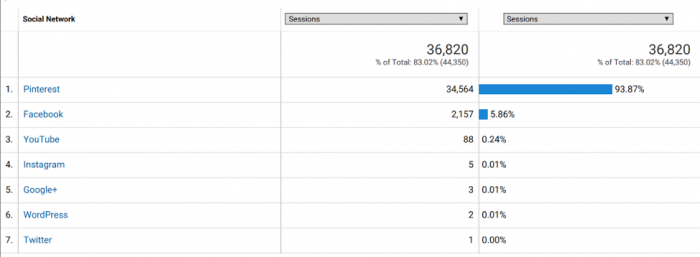
#3. Pinterest gains traction over time.
With Facebook and Instagram, your post is gone within 24 hours.
Pinterest is different. The lifetime of a pin is 1,600 times longer than a Facebook post.
#4. Free traffic
We talked about how Pinterest was a big driver of traffic—but did I mention that it was free?
Yes, you can pay to promote pins, but all of the site traffic that I’ve received has been free traffic.
#5. Pinterest is a search engine
You might think of it as a social media platform, but it’s really more like Google.
Pinterest has 250 million active monthly users, performing over 175 billion searches per year.
Even better, Google wants to give you the best results possible from a Google search, so you’re actually likely to see Pins and Pinterest boards appear high up in Google search results. That means that working on your Pinterest strategy will actually help your Google strategy as well.
In short, Pinterest offers your business free traffic, people who are ready to buy, content that gains even more traction over time, and a smarter strategy for you.
Now that you know why you need to focus on Pinterest, let’s talk about how you can get started using Pinterest for your business.
How to use Pinterest for business
Tip 1: Enable rich pins
Rich pins are pins that use metadata from your site to include extra information. They give Pinners a better experience and increase engagement on the pin.
See the difference between these pins? The one on the right is just a regular pin and the one on the left is a rich pin.
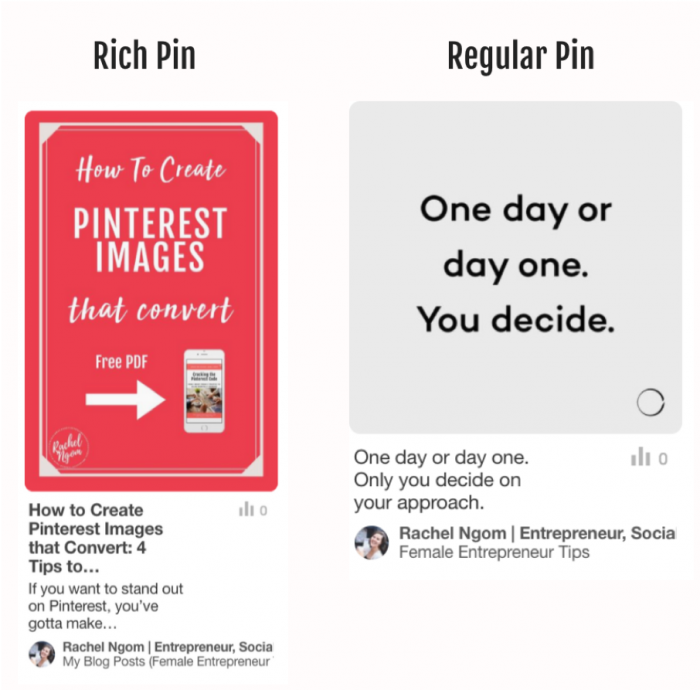
Setting up rich pins is easy, and you can learn how here.
Tip 2: Create killer pins
My absolute favorite site to use to create quality Pinterest images is Canva.com.
Once you select the Pinterest template you want to use, follow these smart design tips:
Include easy-to-read text on your images
People are always scrolling on Pinterest (usually on their phones), so you need a scroll-stopping image with an attention-grabbing headline. Give people a reason to stop the scroll, save the pin, and click through to your site. Use your pins to tell a story and include a call to action.
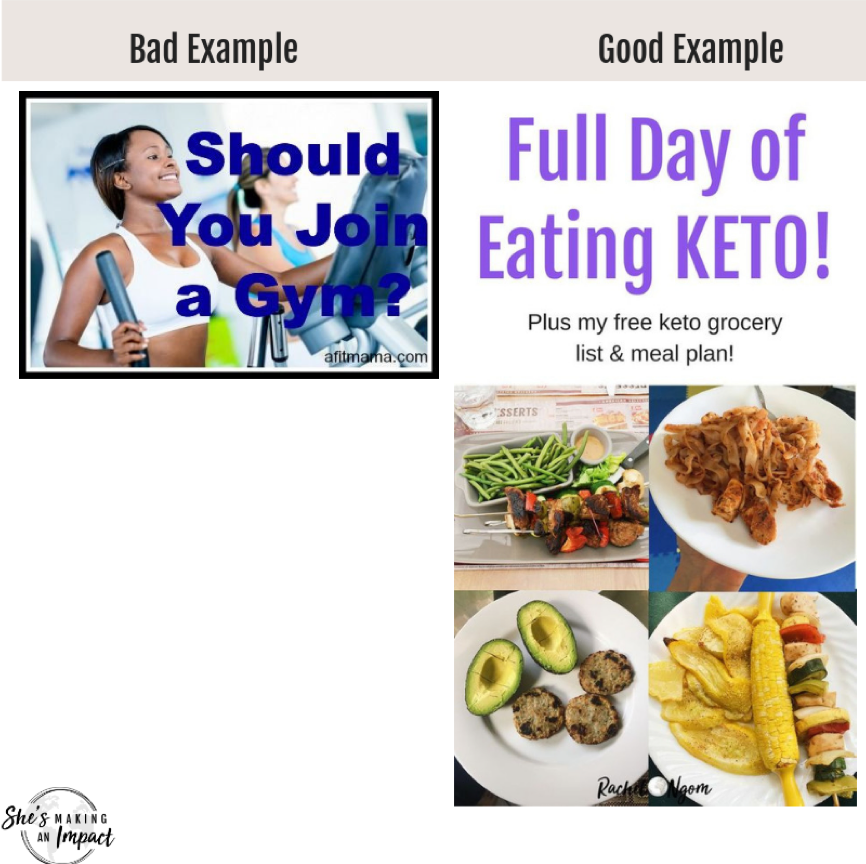
Reference a freebie in your image if you have one
If you have something to offer people to join your email list (like a worksheet, PDF, etc.), then reference that in your image. That way, people will know that when they come to your site, they’ll be able to get something valuable for free.
Tip 3: Use keywords
This is the most important part of this entire post.
Pinterest is a search engine, and if you want someone to find your content, you need to make sure you’re using keywords effectively on the platform.
For example, if I’m searching for intermittent fasting for women, Pinterest will pull up all of the pins with those words in the pin description or board description.
The more narrowed-down and specific you can get with your keywords, the better.
By using specific keywords on Pinterest, you’ll be able to target your ideal client and attract your tribe to you.
The easiest way to incorporate keywords on Pinterest is to use simple words that fit in your niche. Long-tail keywords (aka more than 1 word) allow you to be more niche-specific.
Instead of using one word such as ‘Pinterest’ or ‘Blogging’, long tail keywords that are more specific help you beat the competition and show up in the Pinterest search engine.
Here are some examples I use in my Pinterest business:
- How to get more leads
- Pinterest marketing strategy
- Social media marketing tips
- Female entrepreneur tips
- Social media marketing strategy
Where to use keywords on Pinterest:
There are a lot of different places you can use keywords, but the most important place is going to be the pin description.
However, the pin description should be conversational, not keyword-stuffed. You should use the keywords in a way that sounds like you’re speaking to a normal human.
Here’s an example of a pin description where I’m using the long-tail keyword, “selling products on Pinterest”

Tip 4: Automate it
Don’t want to spend all day on Pinterest? Get Tailwind and automate the entire process.
Tailwind is a Pinterest scheduling app. It works just like other social media schedulers, meaning that you can schedule your pins for the week (or month) and be pinning around the clock without actually having to be on Pinterest.
You can schedule your own pins or other people’s pins very easily (especially with the Tailwind extension). You simply pick the schedule that works for you and Tailwind takes care of the rest.
Tailwind also recommends times to pin based on when you’re most likely to get repinned.
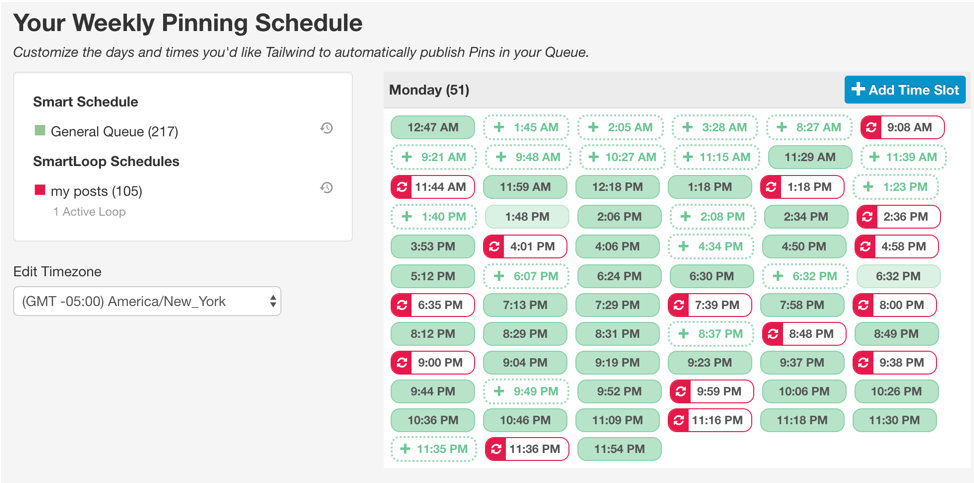
To sum up, Pinterest is a powerful platform that you need to use for your business. Just make sure to get into the head of your ideal client to understand what they may be searching for and include those specific terms in your pin description.
Sources:
https://blog.hootsuite.com/pinterest-statistics-for-business/
https://business.pinterest.com/en/blog/250-million-people-now-use-pinterest-each-month
https://developers.pinterest.com/docs/rich-pins/overview/?
Want to learn more about Pinterest for Business? Get our Ultimate Guide to Pinterest for Business here.



