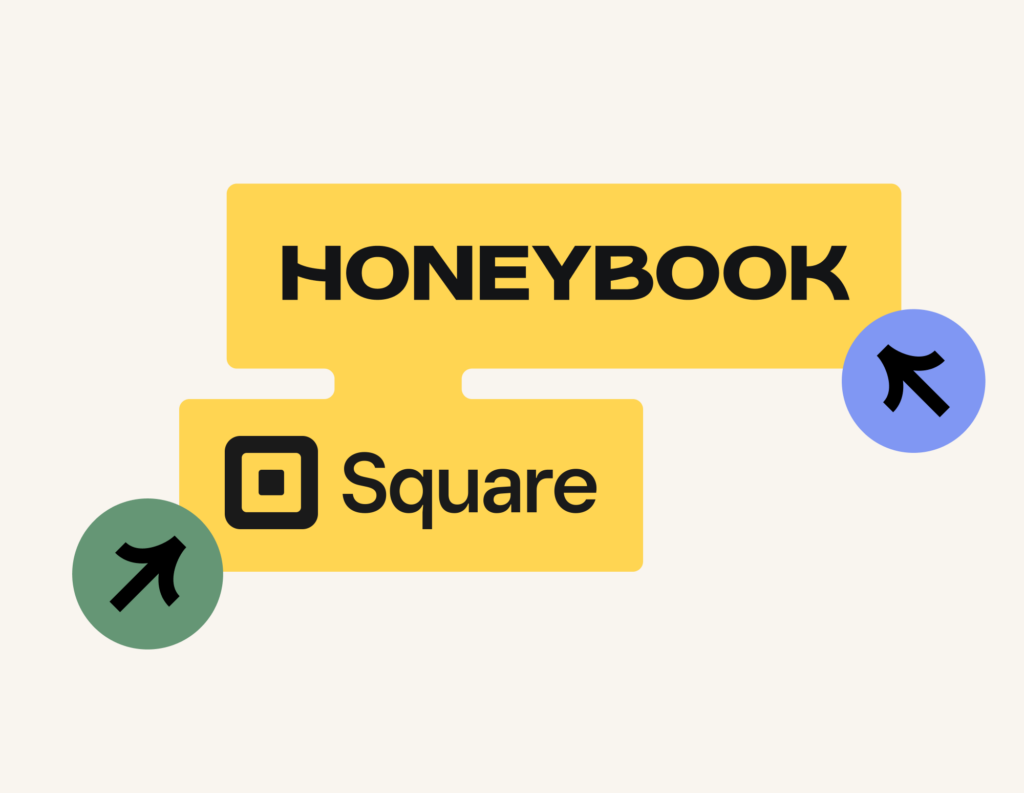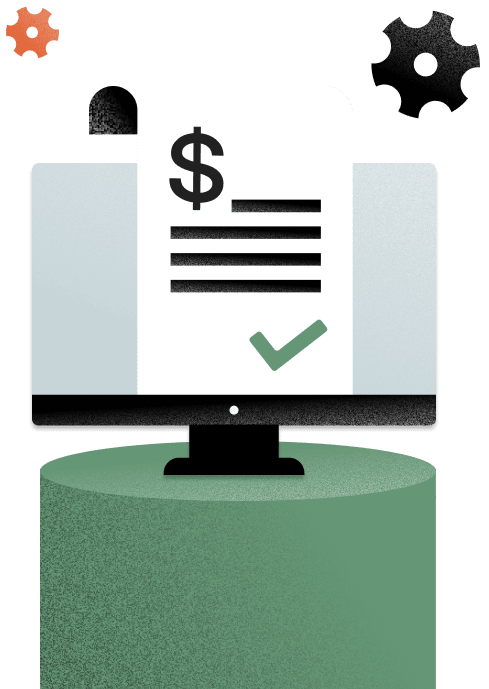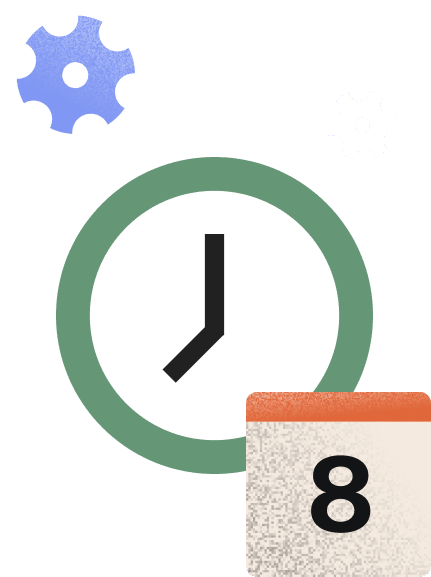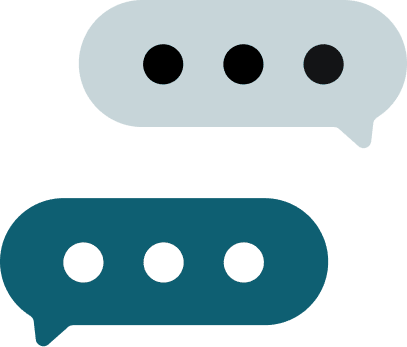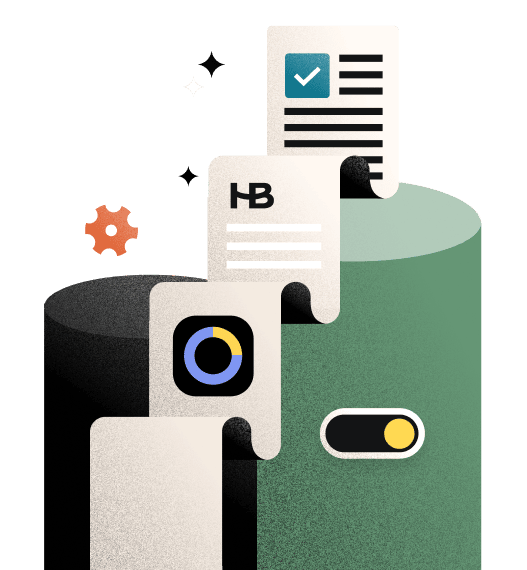If you’re looking to accept payments online, HoneyBook and Square are two top contenders. Compare them to evaluate them for payments and more and see how they stack up.
Accepting payments is one of the most crucial parts of running a business. Particularly for businesses that accept payments online, it can be confusing to know which payment platforms give you the biggest bang for your buck.
Payments is such a core function of HoneyBook, so it only felt right to put it to the test with Square, one of the biggest payment processors for small businesses. Both offer features that go beyond payments for service-based businesses, it’s just about finding the right one to meet your needs.
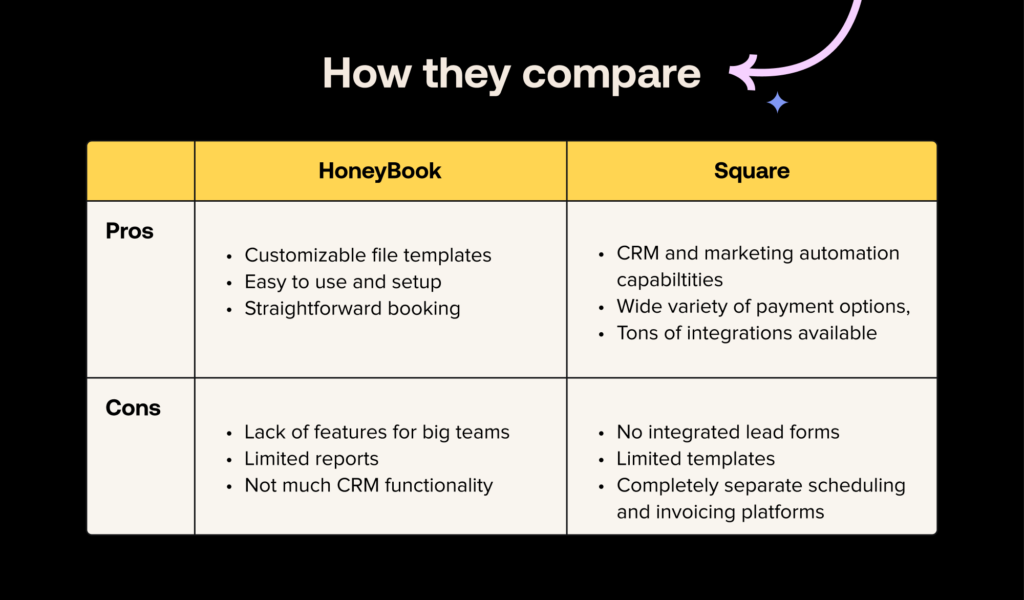
Jump to:
- Lead management
- Invoicing
- Contracts
- Payments
- File templates
- Scheduling
- Client communication
- Project management
- Reporting
- Mobile app
- Integrations
- Customer support
- Pricing
- Summary
Lead management
Who wins out?
It’s a toss up; Both platforms have different strong suits when it comes to lead management. While HoneyBook offers great lead capture and options for one-on-one lead management, Square offers more marketing automation solutions for companies with large volumes of leads.
HoneyBook
HoneyBook offers two options for capturing leads: a standard contact form and a more robust lead form. Both are customizable, but the HoneyBook contact form is a simple way to capture leads, while lead forms enable you to add additional actions, like scheduling a meeting and paying up front.
You can share both forms on your public channels or privately to capture interested leads. I especially like the fact that you can choose from templates or build from scratch and save multiple forms for different audiences.
Once leads inquire, HoneyBook captures them and adds them to your account and project pipeline. I’ve customized my pipeline to match the steps I use to move leads forward to booking, which makes lead management easier. Plus, I like that you can manage all your communication and files in one project workspace with leads and clients.
Another great feature is HoneyBook automations, which I’ve used to set up instant responses and guide leads through next steps, such as filing out a questionnaire, scheduling time, and booking. You can also leverage HoneyBook AI to move faster on leads. When I have leads that seem more likely to book or book a more valuable project with me, I get a notification to let me know that I should respond ASAP. I can then use the AI Composer to quickly create a message for them that uses the information they’ve provided. This is a really great standout feature I’ve noticed from HoneyBook.
HoneyBook does have it’s limitations with lead management. It doesn’t operate as a traditional CRM where you can score leads or nurture them and access other sales features like marketing automation. In mt use, I think its lead management is great for independent businesses that don’t have a large volume of leads.
Square
Square’s CRM works relatively well for lead management. It doesn’t offer a native method for building online forms, though you can integrate with several platforms like POWR’s Form Builder. From there, you can capture information that gets stored in your Square Customer Directory.
The Customer Directory functions like a traditional CRM, where you can track customer details, analyze purchase data, and segment your customers to create targeting marketing or loyalty campaigns.
I especially enjoy the marketing automation on the platform, which I’ve used to send automatic text and email campaigns to send leads further down the sales funnel and keep customers engaged.
Invoicing
Who wins out?
While Square offers professional, straightforward invoicing, HoneyBook takes it a step further to offer greater customization within the invoices themselves and the actions that clients can take.
HoneyBook
As soon as you create a HoneyBook account, you have access to invoice templates that are easy to customize and use–whether you need a general invoice or a version that’s built specifically for your company type.
Like HoneyBook’s other templates, you can edit your invoice templates or build from scratch using a drag-and-drop editor that supports text, video, and images. I was able to easily incorporate my company brand to make sure my invoices were personalized.
The best part about HoneyBook invoices is the ability to include other actions, like service selection, contract signing, file upload, questionnaires, and scheduling. With every invoice, HoneyBook includes integrated payment processing, so your clients don’t have to jump into another service to pay.
For instance, I can use an all-in-one booking file that includes my meeting scheduler, an invoice for the session, a contract, and payment processing.
Square
Square offers straightforward invoice templates that look clean and professional, though you can’t add too much customization to fit the look and feel of your brand. For business who offer professional services, you can use their invoices to offer long-term billing, milestone-based payment schedules, estimates, and more.
Square invoices integrate with Square’s payment processor, so it makes it easier to send invoices and collect payments.
Contracts
Who wins out?
Both platforms offer contract templates, but HoneyBook has a ton more than Square. Plus, the contract templates are also more customizable in HoneyBook.
HoneyBook
HoneyBook offers attorney-reviewed contract templates that you can immediately update with your own information and start using with clients. Whether you need a general contract or a specific agreement (liability waiver, proof sign-off, model release, NDA, etc.), HoneyBook has several options to choose from.
As always, I was still able to start from scratch and drop in my own specific legalese that I wanted to use, but the templates are a really great start.
The contract templates include smart fields, which allowed me to dynamically populate client and project information, like client name, project name, and project date. I saw that you can also pull in information that you’ve set for your company, such as payment late fees and your company information.
I love that HoneyBook contract templates are accessible via desktop or mobile, allowing your clients to eSign from any device.
Square
Square also enables you to send contracts and collect eSignatures. Plus, you can add them to your invoices and estimates, making booking more streamlined.
For my business, I did feel like it would be helpful to add other actions to my contracts and invoices more easily, like scheduling appointments. I can do so through Square Appointments, but I don’t like that everything is separated through different platforms and add-ons.
Inside the platform, I have access to some basic contract templates like a service agreement and sale of goods, but it would be great if there were even more to choose from. I do have the ability to save any of the contracts I create as templates.
Payments
Who wins out?
Square is one of the biggest names in payment processing, and rightfully so. Ultimately, they offer the most payment options, including card payments, online wallets, ACH, and options for subscription payments as well. HoneyBook offers more straightforward online payment processing.
HoneyBook
With integrated payment processing in your invoice templates, HoneyBook makes it faster for you to get paid. In fact, 90% of HoneyBook invoices get paid on time.
Through HoneyBook, I accept credit card and ACH payments and enjoy some of the lowest transaction fees in the industry, starting at 2.9% + 25¢ for cardholder-entered payments. For reference, PayPal’s cardholder entered fees start at 2.99% + 49¢.
While the integrated payments are helpful for me, I could see that some may not like the inability to choose their own payment processor.
One thing I really love about HoneyBook is that you don’t have to chase payments. You can turn on automatic payment reminders and autopay, along with late payment fees for clients who pay past their due dates.
For greater organization, HoneyBook also enables you to track payment statuses in one place. Plus, view your profit and loss and get greater accounting insights with a seamless integration to Quickbooks.
Square
Payments are what Square is known for, and the company has become a leader in the space for good reason. Square offers multiple payment options. You can charge your customers in person, with online payments, in a remote setting by typing in their information, or through a buy-now-pay-later system. Offering all of these options opens the door to more business.
I found that if there was a payment method available, Square gave me a way to offer it to my clients. With Square, I could accept payments via credit cards, digital checks, online wallets, and more.
Furthermore, if you have a subscription business, it seems subscription billing is simple too. While my company isn’t subscription-based, I did play around with the feature and it seemed intuitive enough. And since Square has become a leader in payments, it only makes sense that subscription payments will be as easy to set up as the rest of the payment options available on the platform.
File templates
Who wins out?
Square only offers templates for invoicing and contracts, so if you’re looking for a place where you can grab more templates for all aspects of your business, HoneyBook has you covered.
HoneyBook
File templates are one of HoneyBook’s strong suits. With an account, you already have a great starting point for every aspect of your clientflow: the process from capturing and qualifying leads to booking clients, managing projects, and maintaining relationships.
You can access all of the following templates, plus build your own:
- Lead forms
- Questionnaires
- Invoices
- Contracts
- Proposals
- Pricing and services guides
- Sales brochures
- Scheduling forms
- Welcome packets
- Project closure files
HoneyBook’s template gallery also offers a variety of templates that are specific to different industries, and are designed by business owners themselves.
Square
As of 2024, Square does not have any additional file templates available other than invoicing and contracts. Though it’s strong in invoicing and payment processing, this is one reason why business owners might benefit more from an all-in-one business platform with more features.
Scheduling
Who wins out?
HoneyBook offers a more integrated approach to scheduling, while Square Appointments is a separate add-on. Overall, HoneyBook wins out with the simplicity and capabilities with its scheduling function.
HoneyBook
Inside your account, you can sync your Google, Microsoft, and Apple calendar. Once you integrate, you can see all of your meetings and appointments in one place, plus add team members to view their schedules in your calendar view as well.
With your calendar synced, you can present an accurate view of your availability within the HoneyBook scheduler. Just like other tools like Calendly, you can build specific session types, set your availability for each one, and send them to leads or clients with a link to book time with you.
Instead of going back and forth to find a time that works, clients can select an open time slot on your calendar. Unfortunately, I found it a bit limiting since you can’t offer group scheduling or rescheduling for clients on HoneyBook.
If you also require clients to pay before scheduling with you (say you’re a photographer or a consultant), you can do so with a lead form or a scheduling file template that includes invoice and payment.
Square
While I’ve been impressed with Square’s features up to this point, I wasn’t too happy with the scheduling features the company provided. You can set up scheduling with Square through Square Appointments, but from there you need to add on Square invoicing separately.
Through Square Appointments, I do still have access to payments and some client management, but for a small business like mine it was confusing to understand what I should access between each platform.
I typically like all the tools I need to be available in a single platform, so the ease of use wasn’t great.
Client communication
Who wins out?
Square is a bit more suitable for mass communications to customers, while HoneyBook wins out with one-on-one, yet more efficient, client communication.
HoneyBook
With HoneyBook, I don’t have to worry about sifting through emails or missing client communication. You can integrate any email provider with your account so you’re able to see client emails inside your workspaces. The only downside is that you have to start an email thread in your HoneyBook account, so it won’t pull in all of your emails in your inbox.
From there, you can leverage HoneyBook email templates to save time, set up automated emails at key moments (like after a lead inquires), and even use HoneyBook’s AI Composer to quickly send messages to leads and clients that fit your tone and voice. I personally love setting up email automations for my inquiries to make sure I respond quickly and save time providing information to them.
Though I didn’t set one up, you also have the opportunity to create a branded client portal that clients can use to view communications and files in one place.
Square
Client communication is relatively easy with Square. All you need to do is take advantage of Square messages. With Square messages, you can text, email, and chat with your clients whenever you’d like.
And, with Square, you don’t always have to be involved in communication with your clients. You can set up automated messages to remind your clients that it’s time to renew your service or let them know about special promotions you’re offering. The platform also made it easy to set up automated messages to ask for Google reviews.
Project management
Who wins out?
While Square offers more CRM capabilities than HoneyBook, it lacks in project management. HoneyBook wins out for project management with businesses who want to stay on top of projects or individual client relationships.
HoneyBook
After using the platform, you can tell that HoneyBook isn’t focused on project management. But, it does provide some project management tools.
The project pipeline is fully customizable and can be automated, so you can seamlessly move clients and project statuses forward without having to manually keep track. Only you can see your project pipeline though, so I didn’t see a way to share statuses with clients.
I terms of tasks, you can track them in HoneyBook, associate them with specific projects, and assign them to your team members. Within automations, you’re able to set up task reminders so you never miss a deadline, which I find helpful for staying on top of project deliverables.
As you’re working on projects, you can use your project workspace or client workspace to stay on top of communications, files, notes, and information associated with that specific project or client.
Square
Square offers a CRM, and when I see a CRM, the first thing I typically think of is project management. I see CRMs as sales tools too, but once that sale is made, I like to be able to rely on my customer relationship management platform to help me manage my customers and the projects I’m working on with them.
In that frame, I was relatively unimpressed with Square.
As mentioned above, the platform does offer a CRM, but that CRM leaves much to be desired. It seems as though the tool was made less for managing projects and relationships and more for making online sales. While I’m all for making sales, a CRM should have far more functionality and purpose than just seeking an upsell once you make the sale. Unfortunately, Square CRM was lacking in this respect.
Reporting
Who wins out?
Overall, HoneyBook offers a greater variety of business reports on everything from lead sources to booking rate, though Square offers more deeper reports into payments.
HoneyBook
HoneyBook offers several reports to provide insights on things like:
- Monthly bookings
- Booking rate
- Collected payments
- Outstanding payments
- Refunded payments
- Lead sources
Though you can select a specific time frame to view each report, it is a bit limiting that you can’t customize any of the reports.
Premium HoneyBook users can also access team member and client reports.
Square
When it comes to reporting on business transactions like the payments you receive and the sales you’re making, you’ll be hard-pressed to find a better solution than Square. On the other hand, there are some areas of reporting where Square leaves a bit to be desired.
As mentioned above, Square doesn’t work very well from a project management perspective. If you’re looking for reports that can help you get a better understanding of how well your projects are doing, Square may not be the solution for you.
Nonetheless, when you use the platform for what it seems to be designed for (a sales and upselling platform), you have access to reports on:
- Gross and net sales
- Sales trends
- Payment methods
- Transaction status
- Disputes
- And more
Mobile app
Who wins out?
It’s a toss up; Square has a very reputable mobile app that’s on par with it’s desktop solution. However, it’s lacking a variety of business solutions. While HoneyBook offers greater capabilities overall, the mobile app isn’t on par with the desktop site.
HoneyBook
Within the HoneyBook mobile app, you can view your project pipeline to see statuses at a glance, plus view and edit your task list. You’re also able to manage your calendar and share your scheduler link along with other client communication, like sending and editing files.
Though you can customize your notifications, you have the option to get notified when you have a new message, when a client views a file, when someone signs a contract or pays an invoice, and when you have a task coming up.
Another great feature of the mobile app is time tracking. If you price your services by the hour, the time tracker enables you to stay on top of your working hours, then easily create an invoice directly from your tracked time.
Though the app is robust, I find it to be more of a companion to the desktop site since it doesn’t offer all of the same capabilities.
Square
If you remember Square’s humble beginnings, you might remember a small credit card reader that you plugged into the headphone jack on your smartphone. The company still offers these mobile-phone-based card readers today (alongside other merchant tools). But, I’m bringing you back to where Square started to explain just how intuitive the company’s mobile app is.
Ultimately, Square built its mobile app at the beginning of its business, back when mobile apps weren’t as ubiquitous as they are today. As such, the company has had several years to perfect its app, and it has done an incredible job at just that.
The Square mobile app is just as intuitive as the online platform. In some ways, the mobile app may even be easier for some to use than the desktop platform.
Integrations
Who wins out?
Square offers an entire App Marketplace where you can connect a wide variety of other platforms. Ultimately, it offers more connectivity than HoneyBook.
HoneyBook
HoneyBook offers the following integrations:
- Email and calendar (multiple platforms): Integrate your Gmail, Outlook, iCloud, or other email provider to centralize your client communication and calendar.
- QuickBooks: Sync your income information from HoneyBook into QuickBooks for more comprehensive online accounting (only one-way sync from HoneyBook to QuickBooks).
- Calendly: Integrate with Calendly to sync Calendly meetings onto your HoneyBook calendar or pull information from your HoneyBook calendar into Calendly.
- Facebook: Integrate with Facebook Lead Ads so you can populate your new leads directly into HoneyBook.
- Pic-Time: If you’re a photographer, you can use the Pic-Time integration to create new galleries, connect existing ones, and see the status of connected galleries all from HoneyBook.
- Zapier: Use Zapier to automate more with your favorite tools, like Trello, Asana, Clickup, Google Drive, and more.
Square
If you’re looking for a platform that can integrate with a wide range of today’s top tools for business, Square is a great platform to consider. While the company is lacking in some areas (like scheduling and project tracking), it has done an incredible job of creating an environment where other tools can be used to pick up where it left off, which you can find in the Square App Marketplace.
When you use Square, you can integrate the platform with many tools—and not just the normal tools you would expect a sales platform to integrate with like QuickBooks. You can take advantage of scheduling, bookkeeping, communications, and other integrations to create a well-rounded ecosystem of your data. Integrations include:
- Acuity
- Wix
- WooCommerce
- Jotform
- And more
Customer support
Who wins out?
Square offers 24/7 customer support and phone support, while HoneyBook offers day-time support hours and no phone support, except for billing issues and dispute resolution.
HoneyBook
When you’re first getting started with HoneyBook you can access their free file setup service, which migrates existing files like your pricing lists, contract language, client questionnaires, and more. Within 72 hours, you’ll have your templates successfully added to your HoneyBook account, all without lifting a finger.
HoneyBook offers live chat and email support seven days a week from 7 a.m. to 7 p.m. PT, along with an AI chat resource that can help answer questions easily and quickly.
You can also leverage HoneyBook’s self-service resources like its Help Center and live and on-demand webinars.
A great benefit of HoneyBook is that it offers one-on-one dispute resolution, so you’re in good hands if you’re faced with a client chargeback. If you receive a dispute, a HoneyBook Dispute Specialist will work with you to collect evidence and respond to your band on your behalf.
HoneyBook doesn’t offer any phone support, except for billing issues and dispute resolution.
Square
Square offers 24/7 customer support. All you need to do is call (855) 700-6000 to get in touch with a live person if you have questions. You can also reach out to the company’s support staff via its contact form or chat with the company’s support staff. Keep in mind that different support options have different wait times. The company typically responds to emails in 24 to 48 hours. If you take advantage of the chat feature, the company usually responds in under five minutes, and the phone number has a similar wait time.
Finally, if you’d like to take the communal approach to support, you can reach out to the Square community in the company’s support forum. The community is typically responsive, and you may receive several answers to your questions.
Company brand
HoneyBook
Overall, you can tell that HoneyBook cares about small businesses through the additional resources it offers. I love the HoneyBook blog and newsletter as a way to stay on top of business news and trends, like AI and taxes for business owners.
The company also seems to be continuously introducing new partnerships, like with Pic-Time for photographers and the Freelancers Union for small business advocacy.
Square
Square started as a mobile payment processing platform co-founded by Jack Dorsey in 2009, the same person who co-founded the popular social media app Twitter. However, the service has expanded into an all-around business application in the years since the company was founded.
Since then, the company has done an outstanding job of building a strong brand. Today, Square is a leading payment solution for a wide range of companies and is trusted within the payments ecosystem.
The company has received more than 4,600 TrustPilot reviews and currently has a 4.1 out of 5-star rating. Over 83% of the company’s reviews boast a five-star rating. Plus, the company has responded to nearly every one-star review with a response that I thought to be at least fair. All told, Square is a reputable company.
Pricing
Who wins out?
Ultimately HoneyBook offers the more straightforward pricing. Square offers so many different add-on apps and platforms within its own suite that it can be confusing to build the right plan for your needs.
HoneyBook
| Starter | Essentials | Premium |
| $29/mo billed annually | $49/mo billed annually | $109/mo billed annually |
| – Unlimited clients and projects – Invoices and payments – Proposals and contracts – Calendar – All professional templates – Client portal – Basic reports | – Scheduler – Automations – QuickBooks Online integration – Up to 2 team members – Expense management – Profit and loss – Remove Powered by HoneyBook – Standard reports | – Unlimited team members – Priority support – Multiple companies – Onboarding specialist – Advanced reports |
Square Online
| Free | Plus | Premium |
| $0 | $29/mo billed annually | $79/mo billed annually |
| – Website builder with SEO tools – Sync with Square POS – Pickup, local delivery, and shipping – Sell on social – Accept multiple payment types | – Everything included in the free program – Website themes – Expanded site customization – QR code ordering – Customer accounts – Personalized ordering – Advanced item settings – Accept PayPal – Subscription billing – Free domain for 1 year | – Everything included in the previous programs – Lower processing fees – Real-time shipping rates – Premium customer support – Waived in-house delivery fees |
Summary
When it comes to HoneyBook vs. Square, your needs are crucial. At a high level, Square is more suitable for eCommerce or brick-and-mortar businesses. Though it does offer features for service-based businesses as well, these don’t feel as custom or fully built out. However, the features that it does offer are well-designed for businesses with large volumes of leads and clients as well as large volumes of payments.
| HoneyBook | Square | |
| Pros | – Highly customizable file templates for every step of your clientflow – Designed for ease of use and simple setup (file migration included) – Strong booking features for invoicing, contracts, and payments | – CRM and marketing automation capabiltities – Wide variety of payment options, including subscription-based billing and the ability to send estimates – Tons of integrations available in the Square App Marketplace |
| Cons | – Lack of robust features for big teams – Limited reports – Not much traditional CRM functionality for sales or lead nurturing | – No integrated lead forms (integration required) – Limited templates (only some invoices and contracts to choose from) – Completely separate scheduling and invoicing platforms |
On the other hand, HoneyBook is specifically designed for business that operate one-on-one with clients or offer personalized services. The variety of features that HoneyBook offers are better suited for those business that rely on a solid process with each client and the relationship, vs. the transactions and payments alone.