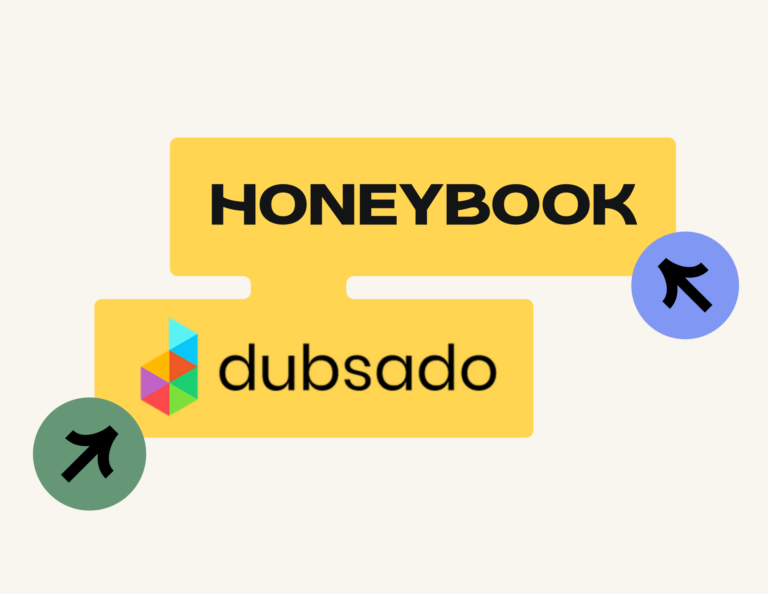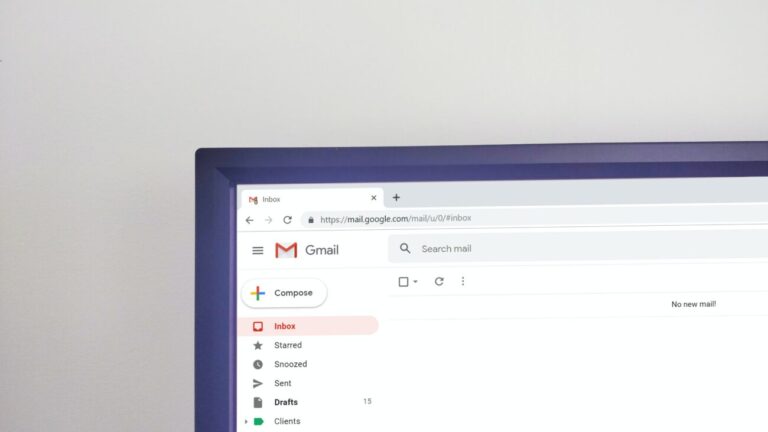FreshBooks and HoneyBook solve some of the same pain points businesses have in terms of invoicing, payments, and reporting. However, these two platforms differ in the full scope of their services. Find out which one is ultimately best for your business.
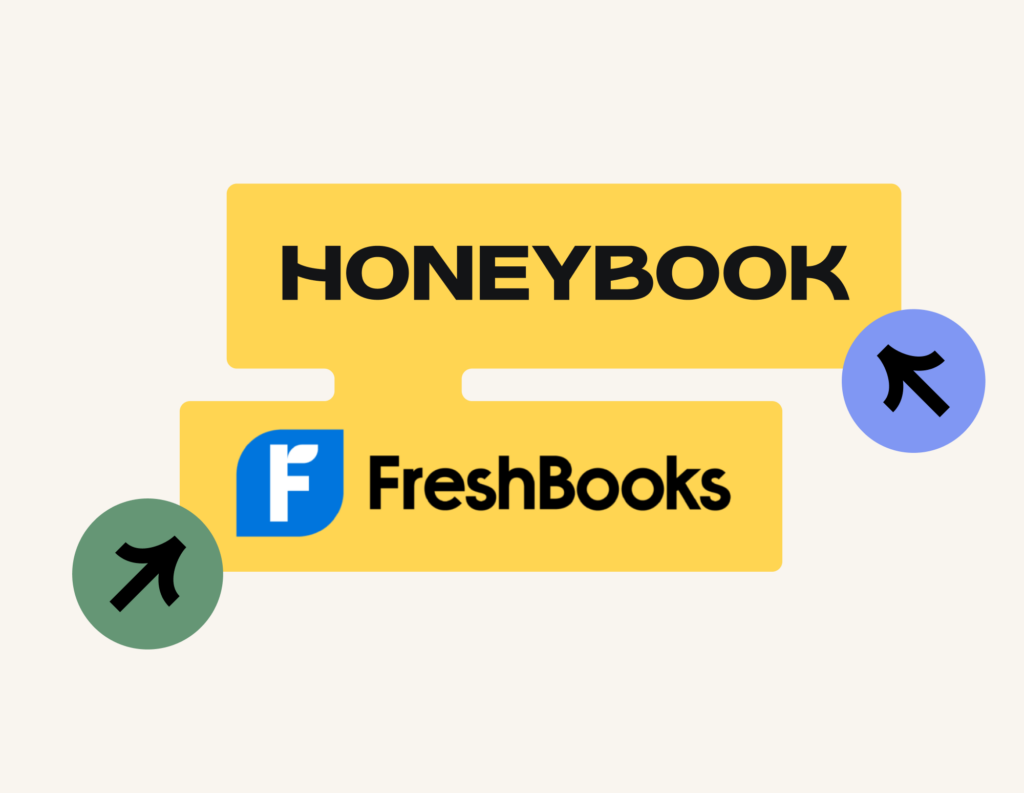
HoneyBook and FreshBooks are compared quite a bit when it comes to small business software. They’re known for different things (FreshBooks more for accounting, and HoneyBook for business and client management), but they have a lot of overlap.
Both offer reporting, invoicing, and payment processing, which are core to the service-based businesses that use ach platform. However, which one is best overall? I evaluated both on the features that independent business owners use most to see which is best in each aspect.
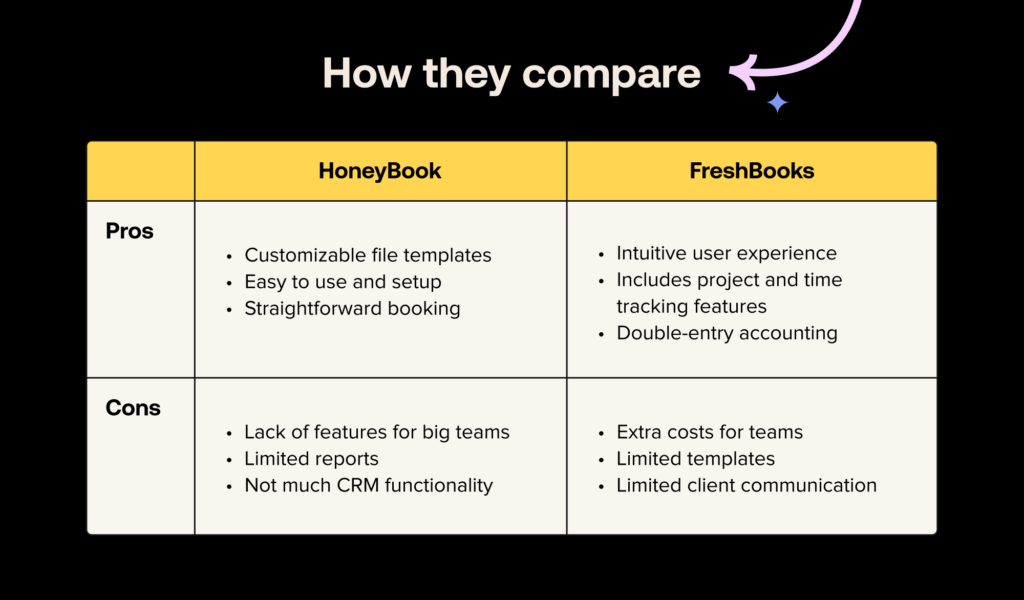
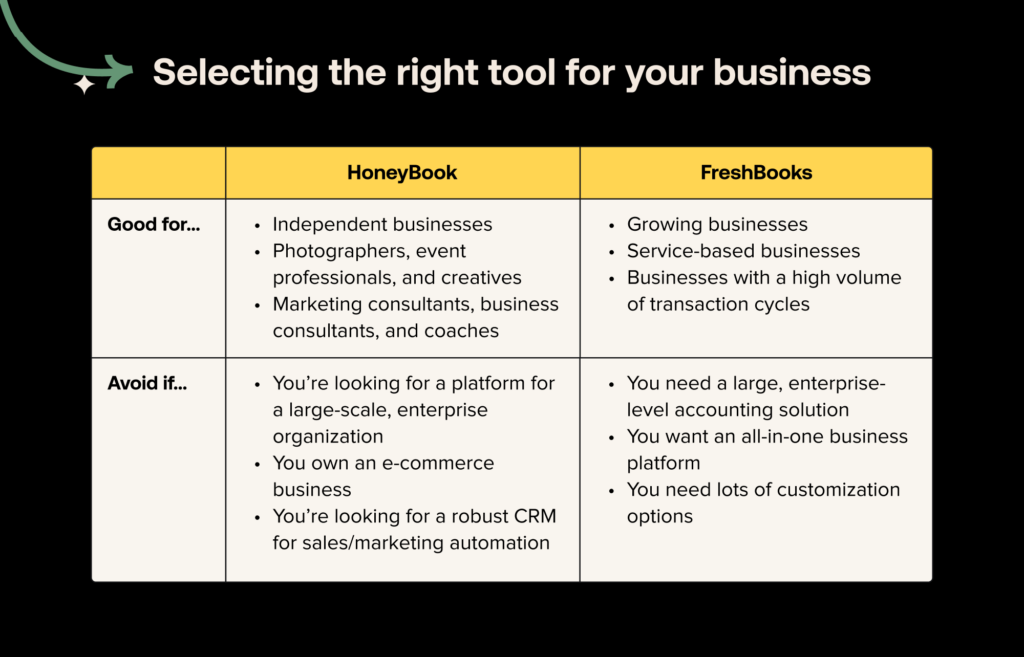
Jump to:
- Reporting
- Invoicing
- Payments
- Scheduling
- Lead management
- Contracts
- Templates
- Client communication
- Mobile app
- Integrations
- Customer support
- Pricing
- Summary
Reporting
Who wins out?
Though the reporting capabilities of each platform differ, FreshBooks wins out with its detailed accounting reports. HoneyBook has a greater variety of reports, like where your leads come from, but it could have greater customization.
HoneyBook
HoneyBook offers several reports to provide insights on things like:
- Monthly bookings
- Booking rate
- Collected payments
- Outstanding payments
- Refunded payments
- Lead sources
At the end of the day, it’s not an accounting software, but I do integrate with QuickBbooks to get more information on my finances for tax season. HoneyBook’s reports are broad and relate to more business aspects than finances (like lead sources), but it could be more helpful to have greater customization.
Though you can select a specific time frame to view each report, it is a bit limiting that you can’t customize any of the reports.
Premium HoneyBook users can also access team member and client reports.
FreshBooks
FreshBooks’ comprehensive financial reporting capabilities can really simplify tax season. They collate all of your financial data, providing any reportable information you might need from invoices, payments, billable hours, expenses, or other pertinent statistics.
I could export and save the reports to my desktop, making it simple to hand over my tax documents to the accountant.
The platform has color-coded graphs that display yearly profits and losses by month, and there are micro and macro views that offer a clearer assessment of the overall state of the business.
Some of the more common report formats are pre-generated, such as:
- Profit and loss statement
- Sales tax summary
- Accounts aging
- Invoices
- Expense reports
I could offer criteria that would filter and select only the items I was interested in, allowing me to focus more clearly on specifics without battling the “noise” of extraneous information.
While useful for tax purposes, FreshBooks’ reports were not comprehensive. I couldn’t see how to implement some project enhancements, nor get a good assessment of billable hours.
While the reporting tools were comprehensive for accounting purposes, I didn’t find analytics information that might help grow my overall business.
Invoicing
Who wins out?
HoneyBook and FreshBooks are very comparable when it comes to invoicing. Each offer invoice templates, customization options, automations, and time tracking. However, HoneyBook enables you to connect your invoices with other files and actions, like brochures, proposals, and more.
HoneyBook
As soon as you create a HoneyBook account, you have access to invoice templates that are easy to customize and use–whether you need a general invoice or a version that’s built specifically for your company type.
Like HoneyBook’s other templates, you can edit your invoice templates or build from scratch using a drag-and-drop editor that supports text, video, and images. I was able to easily incorporate my company brand to make sure my invoices were personalized.
The best part about HoneyBook invoices is the ability to include other actions, like service selection, contract signing, file upload, questionnaires, and scheduling. With every invoice, HoneyBook includes integrated payment processing, so your clients don’t have to jump into another service to pay.
For instance, I can use an all-in-one booking file that includes my meeting scheduler, an invoice for the session, a contract, and payment processing.
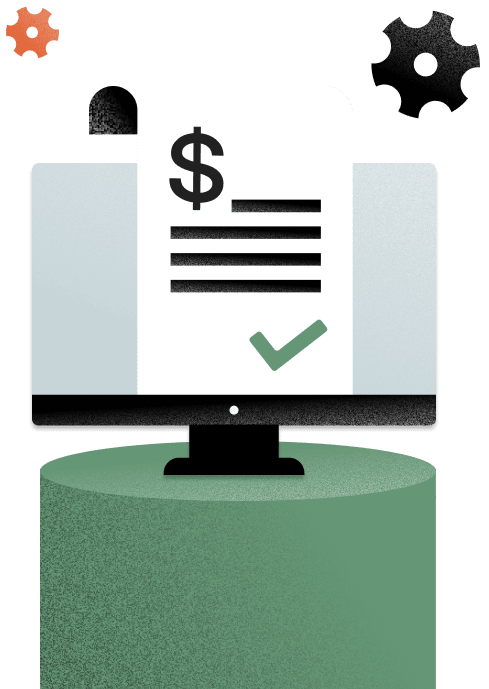
FreshBooks
FreshBooks’ robust invoicing features supply each transaction with everything required to initiate and finalize payment so you can quickly get started on the work.
The platform includes an invoice generator, which I tested to see if it would deliver on its promise of professional-looking documents. And it did — simply and speedily. I could even customize them with a brand logo and complete the transaction with a follow-up thank you email.
FreshBooks completely automates many invoicing components. To make my invoicing process simpler and less time-consuming, I was able to automatically send invoice reminders, invoke recurring billing, and impose late-fee charges.
I really appreciate the ability to add tracked time and expenses to any billable project. This kind of consolidated information about every transaction provides a clearer overview of my operations. With FreshBooks in place, it’s much easier to identify wasted time and resources.
Payments
Who wins out?
HoneyBook ultimately offers lower processing fees and a more straightforward fee structure for payment processing.
HoneyBook
With integrated payment processing in your invoice templates, HoneyBook makes it faster for you to get paid. In fact, 90% of HoneyBook invoices get paid on time.
Through HoneyBook, I accept credit card and ACH payments and enjoy some of the lowest transaction fees in the industry, starting at 2.9% + 25¢ for cardholder-entered payments. For reference, PayPal’s cardholder entered fees start at 2.99% + 49¢.
While the integrated payments are helpful for me, I could see that some may not like the inability to choose their own payment processor.
One thing I really love about HoneyBook is that you don’t have to chase payments. You can turn on automatic payment reminders and autopay, along with late payment fees for clients who pay past their due dates.
For greater organization, HoneyBook also enables you to track payment statuses in one place. Plus, view your profit and loss and get greater accounting insights with a seamless integration to QuickBooks.
FreshBooks
FreshBooks uses a Stripe-based payment system that lets clients pay invoices directly and record all transactions to your account.
When I linked to the payment system, FreshBooks had an instantly accessible transaction area for my account. I can accept debit or credit cards, request deposits, set up specific payment schedules, and track all of my online payments automatically. The system also handles international currency.
FreshBooks has a variety of fees, but it’s lowest transaction fees start at 2.9% + $0.30 for Visa and Mastercard payments. Ultimately, it did feel like it could be a little confusing to keep track of the fees for different transaction types and card types.
For my and my clients’ convenience, I could also share a link that sends people directly to the checkout areas on my website, social media accounts, or any other marketing venue.
This made it much easier for me to promote my services without constantly having to invoice new leads.
Scheduling
Who wins out?
HoneyBook has native scheduling included in the platform, which you can integrate with the online calendar you use to have everything in one place. On the other hand, FreshBooks requires an integration to a scheduler, which can be complicated to setup.
HoneyBook
Inside your account, you can sync your Google, Microsoft, and Apple calendar. Once you integrate, you can see all of your meetings and appointments in one place, plus add team members to view their schedules in your calendar view as well.
With your calendar synced, you can present an accurate view of your availability within the HoneyBook scheduler. Just like other tools like Calendly, you can build specific session types, set your availability for each one, and send them to leads or clients with a link to book time with you.
Instead of going back and forth to find a time that works, clients can select an open time slot on your calendar. Unfortunately, I found it a bit limiting since you can’t offer group scheduling or rescheduling for clients on HoneyBook.
If you also require clients to pay before scheduling with you (say you’re a photographer or a consultant), you can do so with a lead form or a scheduling file template that includes invoice and payment.
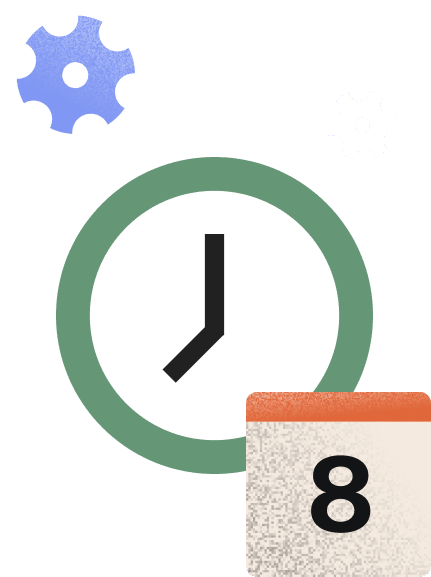
Skip the back-and-forth: Schedule meetings, sessions, consultations, and more in one click.
FreshBooks
Although FreshBooks does not have built-in scheduling features, it does have its own App Store where you can download and integrate other applications to improve its functionality.
While I found it a bit complicated and confusing to integrate scheduling features into my FreshBooks account, it was still doable.
I personally wanted to add Calendly as a scheduling and meeting app but, since it required Zapier (for which I didn’t have an account), I was unable to check it out directly. Zapier is an online automation tool that connects different apps and services to automate repetitive tasks.
FreshBooks also integrates with the Acuity Scheduling app, which I could connect without a Zapier account.
Lead management
Who wins out?
HoneyBook has features for capturing leads from any of your channels as well as converting them to paying clients. Plus, you can view reports on where your leads are coming from to optimize your marketing activities.
HoneyBook
HoneyBook offers two options for capturing leads: a standard contact form and a more robust lead form. Both are customizable, but the HoneyBook contact form is a simple way to capture leads, while lead forms enable you to add additional actions, like scheduling a meeting and paying up front.
You can share both forms on your public channels or privately to capture interested leads. I especially like the fact that you can choose from templates or build from scratch and save multiple forms for different audiences.
Once leads inquire, HoneyBook captures them and adds them to your account and project pipeline. I’ve customized my pipeline to match the steps I use to move leads forward to booking, which makes lead management easier. Plus, I like that you can manage all your communication and files in one project workspace with leads and clients.
Another great feature is HoneyBook automations, which I’ve used to set up instant responses and guide leads through next steps, such as filing out a questionnaire, scheduling time, and booking.
HoneyBook does have it’s limitations with lead management. It doesn’t operate as a traditional CRM where you can score leads or nurture them and access other sales features like marketing automation. In my use, I think its lead management is great for independent businesses that don’t have a large volume of leads.

Use HoneyBook to capture leads and book instantly in a single step.
FreshBooks
FreshBooks does not have any features made for attracting and managing leads–only the tools needed to convert them. Through your account, you can use the following to send to your leads:
- Proposals – Using templates with some limited customization options, you can easily create professional-looking proposals that outline a project’s scope, timeline, and other crucial details.
- Estimates – You can use estimate templates to send quick quotes to potential clients. When a lead converts, a few simple clicks transform the quotes into functional, professional invoices.
While no features specifically attract and manage leads, the tools that shorten the time it takes to close and convert them can be just as valuable.
Contracts
Who wins out?
HoneyBook offers a wide variety of contract templates for different business types and use cases, while FreshBooks doesn’t include any type of contract templates or management in its platform.
HoneyBook
HoneyBook offers attorney-reviewed contract templates that you can immediately update with your own information and start using with clients. Whether you need a general contract or a specific agreement (liability waiver, proof sign-off, model release, NDA, etc.), HoneyBook has several options to choose from.
As always, I was still able to start from scratch and drop in my own specific legalese that I wanted to use, but the templates are a really great start.
The contract templates include smart fields, which allowed me to dynamically populate client and project information, like client name, project name, and project date. I saw that you can also pull in information that you’ve set for your company, such as payment late fees and your company information.
I love that HoneyBook contract templates are accessible via desktop or mobile, allowing your clients to eSign from any device.
FreshBooks
FreshBooks offers no contract templates or other similar features to help generate legally binding agreements. Instead, you’ll need to look elsewhere for an easy-to-use template that will hold up in a legal proceeding.
Templates
Who wins out?
HoneyBook offers a greater variety of template types and versions for different industries.
HoneyBook
File templates are one of HoneyBook’s strong suits. With an account, you already have a great starting point for every aspect of your clientflow: the process from capturing and qualifying leads to booking clients, managing projects, and maintaining relationships.
You can access all of the following templates, plus build your own:
- Lead forms
- Questionnaires
- Invoices
- Contracts
- Proposals
- Pricing and services guides
- Sales brochures
- Scheduling forms
- Welcome packets
- Project closure files
HoneyBook’s template gallery also offers a variety of templates that are specific to different industries, and are designed by business owners themselves.
FreshBooks
With FreshBooks, I’ve been able to create and send a few types of templates:
- Invoices: I found that I could create and customize templated invoices with details such as retainer specifications, payment schedules, and more.
- Estimates: I customized templated estimates that could eventually transition directly into invoices.
- Proposals: I sent out many proposals using a personalized template with my customized logo and branding information.
I used templates to significantly reduce the time spent creating documents manually. A comprehensive collection of customized templates enabled me to send out invoices, estimates, and proposals more quickly. With more generated revenue in a significantly reduced time frame, everybody wins.
Client communication
Who wins out?
HoneyBook and Freshbooks both offer collaboration with clients on files and client hubs to store and track information. However, HoneyBook takes it a step further with email integration so you never have to leave the platform to communicate with your clients.
HoneyBook
With HoneyBook, I don’t have to worry about sifting through emails or missing client communication. You can integrate any email provider with your account so you’re able to see client emails inside your workspaces. The only downside is that you have to start an email thread in your HoneyBook account, so it won’t pull in all of your emails in your inbox.
From there, you can leverage HoneyBook email templates to save time, set up automated emails at key moments (like after a lead inquires), and even use HoneyBook’s AI Composer to quickly send messages to leads and clients that fit your tone and voice. I personally love setting up email automations for my inquiries to make sure I respond quickly and save time providing information to them.
Though I didn’t set one up, you also have the opportunity to create a branded client portal that clients can use to view communications and files in one place.
FreshBooks
FreshBooks’ client communication tools are limited, but you can collaborate directly with your clients on adjustments to proposals and estimates as well as through a client hub.
Your stored proposals and estimates include comment areas. I sent out a few proposals and was able to quickly communicate with clients to resolve any last-minute details instead of relying on email exchanges.
I thought the more powerful communication option was the ability to collaborate with clients in their unique project hub. Both the client and I had access to this area, and I was able to provide updates about project timeline adjustments, scope of work, and other key details.
However, the client hub does not include email integration, so it’s more of a project workspace to store client information and files that both parties can see.
Mobile app
Who wins out?
Both HoneyBook and FreshBooks have mobile apps that act as pared-down versions of the desktop sites. However, HoneyBook’s mobile features are more beneficial for business owners on the go, since you can communicate with clients and move projects forward.
HoneyBook
Within the HoneyBook mobile app, you can view your project pipeline to see statuses at a glance, plus view and edit your task list. You’re also able to manage your calendar and share your scheduler link along with other client communication, like sending and editing files.
Though you can customize your notifications, you have the option to get notified when you have a new message, when a client views a file, when someone signs a contract or pays an invoice, and when you have a task coming up.
Another great feature of the mobile app is time tracking. If you price your services by the hour, the time tracker enables you to stay on top of your working hours, then easily create an invoice directly from your tracked time.
Though the app is robust, I find it to be more of a companion to the desktop site since it doesn’t offer all of the same capabilities.
FreshBooks
FreshBooks offers a convenient mobile app for both iOS and Android users, giving easy access to some of its features on the go. The app doesn’t include all of the desktop features, but you do get access to:
- Invoicing
- Payment processing
- Receipt photo capture
- Mileage tracking
- Client action notifications
Instead of manually inputting my receipts from a business lunch, I could photograph them and automatically send the merchant ID, total, and taxes directly to my tracked expenses.
I could also talk with clients via the in-app chat feature in my proposals, estimates, and project sections. Whenever I received a relevant message, the app immediately notified me so that I could respond promptly.
Integrations
Who wins out?
Though both FreshBooks and HoneyBooks have a lot of integration options through Zapier, FreshBooks makes it a little easier to find the apps you need to integrate through the FreshBooks App Store.
HoneyBook
HoneyBook offers the following integrations:
- Email and calendar (multiple platforms): Integrate your Gmail, Outlook, iCloud, or other email provider to centralize your client communication and calendar.
- QuickBooks: Sync your income information from HoneyBook into QuickBooks for more comprehensive online accounting (only one-way sync from HoneyBook to QuickBooks).
- Calendly: Integrate with Calendly to sync Calendly meetings onto your HoneyBook calendar or pull information from your HoneyBook calendar into Calendly.
- Facebook: Integrate with Facebook Lead Ads so you can populate your new leads directly into HoneyBook.
- Pic-Time: If you’re a photographer, you can use the Pic-Time integration to create new galleries, connect existing ones, and see the status of connected galleries all from HoneyBook.
- Zapier: Use Zapier to automate more with your favorite tools, like Trello, Asana, Clickup, Google Drive, and more.
FreshBooks
The FreshBooks’ App Store includes a large selection of integrable software. Keep in mind that some of the apps will require Zapier to connect.
Here are just a few examples:
- Microsoft Outlook
- Gmail
- Hubspot CRM
- Mailform
- Hurdlr
- Acquity Scheduling
- Docusend
Along with these, there are over 100 different App Store products that can help you manage your projects, customers, team, and finances.
Customer support
Who wins out?
HoneyBook offers a greater variety of support options, including initial account setup and robust hours for chat support.
HoneyBook
When you’re first getting started with HoneyBook you can access their free file setup service, which migrates existing files like your pricing lists, contract language, client questionnaires, and more. Within 72 hours, you’ll have your templates successfully added to your HoneyBook account, all without lifting a finger.
HoneyBook offers live chat and email support seven days a week from 7 a.m. to 7 p.m. PT, along with an AI chat resource that can help answer questions easily and quickly.
You can also leverage HoneyBook’s self-service resources like its Help Center and live and on-demand webinars.
A great benefit of HoneyBook is that it offers one-on-one dispute resolution, so you’re in good hands if you’re faced with a client chargeback. If you receive a dispute, a HoneyBook Dispute Specialist will work with you to collect evidence and respond to your band on your behalf.
HoneyBook doesn’t offer any phone support, except for billing issues and dispute resolution.
FreshBooks
To instill confidence in its product and give customers somewhere to turn with questions and issues, customers can use the FreshBooks help center.
If you don’t find what you’re looking for there, you can contact the support team directly. There’s a button that invokes an AI chatbot to further assist you. The bot leads you through a series of questions after which you may be able to talk to a real person or chat live with a support associate. It’s not clear when real people are available to chat, and it can be frustrating to get through the chatbot first if you really just want one-on-one support.
Pricing
Who wins out?
FreshBooks has a lower starting price, but HoneyBook offers more value. HoneyBook includes unlimited invoices, clients, and projects at every tier, while FreshBooks limits invoices on lower plans. With built-in proposals, contracts, and automation, HoneyBook is the better all-in-one solution.
HoneyBook
| Starter | Essentials | Premium |
| $29/mo billed annually | $49/mo billed annually | $109/mo billed annually |
| – Unlimited clients and projects – Invoices and payments – Proposals and contracts – Calendar – All professional templates – Client portal – Basic reports | – Scheduler – Automations – QuickBooks – Online integration – Up to 2 team members – Expense management – Profit and loss – Remove Powered by HoneyBook – Standard reports | – Unlimited team members – Priority support – Multiple companies – Onboarding specialist – Advanced reports |
FreshBooks
| Lite | Plus | Premium |
|---|---|---|
| $7.60/mo | $13.20/mo | $24/mo |
| – Unlimited invoices for up to 5 clients – Unlimited expense tracking – Unlimited estimates – Credit card and bank transfers – Comprehensive reports | Everything in Lite and: – Unlimited invoices for up to 50 clients – Recurring invoices and client retainer – Unlimited estimates and proposals – Automatic receipt data capture – Accountant accessibility | Everything in Plus and: – Unlimited invoices for unlimited clients – Project profitability tracking – Customizable email templates with dynamic fields |
Summary
While FreshBooks is known more as an accounting platform, HoneyBook offers more solutions for full-scope business and client management. Ultimately, with a FreshBooks account you’ll likely still have to maintain other subscriptions for important processes like lead capture and management, scheduling, and client communication.
HoneyBook is a better option for all-in-one business management. Though it does fall short where FreshBooks is stronger (in accounting and financial reporting) you can integrate your HoneyBook account with Quickbooks to get those benefits in one place.
| HoneyBook | FreshBooks | |
| Pros | – Highly customizable file templates for every step of your clientflow – Designed for ease of use and simple setup (file migration included) – Strong booking features for invoicing, contracts, and payments along with scheduling | – Seamless and intuitive user experience – Includes project and time tracking features – Double-entry software to combine credit and debit insertion |
| Cons | – Lack of robust features for big teams – Limited branding within scheduling feature – Not much traditional CRM functionality for sales or lead nurturing | – Extra costs for additional team members – Minimal inventory tracking features for e-commerce – Does not scale for larger enterprises |