Meet the central hub to help HoneyBook members manage small business tax season.
Tax season has long been a source of anxiety for small business professionals—and the data backs this up.
In a recent survey, 37% of HoneyBook members reported feeling little to no confidence when it comes to managing their tax preparation.
And they’re not alone. According to a 2023 study run by American University, over 37% of small business owners felt nervous, scared or bad about filing their taxes. These statistics highlight how challenging it can be for entrepreneurs to manage this crucial business task while also trying to serve their clients and grow their businesses.
That’s why we’re excited to introduce the HoneyBook Tax Hub. The one-stop-shop that brings together important resources for small business owners to prepare for tax season—from detailed financial reports to necessary tax forms
Our vision for Tax Hub is simple: we want you to spend less time wrestling with paperwork and confusing forms, and more time doing what you love. Because at the end of the day, you started your business to pursue your passions, not to become a tax expert.
Jump to:
- What is the HoneyBook Tax Hub?
- Benefits to using the HoneyBook Tax Hub
- Meet Geily, our Tax Hub Consultant
What is the HoneyBook Tax Hub?
The Tax Hub is your dedicated space within HoneyBook where you’ll find key financial reports and tax-related documents in one convenient location. Inside you’ll find the right resources you need to tackle tax season with confidence.
Access comprehensive financial reports at a glance, quickly locate and download Form 1099s, and discover practical tips for maximizing your deductions. We’ve also included guidance on financial management best practices to help you make informed decisions for your business year-round.
For more information, check out the HoneyBook Tax Hub in the Help Center.
Benefits to using the Tax Hub
Managing taxes can be one of the most daunting aspects of running a small business. Between maximizing the appropriate tax deductions, organizing key documentation, and ensuring timely preparation, it can quickly become overwhelming.
That’s where the Tax Hub comes in. It makes getting your financial reports from HoneyBook simple and straightforward, here’s how:
1. All your HoneyBook numbers, in one place
Aside from easily viewing and downloading your 1099 forms for the relevant tax year, the Tax Hub also contains a collection of six individual reports. Curated by our financial experts, these reports give you all the key data you need about the year’s payments, refunds, discounts, and even fees paid for business that has been managed through your HoneyBook account.
These reports include:
- Payments Processed Report
- Payments Completed Report
- Sales Tax Report
- Discounts Report
- Refunds Report
- Fees Charged Report
Learn more about each report in the Help Center.
2. Easy access to tax filing education
Unless you’re an expert, tax season is often one filled with questions, “Which tax deductions do I qualify for?” “Can I write off this business expense,” or “Do I have all my forms in order?”
That’s why we’ve included helpful educational resources right into the Tax Hub interface. So you’re never more than a click away from getting some of your most commonly asked questions answered. Feel better navigating tax season with useful information at your fingertips.
3. One click away from your accountant
It’s recommended that small business owners work with a tax professional to manage their taxes. And it’s now simple and easy to send key documentation directly to your account.
We’ve embedded email capabilities right into the Tax Hub so that once you’ve reviewed your reports, you can send them to the appropriate professional in a single click.
It’s intuitive tools like this that make it easier for small business owners to take on tax season with confidence.
Meet Geily—our Tax Hub consultant
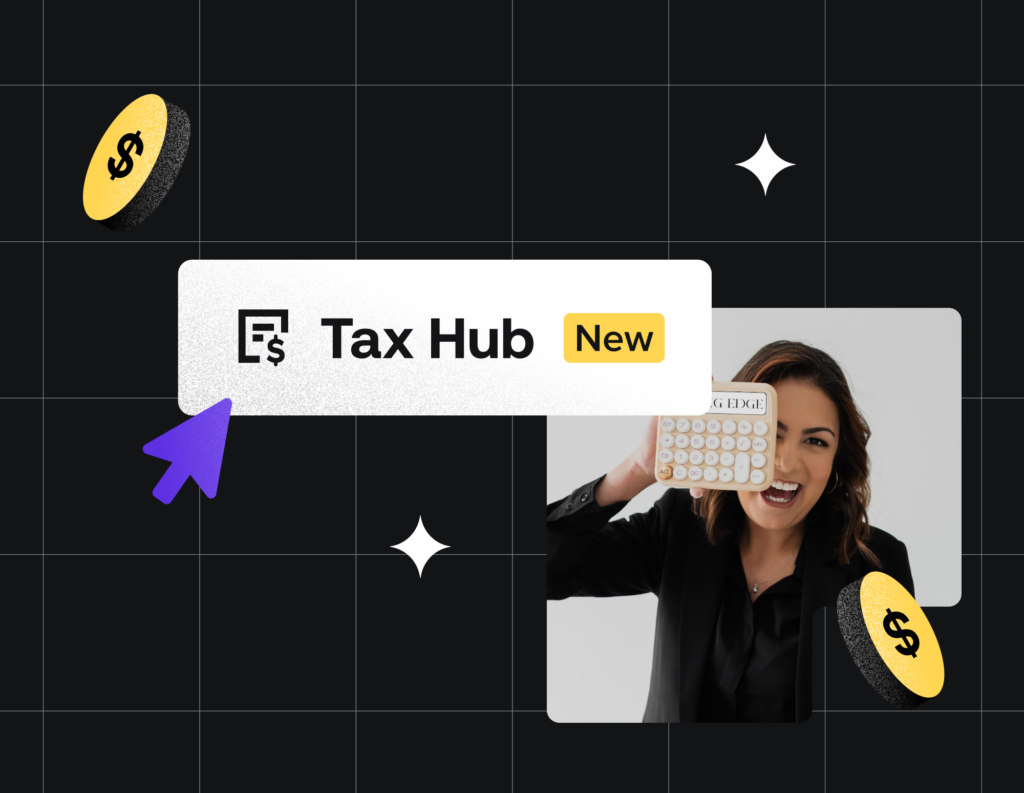
The making of the HoneyBook Tax Hub was thanks in large part to seasoned bookkeeping expert and HoneyBook member, Geily Romero. Her insights and understanding of what small business owners go through each tax season helped us develop this powerful hub.
Her unique perspective comes from extensive experience working with entrepreneurs on HoneyBook to manage their self-employment taxes as well as first-hand knowledge as a HoneyBook member herself.
From day one, Geily’s expertise helped identify crucial gaps and opportunities for improvement. Under her guidance, we expanded the Tax Hub’s reporting capabilities to include previously overlooked areas such as refunds, discounts, and fees charged. Her experience working with numerous small businesses emphasized the importance of making tax preparation less intimidating and more approachable.
Geily also helped tailor the Tax Hub to address industry-specific tax considerations, ensuring we included specialized guidance for common small business deductions like home office expenses and equipment costs.
When asked about her vision for the HoneyBook Tax Hub, Geily’s answer captures its essential purpose: “[I want them to feel] prepared…and relieved.”
This simple yet powerful mission statement has guided every aspect of the Tax Hub’s development, creating a tool that truly understands and addresses the needs of small business owners.
Built to tackle taxes, made for you
The Tax Hub isn’t just another tool—it’s your partner in tackling taxes with ease. With downloadable reports that eliminate endless spreadsheet calculations, we’ve been able to take your annual tax prep from overwhelming—to manageable.
Just as you rely on HoneyBook to run your business smoothly, you can now count on the Tax Hub for streamlined financial reporting and tax management.
Ready to transform how you handle your taxes? Check out the HoneyBook Tax Hub today.
HoneyBook Tax Hub is designed to provide information relevant for tax preparation but does not provide tax, financial, or legal advice. It is not a substitute for a licensed professional. Users are solely responsible for the accuracy and compliance of their filings. We recommend confirming any information given here by seeking the assistance of a licensed professional in your area. We do not guarantee completeness, real-time updates, or assume liability for errors, omissions, or penalties.



