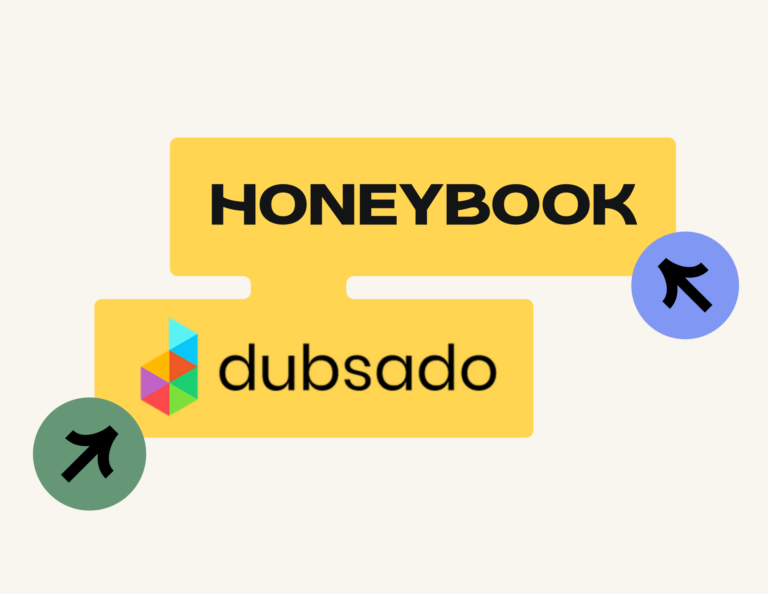Learn how to use HoneyBook payment processing so you can enjoy time and money savings that impact your entire business.
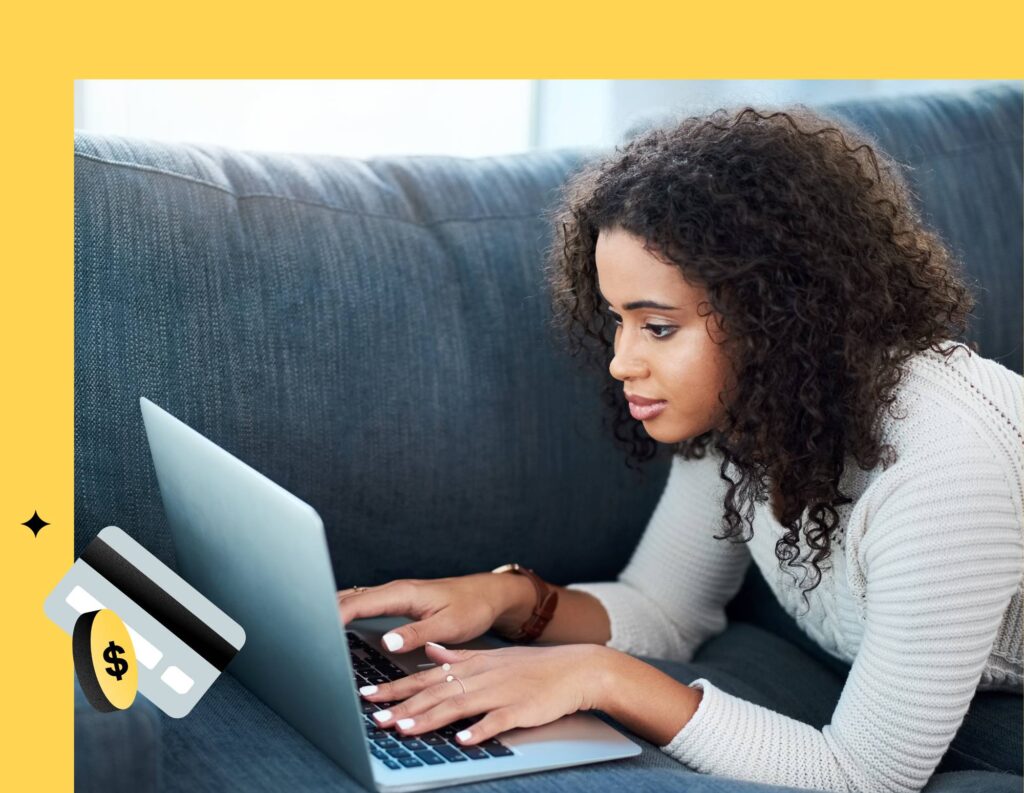
Payment processing is crucial for independent business owners–after all, it’s how you make money and keep your business moving.
With the right payment platform, you can cater to a wider client base with multiple payment options and enhance overall client satisfaction. Efficient payment systems also enable you to get paid faster and ensure a steady cash flow for day-to-day operations and growth.
HoneyBook offers reliable payment processing that enables you to build trust with your clients, encouraging repeat business and fostering a positive business relationship. It also helps you streamline your booking process with time savings and helps you get paid faster.
Jump to:
- Generate professional, branded invoices
- Accept online payments in minutes
- Enjoy some of the lowest transaction fees in the industry
- Stop chasing payments altogether
- Track payment statuses and get paid on one platform
- Get fraud and chargeback support through a dedicated team
- Turn your payment data into actionable insights
- Invoicing, payment processing, and much more

Use HoneyBook to simplify your payment process—no more chasing payments.
Generate professional, branded invoices
The first step of using HoneyBook payment processing is setting up online invoices that you can use to bill your clients.
Thankfully, this step only takes seconds thanks to the variety of invoice templates HoneyBook already has available. Within the template gallery, you can filter by your industry and view a variety of invoice and booking templates that other business owners have created.
Pro tip
With HoneyBook, all of your important client actions can be combined into one file. That means scheduling, invoicing, payment processing, and more can happen in the same step to make your booking process happen faster.
After you have the templates you want to use, simply save them and edit them to fit your brand and client needs. You can also always build your HoneyBook invoices from scratch. Whether you start from scratch or choose a template, you can pull from a list of your saved services, making it quick and easy to pull in your invoice details.
Accept online payments in minutes
HoneyBook is all about efficiency for you and your clients. Whenever you send an invoice, your clients can pay directly through the invoice itself. There’s no need to add an integration, send a separate link, or provide instructions to pay on a different platform.
With online payment software already integrated into HoneyBook, you’re able to offer a variety of payment methods such as ACH transfers, credit card and debit card payments, and Google and Apple Pay. You can also turn on the option for clients to add gratuity if that’s relevant to your services.
On the client side, they’ll be able to review the invoice and payment schedule, then click to the next page to move forward with the payment.
As a result, you can book clients in seconds instead of taking hours to set up your booking files, create client logins, and more.
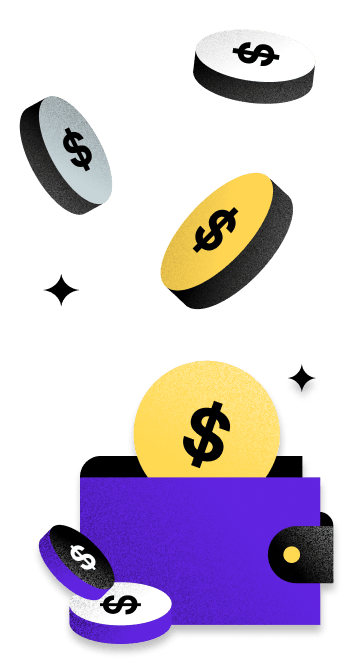
Offer multiple payment options with HoneyBook and get paid directly through your invoices.
Enjoy some of the lowest transaction fees in the industry
Clients expect you to offer online payments, regardless of your industry. In doing so, you will be subject to fees–there’s no other option if you want to offer modern payment processing.
But, that’s where HoneyBook can save you money in the long run. Starting at 2.9% + 25¢ for cardholder-entered payments, HoneyBook offers some of the lowest transaction fees in the industry. For example, Square starts at 2.9% + 30¢.
Not only will you save time without having to find your own payment platform, but you can ensure that you’re getting the most out of every transaction.
Stop chasing payments altogether
Imagine if you were to keep track of all the time you spend following up with clients about upcoming and unpaid invoices. Plus, consider the time you spend sifting through emails to find invoice and payment dates. It would likely add up to hours each week.
HoneyBook payments include the ability to turn on autopay, so you and your clients don’t have to worry about upcoming payments. You can also turn on automatic payment reminders to give your clients a heads-up about payments, whether they’re automatic or not.
Sometimes clients also need an extra push to understand the importance of paying on time. With HoneyBook, you can even turn on late payment fees so your clients will be charged 30 days after their payment is due. You’ll be able to set your late fee up to 10%, and clients will know about the penalty when you have payment reminders turned on.
Track payment statuses and get paid on one platform
Even when you get paid on time, it can become a nightmare to make sure everything is tracked properly for accounting and tax purposes. HoneyBook easily lets you see payment status to see which are outstanding, due, and overdue, so you can always keep an accurate record of cash flow.
Once you’re paid, it’s easy to access your cash quickly. If they’re ACH payments, it will take 7-8 business days to transfer to your account. For credit card payments, those will take 2-3 days. However, you also have the option to pay for an instant bank transfer to receive payments within 24 hours.
Pro tip
Make sure you have your bank account added to your HoneyBook account so there isn’t any delay in receiving your payments. Just head to your company settings to connect your account.
Get fraud and chargeback support through a dedicated team
When money and online payments are involved, every business is subject to fraud and disputes. But that’s why HoneyBook has a dedicated team to help you when these issues arise and keep your stress level low.
When it comes to chargebacks, HoneyBook will work directly with you to resolve disputes. A dispute specialist will communicate with you 1:1 to guide you through collecting evidence and even coordinate directly with your bank on your behalf. They’ll keep you updated as they work on your case and let you know as soon as there’s a resolution from the bank.
You can also rest assured that your payments are automatically monitored for fraud to help prevent it from happening.
Turn your payment data into actionable insights
Once you’re accepting payments through HoneyBook, you can use your payments dashboard to easily view outstanding and paid invoices. You also have the opportunity to track expenses within HoneyBook and view your profit and loss.
For enhanced accounting, HoneyBook also integrates with QuickBooks so you can ensure all of your financial data is synced and up to date, including payments.
Pro tip
HoneyBook allows you to grant bookkeeper access so your bookkeeper can view your financial information inside your account, but not your specific project and client data.
Invoicing, payment processing, and much more
Invoicing clients and accepting payments is just one piece of your clientflow. Before invoicing, you need a place to store and manage leads, a system to schedule time with them, and a platform where you can create and share sales collateral.
HoneyBook does it all and more. Along with everything you need before invoicing, you can also create and store contracts and collect esignatures through HoneyBook. Once your projects kick-off, you’ll then be able to facilitate all communication through the platform and stay on top of project milestones and tasks.
To fast-track your payments and save time managing your business overall, try HoneyBook.

Process client payments quickly and securely with some of the lowest fees in the industry.