How can you be sure your emails are reaching your intended audience? Use these tools to resolve issues, optimize your emails, and make sure your message is delivered.
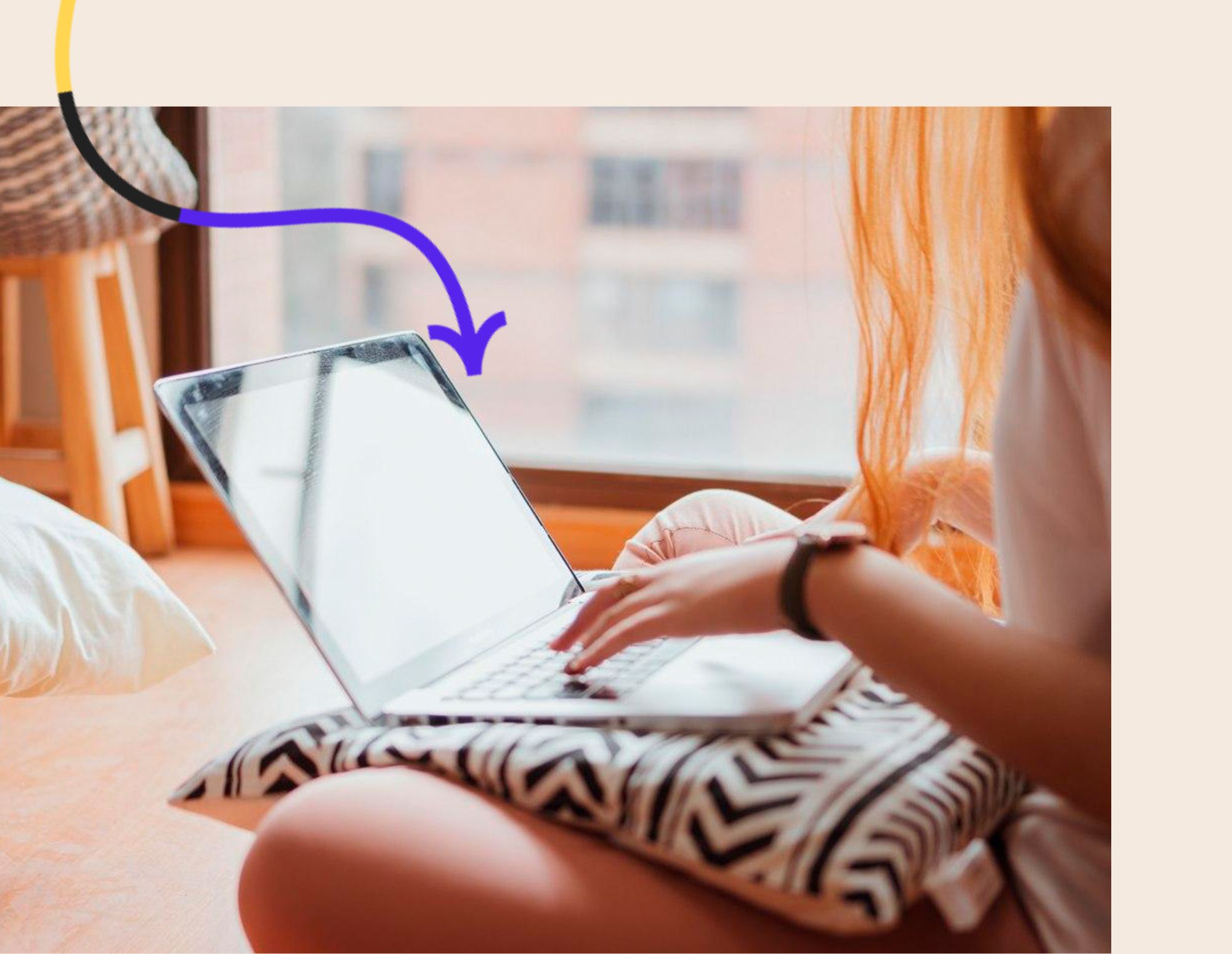
As an independent business owner, you know the importance of reaching potential clients. Email marketing is one way to do this. Prospects sign up for your newsletter to receive good content from you and get to know you better. You have to take care, however, to make sure your message reaches your intended recipient. If you send too many emails or are inconsistent with your email sending, your IP address can get flagged and email providers may think you are sending spam. To avoid this problem, use the email deliverability tools in this article to practice safe sender habits, test your email deliverability, and make sure your messages get past spam filters.
Let’s go over the features and pricing of each tool, email campaign best practices, and tips on how to write emails that will reach your audience every time.
Jump to:
- Email marketing and your sender reputation
- Ten email deliverability tools
- Email safe sender habits
- Clientflow platforms for managing transactional client communication
Emails and your sender reputation
Email service providers (ESPs) block spam by flagging the email addresses and IP addresses of senders who send too many unsolicited emails, or behave like “spammers.” The ESP analyzes your emails and behavior to make sure you are trustworthy. If your emails frequently bounce, are flagged as spam, or never engaged with, your sender reputation may suffer and you risk having your emails go straight to spam folders. Email deliverability tools can help you test your emails to be sure that they are going to inboxes and not spam folders.
Email deliverability can affect both email marketing nurture emails and transactional emails.
The difference between transactional emails and marketing emails
Transactional emails are emails sent directly to clients and should be able to reach the inboxes of recipients relatively easily. This is because transactional emails contain information that pertains directly to the recipient. This means they are expected by recipients and have a high engagement rate.
Marketing emails are emails that can ruin your sender reputation if executed poorly. These emails are often sent to recipients who may not have a full grasp of what to expect from a marketing email. This means the recipient may be more likely to unsubscribe from you, the sender.
To get both types of emails through to inboxes, you’ll want to cultivate safe sender habits. If your sender reputation is high, there is a greater chance that these emails will be delivered to the appropriate inbox. Fortunately, there are email deliverability tools that actively monitor your sender reputation.
Ten best email deliverability tools
When your emails are sent, they go through filters to evaluate whether they are worthy enough to reach your recipient. Your reputation, bounce rate, open rate, and the contents of the email are among the criteria used.
Email deliverability tools offer the ability to analyze whether your emails are bouncing or successfully reaching your recipient. You can use these tools to fix your emails and emailing habits to make sure your emails are reaching inboxes instead of spam folders.
The following is a short list of email deliverability tools that you can use to optimize your email campaigns to increase send rates.
1. MxToolBox
The MxToolBox tool lets you perform email deliverability tests on your emails. The results of these tests can help you diagnose and resolve issues preventing your emails from reaching inboxes.
Deliverability tests you can run using MxToolBox include:
- Sender policy framework (SPF) authentication
- Domain-based message authentication reporting and conformance (DMARC) tests
- Domain keys identified mail (DKIM) validation
- Domain name system (DNS) analysis
- Blacklist monitoring
The results of these tests can provide insight into your sender score, IP reputation, and DNS performance, allowing you to resolve issues in your email campaign.
There are three pricing tiers: free, Delivery Center ($129/mo), and Delivery Center Plus ($399/mo).
2. Mail-Tester
Mail-Tester tests and scores your email content, including your images as well as the email body text. Like other tools on this list, the tool tests for authentication errors involving SPF, DKIM, and DMARC records. It also will alert you if your email address is blacklisted.
This tool can be a simple yet effective method to test the deliverability of your emails. Mail Tester is free to use, so it is a perfect option for budget-conscious independent business owners.
3. Folderly
Folderly is an email deliverability platform that offers solutions for cold email marketing campaigns, such as:
- Inbox placement tests for popular email service providers (or ESPs) such as Google, Outlook, and Office
- An email template dashboard that checks for spam triggers
- Active domain and IP monitoring
- Tech support with email best practices advice
At $200 per month, Folderly’s pricing for cold outbound campaigns is higher than some of the others on this list. A custom-tailored solution for email marketing campaigns is also available.
4. NeverBounce
NeverBounce is an email verifier tool that can check your email list for valid emails. Any invalid emails will be removed from your list. This accomplishes a lower bounce rate which can improve your reputation.
NeverBounce has an option to try for free and you may also find a promo code when they are running a sale. Otherwise, the pricing is pay-as-you-go with prices of $0.008 to $0.003 per email from 10,000 emails to 1,000,000 emails, respectively. The subscription plan, which pays for near-daily email list cleaning, has prices ranging from $10 per month to over $999 per month for up to 1,000 emails to over 1,000,000 emails.
5. MailTrap
MailTrap is an HTML and CSS validator with a set of tools that can help your email deliverability.
- Analysis of email content for a spam score
- HTML and CSS validation
- Ability to send emails to MailTrap testing from your customer relationship management (CRM) system
- Simulation of email to multiple recipients
- Sharing test results easily by providing access to accounts
The pricing for MailTrap testing ranges from $14.99 for individuals to $399.99 for enterprises. The email-sending feature has a free option for up to 1,000 emails per month, making MailTrap an affordable email deliverability tool option for businesses of all sizes, including individual business owners.
6. SocketLabs
SocketLabs is an email deliverability service providing several solutions:
- Bounce-rate management
- Real-time tracking
- Feedback-loop integration
- Simple mail transfer protocol (SMTP) relay service testing
- Deliverability scoring
The pricing for SocketLabs is an affordable $39.95 per month for the Core package and $79.95 for the Pro package, which offers extra features such as priority support.
7. GlockApps
GlockApps is an email deliverability test suite that can help you monitor your domain reputation.
Paid plan tiers start at:
- $9 per month for uptime monitoring
- $15 per month for DMARC analytics
- $45 per month for inbox insight
- $59 per month for a basic bundle
There are free personal plans for each of the above GlockApps services. There are also custom monthly plans that only include the tools you need.
8. MailFlow
MailFlow is an email deliverability assistant tool that allows you to monitor your email deliverability in real time.
Features include:
- Proper setup of SPF and DKIM
- Blacklist monitoring
- Daily sender reputation tracking
- Redirection notification
- Email support
The following are MailFlow plans:
- Free. Up to five warmup emails per day
- Silver Pool, $49 per month. Up to 30 warmup emails per day, support by email, and blacklist monitoring (domain)
- Gold Pool, $99 per month. Up to 50 warmup emails per day, support by email, blacklist monitoring (domain and IP), and website monitoring
Each plan includes technical checks (SPF and DKIM) and up to 100 email addresses.
9. SpamCheck
SpamCheck is a free tool that tests the contents of your emails for common spam words. Paste the HTML contents of your email, including headers, into the box. The tool will provide a score. The lower the score, the less spam the tool found in the email. For developers and more technical business owners, the API of this tool can be used as part of an app that can automatically check your emails before sending them out.
10. Check MX
Check MX is a free tool from Google that lets you review if your technical elements are set up and working properly. To use the simple interface, insert your domain URL and run the check. The results will show you if any issues may affect your email deliverability and details on how to fix the issues. After each issue, you will be directed to Google Help Center articles. Those articles are specifically for fixing Google issues, but the tool still works if you are using a different ESP.
Email safe sender habits
Email deliverability software can help you practice safe sender habits:
- Email deliverability tools monitor your sender reputation by measuring metrics such as spam complaints and engagement levels.
- Tools can help you set up proper email authentication mechanisms such as SPF, DMARC, and DKIM.
- Your content is analyzed for spam content so that your emails are not being caught by spam filters and spam rules.
- Your email lists can be regularly cleaned so you are sending emails to recipients who are more likely to open and engage with your emails.
- Recipient engagement can be tracked, leading to emails that resonate more with your audience and that will be more likely opened, clicked, and engaged with.
- Deliverability analytics and reporting can help you send emails that will have a higher click-through rate (CTR), open rate, and delivery rate.
Following these tips and other email best practices, you can be sure your emails reach your intended recipients and don’t go to the spam folder.
Optimized emails that serve your audience’s interests are more likely to be opened and less likely to be marked as spam. These habits can improve your sender reputation, resulting in more emails reaching inboxes.
Pro tip
Keep a folder of email templates on your device or in Google Docs for each type of situation. These templates can help you write your email and save you time.
Clientflow platforms for managing client communication
Choose a tool that resonates with your brand, is within your budget, and has all the features your business requires of an email tool. Follow email marketing best practices, including safeguarding your sender reputation, to make sure your marketing and transactional emails reach your prospects and clients.
Once you’ve found that your emails are being received and read, it’s time to wow them with your service offering! When you’ve sold yourself as the solution to their problems, you’ve got a client that you need to manage. One way to manage your clients in one place, including your email correspondences with them, is to use a platform such as HoneyBook.
With HoneyBook, all of your clientflow is in one place:
- Legally binding contracts
- Proposals for new services
- Email communications
- Invoicing and late payment reminders
- Payment processing
Sign up with HoneyBook to learn more about using email tools and managing your clientflow, including scheduling, invoicing, and payment processing all on one platform.
Stay current on email best practices
Get the top tips on independent business management straight from the experts.




