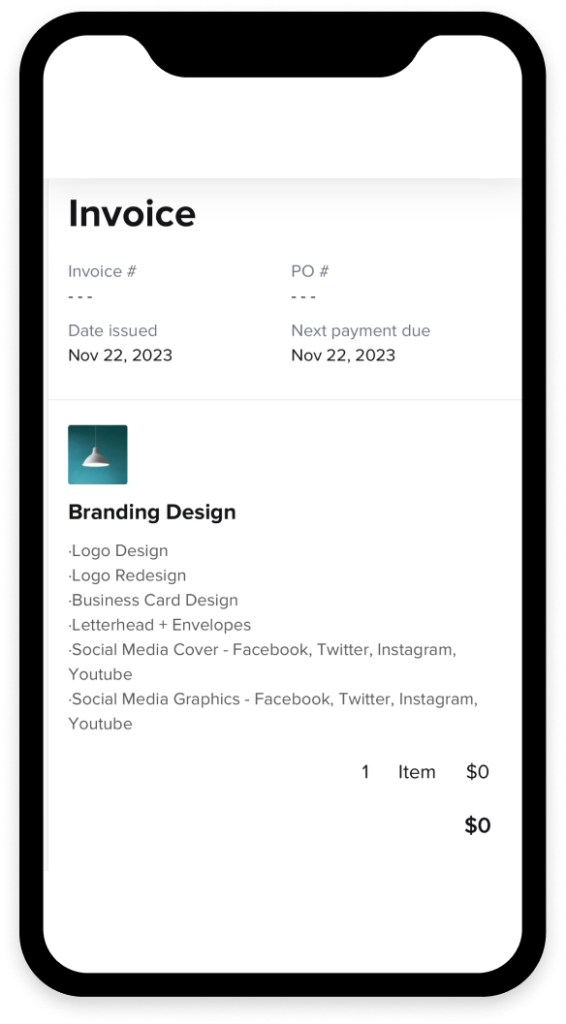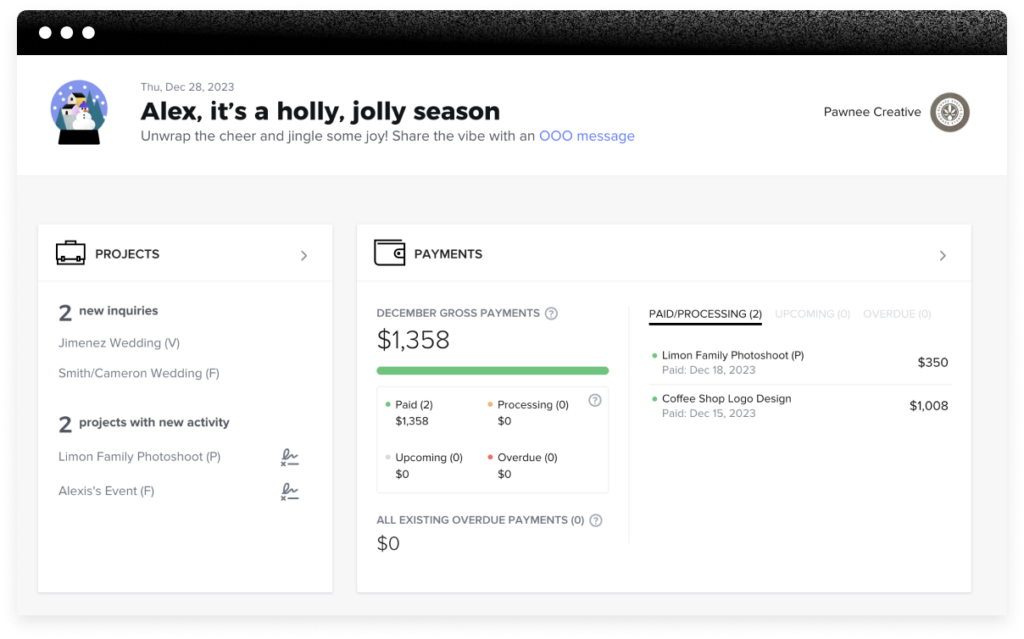Learn about the best invoicing software for graphic designers and how this software can help you be more professional while improving your client relations.

Professional invoices help your graphic design business stand out from independent contractors who are just getting started. However, spending time designing graphic design invoices can take away from your artistry. The best invoicing software for graphic designers reduces the amount of time you spend sending invoices and collecting online payments.
Read on to learn more about graphic design invoicing software, including why you should use it and what the best invoicing software is for graphic designers.
Jump to:
- Why do you need invoicing software for your graphic design business?
- How should you invoice as a graphic designer?
- 5 best invoicing software options for graphic designers
- How do the best invoicing software for graphic designers compare on pricing?
- TLDR: What’s the best invoicing software for graphic designers?
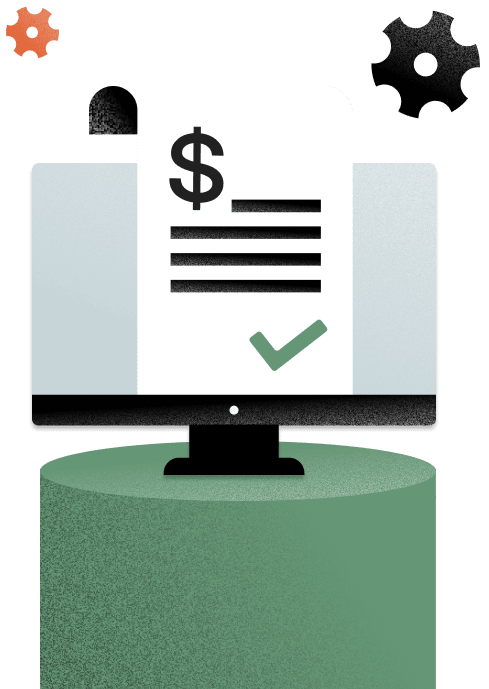
Why do you need invoicing software for your graphic design business?
One of the challenges of running a graphic design business is that you are both the designer and the administrator of your business. Juggling your creativity with your business responsibilities can be difficult. As a result, it’s easy for tasks like sending online invoices and tracking down payments to fall through the cracks.
Invoicing software simplifies these administrative tasks. It also relieves you of the cognitive labor associated with keeping track of payment processes. This, in turn, frees you to spend more time on the creative aspect of your business.
The best invoicing software also automates administrative tasks and simplifies client communication. For example, you might find software that automatically follows up on late payments. Or you might choose software with client communication portals. Choosing software with robust features means you don’t have to juggle numerous pieces of software while working with clients.
How should you invoice as a graphic designer?
Graphic designers can choose to charge either by hour or by project. But regardless of how you choose to charge your clients, your invoices will look similar. Each invoice should include:
- A unique invoice number
- An itemized list of services you’re charging the customer and the price for each item
- A total cost
- A due date
In general, graphic designers send invoices to their clients digitally. Invoicing software allows clients to pay as soon as they receive their invoice. This simplifies the payment process, making you more likely to receive payments right away.
5 best invoicing software options for graphic designers
1. QuickBooks Online
After its initial launch in 1992, QuickBooks quickly became the standard for accounting software. It remains well-respected and is specifically designed to help small and medium-sized businesses with accounting-related needs.
Invoice templates and customization
QuickBooks allows you to select a default template, which it uses every time you create a new invoice unless you specify otherwise. However, you can also customize templates or choose from other existing templates for specific transactions.
Payment processing
QuickBooks makes it easy for customers to pay online using a variety of methods, including Apple Pay, PayPal, Venmo, credit and debit card payments, and ACH payments. Payment processing can take a few business days.
Additional features
The solution offers a number of interesting accounting features, including accounting and profitability reports and inventory management features. Many of these additional features target e-commerce business owners and businesses with complicated accounting needs.
Reporting
You can generate useful reports with QuickBooks, including income statements, cash flow statements, and statements of retained earnings. The “simple start” subscription plan comes with a few reporting options, while the “plus” subscription plan offers a substantial number of reporting options.
Ease of use
QuickBooks is not the most intuitive piece of accounting software available. Although it can be easy to learn if you have some knowledge of accounting going into it, you’ll definitely want to pull up their online resources as you familiarize yourself with the technology.
2. Zoho Invoice
Zoho Invoice is another popular accounting software choice for small and mid-sized business owners.
Invoice templates and customization
Zoho does allow you to customize invoice templates. The process can be a bit clunky, as you edit fields on one portion of the screen and then view the updated template on another portion of your screen rather than editing directly within the template. However, the customized templates can be used to display your branding in a noticeable way.
Payment processing
Zoho doesn’t offer its own payment processing software. Instead, it integrates with some of the most popular digital payment gateways, including Stripe and PayPal. It also allows customers to pay using credit cards, debit cards, or ACH payments.
Additional features
Traditional accounting features are included with the standard Zoho payment plan, such as sending customers payment reminders and offering recurring invoices to long-term clients. Graphic designers willing to pay a premium for their Zoho subscription may also access additional accounting features like budget assistance and e-signature integrations.
Reporting
Zoho Invoice offers simple accounting reports, including reports on reported invoices, payment failures, payment retries, and card expirations. More robust reports are only available for customers who pay extra for Zoho Books.
Ease of use
Zoho is designed to be beginner-friendly. Its customer portal makes it simple for graphic designers to interact with their clients, send invoices, and check on payments in one convenient location. There is a nominal learning curve with this invoicing software.
3. FreshBooks
FreshBooks is designed for small and medium-sized business owners and is largely marketed as a modern competitor of brands like QuickBooks.
Invoice templates and customization
FreshBooks only offers two invoice templates to start with: the simple template and the modern template. However, both of these templates can be customized with your logo, branding, font choices, and more. You can also save your completed templates to use again and again.
Payment processing
FreshBooks works with third-party payment gateways like Stripe and PayPal, allowing customers to pay invoices directly upon receipt. It also offers automatic payment tracking, making it easier to know which clients have paid and which have not.
Additional features
As far as accounting software goes, FreshBooks has one of the most robust suites of additional features around. It offers advanced features that other accounting software options either don’t have or only offer at a premium rate, including multi-currency accounting, time tracking, and automatic expense reporting.
Reporting
FreshBooks empowers customers with 12 different types of reports, allowing users to get a complete picture of their business’s accounting health. While generating these reports requires a bit of technological know-how, they’ve done a good job providing documentation on their website to break down the process for users.
Ease of use
FreshBooks is designed to be easy to use. Graphic designers with simple accounting needs will not have trouble learning how to use FreshBooks. Most reviewers mention that the software is easy to learn and user-friendly.
4. HoneyBook
HoneyBook is an all-in-one client management platform. It goes above and beyond accounting software, offering a customizable platform where graphic designers can interact with their clients for all sorts of business needs.
Invoice templates and customization
HoneyBook’s free invoice templates are fully customizable. Choose from an array of invoice templates, including templates tailored for graphic designers, and then adjust them to meet your business’s needs. In addition to customizing the colors and logos, you can also save your templates, allowing you to provide the same branded experience to each of your clients.
Payment processing
HoneyBook is designed to make online invoice payments fast and easy. Customers can choose between credit card payments, debit card payments, and ACH bank transfers. Clients with steady contracts with your brand can even set up autopay, simplifying the payment process and helping you get paid faster.
Additional features
HoneyBook is unique among the best invoicing software for graphic designers because it’s designed to help business owners with more than just their accounting needs. As a complete client management platform, HoneyBook offers substantial stand-out features, including scheduling, email automation, e-signature capability, and client communication management. HoneyBook is designed to support all types of businesses, meaning it scales well as your graphic design business grows.
Reporting
HoneyBook offers its users a number of reports. But because HoneyBook is an all-in-one client management portal, these reports aren’t limited to only accounting. In addition to standard accounting reports, HoneyBook provides reports on project bookings and lead generation from contact forms.
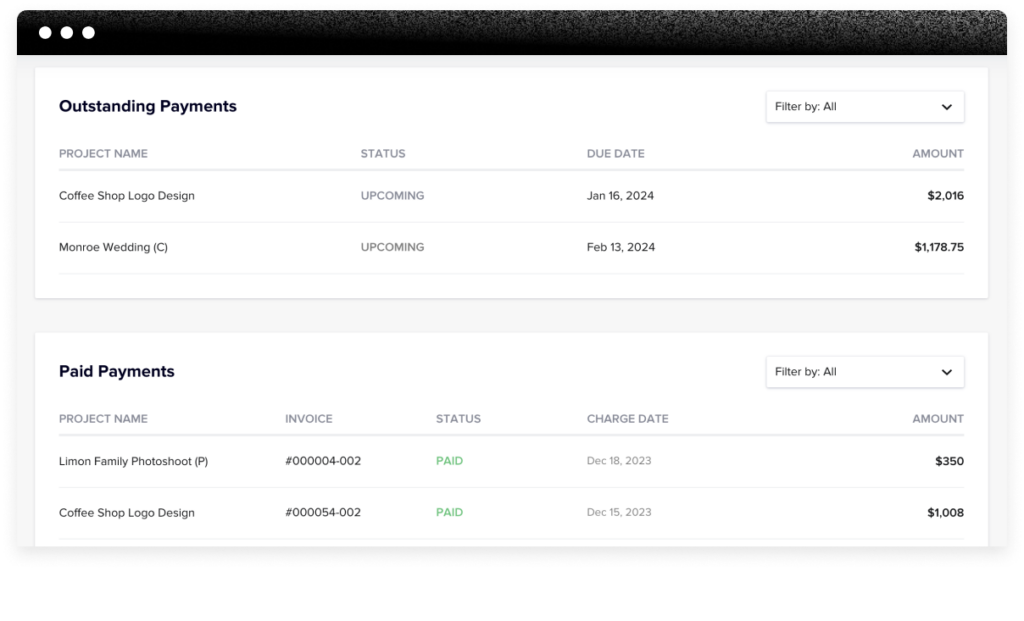
Ease of use
HoneyBook was designed with usability in mind. This means it’s easy for the paying user and their clients to navigate. The user-friendly dashboard helps you navigate HoneyBook’s features quickly, ensuring you can access what you need when you need it.
5. Bonsai
Bonsai is a business management tool designed to help with everything from taxes to proposals.
Invoice templates and customization
Bonsai allows users to customize their invoice templates with their logos, chosen font, and links to their professional websites. However, the solution only has one starting template for users to work with.
Payment processing
Bonsai integrates with Stripe or accepts credit card, debit card, or ACH payments with an attached fee. Alternatively, users can bypass the fees by signing up for Bonsai Banking. It’s important to know that Bonsai does have some geographical limitations — not all payment options are available to clients in all locations. It can also take up to a week for payments from customers to actually land in your bank account.
Additional features
Bonsai offers a complete client portal, allowing you to send communications, schedule meetings, and more, in addition to providing standard accounting tools. Keep in mind that Bonsai is specifically geared toward freelancers. It offers robust features for independent contractors, but those features don’t always scale well if your business grows to include more users.
Reporting
Bonsai offers simple accounting reporting options that are ideal for independent contractors.
Ease of use
Bonsai is easy to set up and intuitive to use. With Bonsai, graphic designers looking for simple client management software can hit the ground running.
How do the best invoicing software for graphic designers compare on pricing?
The best invoicing software options come at different price points, which are worth considering as you decide which software to use.
The most budget-friendly option by far is Zoho Invoice, which offers standard accounting features for free. If you’re just getting started with professional invoices, you don’t have much money to dedicate to it, and you need reasonable-looking invoices and payment reminders. Zoho Invoice can be a good option for this reason.
Bonsai, FreshBooks, and HoneyBook all offer mid-range prices ranging from $16 to $66 per month, with standard plans costing around $30 per month. However, it’s important to keep in mind that HoneyBook offers many more features than Bonsai or FreshBooks for the same price point. Meanwhile, FreshBooks begins charging extra for each additional user on an account, which can make their price point increase fast.
QuickBooks is the most expensive invoicing software reviewed. Its basic plan costs $60 per month, while its premium plan costs $90 per month.
TLDR: What’s the best invoicing software for graphic designers?
The best invoicing software empowers you to do more than just send invoices. It should also streamline all communications between you and your clients. The best software solution should include typical invoicing software features, including the ability to customize invoice templates, send invoices and invoice reminders, and receive and track payments.
HoneyBook stands out among the competing invoicing software options because of its robust suite of features. It’s more than just a piece of invoicing software; it’s a complete client communication hub.
Client portals allow you to send and receive documents with your clients, collect e-signatures, organize communications, and more. Fully customizable graphic design invoice templates and automated invoice reminders help you get paid faster than ever. And unlike other payment collection software, you don’t have to wait days to receive your money — it’s available right away.
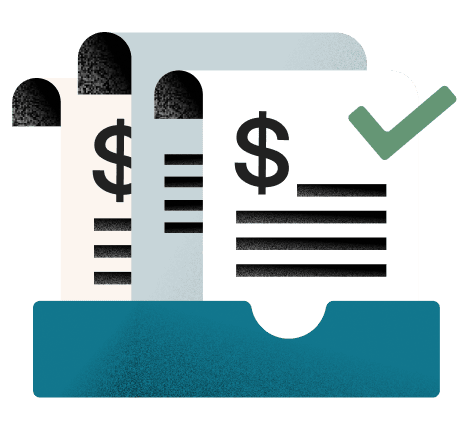
Create professional and branded invoices in minutes with HoneyBook.