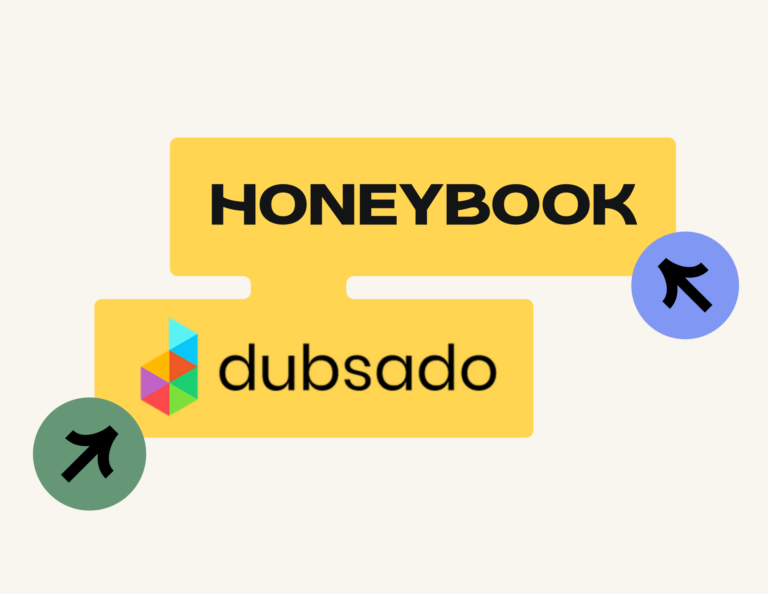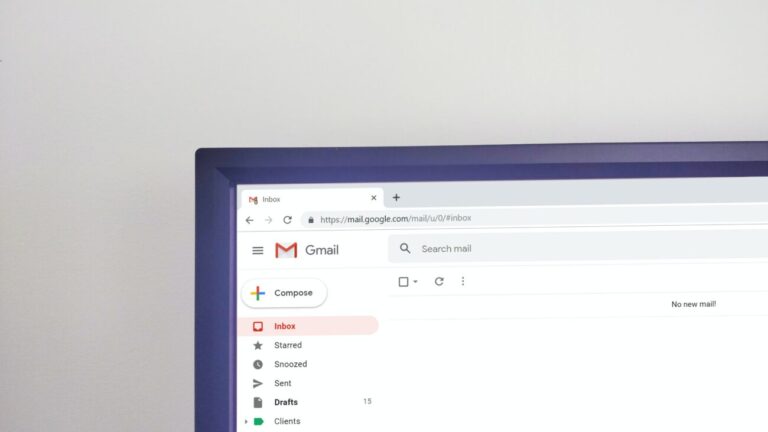Most virtual assistants do just about everything under the sun, and far too often all at the same time. Working with multiple clients, interviewing prospective new clients, and chasing down unpaid invoices are just the tip of the iceberg. But you aren’t the Titanic, and you definitely have no plans to let this boat sink into the murky depths. Steering your independent VA business onto the right course might require rolling out some high-grade virtual assistant software tools. Few tools can handle as many of your needs as HoneyBook, the best CRM for virtual assistants.

What is Virtual Assistant CRM?
Without exaggeration, it’s safe to say that 100% of your job as a virtual assistant is making customers happy. Whether you’re preparing and sending documents, answering phone calls, responding to emails, or helping someone troubleshoot a problem, the VA role is about as customer-centric as it gets.
Consequently, that’s what customer relationship management (CRM) is all about, as well. Virtual assistant software tools are designed to help you boost your ability to communicate with and manage your client relationships. Even as you serve your clients and help ensure their customers are happy, the best CRM for virtual assistants will help you provide a better experience for your own customers (e.g., all of your clients).
There are multiple forms of CRM tools available. Many are apps you likely already use as part of your VA software toolkit. These can include (but are not limited to):
- Digital calendars (like Google Calendar)
- Cloud storage (like DropBox)
- Time tracking software (apps like Toggl)
- Payment/invoicing software (such as PayPal)
- Communication tools (like Sykpe and Slack)
The problem with most of the apps you use is that they’re heavily fragmented. You could easily find yourself using half a dozen or more productivity and business-related apps on any given day.
Relying on an overloaded toolkit isn’t the most efficient way to do business, especially in an industry so heavily focused on efficiency. Even switching between apps can be time-consuming, let alone can easily slow down progress on your VA work for different clients. Ultimately, you may end up having to limit how many VA clients you work with if you’re losing too much time managing your clients instead of actually working on projects.
This is where an all-in-one platform like HoneyBook comes into play. As the best CRM software for virtual assistants, HoneyBook takes care of your biggest trouble spots you face when it comes to managing your client accounts. You can set up capture leads and send automated responses, set up a calendar (with additional Google Calendar integration), create tasks, record and track time spent on projects, and send and track invoices, among many other useful features. So what exactly makes it the best CRM for virtual assistants? Let’s find out.
Best HoneyBook Features for Virtual Assistants
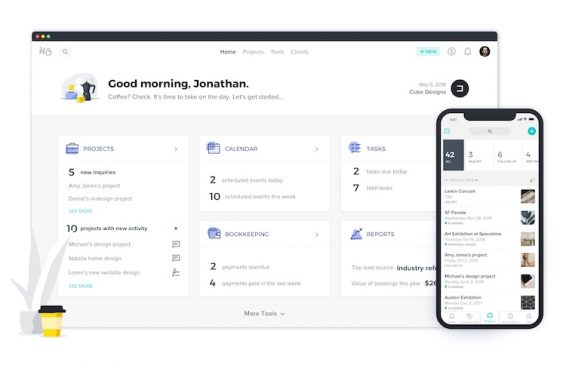
Independent VAs of all stripes experience very similar problems when working with clients. Managing multiple contracts, keeping track of communications and important documents, following up on inquiries for new work; all of it takes time and energy. HoneyBook’s virtual assistant CRM tools are designed to help release some of that stress and free up time so you can be more productive at the tasks that matter most—and VAs think HoneyBook is the best software tool for client management, invoicing, payment, and more.
The full list of HoneyBook’s CRM tools is extensive. Some of the most critical features for virtual assistants include:
- Branded templates for client communication
- Digital invoicing and automated payment reminders
- Scheduling tool
- Interactive calendar (Google Calendar integration available)
- Online proposals and virtual assistant contract templates
- Bookkeeping (Quickbooks integration available)
- Siloed communication tracking (Gmail integration available)
- Automated workflows
- Lead generation and lead capture
HoneyBook can replace many of the other tools you already use, making it the best all-in-one CRM for virtual assistants to use without jumping between platforms. It can also integrate many popular options into a single platform to help keep you from having to click through multiple apps to get to what you need.
Let’s dig into some of the key advantages that make HoneyBook the best CRM for your virtual assistant business.
Lead capture and automations
There are thousands of virtual assistants out there. How do you push through the clutter and prove yourself in a dense market? A professional website is one method to capture the attention of clients and draw them in. But once you have them, you’ll need to continue the conversation to help capture the lead.
With HoneyBook, you can put your best and most professional foot forward with lead capture and automated workflow processes.
Lead capture tools
HoneyBook offers several lead capturing tools, including an embeddable contact form. Use the available template to create a form that best fits your needs, then copy and paste the HTML code to your website.
There are many strategies you can employ with your HoneyBook contact form, but you’ll have plenty of options to play with.
For example, let’s say you get a large number of requests that aren’t properly aligned with your services. To slim down the number of unrelated or poorly aligned requests you receive, you may want to create Custom Questions. HoneyBook has several question formats input, including short or long answer questions, dropdown menus, single or multiple-choice questions, and a date picker.
Adding more detail to your contact will help you find the best clients while also giving your customer-facing website a more professional feel.
Automated workflows
Your embedded contact form can feed directly into HoneyBook’s Automations tool. With automated workflows, you can:
- Receive inquiries
- Automatically send follow-up emails that include a virtual assistant client questionnaire
- Quickly send your virtual assistant contract
- Create and track to-do lists for each project with automated reminders
Automations are designed to minimize how much time you spend responding to each inquiry you receive. As you capture more leads, automating the process for responding to them becomes even more important. Clients appreciate fast responses, but you also need to stay focused on the work you have at hand. Automations minimize how much personal time you have to spend in the early stages of a budding client relationship.
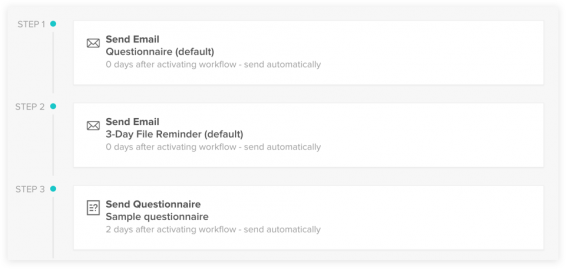
You can adjust how your automation operates, prepare one or more questionnaire templates to have sent on your behalf, and even create automated thank-you replies.
Multiple task management features
A heftier client load is a blessing and a curse. On the one hand, it means you’ll get a steady flow of income (so long as clients are paying their invoices on time). On the other hand, you’ll need to juggle an increasingly complicated schedule.
HoneyBook can help you organize your time multiple task management features. These include:
- Detailed task lists
- Feature-rich calendar with Google Calendar integration
- Client-facing scheduling tool
- Time tracker
Prospective clients can get a better idea of your availability with HoneyBook’s Scheduler. This extension of the HoneyBook Calendar allows you to set up your availability then publish your calendar in a client-facing format. Clients can then see when you have free slots and click to book time in your schedule. They can use this tool to book time for the current day, the upcoming week, or for weeks in advance. It all depends on your settings.
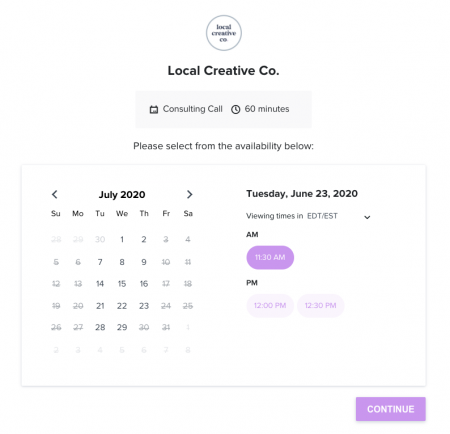
Once your calendar is set, take advantage of the Task List feature. HoneyBook lets you create task lists for each day of the week and associate each task for a different project or workflow. Each task will automatically populate your calendar.
Finally, enhance your time management with the Time Tracker. Just go to your Project Workspace, then click on Time Tracker. Fill in the details (such as hourly rate and what you’re working on), mark the time as billable, then save the entry. Once you’re ready to invoice, you can just drag and drop your tracked time to the invoice.
Make an Automated Virtual Assistant Invoice
There’s nothing better than sending a virtual assistant invoice. There’s also nothing worse than anxiously watching the calendar as your precious invoice goes unpaid. HoneyBook’s online payment software can help you stay positive about the entire invoicing process with professionally-branded invoicing that can help you send payment requests and receive payments much faster.
Make an invoice
The first stop on your “getting paid quickly” journey with HoneyBook is to create an invoice. HoneyBook offers plug-and-play templates that let you add your personalized branding and logo. Then, just insert the items you’re requesting payment for, add tax if required, and schedule to have the invoice sent at any time you want.
Did a client forget to pay an invoice? That’s no longer an awkward conversation thanks to HoneyBook. Your HoneyBook invoice tool will automatically send invoice reminders for overdue bills.
Recurring payments
Many virtual assistant jobs are not just one-off projects. There’s a good chance you have one or more on-going contracts with clients who need you at fairly regular hours. HoneyBook is equipped to handle that use case with the recurring payments option. Just set your initial invoice to automatically bill your clients at the same time at a predetermined interval.
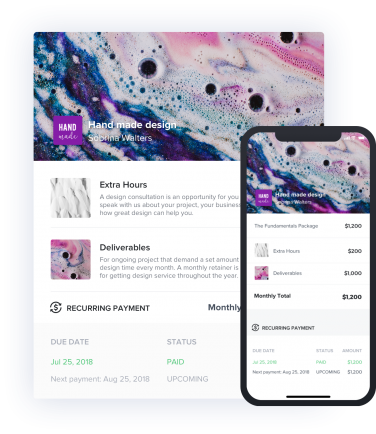
Your clients can pay their online invoices easily using any major credit US credit card or using direct bank transfers. And if you have clients who really love your work, HoneyBook also allows them to add gratuity to the payment.
Up Your Productivity and Stay Organized with HoneyBook
From automated virtual assistant consultation forms with professional branding to recurring invoices, HoneyBook proves to be the best CRM for virtual assistants who want to do more business with less legwork. Businesses need skilled virtual assistants now more than ever, but competition is still fierce. Automate as much of your business as possible with HoneyBook, create a professional structure to your customer relationships, then win the day with more time for productive, high-earning VA jobs. Ready to get started? You can try HoneyBook risk-free for 7-days (no credit card required).
Try HoneyBook Risk Free
Try the software that virtual assistants love for managing client flows.
Start free trialThis post was updated in August 2021 when the HoneyBook Workflow tool was renamed to Automations. The HoneyBook Automations tool maintains the same functionality with the ability to automate communications, tasks and more. For more information about the Automations update, check our August 2021 Release Notes.