Compare the top 5 CRMs for solopreneurs, along with tips on how to choose the CRM that best fits your business’s needs and ensures a frictionless client experience. With a CRM built for your needs, you can make sure your business runs without process friction.

You’ve had an idea for a business and worked hard to get it where it is today, without partners or employees. Congratulations! You’re following your passion, and you’ve become a successful solopreneur. Even though you work as a sole proprietor, no one says you need to do everything without any help, especially as you expand and take on more clients, more responsibilities, and more work. That help can come in the form of a comprehensive piece of software called a customer relationship management (CRM) platform.
What exactly is a CRM? A CRM can handle numerous functions for your business, particularly when it comes to dealing with your clients. It’s a central platform for tasks such as client communication, and it can help you work as efficiently as a large enterprise. It can also help you become more organized, letting you keep track of important details and automate repetitive tasks like invoice generation and billing. Using a CRM makes you look more professional, too. Most importantly, using a good CRM will better equip you to satisfy your clients and build long-lasting relationships.
But which CRM platform is the right one for you? Out of the many solutions available, we’ve picked some of the best options for you to compare and contrast. Especially if you’re just starting out, discover which one is the best CRM for solopreneurs. Look at criteria such as pricing, features such as invoicing, and whether the CRM has payment processing built in.
Discover which platform will help you offer outstanding client service to help you scale and succeed over the long term. Take a look at the top 5 options below so you can choose the best CRM for your solopreneur business.
Jump to:
- What is a CRM?
- What are the benefits of having a CRM as a solopreneur?
- The 5 best CRMs for a solopreneur
- HoneyBook
- OnePageCRM
- Insightly
- Streak
- Less Annoying
- How do you find the best CRM for solopreneur?
- HoneyBook supports the entire spectrum of client engagement
What is a CRM?
Customer relationship management solutions, or CRMs, are tools designed to help business owners do three things: keep track of their contacts, nurture their leads, and build relationships with their customers.
They work as you might expect—by collecting lead data, organizing leads and customers into a digital sales pipeline, and providing you with a set of tools to streamline and up-level your marketing campaigns.
Even if your business is just starting, you’ll want to onboard a CRM as soon as possible so it can help you scale up as your business grows.
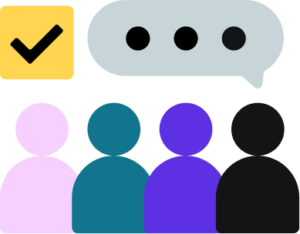
Capture leads, convert, and provide an excellent experience with HoneyBook. Go beyond a standard CRM.
What are the benefits of having a CRM as a solopreneur?
Why would a solopreneur need a CRM? Integrating a CRM solution into your business enables you to automate manual tasks—data entry, pipeline management, meeting scheduling, invoicing, booking, and more—and focus your attention on the projects that matter most to you and your clients.
You can get the following benefits by incorporating a CRM into your business:
- Centralized contact management: Instead of scattering contacts across various platforms, like emails, spreadsheets, or even sticky notes, a CRM provides a centralized database for all of your contacts. This makes it easy to access clients’ information whenever you need it.
- Organized communication: With a CRM, you can track all interactions with your clients, including emails, calls, meetings, and notes. This organization ensures that no communication falls through the cracks, helping you maintain strong relationships with your clients.
- Improved efficiency: By automating repetitive tasks like email follow-ups or appointment scheduling, a CRM can save you time and streamline your workflow. This efficiency allows you to focus on growing your business rather than getting bogged down in administrative tasks.
- Better customer insights: A CRM can provide valuable insights into your client base, such as its preferences, purchase history, and interactions with your business. This information allows you to tailor your products or services to better meet your clients’ needs and preferences.
- Scalability: While you may be a one-person business now, a CRM is designed to grow with you. As your business expands and you potentially start hiring employees or contractors, a CRM will continue to support your evolving needs for client management and communication.
- Professionalism: Using a CRM demonstrates professionalism to your clients. It shows that you take their needs seriously and are committed to providing excellent service, which can help build trust and loyalty.
The 5 best CRMs for a solopreneur
Let’s take a look at some of the most popular single-user CRMs you can use for your operation. Compare the various features of each and what each is known for, as well as important information such as the price and whether or not you’ll get a free trial.
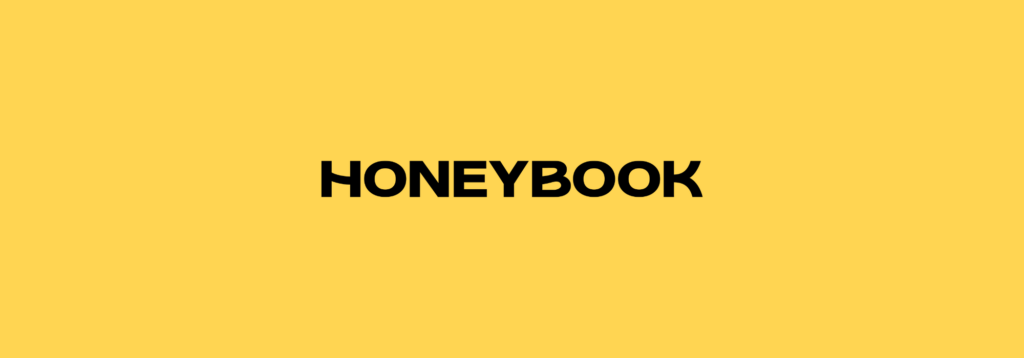
HoneyBook
HoneyBook is the Swiss Army knife for solopreneurs. The platform is an all-in-one solution for businesses of all sizes, including sole proprietorships. It’s your one-stop shop for all things clientflow, from sending out proposals, schedules, and contracts to invoicing and payment processing. Throughout the process, you can communicate with your clients in one place, send automated messages, and keep records of your invoices for better organization as well as tax purposes.
This CRM is perfect for coaches, marketers, photographers, and other independent service businesses. It’s also a great choice for online consultants for its automated workflows, easy scheduling, and professional, client-friendly interface.
Main features
The main allure of HoneyBook is that it has such a vast array of features on one platform:
- Proposals: Send automated proposals to win new business.
- Contracts: Use legally compliant online contract templates to get started.
- Client communication: Stay organized and keep all of your client communications in one place.
- Scheduling: There’s no need to move over to another calendar app when you can book your services right on the HoneyBook platform.
- Invoices: Pre-fill invoices with basic information to save time.
- Billing: Send bills automatically and send automated payment reminders, too.
- Payment processor: No need to collect credit card payments on another platform.
As you can see, HoneyBook takes care of clientflow from soup to nuts. You can even manage your leads to win new contracts, book clients, and welcome new clients on the user-friendly, client-centric platform.
Other nifty features
HoneyBook excels at offering a total clientflow package. The basic features are covered above, but what about its other features, from capturing leads to security?
- Lead management: AI features enable independent business owners to identify and respond to high-value prospects deals faster with personalized outreach. The HoneyBook platform also enables you to customize your proposals, contact forms, and questionnaires.
- Security: Accept secure online payments on the HoneyBook platform.
- Integration: Even though you can do so much in one place, you may want to integrate the platform with your favorite apps, like Gmail, OneDrive, Calendly, QuickBooks, Pic-Time, and more.
Weaknesses
One weakness is that the setup for HoneyBook may be daunting for non-tech users. Another con is that it lacks some team communication tools, but that may not matter as much to a solo business.
Pricing
These are HoneyBook’s prices:
- Starter plan: $29.00 per month (paid annually) for everything you need to get started as a one-person business offering services
- Essentials: $49.00 per month (paid annually) to grow with automation and productivity tools
- Premium: $109.00 per month (paid annually) if you decide to expand and employ team members
HoneyBook offers a free 7-day trial to see if it’s the right fit for your business.
Related: Why HoneyBook is the Best CRM for Freelancers and Why HoneyBook is the Best CRM for Consultants
OnePageCRM
OnePageCRM is specially built for sales-focused solopreneurs. Its main focus is its contact management tools.
Main features
- Action-based system: OnePageCRM has a unique action-based contact system, where each contact has the next action, such as “follow up.”
- Reminders: Add reminders with due dates to your contact lists.
- Simplicity: Automate your workflows and prioritize tasks with a straightforward interface.
- Contact management: Each contact is one scrollable page with all past interactions.
Other nifty features
- Tools for growth: Included are tools such as email sync, web forms, and sales quotas.
- Integrations: Integrate with your favorite apps, such as Mailchimp, Evernote, Xero, Skype, and many more.
Weaknesses
A weakness of OnePageCRM is that its simplicity requires a pared-down version of a CRM as compared to a more comprehensive CRM like HoneyBook. It also may not be suitable for enterprises, but that’s OK for independent business owners.
Pricing
- Professional: $9.95 per user per month billed annually for up to 20 users
- Business: $19.95 per user per month billed annually for up to 100 users
As a one-person business, your best bet might be the professional plan.

Insightly
Insightly is an all in one client management, marketing, and sales platform. It’s geared toward small to midsize businesses.
Main features
- Easy setup: Insightly is known to be easy to set up and is highly customizable.
- Contact management: Connect many different client data points to reveal the big picture.
- Lead management: Take those contacts and prepare them for the rest of the sales pipeline, automatically connecting leads to the correct sales rep.
- Email templates: Use customizable, ready-made templates for easy email marketing.
Other nifty features
- Mobile app: Interact with your clients on the app on the go.
- Business card scanner: Using the app, you can scan business cards. The contact data will be uploaded to the cloud-based CRM database.
Weaknesses
Insightly is relatively expensive if you’re looking for an all-in-one solution, such as one that has marketing, the Insightly AppConnect feature, and other services combined into the Insightly All-in-One offer. The All-in-One tier starts at $349 per month. The pricing below is for just the CRM.
Pricing
Insightly has three tiers for CRM pricing, billed annually:
- Plus: $29 per user per month
- Professional: $49 per user per month
- Enterprise: $99 per user per month
The Insightly website has a button you can click to try the CRM for free.

Streak
Streak is a CRM with a focus on obtaining and managing leads from email campaigns. It lets you manage leads, projects, buyers, support tickets, and more, all from your Gmail account.
Main features
- Gmail integration: Streak offers a seamless integration with Gmail as its main feature.
- Easy to install: If you have Google Chrome, using Streak is as easy as installing an extension from the Chrome Web Store. A Safari plug-in is also available.
- Workflow automation: Automate your workflows, like moving a lead through the sales process.
Other nifty features
- Annual billing discount: There’s a 20% discount for annual billing.
- Integrations: Connect to other apps through Zapier or the Streak application programming interface.
Weaknesses
Another CRM with a dedicated focus, Streak offers some solutions for small businesses while leaving others on the table.
Pricing
Streak’s pricing is broken into 3 tiers. Annual billing saves you 20%:
- Pro: $49 per user per month
- Pro+: $69 per user per month
- Enterprise: $129 per user per month
The free 14-day trial is available to sign up for the Pro+ plan only.
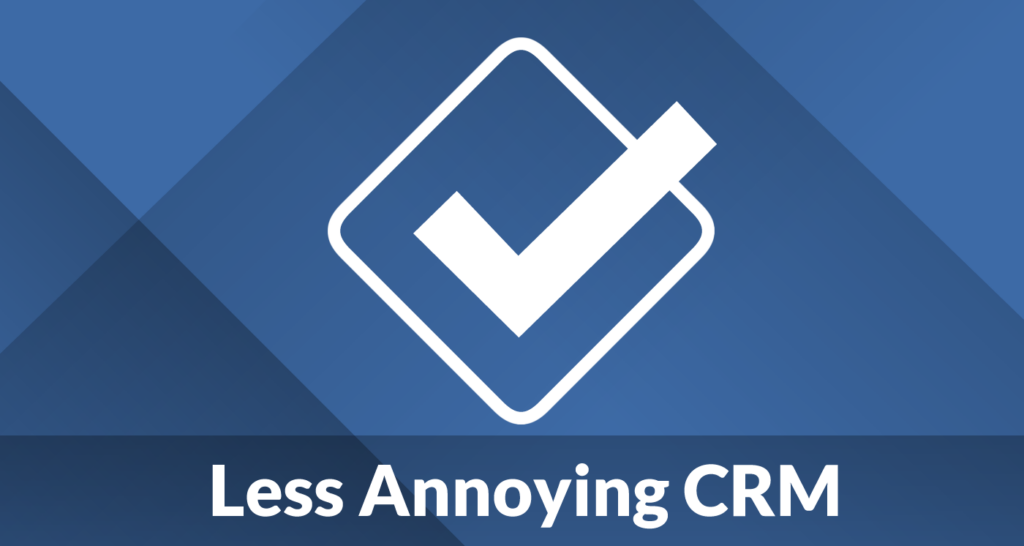
Less Annoying
As the name suggests, Less Annoying is a CRM with a focus on simplicity and flexibility.
Main features
- Simple pricing: There is just one affordable plan.
- Easy to use: Less Annoying offers a basic interface that you can use even if you’re not a software engineer.
- Centralized contacts: All of your contact information is in one place.
- Centralized calendar: Keep all of your team’s events in one place.
- Automation: Set up automated reminders.
- Lead management: Track leads from the start of the pipeline to the sale.
Other nifty features
- Support: Less Annoying has plenty of help available, such as phone support.
- Unlimited contacts: The Less Annoying CRM does not cap the number of contacts and pipelines you can have.
Weaknesses
There are limited reporting capabilities, and there’s no way to add dedicated leads. There’s also a low level of customization.
Pricing
The pricing for Less Annoying may be the simplest on this list. The cost is a flat fee of $15 per user per month. Less Annoying offers a 30-day, full-access free trial for the whole CRM and all of its features before you buy.
How do you find the best CRM for solopreneur operations?
You look at the features, measure the functionality, and assess the usability of each option. And, you make sure it has the core components below:
- Reporting capabilities, dashboards, and sales forecasting.
- Sales pipeline and lead management.
- Contact management for storing customer information and interactions.
- Integrations with business phone systems, project management, and collaboration tools.
- A low learning curve.
- Automation-capable for handling repetitive tasks.
- Customizable features.
- Multi-featured for maximum functionality and a frictionless customer experience.
Keep in mind these 5 tips when choosing a CRM:
- Know your priorities and goals.
- Be clear on how each CRM’s feature set will help you achieve your priorities and goals.
- Know what type of support the CRM comes with.
- Create a budget.
- Request a demonstration and test drive a free trial.
HoneyBook supports the entire spectrum of client engagement
As you can see, CRMs can be powerful tools for any independent business owner. These platforms let you easily manage all aspects of client service, including client communication, scheduling, contracts, invoices, and more.
Some CRMs are more specialized and handle a few elements of the overall client management picture, while others, like HoneyBook, are all in one, from lead management to proposals to scheduling, invoicing, and payment processing.
Choose your CRM wisely. Look at each of the features and benefits of every CRM that you compare, such as the ones above, and see if they align with your needs and goals. Does the platform have everything you need? Is the price right? Do you get a free trial to check it out?
As an independent business owner, a CRM that offers the complete package might be an attractive choice, as getting it all done on one platform can save you time and effort. In that case, HoneyBook should be the best CRM for your one-person business. You’ll no longer need to hop back and forth between apps and emails and other platforms to get all of your client service tasks completed:
- Send proposals…
- Schedule…
- Sign legal contracts…
- Communicate with clients…
- Generate reports…
- Send invoices…
- Get paid!
Do all of that in one place and save yourself the headache. Contact us today to start your free trial.
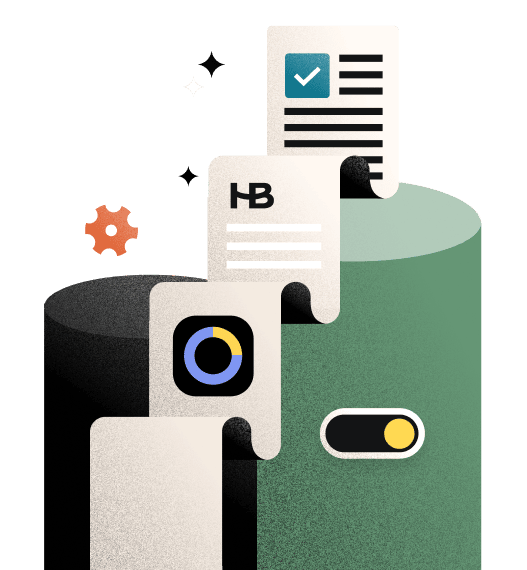
Capture leads, sell services, manage projects, and nurture client relationships from one platform. All that and more with HoneyBook.



