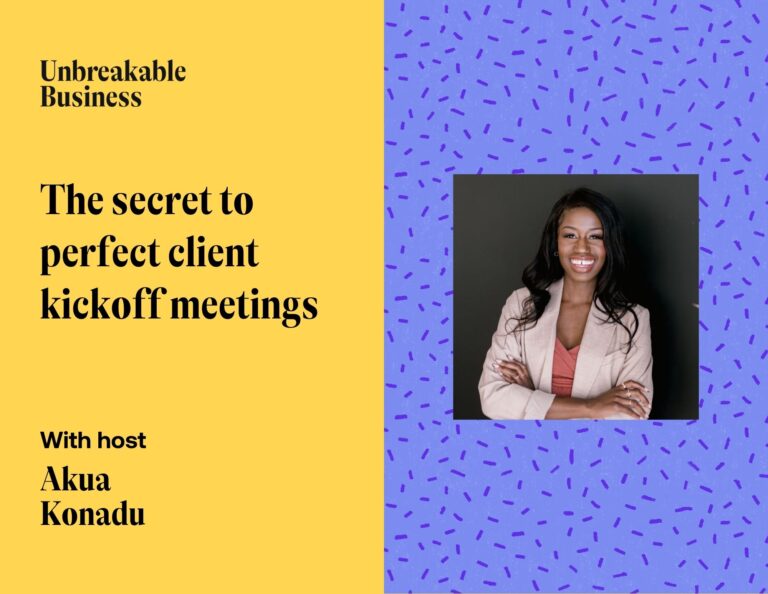Learn how to pick the best CRMs based on their features and which tools are helping digital marketing agencies streamline their operations.

The explosion of customer relationship management (CRM) tools within the past few years has provided plenty of options to choose from, but understanding what they all do can eat up a lot of research hours. Some tools focus primarily on onboarding and closing leads, while others provide a suite of marketing, sales, and customer service features.
Here, I’ve evaluated the highlights and common use cases for the 8 best CRMs for digital marketing agencies. Start improving your customer relationships so you can focus on scaling your operations.
Jump to:
- What to look for in the best CRM for your digital marketing agency
- Comparing the best CRMs for digital marketing agencies
- HoneyBook
- Pipedrive
- Keap
- Monday.com
- HubSpot
- ActiveCampaign
- Pipeline
- Zoho
- How much should you pay for the best CRM for digital marketing agencies?
- Why it’s time to upgrade your CRM
What to look for in the best CRM for your digital marketing agency
Many CRM platforms focus on specific areas of the client journey. You’ll rarely find a platform that addresses every single customer touchpoint.
Here are some key areas to consider as you search for the best CRM for your digital marketing agency.
Learning and integration support
Good CRM platforms understand the challenges teams face when adopting new tools. They provide additional support during onboarding to help you and your team make a smooth transition. You may even get a dedicated support agent who’s committed to helping you succeed on the platform.
Beyond training, good CRM platforms have extensive online guides and tutorials that show you how to use the tool. They may even offer live assistance to answer any questions or help with any technical issues you face. Ideally, your team will become knowledgeable and capable without spending a lot of time learning how to use the CRM.
Optimizing lead management
The core component of any CRM is the ability to track, organize, and manage leads. The software makes it easy to generate new leads and track their progress through your sales funnel. Automated tools can move your leads through the pipeline and assign team members to tasks at each stage.
Here are a few features leading CRMs offer for lead management:
- Lead scoring
- Segmentation
- Automated follow-up emails
With these tools, you can tailor your marketing and sales efforts to different types of leads. Personalized materials perform better since the offerings are specific to your audience’s preferences.
Direct and automated client communication
Good CRM tools include a suite of features that help you communicate more effectively with your leads and clients. Tools like live chat, chatbots, email automation, and SMS integrations allow you to reach out to your clients at key points with personalized messages.
You can communicate directly with your leads and clients, but advanced tools also let you create pre-written messages that respond to common questions and problems. Your audience receives responses in real time, improving your customer service and creating more brand loyalty.
Scaling email marketing efforts
A full CRM platform will assist your email marketing efforts with features for building, sending, and optimizing multiple campaigns. You can segment different audiences and then automate email campaigns that are triggered based on their actions.
Let’s say a customer signs up for a lead magnet. You can send a confirmation email, add them to an automated email sequence that follows up on the lead magnet’s content, and trigger personalized emails based on their actions.
Project management
Every job you complete for a client is another project you have to manage. Premium CRM tools let you build workflows that mimic kanban boards so you can easily see the progress of each project.
Here’s a list of project management tasks you can complete with a good CRM:
- Assign tasks
- Set deadlines
- Automate project movement
With a good CRM, each project can be accurately tracked to minimize errors or setbacks. Your team can then focus on doing good work instead of spending time managing each project.
Automation
Automation is transforming how marketing agencies are running their everyday business operations. You can automate repetitive and time-consuming tasks, including manual data entry and reaching out to leads.
You can also use automation to trigger specific actions based on a client’s behavior and interactions with your team. For example, if a client opens an email or clicks a link, you can set up automated follow-up actions like scheduling a call or sending targeted content.
Integrations
Your agency is likely working with several digital marketing tools that help make your operations more efficient. Adding a CRM could disrupt your system unless it integrates seamlessly with your current tools.
CRMs with seamless integration capabilities let you connect to tools like:
- Email marketing software
- Social media scheduling platforms
- Project management software
- Online schedulers
With integrations in place, you can import data from different sources into your CRM. You can then organize the platform to prioritize the most crucial tasks for your agency’s success.
Comparing the best CRMs for digital marketing agencies
With many CRM platforms to choose from, you’ll need to comb through each platform’s features and see how they align with your company’s needs.
Save hours of time researching each tool with our complete breakdown highlighting the pros and cons of each tool, along with its pricing.
HoneyBook
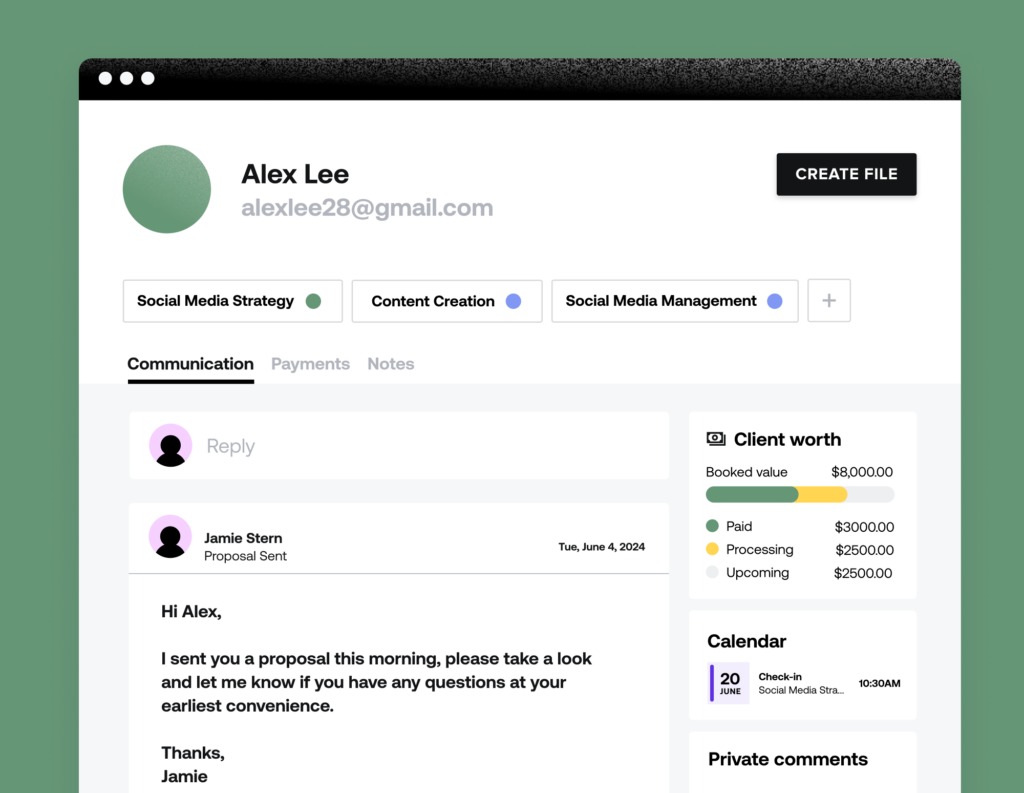
HoneyBook is one of the best CRMs for digital marketing agencies. The tool simplifies onboarding and maintaining contact with clients.
While many other CRM tools just track and organize leads, HoneyBook has complete features for invoicing, proposals, scheduling appointments, and accepting payments. With HoneyBook’s suite of tools, you can onboard clients faster to close more deals.
The platform integrates with popular tools like Gmail, QuickBooks, Zoom, and Google Calendar to streamline your workflow. HoneyBook is more than just client-organizing software; it helps you close deals faster and scale your operations.
Support for team members
HoneyBook provides robust support for team members, enabling seamless collaboration and streamlined workflows. It allows your whole team to access client communications, documents, and tasks to improve your operations.
Lead management
You can build custom contact forms for your leads to easily fill out and convert them into clients. Plus, add more to your forms to enable instant booking as well as automations that trigger as soon as someone fills your form out.
Client communication
HoneyBook allows you to automate emails, save email templates, and manage all your client communication from one place. Overall, it makes it easy to communicate quickly with clients and ensure nothing slips through the cracks.
Email marketing
HoneyBook automations can be customized to send out emails based on specific client actions, or even activity, such as if they haven’t paid yet or signed a contract. However, HoneyBook doesn’t offer traditional email marketing options like segmentation and list management.
Project management
HoneyBook’s project management tools allow you to track a project’s status in your pipeline, send updates to clients, and manage your deadlines with automatic task reminders.
Automation
HoneyBook automations are customizable so you can receive a task reminder, send an email, send a file, or move your clients’ project status after a variety of triggers. Choose to automate based on when someone inquires, when they complete a file, when they’ve scheduled a session with you, and more.
Integrations
HoneyBook offers direct integrations with Calendly, Zoom, Meta Ads, Pic-Time, and more. For other integrations with project management software or email marketing software, you can also use Zapier to set up custom actions and triggers.
Customer support and ease of use
HoneyBook offers 24/7 customer support through live chat, email, and a comprehensive knowledge base.
| Pros | Cons | Pricing |
| Streamlines closing leads with invoicing and proposal features | Doesn’t have email marketing features | Starter: $9.50 per month for the first 3 months |
| Tracks projects and automates workflows | Essentials: $19.50 per month for the first 3 months | |
| Integrates with popular marketing tools | Premium: $39.50 per month for the first 3 months |
Pipedrive
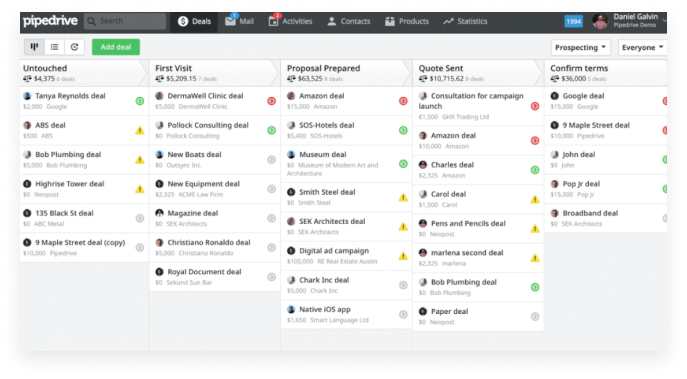
Focused primarily on sales and email features, Pipedrive includes a full CRM that’s capable of moving leads throughout the sales cycle. All of your sales data and contact history are stored in the cloud for you or anyone on your team to access.
The kanban-style pipeline management dashboard makes it easy to see which stage your leads are at and how they’ve been interacting with your team. You can even create customized fields and modify your pipeline in any way you need to.
To manage your leads with Pipedrive, you’ll need to purchase the LeadBooster add-on, which has 4 tools for driving more leads. However, you’ll also have project management features to help you track each project’s progress.
Support for team members
Pipedrive enhances your team’s collaboration by offering shared pipelines so everyone has access to the same contact information to work from.
Lead management
Use Pipedrive’s lead scoring to help you identify the hottest leads and add them to your pipeline for guided follow-ups.
Client communication
Pipedrive sets itself apart by offering contact maps and contact timelines for a chronological view of your interactions with all of your clients.
Email marketing
Pipedrive’s email marketing capabilities allow you to seamlessly integrate your email campaigns with your sales pipeline.
Project management
Project management may be more challenging with Pipedrive, as the platform lacks comprehensive features for managing the intricacies of status and deadline tracking.
Automation
Pipedrive’s automation features are mainly focused on the sales process to help you close leads and organize your pipeline.
Integrations
Pipedrive integrates with more than 400 apps, streamlining your workflow by connecting with the essential tools your agency already uses.
Customer support and ease of use
Pipedrive offers a live chat with different customer support plans, catering to various businesses’ needs.
| Pros | Cons | Pricing |
| Highly customizable sales pipelines | No invoicing or payment capabilities | Essential: $24 per user per month |
| Robust automation capabilities | Lead generation requires add-ons | Advanced: $39 per user per month |
| Extensive library of 400-plus integrations | Professional: $64 per user per month | |
| Power: $79 per user per month | ||
| Enterprise: $129 per user per month |
Keap
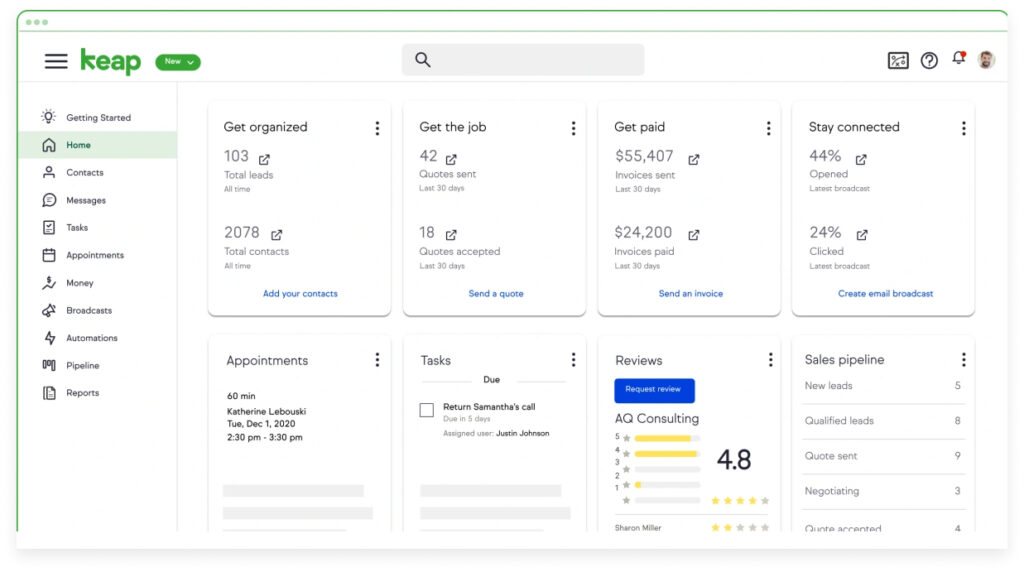
The Keap CRM organizes all of your client data in one location so you and your team can easily access it anytime. The dashboard not only shows general information like email address, phone number, and title, but you also get a complete transaction history and any interaction the client has had with your company.
You can assign tasks to any team member to keep projects moving forward and automatically tag and label clients based on their behaviors. Keap isn’t just a CRM; it has tools that can improve several areas of your client relationships.
The text and email features let you communicate directly with your clients without leaving the platform. Like HoneyBook, Keap has tools for scheduling, invoicing, and payments so you can close deals quickly.
Support for team members
Keap facilitates efficiency by allowing for shared calendars, real-time updates on client interactions, and the ability to delegate tasks directly within the platform.
Lead management
Keap has advanced segmentation and tagging features that let you precisely target and follow up with leads based on their interests and behaviors.
Client communication
With Keap’s text and email marketing tools, your business can automate its communication processes and keep up with clients without having to spend extra effort.
Email marketing
Keap’s robust email marketing features allow you to send personalized one-to-one emails, broadcast messages to different segments or your entire list, and utilize powerful automation to streamline your communications.
Project management
Keap lacks extensive project management capabilities, focusing more on client relationship management and communication tools.
Automation
Keap’s automation capabilities extend across operational, sales, and marketing processes. You’ll streamline your efforts in several areas of business.
Integrations
Keap improves your workflow by integrating with more than 5,000 apps using Zapier.
Customer support and ease of use
Keap has phone support, chat, and a detailed knowledge base to help users effectively use all of its features.
| Pros | Cons | Pricing |
| Comprehensive client management, from communication to transactions | High pricing plans | Pro: $199 per month per 1,500 contacts |
| Built-in scheduling, invoicing, and payment processing tools | Max: $299 per month per 2,500 contacts | |
| Automated workflows for client engagement and task assignment | Ultimate: $299 per month per 2,500 contacts |
Monday.com
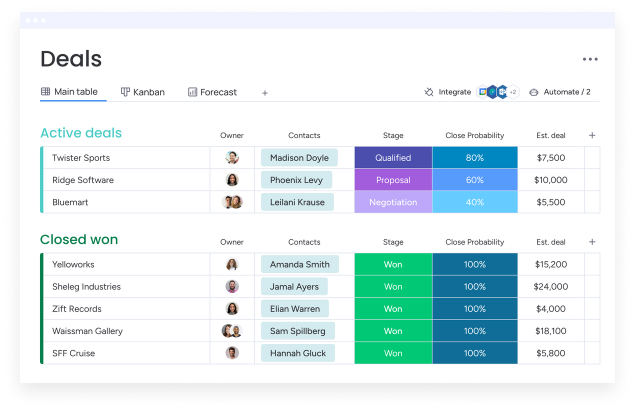
Like several other platforms on this list, Monday.com includes a CRM and several other features to help with all areas of client management.
The CRM includes pipeline workflows, contact management, lead management, lead capture, client projects, marketing activities, and client onboarding. All workflows are customizable, and there’s even a campaigns dashboard that shows your progress and financial results at a glance.
Support for team members
Monday.com gives you customizable dashboards that allow every team member to stay up to date and efficiently work toward shared goals.
Lead management
Monday.com’s CRM features include tools for scoring and qualifying leads so you can prioritize and focus your efforts on the most promising opportunities.
Client communication
Monday.com has limited client communication tools, but you can text and email clients directly.
Email marketing
There are no built-in tools for crafting and managing email marketing campaigns with Monday.com. You’ll need to rely on third-party integrations to streamline your workflows and automate your campaigns.
Project management
Monday.com has a suite of tools that are designed to help businesses manage their entire project portfolio. You can streamline your business’s operations, track your tasks and resources, and align them with your overarching strategy for sustained growth.
Automation
Using Monday.com’s automation features, you can set up custom workflows to help team members stay on task. Monday.com alleviates the burden of your team’s manual tasks and lets you spend more time strategizing your growth.
Integrations
The tool integrates with 200-plus solutions, so you can continue to run your operations as you normally do without having to spend time adjusting your processes.
Customer support and ease of use
Monday.com offers 24/7 support through live chat and email. There’s also a call-request option, so you can get help when unexpected issues come up.
| Pros | Cons | Pricing |
| Includes added functionality for project management and development | Doesn’t include invoicing or scheduling features | Free: $0 |
| Customizable pipelines and workflows for detailed tracking of sales and marketing activities | Basic: $15 per user per month | |
| User-friendly interface with drag-and-drop functionality for easy setup and management | Standard: $20 per user per month | |
| Pro: $33 per user per month |
HubSpot
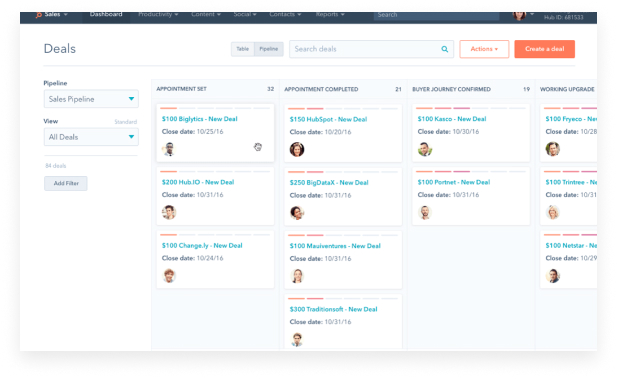
HubSpot is one of the few platforms that can fully support your business with a full set of CRM tools. The CRM comes standard with real-time sales dashboards, meeting schedulers, an email template builder, and live chat software. Additionally, you can integrate other HubSpot tools, such as its marketing automation and customer service platforms, for a comprehensive business solution.
The CRM is free, too, unless you want additional features or higher limits.
Support for team members
The huge number of tools under the HubSpot umbrella are designed to improve your team’s coordination and drive success.
Lead management
Fully automate your lead scoring to prioritize your outreach efforts.
Client communication
HubSpot has live chat software and an email template builder to keep you in constant contact with your clients.
Email marketing
HubSpot can transform your email marketing efforts with A/B testing, automatic exclusion of unengaged contacts, and in-depth analytics reports.
Project management
Using HubSpot’s project management features, you can manage your tasks and use pre-built templates to start new projects.
Automation
You can use automation to score your leads based on interactions with your business, among other tasks.
Integrations
HubSpot has more than 500 integrations, covering different types of tools including email marketing platforms, social media tools, and finance software.
Customer support and ease of use
Use live chat, email, or phone to contact HubSpot 24/7. It also has a large knowledge base with common issues and problems.
| Pros | Cons | Pricing |
| All-in-one platform for marketing, sales, and customer service | Premium features can be costly | Free CRM: $0 (with basic features) |
| Free entry-level plan with essential CRM features | Learning curve to unlock the full potential of the platform | Sales Hub Professional: $90 per month per seat |
| Powerful automation and analytics capabilities |
ActiveCampaign
Known in the marketing world primarily for its email tools, ActiveCampaign also has CRM features to help any business that relies on email marketing to manage new clients. The platform has integrated AI to create powerful workflows by automating repetitive tasks.
Your team can be notified when deals are created or have moved through your pipeline. You can also automatically assign new tasks to team members based on the client’s stage.
You can also assign scores to your leads to help your team determine which ones are most likely to close. If you’re having trouble figuring it out on your own, ActiveCampaign will show you the win probability for each lead.
Support for team members
ActiveCampaign allows you to assign different access levels and roles to team members.
Lead management
By leveraging lead scoring and segmentation, you can change your marketing efforts and sales pitches to be personalized for each potential customer.
Client communication
With ActiveCampaign, you can send personalized text messages using SMS to nurture leads and inform clients about new offers and updates.
Email marketing
ActiveCampaign includes a visual email drag-and-drop designer and A/B testing capabilities. You simplify the creation of compelling emails while optimizing their performance.
Project management
You can streamline your projects using task management, deadlines, and team collaboration. Everyone on the team can comment on and share files for easy communication.
Automation
ActiveCampaign’s advanced automation features enable you to streamline your marketing and sales processes by setting up workflows that trigger specific actions based on customer interactions.
Integrations
Use ActiveCampaign’s built-in integration marketplace to discover and connect your existing software tools.
Customer support and ease of use
ActiveCampaign supports its users with typically essential channels like live chat, email support, and an extensive knowledge base for self-help.
| Pros | Cons | Pricing |
| Advanced lead scoring system that helps you prioritize and manage leads | Not built specifically for customer relationship management | Plus: $23 per month |
| AI-driven insights that provide win probabilities for leads | No invoicing or proposal features | Professional: $59 per month |
| Enterprise: $119 per month |
Pipeline
Pipeline’s CRM features are fully dedicated to helping you close leads and manage your clients’ accounts. All of your deals show up in one place, and you can use filters to quickly search for information.
Each deal comes with its own profile that tracks the progress of tasks, and all team members can communicate using the built-in tools.
Beyond the CRM features, you can build email campaigns, forecast sales, track commissions, and use Pipeline’s unlimited file storage. This tool is ideal for companies that want CRM features but need help streamlining workflows for all departments.
Support for team members
In-app messaging and file sharing let everyone on your team collaborate and update one another in real time.
Lead management
Pipeline drives your lead management process by incorporating lead scoring, lead tracking, and activity logging. You can get an in-depth look into the interactions and touchpoints of every lead.
Client communication
Pipeline offers email templates, which let you craft and launch email campaigns to communicate directly with your audience.
Email marketing
You’ll get full email campaign tools that let you market directly to your audience using your email list.
Project management
Pipeline has limited project management capabilities. The tool focuses primarily on basic task tracking.
Automation
Pipeline has automation features, but they’re limited to sales and email processes.
Integrations
Pipeline seamlessly integrates with a wide range of tools, including email, phone, calendar, task management, and more.
Customer support and ease of use
Pipeline created a large knowledge base, a dedicated help section for immediate assistance, and a developer section for custom integrations and advanced configurations.
| Pros | Cons | Pricing |
| Unified platform for CRM, email campaigns, sales forecasting, and file storage | Lacks advanced analytics and reporting features | Start: $29 per user per month |
| Customizable deal profiles to track projects | Develop: $39 per user per month | |
| Integrated communication inside deal profiles | Grow: $59 per user per month |
Zoho
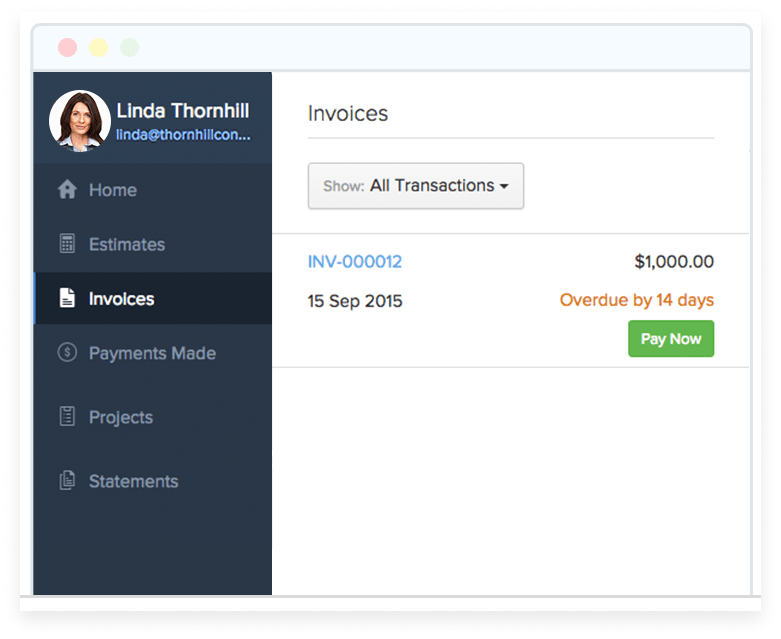
Zoho CRM is a smaller set of tools under the bigger umbrella of the Zoho brand. Encompassing everything from sales and marketing to legal and security, Zoho has the software to help you scale your operations without hiring more employees.
The Zoho CRM makes it easy to establish an omnichannel presence, segment your audience, and deliver a personalized experience. AI is strewn throughout the platform, too, so it’s likely that you can automate most of the legwork.
Using the tool’s Deep Analytics, you can gain insights into website visitors, create custom reports, and build forecasts. Zoho CRM also integrates seamlessly with more than 40 other Zoho applications, providing a comprehensive ecosystem for you to manage all parts of your business.
Support for team members
Zoho makes learning how to use the platform a breeze. Everything from tutorials and a knowledge base to webinars, podcasts, and blogs is available.
Lead management
Use lead scoring to qualify leads by analyzing their behavior and engagement with your brand.
Client communication
Zoho CRM gives you an omnichannel approach, allowing you to reach out to clients through every channel and stage of their journey.
Email marketing
Zoho CRM allows you to connect your favorite email tools to use its analytics to easily build better campaigns.
Project management
Zoho has an extensive set of project management features. You get access to assignment rules, escalation rules, approval processes, scoring rules, and a comprehensive review process, for example.
Automation
You can automate tasks related to leads, deals, contacts, and accounts. There are many more automation possibilities in Zoho compared to some of the other tools.
Integrations
The amount of integrations with other Zoho applications is enough to create an entire marketing ecosystem, but the platform also integrates with third-party tools.
Customer support and ease of use
You have access to a large number of resources, like blogs, podcasts, webinars, and more. The tool may be difficult to use, however, because of its robust features.
| Pros | Cons | Pricing |
| Advanced AI assistant that provides actionable insights | May require a steeper learning curve due to the depth of customization options | Standard: $20 per user per month |
| Highly customizable to suit any business process | Number of features can be overwhelming for small teams | Professional: $35 per user per month |
| Extensive ecosystem with integration across 40-plus Zoho applications | Enterprise: $50 per user per month | |
| Ultimate: $65 per user per month |
How much should you pay for the best CRM for digital marketing agencies?
Digital marketing agencies can expect to pay anywhere from $20 to $90 per user per month for a CRM system that meets their basic needs. For agencies looking for more advanced features, such as automation, AI insights, or comprehensive analytics, the prices can climb higher.
Pay special attention to how the company structures its pricing plans. Some companies require you to pay per user, while other tools charge a flat fee per month regardless of how many users you have. First, get an idea of how many people will be using your tool and see if you can get a slight discount for paying annually instead of monthly.
Why it’s time to upgrade your CRM
A powerful CRM system can automate most of the work of keeping your customer data organized and easily accessible. The tools on this list have the features and integrations required to manage your digital marketing agency’s needs.
The best CRM tools, like HoneyBook, include essential features and advanced tools that help with marketing, sales, and finances. Streamline your operations and let HoneyBook manage the day-to-day while you focus on growing your business.
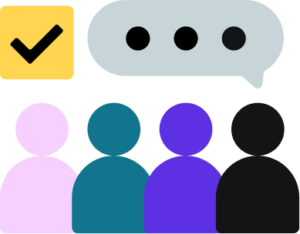
Capture leads, convert, and provide an excellent experience with HoneyBook. Go beyond a standard CRM.