Compare the best client relationship management (CRM) software and learn which one is the best option to help manage client communications, track your company’s performance, and streamline operations.

Beyond communication, it’s up to you to understand your company’s performance and improve it when possible. That often includes a laundry list of repetitive tasks that are both time-consuming and, let’s be honest, boring.
But you don’t have to face these challenges on your own.
A client relationship management (CRM) software solution can make it easy to track communications and manage customer relationships between your company and its current and potential clients. It also helps you keep track of projects to ensure every aspect of your business, including the activities that generate revenue from potential customers, are moving along as expected or better.
Continue reading to learn more about what a CRM software solution is, how it can help your business thrive, and how you can choose the best client relationship management software for your business.
Jump to:
- What is CRM software for small businesses?
- How do you choose the right CRM for your business?
- Top 5 CRM software options for small businesses compared
- HoneyBook
- HubSpot CRM
- Bigin by Zoho CRM
- Pipedrive CRM
- Less Annoying CRM
- 5 steps to implementing a CRM successfully
- Finding the best CRM
What is CRM software for small businesses?
As the name suggests, client relationship management (CRM) software is designed to help you better manage the relationship your business has with its clients.
For example, if you’re a photographer with 10 clients per week, your CRM can help you track which clients you’re taking care of this week, any promises you made to them, and any expectations you have of them when they show up for your appointment.
The best CRMs for small businesses are quite a bit different from enterprise-level CRM solutions. These client management tools have features that are tailor-made to track the data needs of smaller companies. They also typically have a relatively short learning curve. Enterprise CRMs are designed to handle much more data. These programs also have complex features that often require training to utilize.
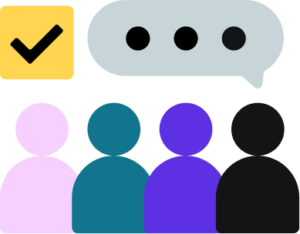
Capture leads, convert, and provide an excellent experience with HoneyBook. Go beyond a standard CRM.
What are the different types of client management systems?
Client management systems come in different types, each designed to suit different business needs.
Operational CRMs streamline processes like sales, marketing, and customer service by automating repetitive tasks.
Analytical CRMs focus on data analysis, helping businesses make informed decisions through customer behavior insights.
Collaborative CRMs facilitate communication between departments, ensuring that teams are aligned in managing client relationships.
Each type of system is designed to optimize different aspects of customer interaction, allowing businesses to choose the one that best fits their goals.
HoneyBook is primarily an operational CRM designed for small businesses and independent service providers, featuring a user-friendly interface to simplify daily operations. It focuses on streamlining workflows by automating tasks like client communications, invoicing, scheduling, and project management. As an all-in-one platform, HoneyBook helps users manage their entire client lifecycle efficiently, from capturing leads to handling payments, making it a comprehensive solution for businesses looking to optimize daily operations without needing multiple tools.
How do you choose the right CRM for your business?
The best tools can bring more efficiency to your client management process, saving you valuable time and setting the stage for more success. But how do you choose? Here are the factors you should take a look at in your CRM software comparison.
Identify the systems that are essential to your business’s success and where there are gaps in performance
Each CRM has unique features and capabilities, so start by understanding what you really need. Some features to consider include:
- Contact management: These tools help you organize contacts for your business, streamlining communication and data management in a single platform.
- Lead scoring: Lead scoring solutions give you a better idea of the value of leads that come in, with leads that are more likely to turn to sales earning higher scores.
- Sales pipeline tracking: These features help your sales team keep track of where in the sales pipeline your prospects are in the sales cycle and ensure timely follow-ups.
- Client communications and support: These features make it easy to track and manage communications, whether by phone, email, text, or even in person.
- Project management: This shows you how far along each project is and whether or not you’re meeting your goals.
- Reporting and analytics: These features provide insights on your company’s performance and highlight opportunities to optimize your marketing campaigns and overall business strategies.
Evaluate key vendor features
You should also consider vendor features when you choose a CRM. These include the ability to customize your platform and integrate other software solutions. It’s also important that the CRM or client management tool you choose can scale. While you may be a small business now, that may not be true forever.
Security is another important consideration. Your CRM will store client data, and you don’t want that data falling into the wrong hands.
Additionally, you should consider factors like mobile access, ease of use, and the learning curve the platform involves.
Finally, you’ll want to be sure there’s a quality customer support team behind the solution that will be responsive to any questions that come up.
Consider your budget
Most tools you’ll use in your business come with a cost, and some are considerably more expensive than others. Like all tools, when you shop for CRM solutions, you’ll find that each comes with a unique pricing structure.
Some solutions only charge a one-time fee. Others require monthly, quarterly, or annual payments. But you should keep in mind that the most robust solutions will cost more than those that leave much to be desired. So, it’s important to balance cost with the features that are important to you.
Perform internal and external research
Before you choose a CRM solution, research your options to make sure that all of your needs are met. One of the first steps in this process is to get your staff involved. You can offer a survey or have a conversation with staff members asking them what tools would improve efficiency and make their lives easier.
It’s also important to consider client feedback. Ask your clients if there’s something your company could be doing better in terms of communication. For example, they may tell you they’d like to have a live chat line. If that’s the case, you can look for a CRM that provides that feature.
Once you have a few CRM solutions in mind, consider customer reviews and testimonials. If you notice that most reviews about a CRM are positive, there’s a high likelihood that you’ll have a positive experience when you add that tool to your business.
It may also be a good idea to look into what other businesses in your industry are doing. Additionally, take advantage of free trials to ensure that the solutions you’re considering meet your needs before you pay for them.
Top 5 CRM software options for small businesses compared
There are tons of options out there, but chances are you have better things to do than go through every offering. We’ve got you covered. Consider these leading CRM platforms tailored to small business needs.
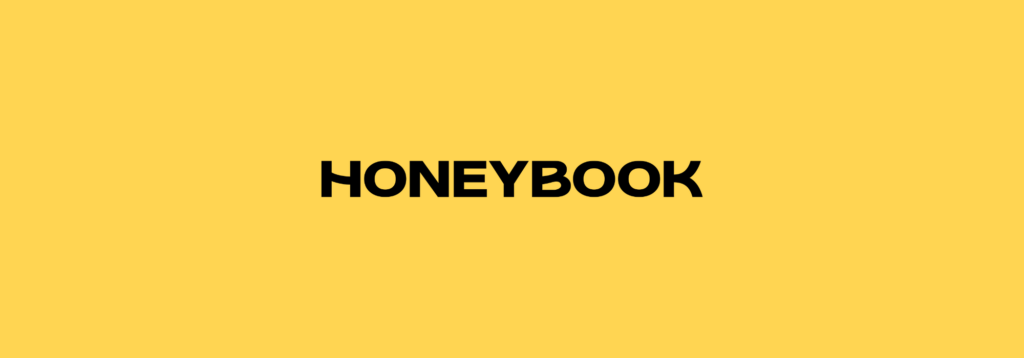
HoneyBook
HoneyBook CRM is perfect for coaches, marketers, photographers, and other independent service businesses. It is an all-in-one business management platform that enables business owners to manage their business in one place. This means business owners can use HoneyBook as their main CRM and enjoy all the benefits of a clientflow management platform—scheduling, invoicing, lead capture, project management, and client communication—without needing multiple software programs to run their business.
Key Features
- Priority Leads: AI-powered Priority Leads identifies your most valuable leads and notifies you immediately.
- AI Composer: HoneyBook’s AI composer for leads generates personalized email responses, which you can quickly edit and send.
- Invoicing: Send professional invoices to your clients.
- Contracts: Create professional contracts and sign them digitally.
- Book and schedule: Clients can book and schedule appointments with you online.
- Automation: Use workflow automation to streamline processes like reminder emails and other messages.
- Track inquiries: Easily track and answer questions left by your clients and prospects.
- Project management: Keep track of where your projects are along the process to ensure that everything is running smoothly.
- Send forms: Forms make it easy to survey your clients and prospects to learn where your business can improve.
- Accept payments: You can accept online payments at the time of booking or any other time you choose.
Pricing
HoneyBook has three pricing tiers: Starter, Essential, and Premium. Prices start at $29 per month when you pay yearly. HoneyBook also features a free trial that gives you access to all the platform’s features for seven days.
Pros & Cons
Pros
- HoneyBook provides an all-in-one CRM solution for small businesses plus clientflow management features.
- It’s easy to automate mundane repetitive tasks.
- You can accept payments online, even at the time of booking.
Cons
- HoneyBook doesn’t offer a free tier of service.
- While it has robust integrations, some typical CRM features aren’t available without integrating another solution.
- HoneyBook isn’t designed for large companies.

HubSpot CRM
Founded in 2006, HubSpot is a popular CRM solution for businesses of all sizes. The company offers a wide range of features, but using the platform does involve a bit of a learning curve. Nonetheless, this CRM solution is a good fit for small businesses in a wide range of fields.
Key Features
- Hubs: HubSpot breaks its features into categories it calls hubs. For example, the “Marketing Hub” includes the company’s marketing features.
- Sales tracking: There is a wide range of features to help you stay on top of your sales funnel.
- Customer service solutions: The platform offers a “Service Hub” that simplifies the process of client service, much of which can be automated.
- Content marketing: HubSpot offers a wide range of content marketing tools to help ensure you produce effective content.
- Operations software: These features help you manage projects and provide detailed analytics to help you understand where you can optimize your company’s performance.
Pricing
HubSpot offers a range of free tools. The platform also offers paid services. For small businesses, the prices range from $15 per user, per month to $800 per month. However, it’s also designed for large professional marketers. Those using the platform for this purpose will pay anywhere from $800 per month to $3,600 per month. While there is no free trial of paid services, you can take advantage of HubSpot’s free features with no time constraints.
Pros and Cons
Pros
- HubSpot offers basic features for free.
- You can access real-time notifications of lead activity.
- You can create personalized email sequences to build better relationships with your client.
Cons
- Many small businesses will find the best features to be cost-prohibitive.
- The platform involves a relatively steep learning curve.
- Technical support is limited in the free tier.

Bigin by Zoho CRM
Bigin by Zoho is a CRM that’s designed for small companies. However, instead of being created as a basic CRM, it’s designed around the pipeline. That means that just about every feature of this CRM is designed to move potential clients further down the sales pipeline and keep paying clients engaged with your business.
Key Features
- Pipeline management: Bigin by Zoho makes it easy to manage pipelines by offering team and connected pipelines alongside task management tools.
- Client management: Keep track of your current customers, send and receive forms, and stay connected with the Bigin add-on for Gmail.
- Communication: Keep tabs on communication with your clients via social media, email, and text, as well as over the phone and in-person conversations. You can even send mass emails.
- Automation: Automate workflows, emails, invoices, and more.
- Collaboration: Take advantage of tools that make it easy for teams to collaborate on projects.
- Analytics: Get detailed reports and analytics that make optimizing your company simple.
Pricing
Bigin by Zoho CRM offers a free tier of service that provides unlimited access to very basic CRM features. However, if you’d like access to more effective features, you’ll pay between $9 and $15 per month if you’re billed monthly or between $7 and $12 per month if you’re billed annually. While there is no free trial of paid services, you have access to the free service for an unlimited period of time.
Pros and Cons
Pros
- The platform offers a highly intuitive mobile app.
- You can take advantage of the free tier for as long as you’d like.
- Paid plans are affordable.
Cons
- The free service is so limited that it may not be worth using.
- Some mobile tools are only available on Apple devices.
- There may be a learning curve for some users.

Pipedrive CRM
Pipedrive is a CRM that’s centered around creating sales efficiency. This cloud-based CRM solution can simplify the pipeline management process for individuals and teams. In particular, the platform shines by outlining the most efficient ways to turn leads into clients in various circumstances. However, as a sales-based CRM, there are some features for tracking and maintaining relationships with existing clients that are missing from the platform.
Key Features
- Sales automation: Pipedrive offers a wide range of automation capabilities. One of the most impressive automation features is the ability to trigger personalized messages to leads upon preset actions.
- Lead management: Lead management tools are designed to create efficiency in pipelines.
- Reports and analytics: Learn more about how successful your company is at turning leads into sales and find opportunities to optimize your process with in-depth reports and analytics.
- Communications: Track and manage all communications with your prospects and clients.
Pricing
Pipedrive offers a free 14-day trial for all levels of service. After the free trial period, you can choose to pay monthly or annually. If you pay monthly, you’ll pay between $24 and $129 per month, depending on the level of service you choose. If you pay annually, you’ll pay the annual equivalent of between $14 and $99 per month.
Pros and Cons
Pros
- Fair pricing when compared to leading competitors.
- You can automate much of the sales process on the platform.
- Sales-driven insights can help expand your revenue and earnings.
Cons
- There is no free tier of service.
- You can only access phone support if you’re on the highest-paid tier.
- Some features for the management of existing clients are inefficient or non-existent.

Less Annoying CRM
Less Annoying CRM is built on the idea that it can be annoying to work with many of the convoluted CRM software solutions that are currently available — as the name suggests. The company aims to simplify client relationship management tools by getting rid of inadequate features and the significant learning curve that many CRM solutions come with. Perhaps one of the reasons this CRM is so simple to use is that it’s specifically designed for small businesses. So you don’t have to weed through enterprise-level tools to find what you need.
Key Features
- Simple pricing: Everything is included in one low monthly fee.
- Contact management: Manage all of your contact information in the same place so you’ll never lose what you need.
- Shared calendar: You can set up a shared calendar to see all of your team’s events and meetings in one place.
- Task reminders: Set task reminders to keep yourself on track.
- Pipeline management: Improve your conversion rate with pipeline management tools like follow-up reminders.
- Mobile app: The Less Annoying CRM mobile app is just as intuitive as its desktop platform.
Pricing
Less Annoying CRM only has one tier of service and the monthly fee is just $15 per user. Moreover, you can take advantage of a 30-day free trial to make sure the platform meets your needs.
Pros and Cons
Pros
- One low monthly fee gives you access to everything Less Annoying CRM has to offer.
- The platform is purpose-built to bring simplicity to small business growth.
- The mobile app is just as intuitive as the desktop platform.
Cons
- This CRM isn’t a good fit for larger companies.
- Reporting is relatively limited when compared to other options.
- You can’t add your own dedicated leads to the CRM.
5 steps to implementing a CRM successfully
- Start with a pilot program: It’s best to run a small test before you incorporate the CRM throughout your business.
- Provide adequate training for staff: Make sure your staff understands all of the functions of the CRM and how best to take advantage of them.
- Ensure data migration is smooth: Be sure you don’t lose any data and everything is where you need it to be.
- Set up key processes and workflows: Take some time upfront to set up the processes and workflows that are important to your business.
- Regularly review and optimize usage: Make sure you’re using the services you pay for. If you find that you’re not using certain features, you may want to downgrade your membership to meet your needs.
Finding the best CRM
While each business is different, a CRM is a powerful tool that can help any business improve customer service, increase sales efficiency, better manage data, and cultivate strong client relationships. By planning, researching, and evaluating client relationship management software solutions, independent business owners can make an informed decision when selecting a CRM.
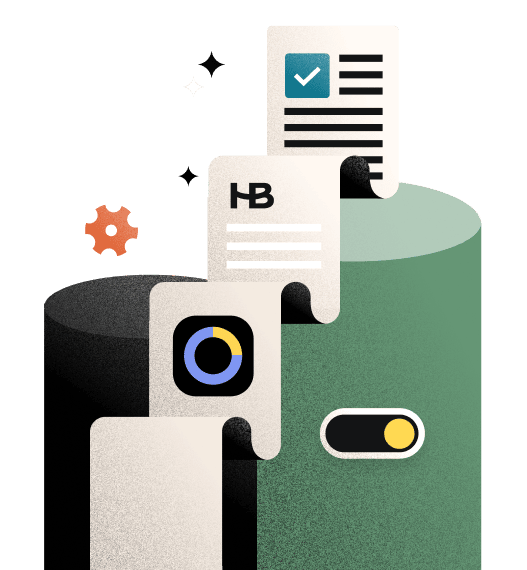
Capture leads, sell services, manage projects, and nurture client relationships from one platform. All that and more with HoneyBook.



