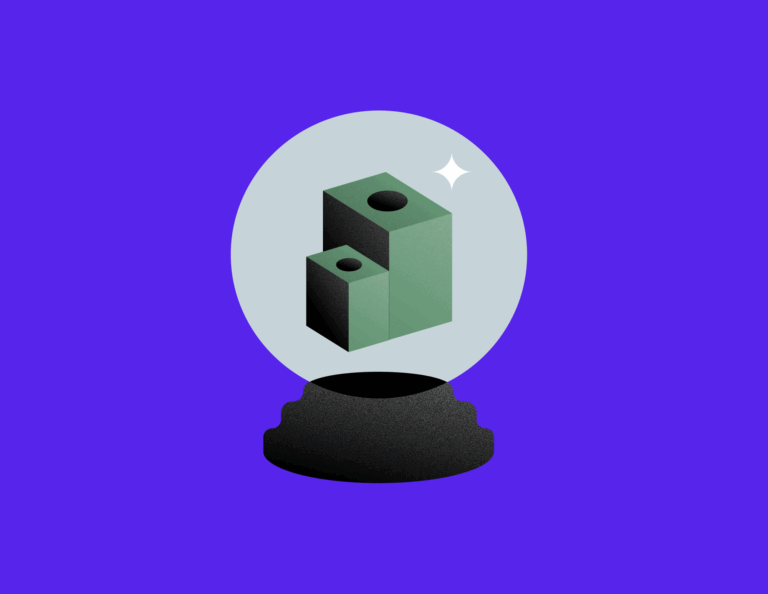Entrepreneurs employ countless strategies to simplify their businesses and create more space in their day. From block scheduling to email templates, time management tips abound on blogs, podcasts, social media and other online resources.
Of all the tactics, there’s one that stands out from the rest: automation. By automating regular business functions with client worklfow automation software, you can effectively reclaim your schedule without sacrificing consistency in your workflows. With more time, less work and a streamlined client experience, why wouldn’t you adopt this powerful approach to your operations?
We asked event professionals about the areas they can’t live without automation. Here’s what they had to say:
*Even if you don’t work in events, we’re sure you’ll understand the benefits of automating these areas in your business as well.
Finances
Automating one’s accounting is usually the first area that business owners start with. Who wouldn’t prefer to spend their time in the design process instead of crunching numbers?
For Laura Maddox, owner of Magnolia Celebrates, automated book-keeping is a must: “ If I can get this task off my desk I am SO appreciative! It is time-consuming and does nothing to help my customers. However, it cannot be overlooked as the tax implications are huge!”
Maddox adds: “As a registered, card-carrying, control freak, it’s hard to give up control of anything. However, realizing that you have to let others handle tasks to allow others to grow has greatly helped me. Micromanagement is the death of creativity! If the task is something that requires little to no personalization then don’t wait, automate!”
Content Marketing
Disclaimer: Social media and blog posts can’t quite be 100% automated if you want them to represent your brand authentically. You still need to commit to creating messaging with your voice, but it doesn’t have to feel like an annoying or overwhelming task.
Brittny Drye, editor-in-chief for Love Inc. Magazine, suggests creating content in batches: “As a full-time content creator, I’ve always found it to be much easier to do things in bulk. I dedicate a certain day of the week to record podcast episodes, another day of the week to write real wedding blog posts, etc. and then I pre-schedule this content out. Creating content in bulk allows you to get into a groove with writing snappy copy and gets easier with each one you do.”
Drye elaborates, sharing her go-to tools: “For scheduling, I highly recommend using Tailwind for Pinterest pins, Later for Instagram and typically most CMS (like WordPress) that you use for your website will allow you to pre-schedule blog posts. Set up an evening once a month, get yourself a glass of wine, bang out content for that month and then you don’t have to worry about it (at least for another few weeks!).”
Sales Touchpoints
Sales is another area that still needs your attention to maintain a consistent brand experience, but the reality is that you don’t have to have your hands in every step of the sales process. Shannon Tarrant, founder of Wedding Venue Map, explains how automation has effectively saved time and increased revenue: “We started working on automation when I realized that we were leaving money on the table by not being able to speed up our replies to leads and automate the follow-up process.”
“Automating tasks always took a backseat to more important things on my to-do list but losing revenue made it a high priority,” Tarrant reveals. “Automation in our lead funnels has led to sales closing in a shorter time frame. When they complete a lead form, the next steps are sent automatically. If the appointment isn’t booked, our team is reminded to follow up. It prevents any of our leads from getting lost or forgotten.”
Literally Everything Else
Beyond these areas, there are tools to automate virtually anything you can imagine. Michelle Loretta, owner of Be Sage Consulting, loves using Zapier to automate all sorts of things: “Some of my favorite Zapier functions are: creating rows in AirTable for new clients when they fill in a form or creating lines in Google sheets when someone either completes a form or picks a date from my calendar. From there, I can track client information and project status through the AirTable or Google Sheet.”
Loretta adds: “The trick with Zapier is thinking of some of those repetitive tasks that start to way down your days. Then you want to think of how those two tools can talk to each other. Zapier works with hundreds of programs so that you can create a trigger in one tool that leads to an action in another.”
Where to Start Automating
If you’re new to automating, expect to be surprised at how much time it will save you. Getting started is simple, too.
Kristin Wilson, owner and CEO of Our DJ Rocks, suggests: “If you are looking to automate your business, start with one thing at a time and build upon that little by little. Look at your daily activities; if you find that you continually do a task or respond to the same type of question or email over and over, see if you can create a template for it or automate it. It may take some time to establish effective automated processes, but once you have them in place, you’ll thank yourself later.”
Matt Campbell, founder of My Wedding Songs, agrees, adding: “If you want to start automating tasks, start with the tasks you hate doing daily that you can automate on a weekly or monthly basis. For me, it was posting to social media and thinking of new content to write about for our blog. If you can plan, it will free up so much of your time. Automating several tasks has given me peace of mind that I don’t always have to be working. I can make a plan to set up specific tasks that allow me to concentrate on more important tasks.”
Automation is no longer the wave of the future; it’s the powerful solution of right now. Practice implementing with a few small processes and go from there, your business and your schedule will thank you!