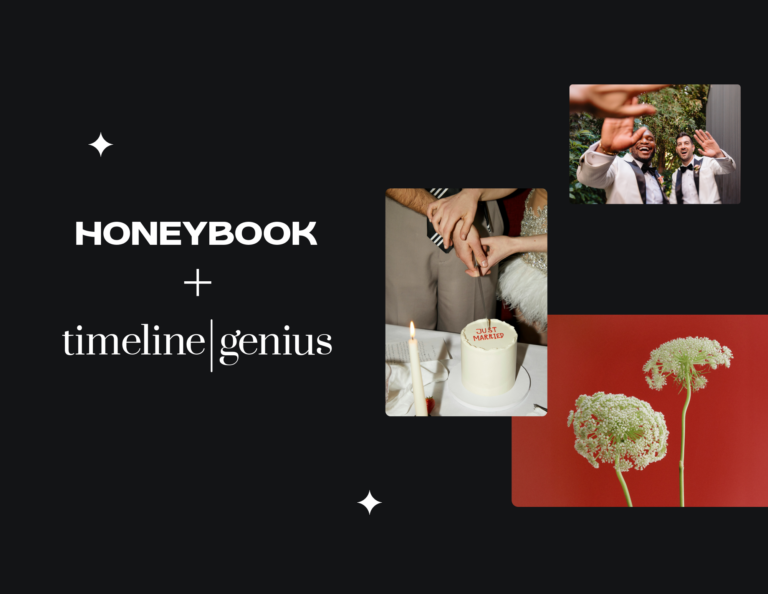Here’s our rundown of our favorite features of 2024, created in partnership with our members, all of you!

For all of us at HoneyBook, 2024 was dedicated to you, our members.
Since day one we’ve been on a mission to make it easier for independent businesses to craft a life on their own terms— and be successful doing the work they love. For our team, there’s no greater satisfaction than building the tools you need to scale yourself and your business.
This year, we partnered with you in new and exciting ways to shape the future of the platform. This started in January with the launch of You asked, We built—where we delivered 30 member-requested features that enhanced everything from capturing leads to project management.
We didn’t stop there. By creating the HoneyBook Community and a centralized feature request hub, we learned from your first-hand feedback to inform our product roadmap all year long.

The result? More than 80 new features in 2024, most inspired by your suggestions.

And the impact has been remarkable: This year alone, our members created 6.7 million projects, served 4.7 million clients, and booked 1.2 million meetings through HoneyBook. These numbers highlight your momentum and how the features you helped create drove growth for all HoneyBook members.
So thank you, from all of us, for partnering with our team to make HoneyBook the leading platform for independent business owners everywhere.
As we reflect on this year of growth, we’ll recap 34 of our most notable releases from 2024 and give you a sneak peek at what’s to come in 2025. We hope that they’ve not only empowered you to scale your business this year, but in the many years to come.
Jump to:
- Collaboration and communication enhancements
- Invoicing upgrades
- Money management advances
- Lead capture improvements
- Task and meeting management updates
- Business management upgrades
- Automation innovations
- HoneyBook community
Streamlined and centralized client communication
Clear communication is crucial for seamless client relationships. Whether you’re aligning on project goals, gathering feedback, or solving problems together—having the right tools makes all the difference.
We heard you loud and clear—improving communication became our top priority. Here’s what we built to help you and your clients stay connected.
1. SMS Confirmation and Reminders
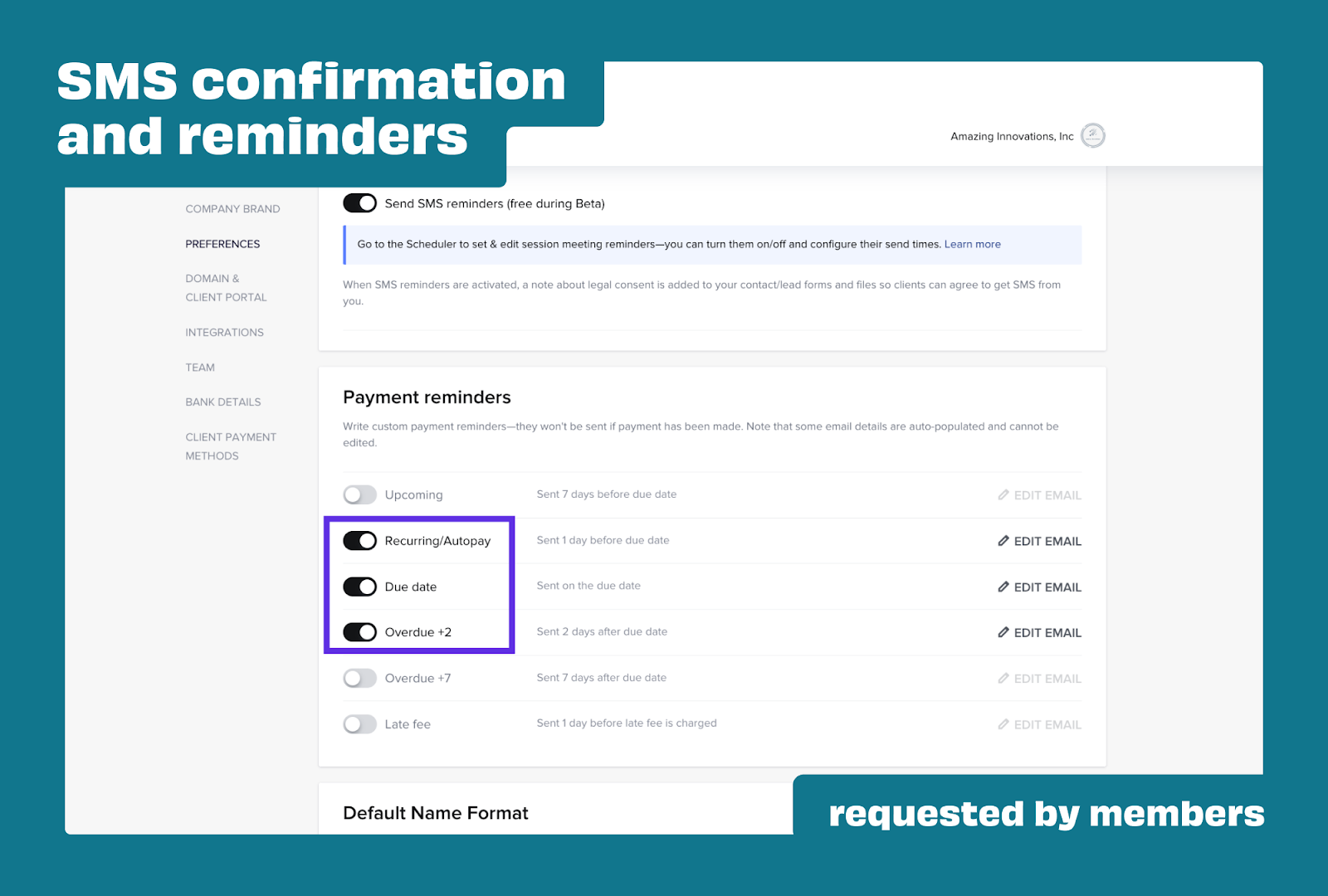
Pinning your clients down for even the simplest tasks like on-time payments and scheduling can be a major time drain. That’s why we’ve brought confirmations and reminders straight to their phones.
With our automated SMS notifications, your clients receive timely reminders for payment and scheduling—so you can get paid on time, reduce meeting no-shows, and free up your time to focus on practicing your craft, delivering your service, and building relationships.

2. Easily Share Emails and Files With Specific Project Participants.
Managing multiple project participants can be challenging, especially when sharing sensitive information with clients, vendors, and contractors. Our enhanced email and file sharing features give you precise control over who sees what.
You can now choose specific project participants to receive emails and access files. Easily add or remove recipients directly from the email composer or file-sharing window, ensuring everyone gets the information most relevant to their role.
3. AI Writing Assistant
As an independent business, we know that you’re handling a lot.
With this in mind, we set out to simplify your email communications with our AI writing assistant. You now have the option to respond to leads and clients with AI-generated email drafts.
And they’re customized to you. The AI writing assistant considers your business details, your client’s profile, and your unique tone of voice. This helps you communicate clearly and confidently, all without skipping a beat.
But Wait, We Have More Communication Enhancements
4. Custom project and contact fields: Now, you can create custom fields for your projects and contacts to customize the information for each. With this, you get powerful personalization that saves you the time needed to make adjustments for each client and project.
5. Embedded lead forms: Say goodbye to corralling countless links and redirecting your clients with our embedded lead forms. Now, you can schedule discovery calls, book services, and collect inquiries, directly from your site. Make the all important task of capturing leads seamless.
6. Secondary client contacts: Managing multi-client projects is now more streamlined with our secondary client contacts feature. Use the new “second client name” smart field in your emails and text blocks, and watch as secondary client names auto-populate throughout your documents. Magic. 🪄
7. Undo sent message: No more email scaries. Our new undo feature lets you recall sent emails after five seconds directly from the email composer, helping you maintain polished, error-free communication.
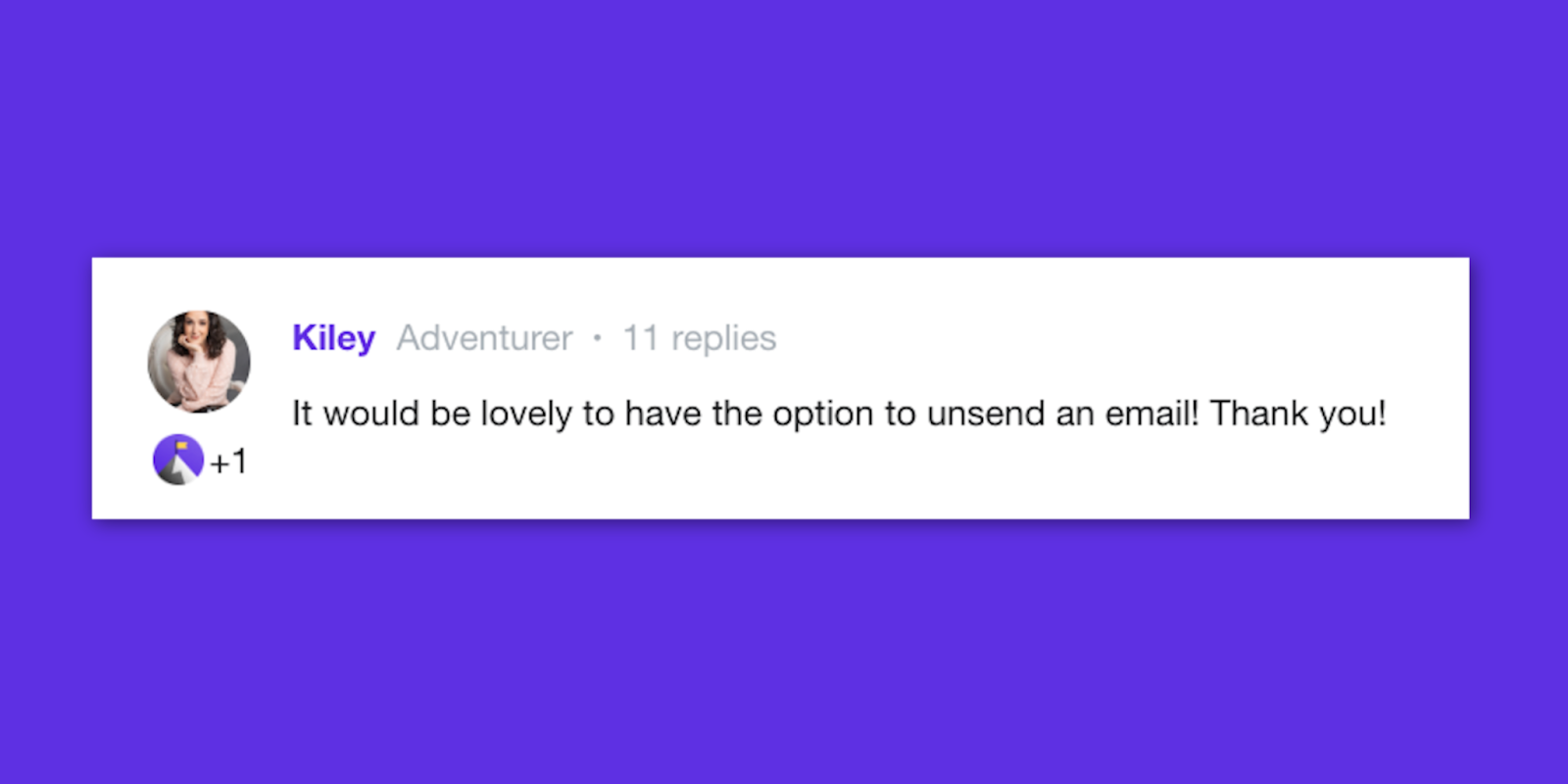
8. New template gallery: We launched our collection of free and premium templates designed to support your business needs. Choose from high-quality templates for your invoices, contracts, proposals, and more — all crafted by industry leaders.
Invoice and get paid with ease
It’s no secret — invoicing can be a bore. Thankfully, we’ve built features to make it effortless for both you and your client. Get peace of mind with a smooth invoicing process from start to finish, and give your clients their preferred way to pay.
9. Google and Apple Pay on Invoices
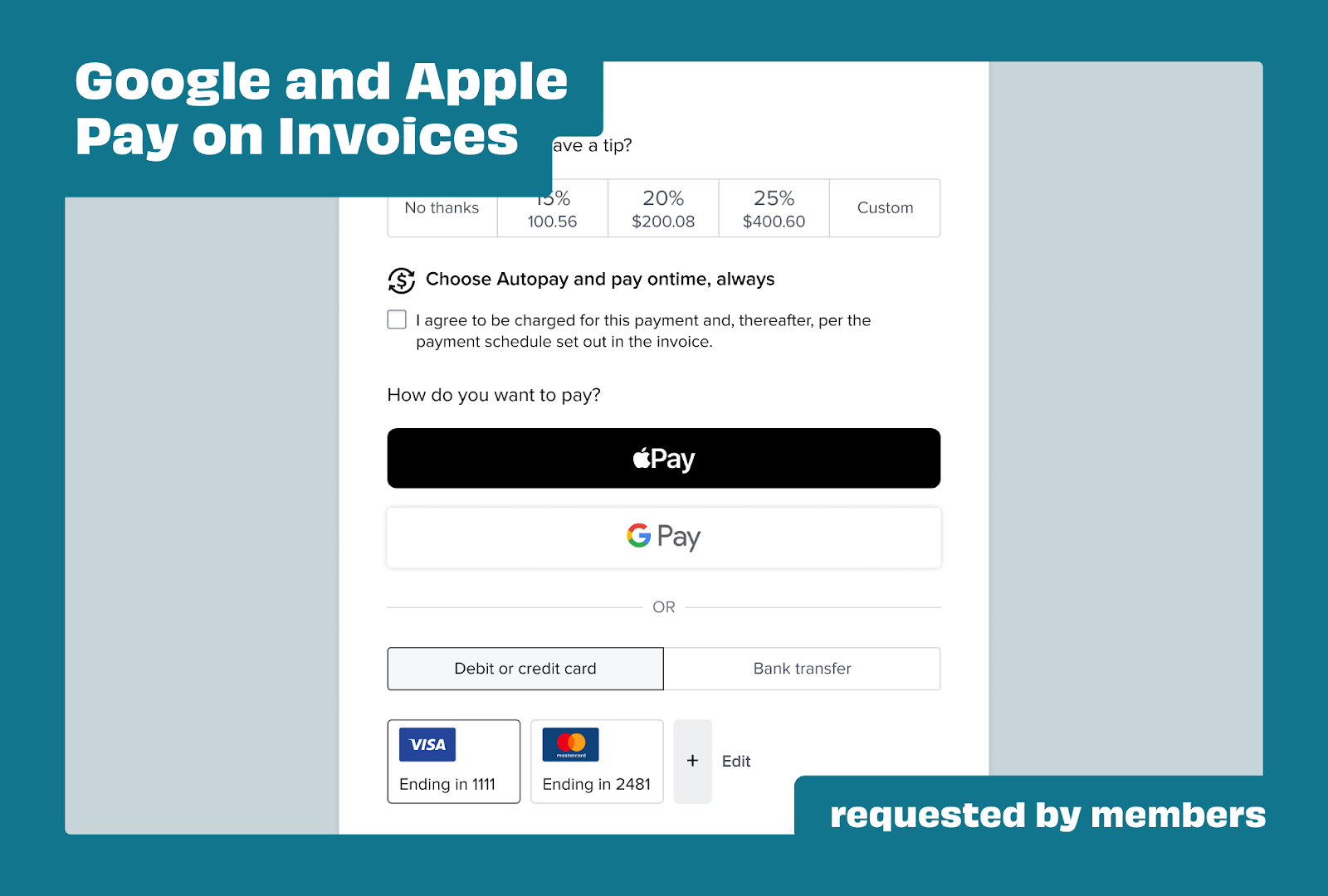
We made it even smoother for your clients to pay invoices. Now, they’re able to use Google or Apple Pay, making it that much easier for them to pay — instantly.
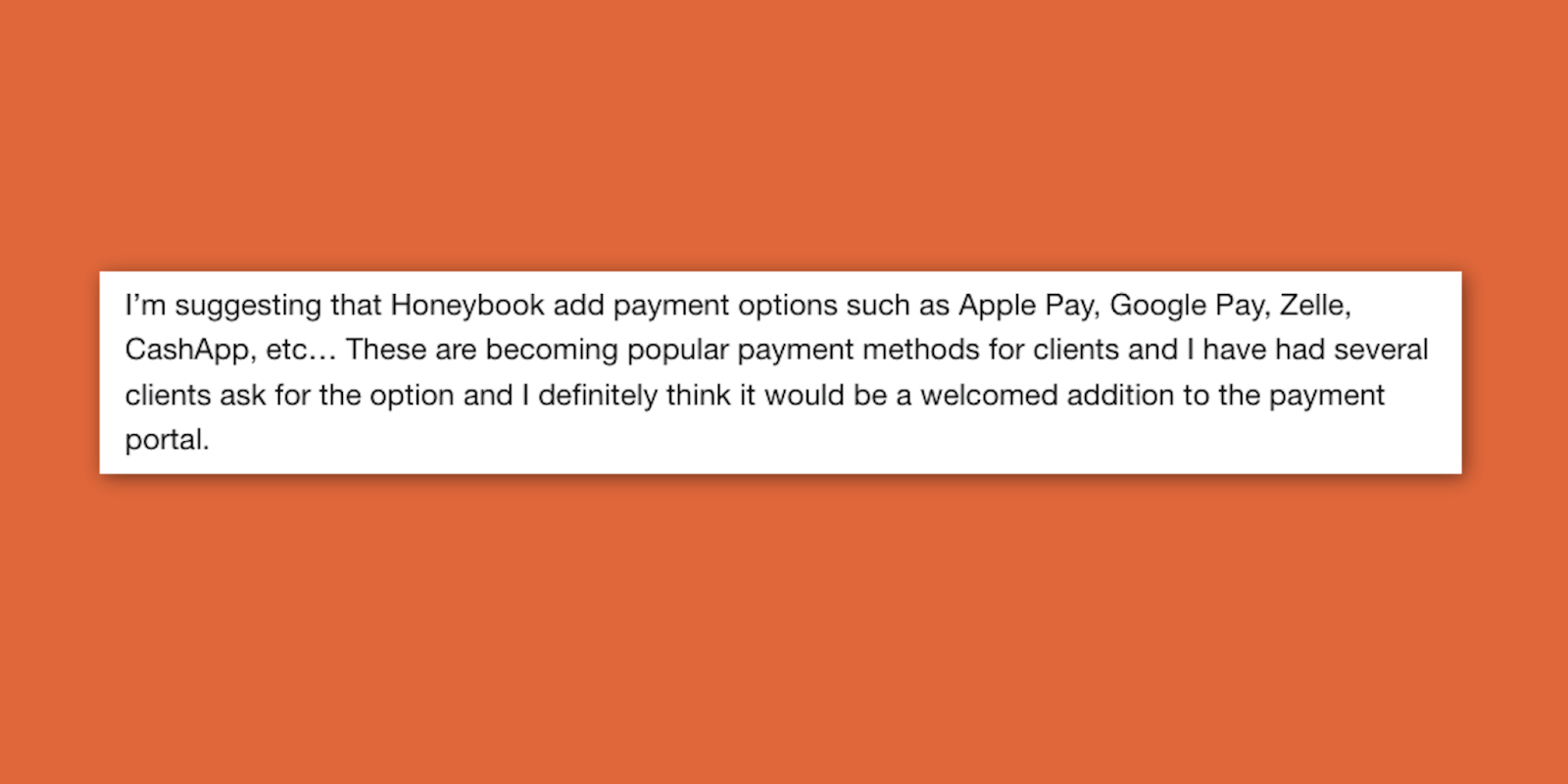
10. Add Late Fees to Invoices
Motivate on-time payments with our late fees feature in smart files. Just set your preferred fee percentage, then toggle it on or off under payment settings whenever you need it.
Payments Made Even Easier
11. Clients pick a payment plan: Give your clients payment flexibility while staying in control. You set the initial due date and maximum number of installments, and your clients can customize their payment plan within those parameters. It’s the perfect balance between accommodating your client’s needs and ensuring you receive the full payment.
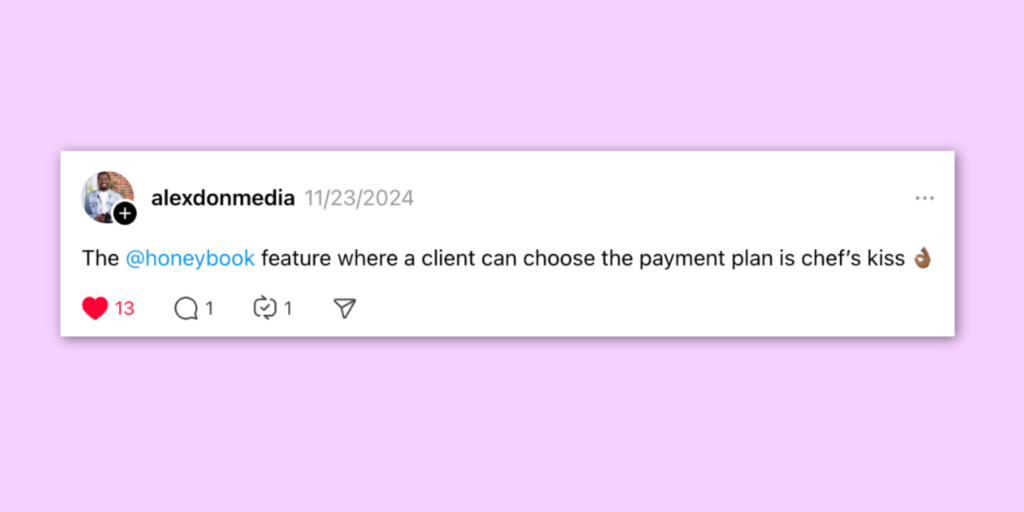
12. Control when you ask for a tip: From the payment settings, toggle on and off when clients can add a tip on top of their payment.
13. Added information on invoice headers: Company and project details are auto-added into your invoice header — so you don’t have to do it manually and can be sure that your clients will have the information they need.
Manage your money efficiently
Based on your feedback, we expanded our financial tools beyond basic invoicing. Now you can manage your money where you manage your business — right in HoneyBook. Here are the new features we’ve introduced to streamline your financial workflow.
14. HoneyBook Finance
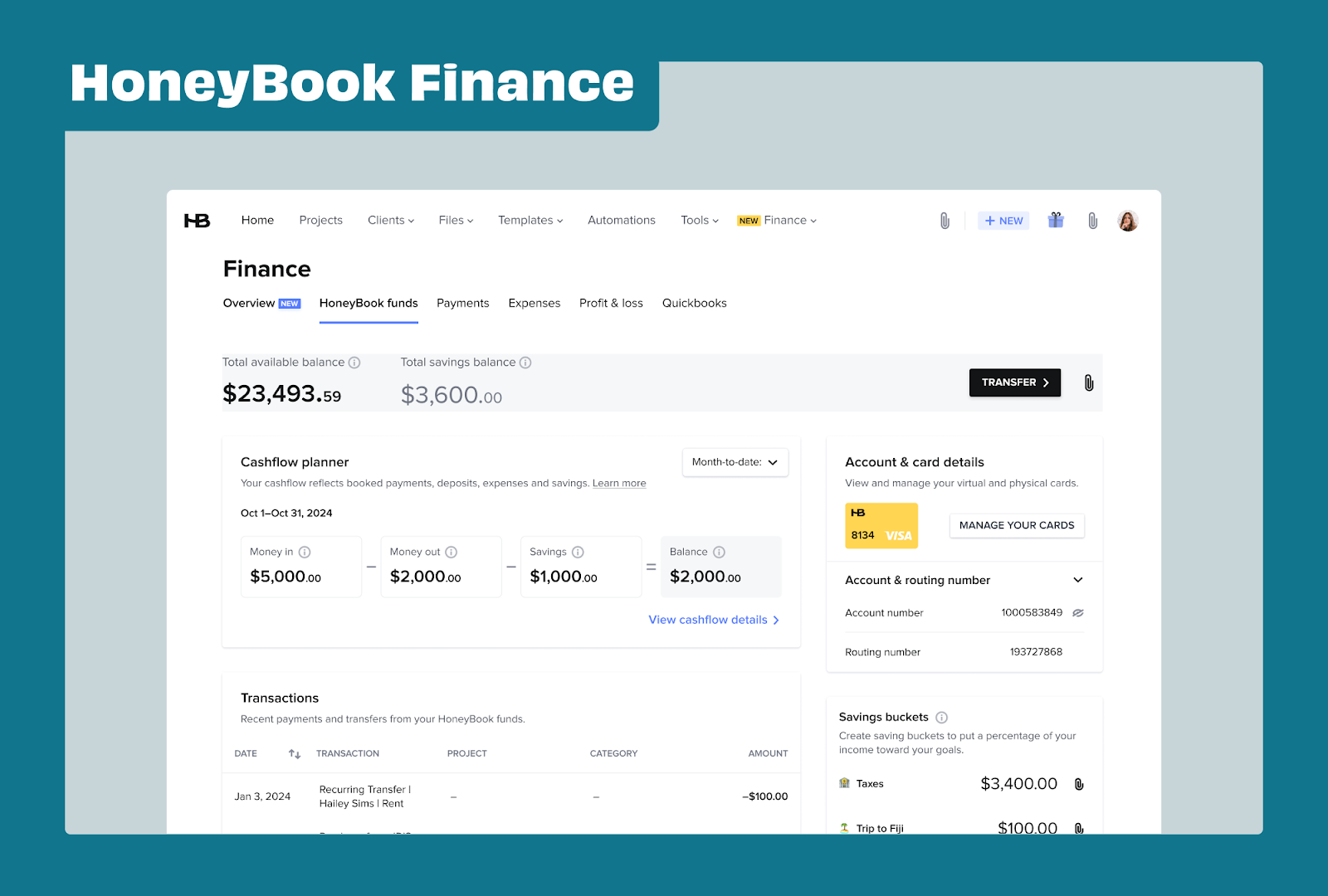
This year, we launched HoneyBook Finance, our comprehensive financial suite that integrates a debit card, checking account, and powerful money management tools into your existing workflow.
Experience faster access to funds, automated savings, intelligent expense tracking, a cashflow planner, savings buckets, and a complete financial dashboard, all within HoneyBook. And even better, there’s no additional costs or hidden fees.
Your business finances are now smart, simple, and insightful — all managed in the same place as the rest of your business. Now you can move faster, work smarter, and watch your business thrive.
15. Revamping the Bookkeeping Page
We’ve enhanced your bookkeeping page with faster performance and smarter insights. Track your finances more effectively with expanded payment status options and new Trace IDs that help you — and your bank — monitor where your money is.
More Money Management Features for You
16. An improved Quickbooks integration: With an updated dashboard, automatic receipts with refunds, a new discount status indicator and toggle, service mapping, and more.
17. Monthly sales reports: Get detailed reports on your monthly bookings and associated revenue.
Capture and track leads
Our enhanced lead capture features streamline your inbound process, making it easier than ever to track and convert prospects.
18. Add Rich Content to Lead Forms
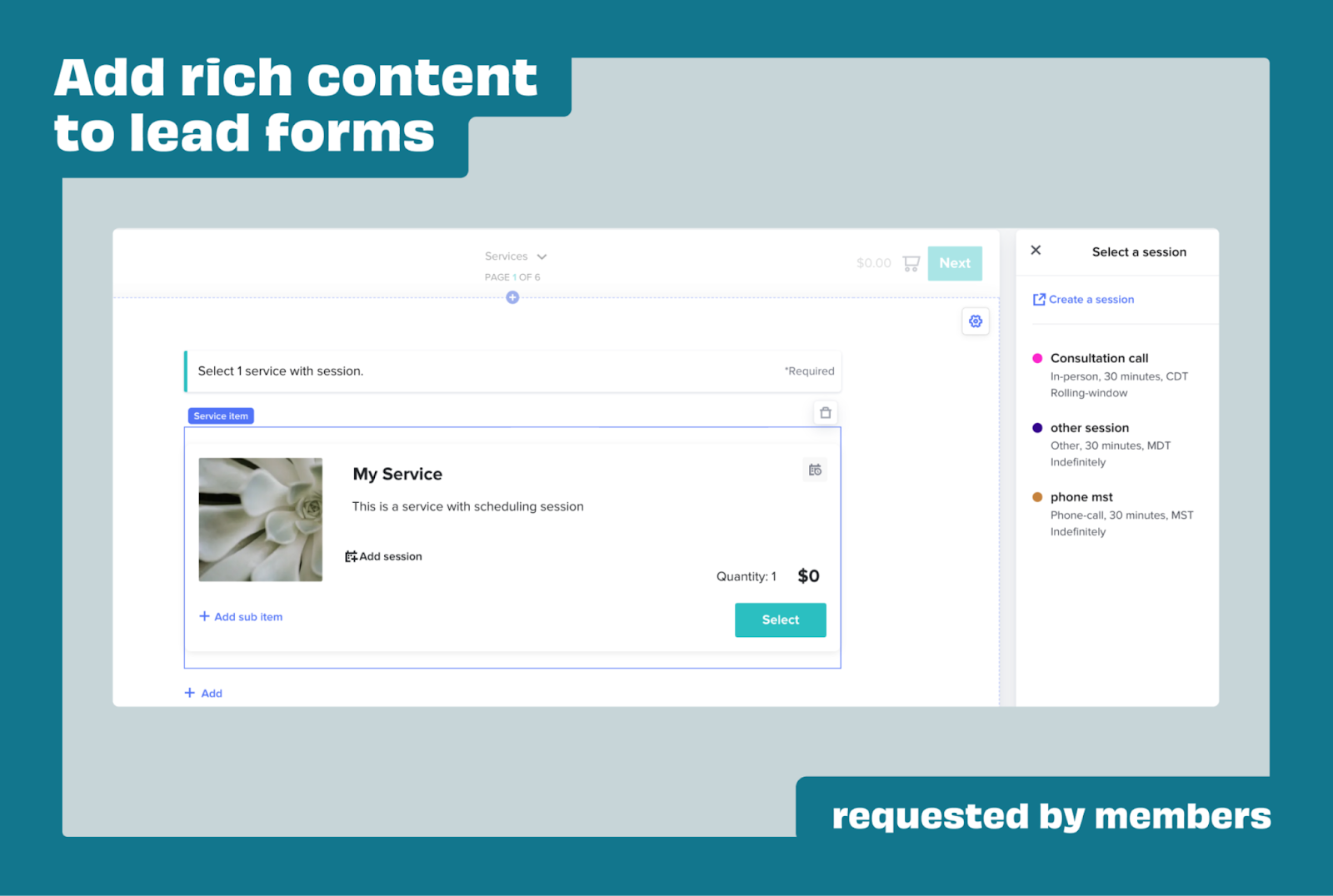
Upload files and add service blocks to lead forms and simplify your lead management process with the inclusion of dynamic, rich content—like images and video—in lead forms. Now, you just need one form that lets clients schedule sessions based on their service selection.
19. Autosave Client Responses
All of your clients’ answers to questions are now auto-saved in smart files, meaning no more fear of losing important information.
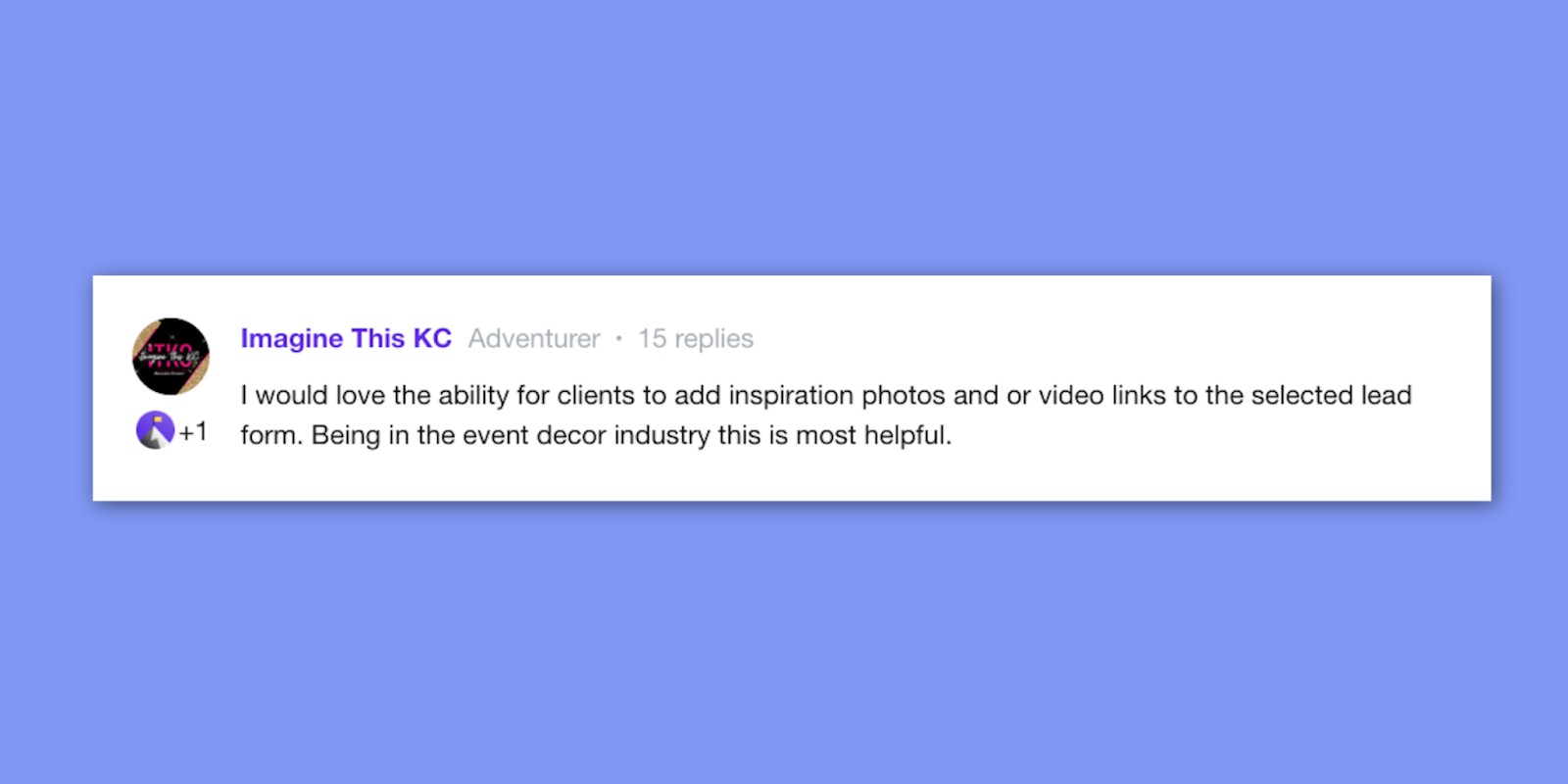
Other lead management features we’ve released:
20. Capture leads automatically with Calendly: Automatically open new projects whenever a specified Calendly meeting type is scheduled—making your lead capture process easy.
21. Customize Files with Smart Fields: Integrate dynamic Smart Fields within text blocks to personalize and automate your content.
22. Improved CSV imports for contacts: We’ve upleveled our CSV contact import flow, so you’re able to import all of your contacts and their details into HoneyBook with ease.
Stay on top of tasks and meetings
At HoneyBook, we’re more than just your client relationship platform — we’re an extension of your business. Let us focus on the little things, so you can focus on what matters to your business growth.
23. Meeting notetaker
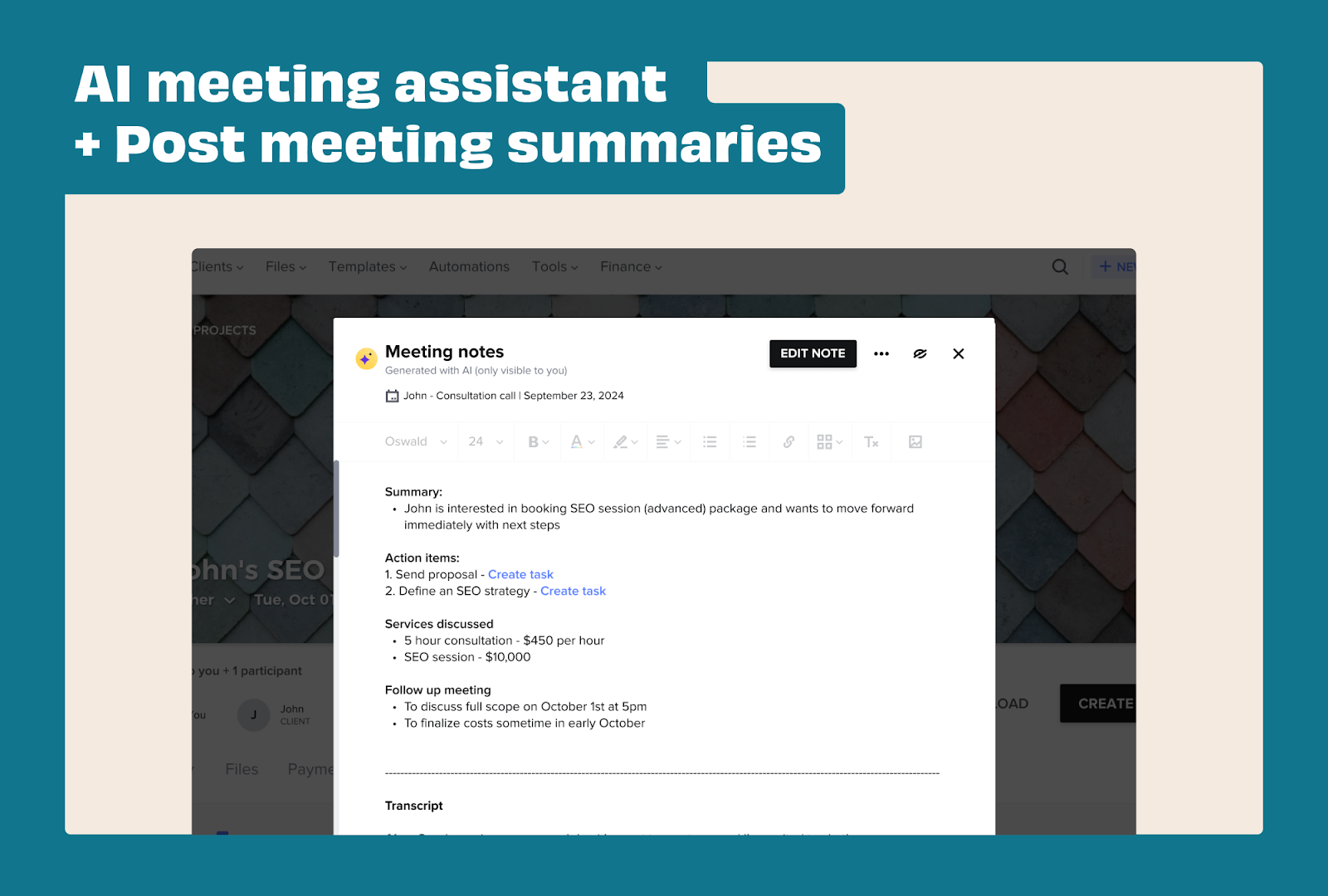
Never miss a detail from client meetings again with our AI assistant. Automatically capture and organize every conversation across HoneyBook, Calendly, and Gmail while staying fully present with your clients.
Now you can capture important information without dividing your attention.
Other AI-Powered Features We Released
24. AI project recaps: Arrive to every meeting with confidence thanks to AI project recaps. Receive a summary of all project communications, payments, and details automatically an hour before your meeting.
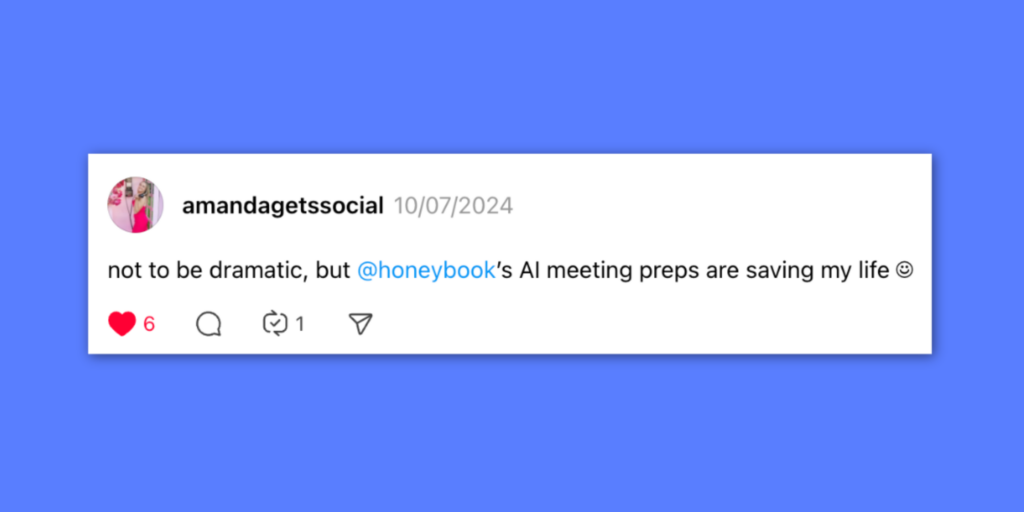
25. Priority lead notifications: Receive special notifications for leads that are more likely to book or higher value so you know where to prioritize follow-up.
Manage your business
You know your business best, which is why customization was a key focus for us in 2024. We’ve introduced new features that let you tailor your workflow to match your unique business needs, helping you work more efficiently.
Here’s what’s new.
26. Customizable Pipeline
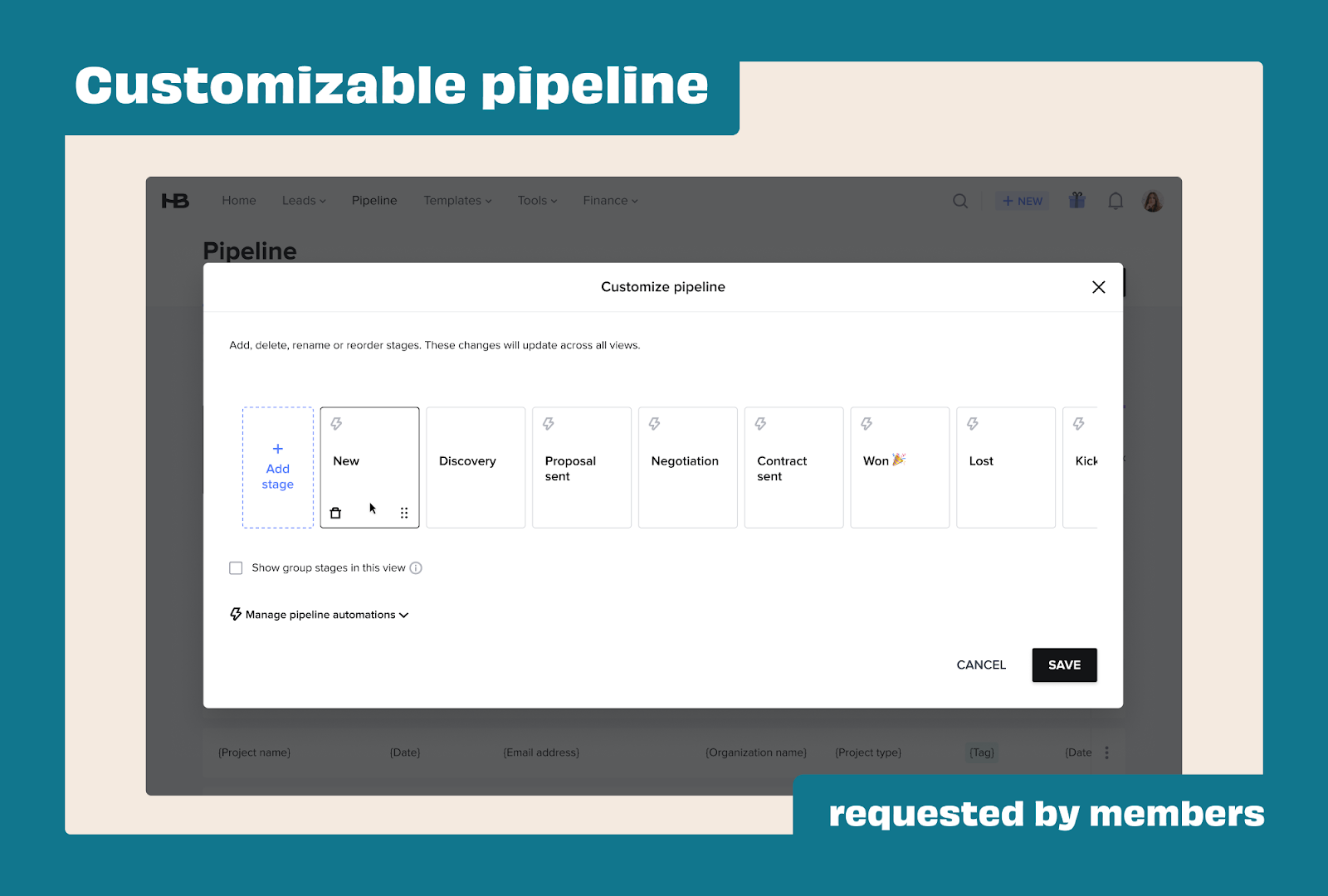
Your unique business deserves a customized sales approach. Now you can tailor your pipeline by renaming, reordering, and removing stages to match your specific client journey. It’s your business process, configured your way.
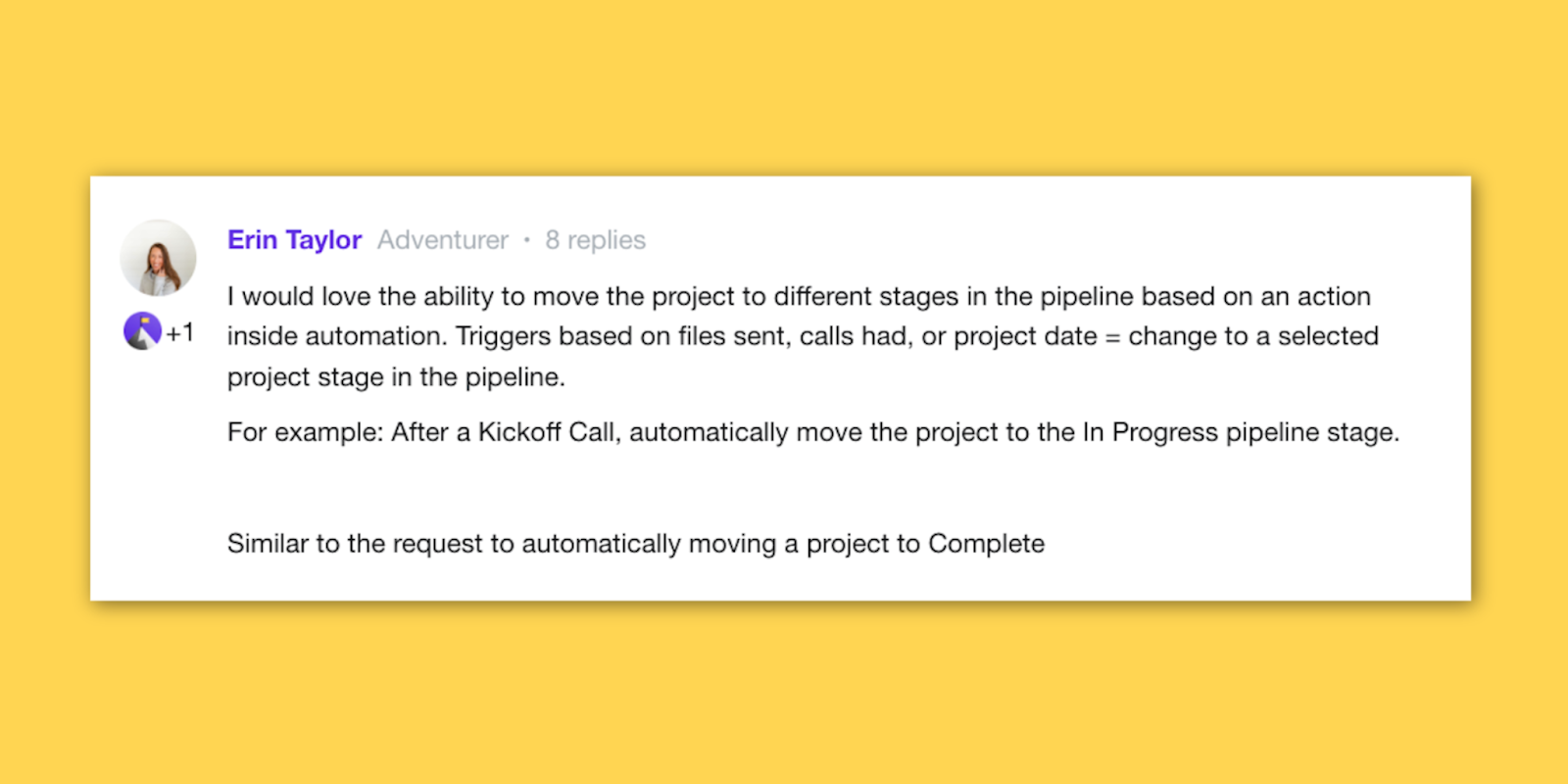
27. Custom Tagging
A well-organized workflow helps you track projects efficiently and move faster. That’s why we introduced custom tags for lead forms, projects, and contacts. Create and apply personalized tags to get organized, gain better insights on your work, and maintain control over all aspects of your business.
28. Bringing Powerful 2D and 3D Floor Plans Directly Into HoneyBook with our Prismm Integration.
In the client workspace, you’re now able to connect Prismm with the click of a button. Especially for event and venue professionals, this integration allows users to collaborate efficiently and wow clients with immersive floor plans directly in their CRM.
More Ways to Organize and Customize the Way You Work
29. Custom project and contact fields: Expand contact management capabilities with new field types, greater smart field functionality, and improved linked question integration.
30. Custom archive reasons: Add your own reasons for archiving projects rather than having to rely solely on the preloaded options.
31. Set meeting date as project date: you can now use the date a meeting is scheduled as the project date. Because sometimes the meeting is the project.
32. Files hub: All of your files sent or created are now accessible from one, centralized location.
Automate your tasks
We know that your time is valuable. With our new suite of automation features, launched this year, we want you to spend more time doing what you love and less time on repetitive tasks.
32. Automatically Add Session-Related Information to Contracts
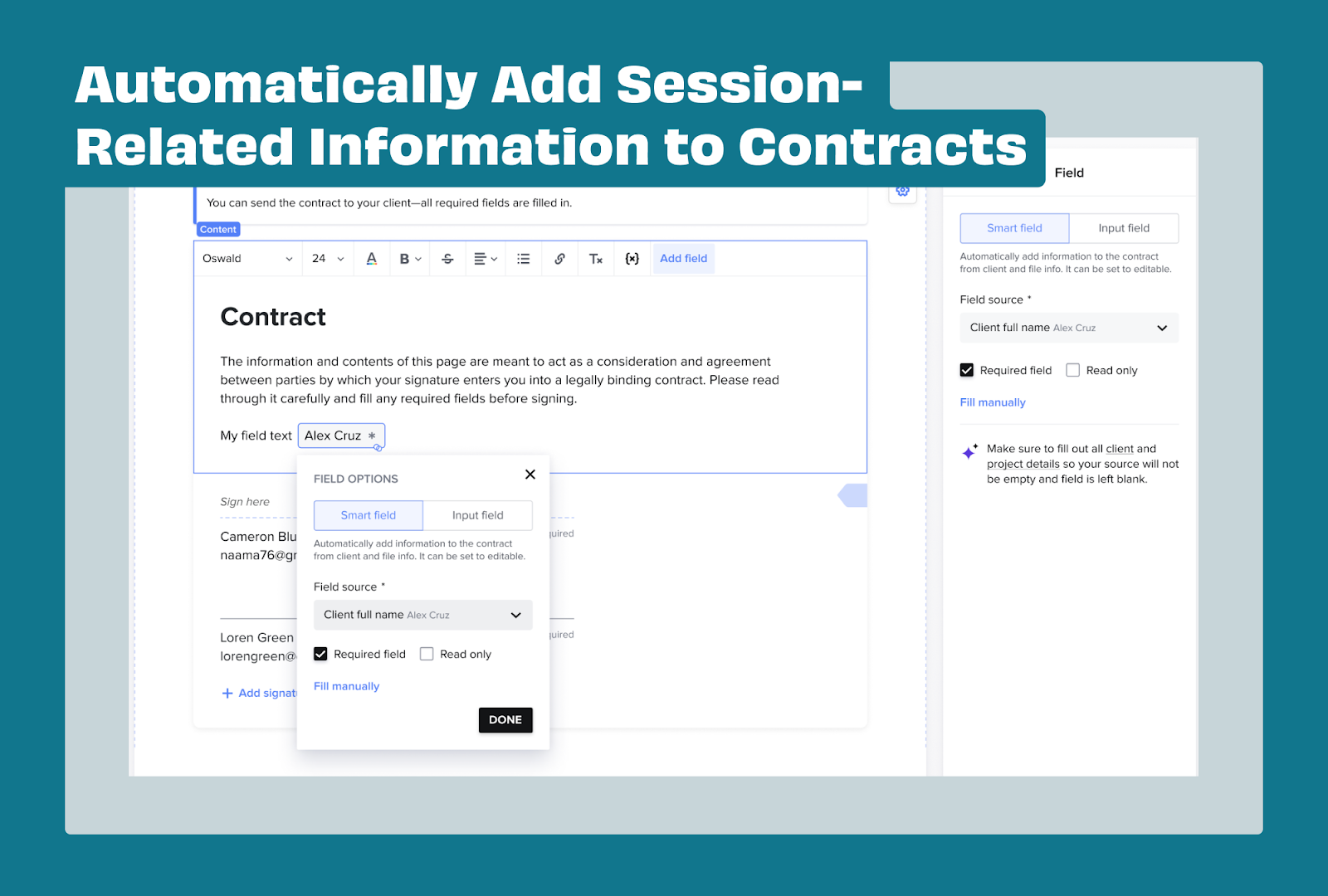
With this feature, your smart fields will now automatically add session-related information such as meeting date, time, location, and name directly to your contracts.
More Automation Features to Love
33. Enhanced task automation features: Tasks can now be automatically assigned directly to specific team members who are participants in the project.
34. Follow-up reminders: Keep conversations going with automated reminders and respond to inquiries quickly using AI-generated suggestions or custom replies.
Stay connected with the independent business community
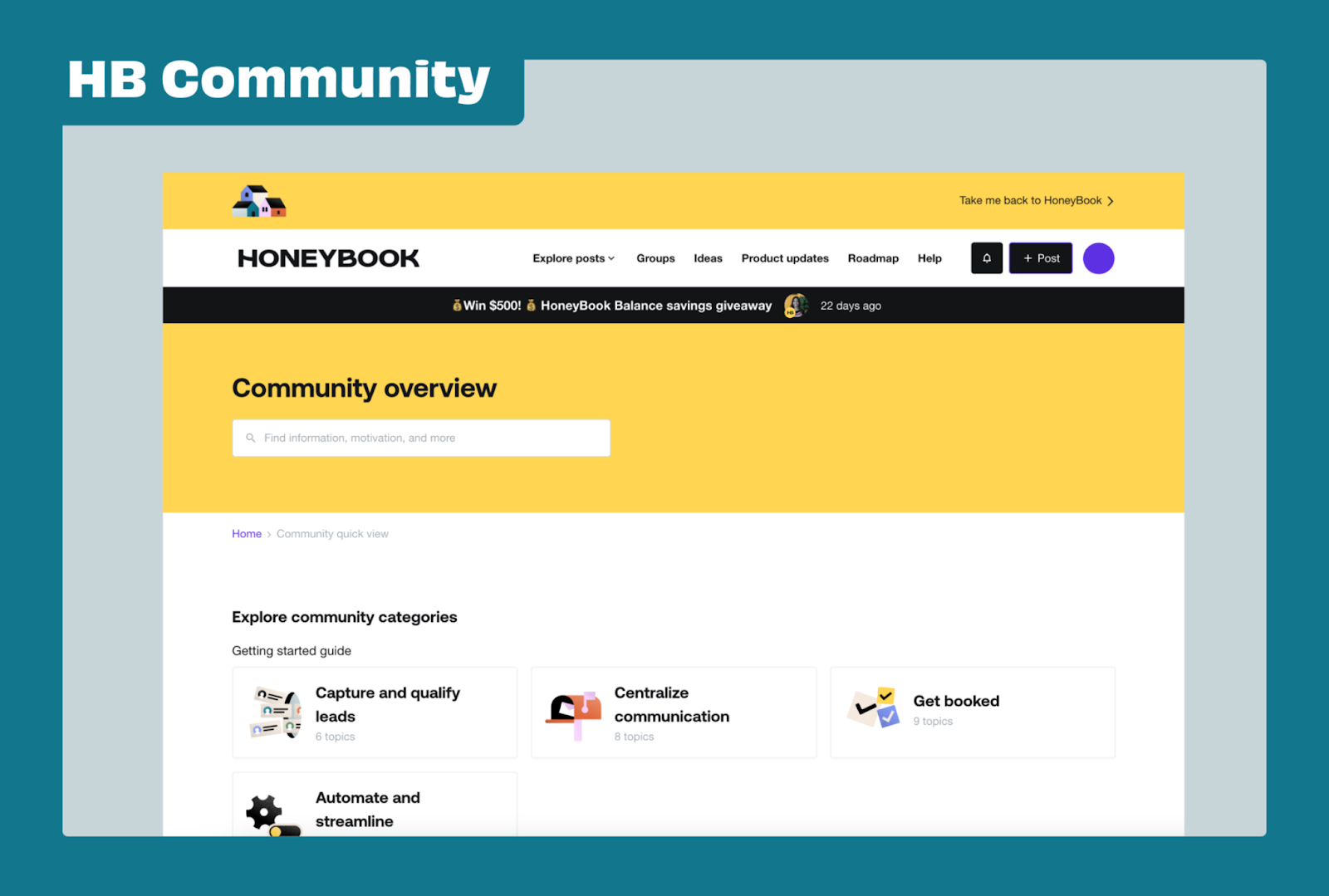
Your network is one of your strongest assets as an independent business owner. That’s why we created the HoneyBook Community — a space where entrepreneurs connect, share experiences, and help each other grow. Whether you’re seeking business advice, sharing your expertise, or helping shape the future of HoneyBook, our community is at the heart of everything we do.
Stay connected with fellow entrepreneurs by joining our community here. Plus, accelerate your growth with free courses from HoneyBook Business Academy, where you’ll master both the platform and essential business skills.
Get a first look at our 2025 roadmap and vote on what comes next!
Wherever you are in your business journey, we’re always on a mission to help you grow, adapt, and achieve your biggest goals. We’re so grateful to have spent 2024 with you, and are looking forward to an even better 2025.

Stay tuned for even more integrations with your favorite tools (including one with a leading online design platform — coming very soon 👀); features that focus on client communications, an upgraded mobile app experience, automations; and much more!
And as always your feedback is a critical piece of the puzzle, let your voice be heard and vote for what you want to see on our product roadmap. We can’t wait to see what we build together!