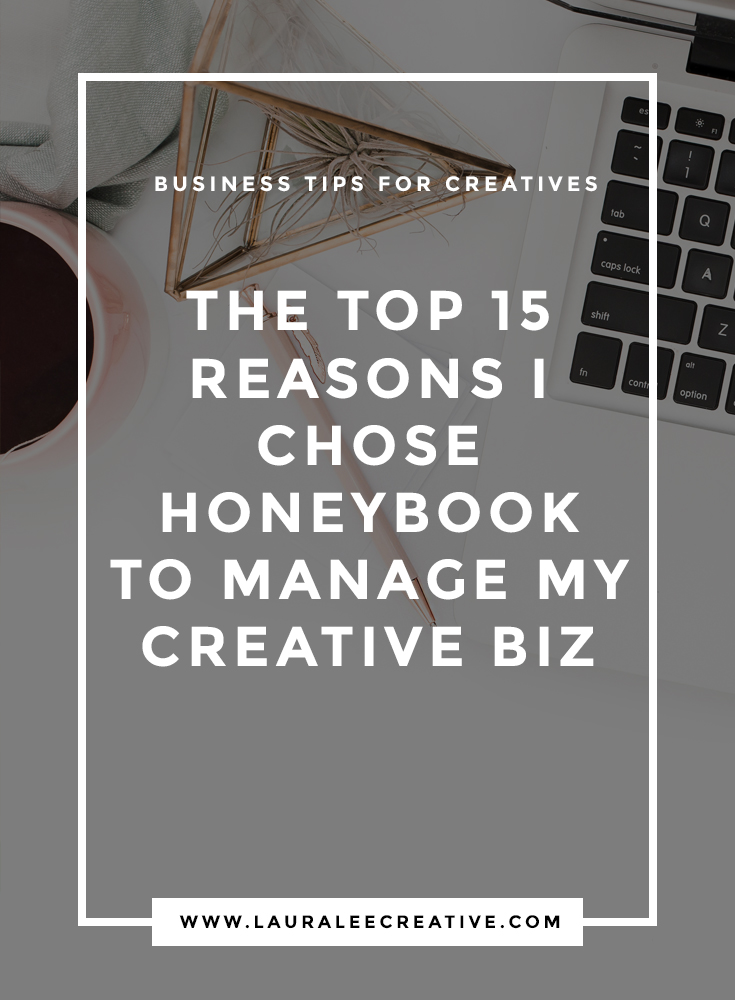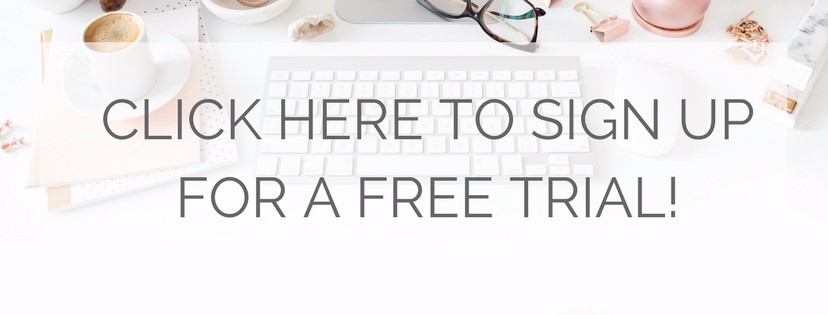Back in January, I was lucky enough to attend the Rising Tide Society leaders retreat in San Francisco. They were holding all the meetings and events at the Honeybook offices, (whom Rising Tide had merged with about a year before) and the minute I walked into the office I was smitten. In love. With a tech company.
Despite the incredible vignettes of comfy furniture that covered every inch of the old building with floor to ceiling factory windows, the end tables adorned with succulents (my fav), the beautiful west elm conference tables, the chalkboard wall of inspiration, the iced coffee on tap and a kitchen with snacks and champagne for days, it was the people that made this space feel like it was a home.

Two seconds into walking through the doors, we were greeted with a welcome bag, a bottle of champagne, a smile, and a hug. And the thing that made it electrifying was that every employee of the Honeybook team absolutely LOVED their job. (Not that I spoke to all of them) but you could just feel the energy in the room. They were working towards something bigger than just client and project management. They were working towards building a community, a family, of creatives- connecting all over the world.
Up until that point, I was using 4 other softwares to manage my tasks and my clients. I definitely have nothing bad to say about the other companies, but in comparison to Honeybook, the caliber and the capabilities didn’t come close.
I was using ShootFlow for weddings, 17hats for clients who weren’t migrated to shootflow and for mentoring because that’s where my contracts were, Honeybook for the miscellaneous invoice for a travel fee or portrait client here and there, and asana for all my workflows and task management.
Not good for someone who teaches systems and workflow and streamlining your business (but hey- it worked in it’s own haphazard, complicated, only-works-in-my-brain sort of way).
Anyway, as a Tuesdays Together leader with RTS, I was offered a free Honeybook account back in 2015. I kept my free account open and honestly only used it to send miscellaneous invoices that I wasn’t able to send through my other systems. I didn’t think Honeybook was there yet.
But when I visited them, I got to speak with the team about what had just been released, and what was on the horizon and I was blown away! I started to think about switching (but was dreading all the work it would take) but wasn’t quite ready to make the jump until I got to play around with it some more.
But then, as I was walking in for our events one morning, I caught a glimpse of their core values as a company, written on a chalkboard. And this is:
Reason #1: As a company, Honeybook has 5 core values, and they are:
- People come first
- We love what we do
- We are family
- We are fearless
- We go the extra mile
And the few days spend in their office proved all of that to me, and when I got home, I decided to make the switch- 100%. Cut ties with all my other software’s that were only doing 25% off what I needed them to.
So this blog post will explain exactly how I use Honeybook and how it’s changed my life, and my business by leaps and bounds. I love getting to brag about this company, they’re doing incredible things, and I’m happy to be a part of their family.

Here are 15 reasons I love Honeybook, and why I chose this company to manage my creative small business. If you’re more of a video person, and you’d like to watch my full video recap of my behind the scenes, just click the video below for a walk through of all the ways I use the tools!
Reason #2: Their Incredible Workflow Tool
Obviously I’m obsessed with workflows. I could geek out about them forever. (Thank goodness that’s what I coach!). But Honeybook just rolled out their newest feature: the Workflow Templates, and I’m geeking out over it!!
Inside this “tool” you can create custom workflows for all your different project types. I have 5 right now:
- Weddings
- Engagement Session with a wedding
- Engagement/Portrait sessions without a wedding
- Brand Sessions
- Mentoring Sessions
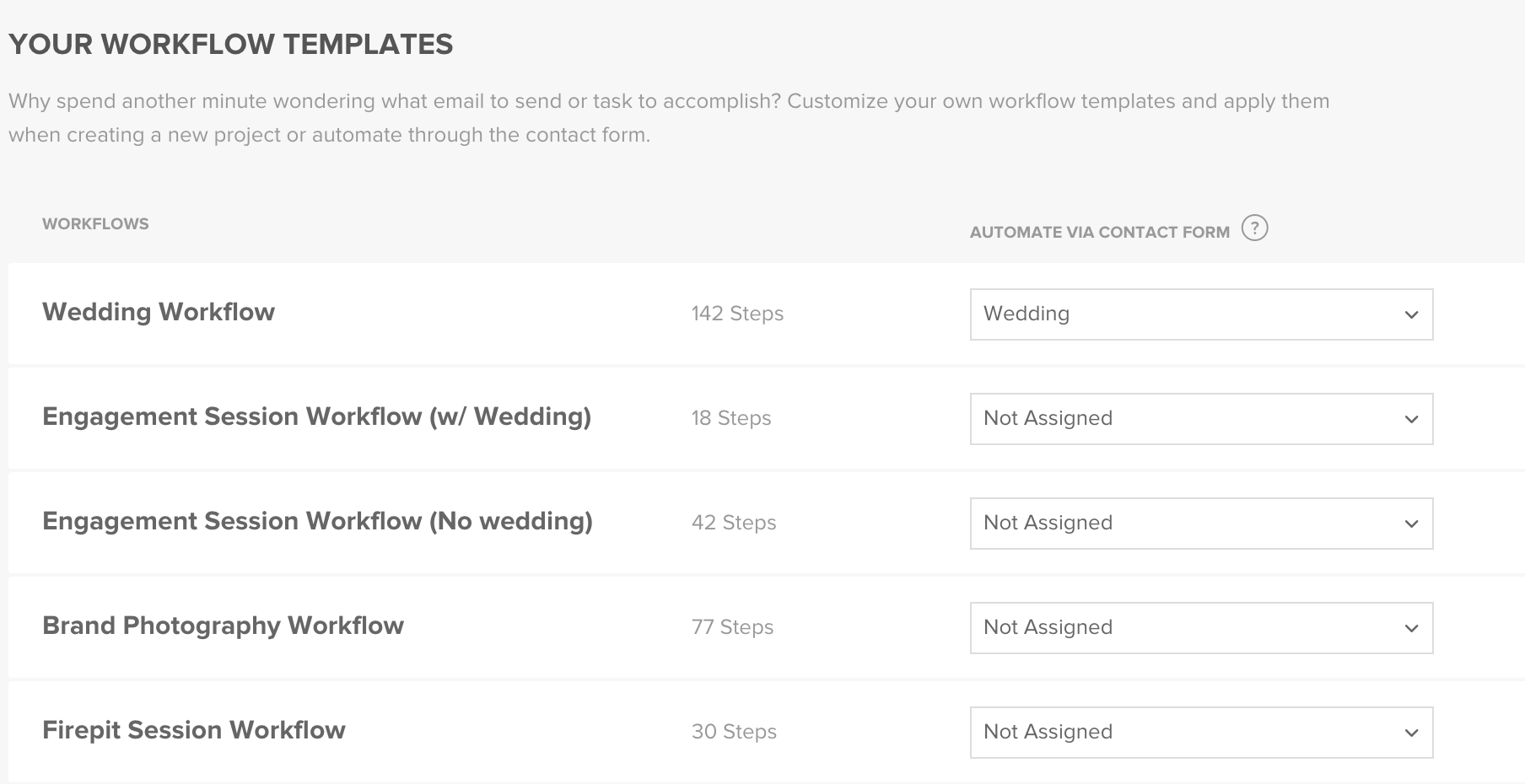
Within the workflow, I have step by step what needs to happen for every client and when. The way it works is you create templates, and create your tasks based on a trigger. (Think: 2 days after workflow is activated, or 5 days after previous step is complete, or 3 days before or after the project date, etc.)
There are 4 main types of tasks you can create:
- Task only (just something you need to do and check off)
- Send Questionnaire (Wedding Day Questionnaire, Vendor, Relationship, Engagement Session, etc.)
- Send Brochure (with your packages and pricing)
- Send Email (you can keep all your email templates in here and choose which one to send during certain times in your workflow)
*Note, you can have your workflow automatically started when an inquiry comes in, but if you’re moving over from a different system, make sure your workflow is just the way you want it before you apply, because it does not automatically update yet.
Once your workflow is checked, double checked, and in the order you want (and need) you can apply it to all your clients. And this is where things get REALLY GOOD (Read the next section!)
Reason #3: The Task Management Tool
My favorite part. And this was what I was holding out on before making the switch because I knew they would eventually roll this out. So, HOLY BATMAN this is good.
As you can imagine, having upwards of 50 clients at any given time can be seriously difficult to handle (between two wedding seasons + portraits + brand clients + mentoring), but this tool within Honeybook makes it a total game changer.
Once you apply the workflow to you a client you can go to your “TASKS” tool and view what tasks need to be done today (or this week) or indefinitely for every single client, all in one glance. No more going between 10 different projects in Asana or Trello to see what needs to be done for every client (you can for sure work around this but I was never good at setting due dates in Asana for my workflows- it was just second nature to me!)
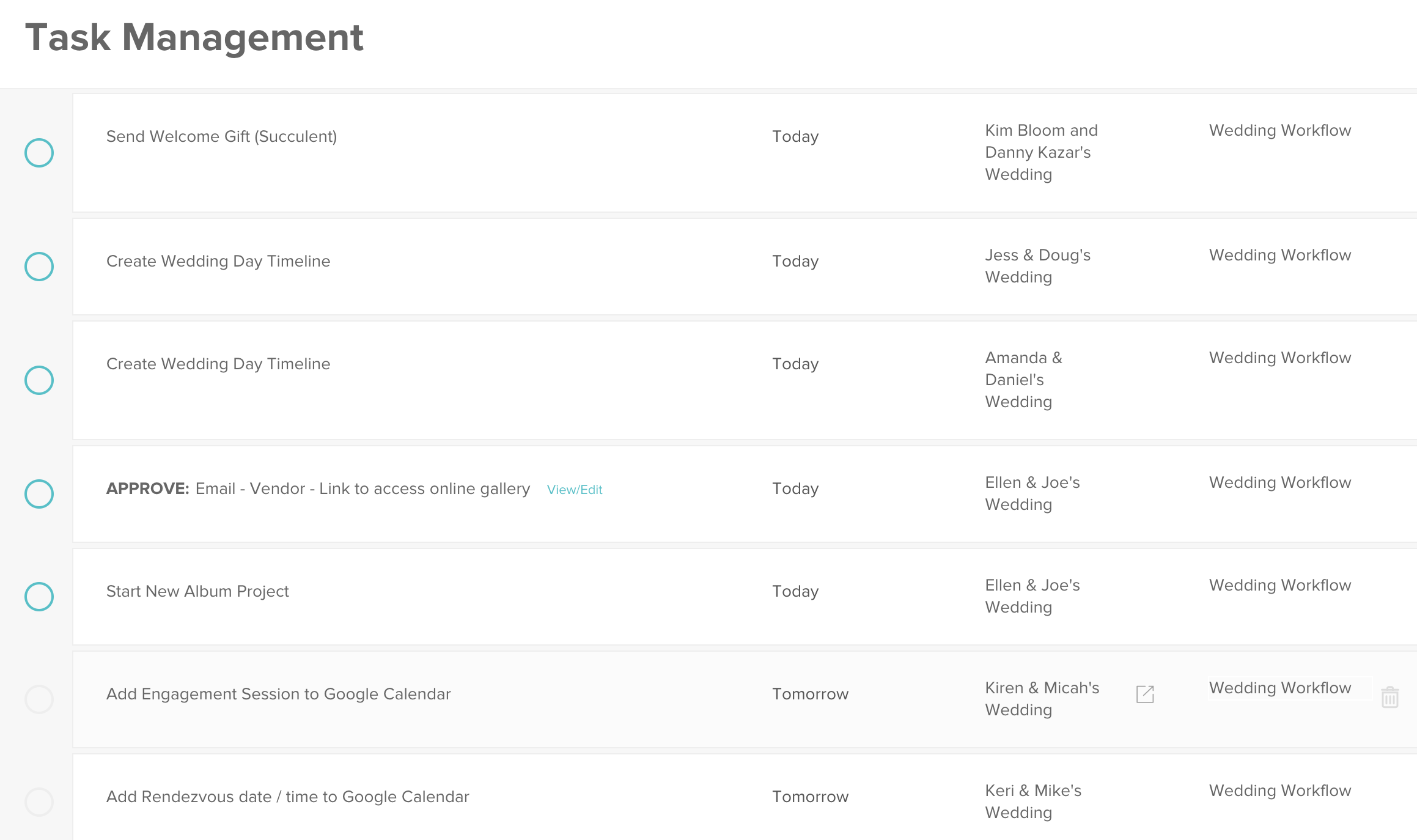
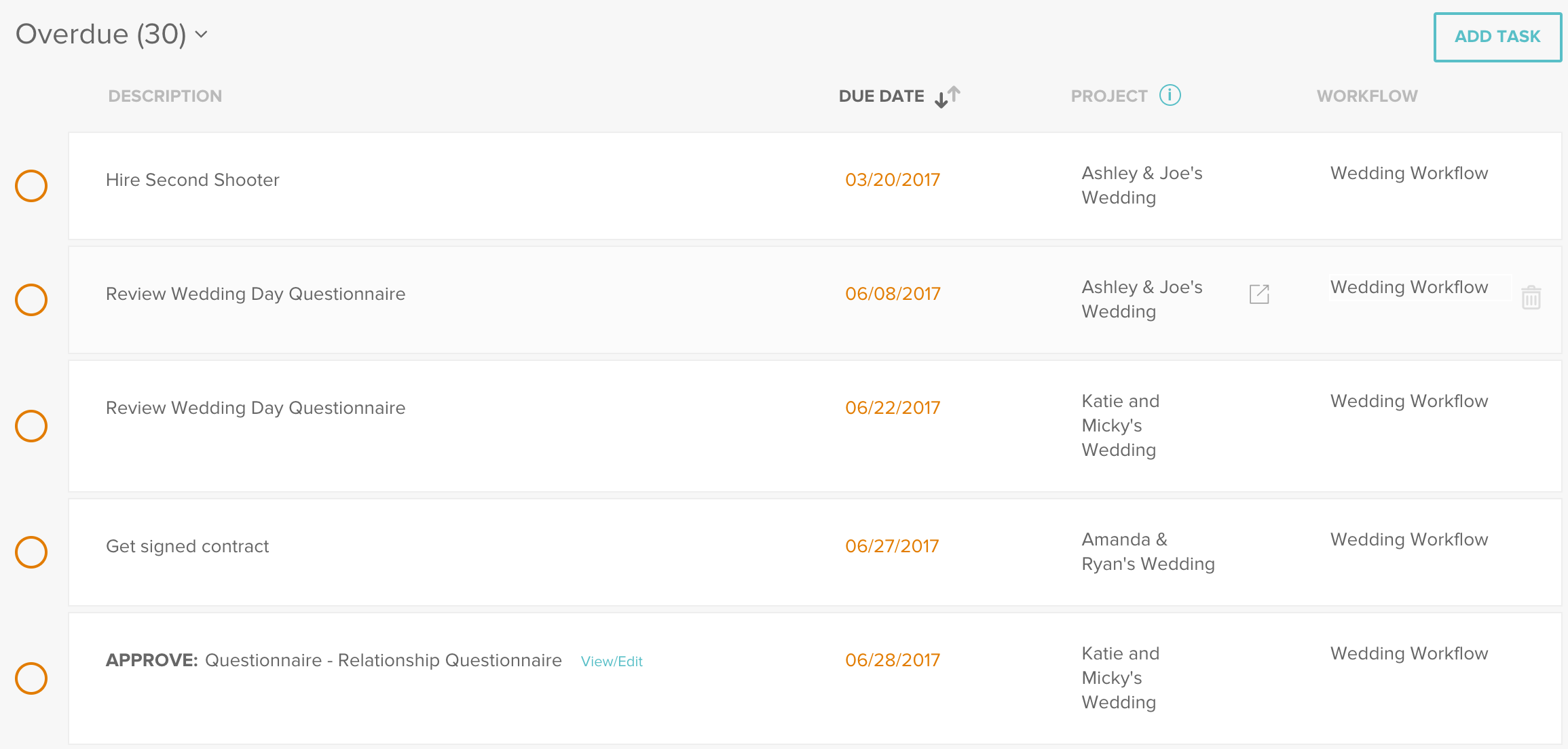
Reason #4 The Beautiful, Simple Contact Form
The contact form can be embedded on your website and is completely customizable with questions, font color, font, etc. It looks super clean and tidy on your website which I really appreciate! Other softwares had ugly looking contact forms to embed and they really didn’t go with my brand, so this one is great that you can customize the look of it!
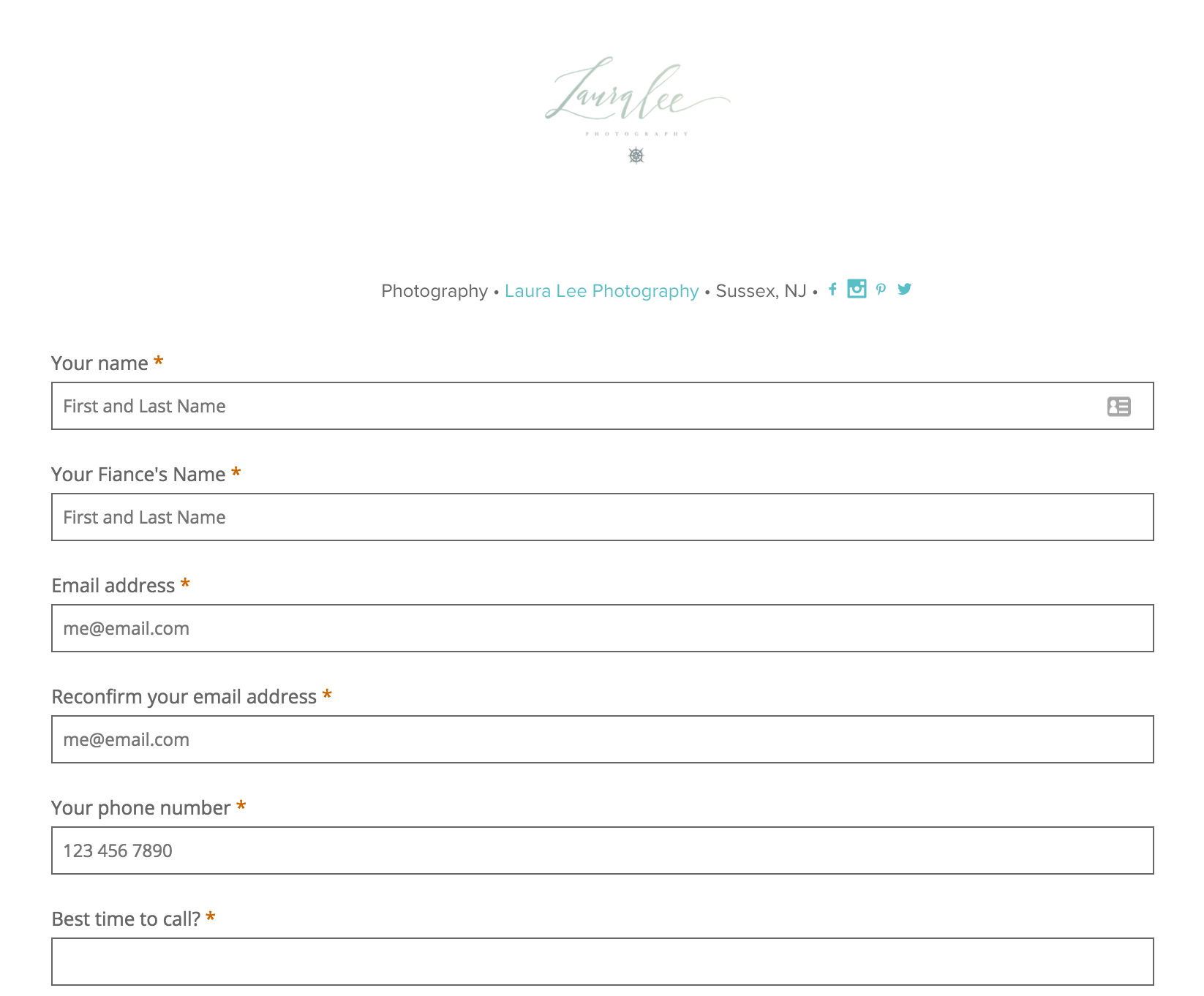
The “Library” tool is where you can store files and images to use on your branding materials! I uploaded a handful of wedding pictures, engagement pictures and brand images to use for my different materials such as brochures, invoices, contracts, etc.
The really awesome part is that you can also customize every file you send! So for me, when I send a travel invoice to a client after their event or session, or if they add on an extra hour, I customize the document with an image header from their session before sending! It really adds that extra touch and up-levels the entire experience!
Reason #6 Templates
Templates is where everything is kept:
- Email templates
- Contract templates
- Questionnaire templates
- Brochures
This is important to get set up before you set up your workflows so that you can reference all the correct templates before you create it. Having everything built into the system will save you so much time it’s INSANE. Just having my emails all in here vs in a canned response or in an asana card saves my hours and hours and hours of time every week.
I recommend outlining all your email templates that you’d need in a google doc, and then just start writing them out, or go through emails you’ve sent your clients over and over and make them into a template.
Once everything you think you need is in there, then you can start putting your workflow in for your different projects types and then you’ll be able to use the task tool!
Reason #7 Questionnaires
I’m pretty sure when I first started out I was sending clients questionnaires in a word document, which was then upgraded to a google doc, the a google form, then finally a questionnaire in my project management software at the time. Honeybook allows me to keep the questionnaires for every client within their project and once I create the templates, I can automatically add “Send Questionnaire” to my workflow to gather any information I need from my clients! I love getting to read through their wedding day and relationship questionnaires!
Reason #8 Bookkeeping
I’ll be honest, I don’t use this part of it too much because we use Quickbooks online in my business but Honeybook integrates with Quickbooks and you can create seriously awesome reports in Honeybook! You can create profit and loss reports, success rate reports, lead reports of where your leads are coming from so you know where to dedicate the bulk of your marketing budget and more.
It’s really awesome to see at a glance what payments you have upcoming, and what you’ve made every month! It’s way more powerful than that but I don’t use this part of the software fully (mostly because I don’t do my bookkeeping!)
Reason #9 Mobile
Well, this is just awesome. Honeybook has a great iOs app for mobile that lets you do everything you can on desktop with your fingertips. If I can get 3G, I can work from anywhere, and on vacation this was a game changer! Right from my beach chair I was able to quickly check my tasks for the day and send the emails that needed sending. It’s so great for on the go days!
Reason # 10 Simple Calendar that Integrates with Google
When you click on the “calendar” tool in Honeybook, you’ll get a view of all your upcoming payments, your booked projects, your tentative projects and your meetings. All color coded and beautiful. It’s awesome if you’re planning a vacation and trying to budget for it because you can see all your upcoming payments and when they’ll be due at a glance.
Reason #11 Project Stages
I love the pipeline on the homepage of Honeybook. At any given time, I can see where all my projects are in their life cycle. I can see who and how many inquiries need to be followed up with, who has to sign contracts, who just paid their retainer and needs to go to the next step, who’s in planning phase and more. It’s so awesome to be able to grasp that information in seconds to do a quick sweep of follow ups to inquiries or contracts sent.
Reason #12 Their BADASS Concierge Service
Okay this should probably be number 1, but these aren’t in any particular order. The thing that always kept me from switching and changing up project management systems in the past was doing all the leg work to get all my projects and templates in there. It tooks dayssss.
Well- Honeybook eliminates that problem completely, and does it all for you. If you just send them the info to login to your existing software (or if you’ve yet to have one, you can figure out a way to get them your project information) they will go in and input all your projects for you, complete with the invoices, your questionnaires, your contract template and your email templates to get you up and running almost instantly. Seriously. NO EXCUSES.
Reason #13 Organized and Professional
As a whole, Honeybook makes your business and your brand look (and be!) really dang organized and look (and be!) really professional. From your side as the account holder, to the vendor side, to the client facing side, Honeybook elevates your client experience and your brand on all levels, making your business run like a well oiled machine, while looking pretty doing it.
Reason #14 Booking alerts and payment reminders
If I had a dollar for every time I used to forget to send clients a payment reminder, I’d- well… have a lot of dollars! And it’s SO AWKWARD. Honeybook automatically sends (very friendly) payment reminders to your clients when something is upcoming or overdue so you don’t have to. AMAZING.
And- when you get inquiries, Honeybook will tell you if you have a conflict that day with another inquiry or booking. It’s rather lovely.
Reason #15 Payments and Invoices
Last but not least, their payments and invoices make client transactions and communication SO EASY. As I said, not only can you customize the image header on your invoices, but you can collect credit card payments from your clients so you can get paid instantly and never have to worry about a check being lost in the mail again.
You can customize their payment plans with custom dates, amounts, discounts, tax or no tax, a la carte add ons, etc. as needed and then they can login to their invoice and see when their payments are due and automatically get reminders when they’re coming up! My clients love it!!
For the longesttttt time, I tried to avoid online payments to avoid the fees, but collecting checks added a level of stress I got tired of dealing with. I KNOW it was kind of a pain for my clients too, so implementing online payments was a big step for me. (Plus, if they don’t want to do it online, they’re still welcome to send a check!)
——
Phew!!!!! Oh man, are you still with me? I could honestly go on forever about this amazing company, and there’s still so much I want to explore (Like timelines and the vendor workspace!) but this has elevated my business and bettered my life in ways I can’t even express.
And if you don’t like reading, here’s a video of pretty much everything I just said. PHEW.
https://www.youtube.com/watch?v=1tWdxzrsc3A
They have made my already amazing workflow act like it’s on speed, have simplified and streamlined every part of my business and have elevated my client experience along with it.
And the COOLEST PART? They gave me a 50% off code for anyone who signs up for a new subscription, and give you a 14 day trial to test the waters!
You can sign up for your free trial here!
I can honestly say this has been one of my favorite things to implement in my business- I literally look forward to admin work now, and hope you see the same change in your business and life that I did.